#开源项目# 免费无损视频剪辑软件工具 LosslessCut 3.43.0 中文免费版
#Open Source Project# Free lossless video editing software tool LosslessCut 3.43.0 Chinese Free Edition
Deleting parts of a video doesn't necessarily require professional tools. There are many simple video cutters or trimmers that can perform this task efficiently, and LosslessCut is one of them. LosslessCut aims to be the ultimate cross-platform FFmpeg GUI for extremely fast and lossless manipulation of video, audio, subtitles and other related media files. The main feature is lossless trimming and cutting of video and audio files, which is a great way to save space by rough-cutting large video files acquired from cameras, GoPros, drones, and more. It allows you to quickly extract video from your notebook and discard a lot of useless data without the slow re-encoding that degrades quality. Alternatively, you can add a music or subtitle track to the video without encoding. Everything is super fast as it performs an almost straight forward copy of the data and the awesome FFmpeg does all the heavy lifting.
Open source free lossless editing tool LosslessCut Chinese version
LosslessCut Features
Losslessly split most video and audio formats
Losslessly cut part of video/audio (for cutting commercials etc.)
Losslessly rearrange the order of video/audio clips
Lossless merge/concatenation of arbitrary files (with the same codec parameters, e.g. from the same camera)
Lossless stream editing: Merge arbitrary tracks from multiple files (for example, add music or subtitle tracks to a video file)
Lossless extraction of all tracks in a file (extracts video, audio, subtitles and other tracks from one file into separate files)
Remix to any compatible output format
Take full-resolution snapshots from video in JPEG/PNG format
Manually enter the cut point time
Apply per-file timecode offsets (and autoload timecode from files)
Change rotation/orientation metadata in video
View technical data on all streams
Timeline zoom and frame/keyframe skipping for precise keyframe cutting
Save the cut segments for each project to the project file
View FFmpeg last command log so you can modify and rerun recent commands on the command line
Undo redo
segment the label
View segment details, export/import clipped segments in CSV format
Import segments from: MP4/MKV chapters, text files, YouTube, CSV, CUE, XML (DaVinci, Final Cut Pro)
Video thumbnails and audio waveforms
Edit file metadata and per-stream metadata
Chapter marking
A cross-platform video trimmer that relies on FFmpeg
LosslessCut requires no setup, but it won't work without FFmpeg, as it relies on the capabilities of popular video processing frameworks to cut parts of the input clip. So you will be prompted to choose the location of the ffmpeg executable when you first launch the application.
Once this is done, you can start loading the video in LosslessCut by dragging and dropping or manually selecting its location. Unfortunately, the input selection window doesn't filter files to show only compatible files, so you'll just have to find the files yourself. Also, the output will be saved in the same location without prompting you to choose a filename, so be sure to isolate the file you want to cut in a separate folder for easy finding.
Cut unwanted video parts and take frame snapshots
Setting the start and end positions is easy, and both positions are marked on the playback progress bar. If you press the scissors symbol, the selection will be exported immediately and saved in MP4 format in the same location as the main video. Do this ASAP, unfortunately you can't choose a different output format or keep the original.
In addition to cutting parts of a video, LosslessCut also lets you capture a snapshot of a video while it's playing. The output picture will be saved as a JPG file, and there is also no option to change this format. Also, none of the app's functions can be associated with hotkeys, so you only need to use your mouse to control LosslessCut.
Fast video trimmer and frame capture tool
LosslessCut does its job as promised, allowing you to remove unwanted parts of your video such as intros, trailers, commercials or end credits. Since it uses FFmpeg to process video without having to perform encoding or decoding, its speed is impeccable. Still, there's a lot of work to do to make it the go-to app of its kind.
LosslessCut License
GNU General Public License v2.0
Official homepage
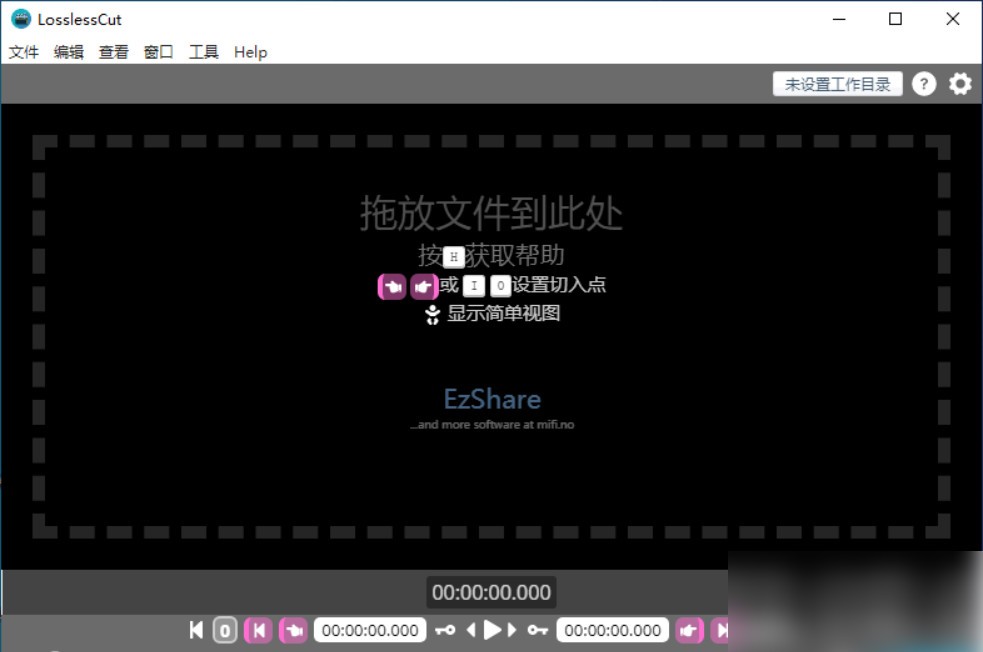
删除视频的某些部分并不一定需要专业的工具。有许多简单的视频剪辑器或修剪器可以有效地执行此任务,而 LosslessCut 就是其中之一。LosslessCut 旨在成为最终的跨平台 FFmpeg GUI,可对视频,音频,字幕和其他相关媒体文件进行极其快速且无损的操作。 主要功能是无损修剪和切割视频和音频文件,这是通过粗切从摄像机,GoPro,无人机等获取的大视频文件来节省空间的好方法。它使您可以快速地从您的笔记本中提取出 视频并丢弃许多无用的数据,而没有进行缓慢的重新编码,从而降低了质量。 或者,您可以在视频中添加音乐或字幕轨道,而无需进行编码。 一切都非常快,因为它执行了几乎直接的数据复制,而令人敬畏的 FFmpeg 则可以完成所有繁重的工作。
开源免费无损剪辑工具 LosslessCut 中文版
LosslessCut 特色
无损分割大多数视频和音频格式
无损剪切视频/音频的一部分(用于剪切广告等)
无损地重新排列视频/音频片段的顺序
无损合并/串联任意文件(具有相同的编解码器参数,例如来自同一台摄像机)
无损流编辑:合并多个文件中的任意轨道(例如,将音乐或字幕轨道添加到视频文件中)
无损提取文件中的所有曲目(将一个文件中的视频,音频,字幕和其他曲目提取到单独的文件中)
重新混合为任何兼容的输出格式
从 JPEG / PNG 格式的视频中拍摄全分辨率快照
手动输入切点时间
应用每个文件的时间码偏移量(以及从文件中自动加载时间码)
更改视频中的旋转/方向元数据
查看有关所有流的技术数据
时间轴缩放和帧/关键帧跳跃,可精确剪切关键帧
将每个项目的切割段保存到项目文件中
查看 FFmpeg 上一个命令日志,以便您可以在命令行上修改和重新运行最近的命令
撤销重做
给标签切段
查看细分受众群详细信息,以 CSV 格式导出/导入剪切的细分受众群
从以下位置导入细分:MP4 / MKV 章节,文本文件,YouTube,CSV,CUE,XML(DaVinci,Final Cut Pro)
视频缩略图和音频波形
编辑文件元数据和按流元数据
切章标记
依赖 FFmpeg 的跨平台视频剪辑器
LosslessCut 不需要设置,但是如果没有 FFmpeg,它就无法工作,因为它依赖于流行的视频处理框架的功能来剪切输入剪辑的一部分。因此,系统会在首次启动该应用程序时提示您选择ffmpeg可执行文件的位置。
完成此操作后,您可以通过拖放或手动选择其位置来开始在 LosslessCut 中加载视频。不幸的是,输入选择窗口不会过滤文件以仅显示兼容文件,因此您只需要自己查找文件即可。此外,输出将保存在相同的位置,而不会提示您选择文件名,因此请确保将要剪切的文件隔离在一个单独的文件夹中,以便于查找。
剪切不需要的视频部分并拍摄帧快照
设置开始和结束位置很容易,并且两个位置都标记在播放进度条上。如果按剪刀符号,所选内容将立即导出,并以MP4格式保存在与主视频相同的位置。尽快完成此操作,很遗憾,您无法选择其他输出格式或保留原始格式。
除了剪切视频的某些部分外,LosslessCut 还使您可以在播放视频时捕获其快照。输出图片将另存为 JPG 文件,并且也没有更改此格式的选项。此外,该应用程序的任何功能都不能与热键相关联,因此您只需要使用鼠标来控制 LosslessCut。
快速的视频修剪器和帧捕获工具
LosslessCut 会按承诺完成其工作,使您可以删除不需要的视频部分,例如简介,预告片,广告或片尾。由于它使用 FFmpeg 处理视频,而无需执行编码或解码,因此其速度是无可挑剔的。尽管如此,要使其成为同类应用中的首选应用程序,仍有许多工作要做。
LosslessCut 许可证
GNU 通用公共许可证 v2.0
What’s new in LosslessCut 3.43.0
February 21, 2022
New features and improvements:
New segments to chapters mode: Allows you to export segments instead as chapters in MP4/MKV etc #993
Allow overriding any stored setting from the command line #371
Move merge / batch functionality from top menu into a menu on the batch file list this means now you first open files in a batch, then either merge or batch convert them make batch list resizable #89
Don’t auto-open first file of batch, to make it faster to load batches
Chapters viewing
Template editor improvements:
Prevent hiding if click again #873
Also allow click to add variable
Show error also if resulting duplicates #894
Remove frame rounding when seeking
Show video fps
Improve split segment
Implement shuffle segments order
Improve cut/merge/chapters ui logic
Implement import csv with frame numbers #1024
When importing EDL file, don’t remove existing segments: allows for combining EDL from multiple sources #993
Fix pbf parsing on import #993
Merge files: implement natural langauge sort #210
Make sure disposition is not forced to default for mkv #972
Improve error message when loading file #937
Improve segment colors and ui
Translations
UI improvements (enlarge buttons) #1016
Bugfixes
Hopefully not too many bugs added
