#31度网赚班# 抖音影视解说+长视频+常见技术答疑+PR专门课
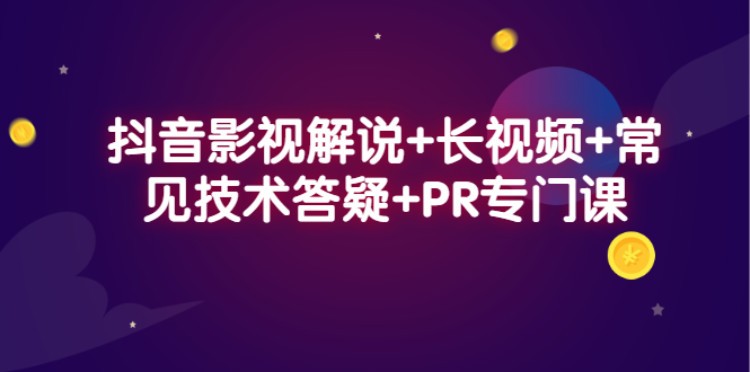
课程内容:
2022年阿伟老师新年茶话会,展望2022年影视剪辑行业.mp4
【头部学员分享】快手变现的多种模式.mp4
【学员分享】1天涨粉百万的账号主-咏梅追剧运营分享.mp4
【思维课】第01节-数据分析,精准选剧(上).mp4
【思维课】第02节-数据分析,精准选剧(中).mp4
【思维课】第03节-数据分析,精准选剧(下).mp4
优秀百万粉学员的剪辑实操演示(电脑剪辑).mp4
全平台机构大讲解,加入机构变现优秀大盘点,让你更懂机构.mp4
影视剪辑的多渠道变现(卡牌百万大佬晓丹追剧分享).mp4
影视号长期变现大揭秘!!!.mp4
影视账号如何变现?全方位大讲解【必听】.mp4
快手账号运营,如何定位、起号、运营与变现.mp4
抖音史无前例最爆热门新玩法.mp4
抖音影视自媒体账号的定位、选剧、运营(必看).mp4
抖音账号-起号-定位-运营-必听课.mp4
新手入门必听课,如何搭建健康与变现账号.mp4
新手基础教学,让您快速完成从0到1的过程.mp4
新手如何快速掌握配音.mp4
新手常见软件安装及技术常见问题解答.mp4
新手快速上手解说号,运营思维课.mp4
最新下载资源技术课,看完解决资源问题.mp4
最新快手剧情混剪思路,选剧运营方向.mp4
混剪公式,让创作思路更清晰【前面1小时分享案例,后面1小时总结】.mp4
爆款视频的创作思路与制作过程全分享.mp4
电视剧解说快速涨粉与盈利(咏梅追剧).mp4
电视剧解说的运营与变现(优秀学员大佬妖月分享).mp4
直播-长视频账号的运营引爆.mp4
直播01-【优秀学员分享】混剪思维,带你引爆作品,提高原创.mp4
直播02-【思维课-剪辑思路】制造爆点,引爆作品.mp4
直播02-【思维课-剪辑思路】制造爆点,引爆作品_tmp.mp4
直播03-在卡牌如何进行影视宣发与长期变现.mp4
直播04-卡牌长视频运营讲解.mp4
直播05-影视媒体直播变现技巧.mp4
直播06-电脑剪映的剪辑操作.mp4
直播07-降低搬运与爆款视频的应用.mp4
直播10-【学员分享】辛巴的做账号分享(上).mp4
直播11-【学员分享】辛巴的做账号分享(下).mp4
#31 Degree Online Earning Class# Douyin film and television commentary + long video + common technical Q&A + PR special course
Course content:
In 2022, Mr. Awei's New Year's Tea Party, looking forward to the film and television editing industry in 2022.mp4
【Shared by top students】Various modes of Kuaishou monetization.mp4
[Student sharing] Account owner who has gained millions of followers in 1 day-Yongmei's chasing drama operation sharing.mp4
[Thinking Lesson] Section 01 - Data Analysis, Precise Selection of Dramas (Part 1).mp4
[Thinking Lesson] Section 02 - Data Analysis, Precise Selection of Dramas (Part 2).mp4
[Thinking Lesson] Section 03 - Data Analysis, Precise Selection of Dramas (Part 2).mp4
Editing Demonstration of Excellent Million Fan Students (Computer Editing).mp4
Explanation of institutions on the whole platform, join institutions to realize excellent inventory, let you know more about institutions.mp4
Multi-channel monetization of film and television clips (Xiaodan, a million-dollar boss of cards, shares the drama).mp4
The long-term realization of film and television accounts is revealed! ! ! .mp4
How to realize the film and television account? All-round explanation [must listen].mp4
Kuaishou account operation, how to locate, start, operate and realize.mp4
Douyin's unprecedented hottest new gameplay.mp4
The positioning, drama selection, and operation of Douyin film and television self-media accounts (must-see).mp4
Douyin account-starting-number-positioning-operation-must-listen.mp4
Beginners must listen to the class, how to build a health and monetization account.mp4
Basic teaching for beginners, allowing you to quickly complete the process from 0 to 1.mp4
How to Quickly Master Dubbing for Novices.mp4
Novice common software installation and technical FAQs.mp4
Beginners quickly get started with commentary, operation thinking class.mp4
The latest download resource technology course, read and solve resource problems.mp4
The latest Kuaishou plot mix and cut ideas, the direction of drama selection.mp4
Mixed-cut formula to make creative ideas clearer [share the case in the first 1 hour, summarize in the next 1 hour].mp4
The creative ideas and production process of the popular video are shared.mp4
TV drama commentary rapid increase of fans and profit (Yongmei chases drama).mp4
The operation and realization of TV commentary (shared by excellent student boss Yaoyue).mp4
Live Broadcast - The Operation of Long Video Accounts Detonated.mp4
Live 01-[Excellent student sharing] Mixed thinking, take you to detonate your works and improve your originality.mp4
Live broadcast 02-[Thinking class-editing ideas] Create explosion points, detonate works.mp4
Live broadcast 02-[Thinking class-editing ideas] Create explosion points and detonate works_tmp.mp4
Live broadcast 03-How to conduct film and television promotion and long-term realization in the card.mp4
Live 04-Card long video operation explanation.mp4
Live broadcast 05-Monetization skills of live broadcast of film and television media.mp4
Live broadcast 06-The editing operation of computer clipping.mp4
Live 07-Reduce the application of handling and popular videos.mp4
Live 10-[Student Sharing] Simba's Account Sharing (Part 1).mp4
Live 11-[Student Sharing] Simba's Account Sharing (Part 2).mp4
Live broadcast 12-0114PR computer editing process.mp4
Live 13-0107 Mobile phone editing process demo.mp4
Section 01 - Preparation and Configuration of Software (Mobile Computer).MP4
Section 02-Resource Download Universal Method (01)-Music Download.mp4
Section 03 - The Universal Method for Resource Downloading (02) - Selection of Video Resources.mp4
Section 04-Resource Download Universal Method (03)-Finding Resources for Film and Television.mp4
Section 05 - Resource Download Universal Method (04) - Computer Download Demo.mp4
Section 06-Resource Download Universal Method (05)-Android Mobile Download Demo.mp4
Section 07-Resource Download Universal Method (06)-Apple Mobile Download Demo.mp4
Section 08 - Resource Download Universal Method (07) - Format Transcoding Demonstration and Others.mp4
Section 12 - 3 Hours of Computer Editing (01) - Quick Familiarity with Software.mp4
Section 13 - 3 hours to master computer editing (02) - import material and background production.mp4
Section 14 - 3 Hours of Computer Editing (03) - Rough Cut and Fine Cut of Film and Television.mp4
Section 15 - 3 Hours of Computer Editing (04) - Adding Text and Uniform Video Size.mp4
Section 16 - 3 Hours of Computer Editing (05) - Adding Music and Adjusting Color Clarity.mp4
Section 17 - 3 Hours of Computer Editing (06) - Export and Upload.mp4
Section 18 - 3 Hours of Computer Editing (07) - Template Production and PR Common Skills.mp4
Section 25-Mobile phone clips (01)-Import material and background production.mp4
Chapter 26 - Mobile phone clips (02) - Rough cuts.mp4
Chapter 27 - Mobile Phone Clips (03) - Fine Cut.mp4
Section 28-Mobile phone clips (04)-Add text and music.mp4
Section 29-Mobile phone clips (05)-Definition adjustment and clear upload.mp4
Section 30 - Mobile phone clips (06) - Template production and common skills.mp4
Section 31 - Fine Editing Thinking and Demonstration (01) - Explosive Production Thinking.mp4
Section 32 - Fine Editing Thinking and Demonstration (02) - Breaking Through the Novice Stage.mp4
Section 33 - Fine Editing Thinking and Demonstration (03) - Detail Processing Optimization Works.mp4
Section 34-PR Triple Screen-The Production of Various Covers for Photo Stickers.mp4
Resource download and card compound mission detailed explanation and answering questions.mp4
Resource download (mobile phone + computer) super detailed explanation and demonstration, after reading it will definitely.mp4
├ Card long video operation
Live Broadcast - The Operation of Long Video Accounts Detonated.mp4
Live 04-Card long video operation explanation.mp4
├ Basic course of film and television interpretation technology
Correctness is more important than hard work. A guide for new students to create new works from 0 to 1.mp4
Section 1 - Software Preparation.mp4
Section 2 - Valid Selection.mp4
Section 3 - Copywriting Planning.mp4
Section 4 - Dubbing Scheme.mp4
Section 5 - Cover Making.mp4
Section 6 - Video Clip.mp4
Section 7 - Subtitle Editing.mp4
Section 8 - Final Film.mp4
├ Kuaishou FAQ
Pr Q&A 03. 【Import Abnormal】Several situations in which there is no sound in the PR imported video.mp4
Pr Q&A 04. [Import Abnormal] Processing of PR import video with sound but no picture.mp4
Pr Q&A 06. [Tool Knowledge] What happened to the blurred video played in PR? .mp4
Pr Q&A 07. [Tool knowledge] How to adjust the messy PR workspace.mp4
Pr Q&A 08. [Tool Knowledge] Quickly Copy Video Tracks.mp4
Pr Q&A 09. [Tool Knowledge] Quick Copy Sequence.mp4
Pr Q&A 11. [Sound Processing] How to remove background music in PR.mp4
Pr Q&A 12. [Sound Processing] Processing of background music and original sound in the video.mp4
Pr Q&A 13. [Sound Processing] What is 5.1 channel and how to deal with it (really remove background music).mp4
Pr Q&A 14. [Sound Processing] What is the most suitable volume for conventional volume.mp4
Pr Q&A 15.1.【Watermark Processing】Several ways of watermark processing: remove watermark from intermediate value.mp4
Pr Q&A 15.2.【Watermark Processing】Several ways of watermark processing: Screen cropping to remove watermark.mp4
Pr Q&A 16.1 [Cover Production] 01 Big Head Cover.mp4
Pr Q&A 16.2 [Cover Production] 02 Triple Cover.mp4
Pr Q&A 17.1. [PS Basic Course] Lesson 1.mp4
Pr Q&A 17.2.【PS Basic Course】Second Lesson.mp4
Pr Q&A 17.3. [PS Basic Course] Lesson 3.mp4
Pr Q&A 18. [Sharpness] PR color correction.mp4
Pr Q&A 19. [Text, title] Common operations for inserting text in PR.mp4
Pr Q&A 20. [Text, Title] The text seems to be partially blocked by something, what should I do? .mp4
Pr Q&A 22. [Subtitles] What should I do if the size and color of the subtitle file cannot be adjusted when imported.mp4
Pr Q&A 23. [Subtitles] What should I do if the original video has no subtitles? .mp4
Pr Q&A 24. [Editing skills] How to adjust the screen size after the video is imported.mp4
Pr Q&A 25.2. [Editing skills] How to operate transition presets.mp4
Pr Q&A 26. [Editing skills] [Video display] Production of horizontal screen with top copy video.mp4
Pr Q&A 27. [Editing skills] [Video display] The production of the upper, middle and lower screens.mp4
Pr Q&A 28. [Editing Skills] [Video Show] Production of Blurred Dynamic Background.mp4
Pr Q&A 29.1. [Editing skills] Batch modification of clip effects 01.mp4
Pr Q&A 29.2. [Editing skills] Batch modification of clip effects 02.mp4
Pr Q&A 30. [Editing Skills] Production of Reflection Effect.mp4
Pr Q&A 31. [Editing skills] The production of red-eye flash effect.mp4
Pr Q&A 32. [Editing skills] How to use green screen material.mp4
Pr Q&A 33. [Editing skills] How to do dynamic time bar (moving small animals).mp4
Pr Q&A 34. [Editing skills] How to count down time.mp4
Pr Q&A 35. [Editing skills] Basic production of music stepping video.mp4
Pr Q&A 36. [Editing skills] The effect of the screen suddenly freezes and changes color.mp4
Pr Q&A 37. [Editing skills] The production of memory effects.mp4
Pr Q&A 39. [Exception Handling] Open the project, the video is red, and it prompts that there is no source file.mp4
Pr Q&A 42.【Export】Several situations of slow export.mp4
Pr Q&A 5.1 [Transcoding Tool] Use of Format Factory.mp4
【Cutting Skills】The background making of the clipping (same as the quick video).mp4
[Mobile phone software use] Clipping and snapshot production of upper, middle and lower triple screens.mov
【Use of mobile phone software】The opening reading of clipping and snapshot.mov
[Mobile phone software use] Installation and use of Android Baidu network disk.mp4
[Mobile phone software usage] Installation, configuration and use of Android Thunder.mp4
[Use of mobile phone software] Triple screen and six screens for mobile phone production explanation (invitation code is on the details page).mp4
[Mobile phone software use] Installation and use of Apple Baidu network disk.mov
[Mobile phone software use] 2 methods for Apple Thunder to import clippings (same for quick shadows).mov
【Mobile phone software usage】Installation of Apple Thunder beta version.mov
[Mobile phone software use] The making of transparent avatar.mp4
The tutorial for the realization of tasks in the Card Courtyard.mp4
How to watch the internal live broadcast.mov
Kuaishou Freshmen Welcome and Process Description.mov
├ Douyin FAQ
Pr Q&A 03. 【Import Abnormal】Several situations in which there is no sound in the PR imported video.mp4
Pr Q&A 04. [Import Abnormal] Processing of PR imported video with sound but no picture - copy.mp4
Pr Q&A 04. [Import Abnormal] Processing of PR import video with sound but no picture.mp4
Pr Q&A 06. [Tool Knowledge] What happened to the blurred video played in PR? -copy.mp4
Pr Q&A 06. [Tool Knowledge] What happened to the blurred video played in PR? .mp4
Pr Q&A 07. [Tool knowledge] How to adjust the messy PR workspace.mp4
Pr Q&A 08. [Tool Knowledge] Quickly Copy Video Tracks - Copy.mp4
Pr Q&A 08. [Tool Knowledge] Quickly Copy Video Tracks.mp4
Pr Q&A 09. [Tool Knowledge] Quick Copy Sequence.mp4
Pr Q&A 11. [Sound Processing] How to remove background music in PR - copy.mp4
Pr Q&A 11. [Sound Processing] How to remove background music in PR.mp4
Pr Q&A 12. [Sound Processing] Processing of background music and original sound in the video.mp4
Pr Q&A 13. [Sound Processing] What is 5.1 channel and how to deal with it (really remove background music).mp4
Pr Q&A 14. [Sound Processing] What is the most suitable volume for conventional volume - copy.mp4
Pr Q&A 14. [Sound Processing] What is the most suitable volume for conventional volume.mp4
Pr Q&A 15.1.【Watermark Processing】Several ways of watermark processing: remove watermark from intermediate value.mp4
Pr Q&A 15.2.【Watermark Processing】Several ways of watermark processing: Screen cropping to remove watermark.mp4
Pr Q&A 16.1 [Cover Production] 01 Big Head Cover.mp4
Pr Q&A 16.2 [Cover Production] 02 Triple Cover - Copy.mp4
Pr Q&A 16.2 [Cover Production] 02 Triple Cover.mp4
Pr Q&A 17.1. [PS Basic Course] Lesson 1 - Copy.mp4
Pr Q&A 17.1. [PS Basic Course] Lesson 1.mp4
Pr Q&A 17.2.【PS Basic Course】Second Lesson.mp4
Pr Q&A 17.3. [PS Basic Course] Lesson 3.mp4
Pr Q&A 18. [Sharpness] PR color correction.mp4
Pr Q&A 19. [Text, title] Common operations for inserting text in PR.mp4
Pr Q&A 20. [Text, Title] The text seems to be partially blocked by something, what should I do? .mp4
Pr Q&A 22. [Subtitles] What should I do if the size and color of the subtitle file cannot be adjusted when imported.mp4
Pr Q&A 23. [Subtitles] What should I do if the original video has no subtitles? .mp4
Pr Q&A 24. [Editing skills] How to adjust the screen size after the video is imported.mp4
Pr Q&A 25.2. [Editing skills] How to operate transition presets.mp4
Pr Q&A 26. [Editing skills] [Video display] Production of horizontal screen with top copy video.mp4
Pr Q&A 27. [Editing skills] [Video display] The production of the upper, middle and lower screens.mp4
Pr Q&A 28. [Editing Skills] [Video Show] Production of Blurred Dynamic Background.mp4
Pr Q&A 29.1. [Editing skills] Batch modification of clip effects 01.mp4
Pr Q&A 29.2. [Editing skills] Batch modification of clip effects 02.mp4
Pr Q&A 30. [Editing Skills] Production of Reflection Effect.mp4
Pr Q&A 31. [Editing skills] The production of red-eye flash effect.mp4
Pr Q&A 32. [Editing skills] How to use green screen material.mp4
Pr Q&A 33. [Editing skills] How to do dynamic time bar (moving small animals).mp4
Pr Q&A 34. [Editing skills] How to count down time.mp4
Pr Q&A 35. [Editing skills] Basic production of music stepping video.mp4
Pr Q&A 36. [Editing skills] The effect of the screen suddenly freezes and changes color.mp4
Pr Q&A 37. [Editing skills] The production of memory effects.mp4
Pr Q&A 3
直播12-0114PR电脑剪辑全流程.mp4
直播13-0107手机剪辑流程演示.mp4
第01节-软件的准备与配置(手机电脑).MP4
第02节-资源下载万能法(01)-音乐下载.mp4
第03节-资源下载万能法(02)-影视资源的选择.mp4
第04节-资源下载万能法(03)-影视的资源寻找.mp4
第05节-资源下载万能法(04)-电脑下载演示.mp4
第06节-资源下载万能法(05)-安卓手机下载演示.mp4
第07节-资源下载万能法(06)-苹果手机下载演示.mp4
第08节-资源下载万能法(07)-格式转码演示及其他.mp4
第12节-3小时精通电脑剪辑(01)-快速熟悉软件.mp4
第13节-3小时精通电脑剪辑(02)-导入素材与背景制作.mp4
第14节-3小时精通电脑剪辑(03)-影视的粗剪与精剪.mp4
第15节-3小时精通电脑剪辑(04)-添加文字与统一视频大小.mp4
第16节-3小时精通电脑剪辑(05)-添加音乐与调整色彩清晰度.mp4
第17节-3小时精通电脑剪辑(06)-导出与上传.mp4
第18节-3小时精通电脑剪辑(07)-模板制作与PR常见技巧.mp4
第25节-手机剪映剪辑(01)-导入素材与背景制作.mp4
第26节-手机剪映剪辑(02)-粗剪.mp4
第27节-手机剪映剪辑(03)-细剪.mp4
第28节-手机剪映剪辑(04)-添加文字与音乐.mp4
第29节-手机剪映剪辑(05)-清晰度调节与清晰上传.mp4
第30节-手机剪映剪辑(06)-模板制作与常见技巧.mp4
第31节-精细剪辑思维与演示(01)-爆款制作思维.mp4
第32节-精细剪辑思维与演示(02)-突破新手阶段.mp4
第33节-精细剪辑思维与演示(03)-细节处理优化作品.mp4
第34节-PR三联屏-大头贴各种封面的制作.mp4
资源下载与卡牌大院任务详细讲解与答疑.mp4
资源下载(手机+电脑)超详细讲解与演示,看完必会.mp4
├卡牌长视频运营
直播-长视频账号的运营引爆.mp4
直播04-卡牌长视频运营讲解.mp4
├影视解说技术基础课
正确比努力更重要,新学员从0到1创作新作品的引导.mp4
第1节-软件准备.mp4
第2节-有效选片.mp4
第3节-文案策划.mp4
第4节-配音方案.mp4
第5节-封面制作.mp4
第6节-影视剪辑.mp4
第7节-字幕编辑.mp4
第8节-最终成片.mp4
├快手常见问题清单
Pr答疑03.【导入异常】PR导入视频没有声音的几种情况处理.mp4
Pr答疑04.【导入异常】PR导入视频有声音没画面情况的处理.mp4
Pr答疑06.【工具认识】PR中播放视频模糊怎么回事?.mp4
Pr答疑07.【工具认识】PR工作区乱了怎么调整.mp4
Pr答疑08.【工具认识】快速复制视频轨道.mp4
Pr答疑09.【工具认识】快速复制序列.mp4
Pr答疑11.【声音处理】PR怎么去除背景音乐.mp4
Pr答疑12.【声音处理】视频中背景音乐与原声的处理.mp4
Pr答疑13.【声音处理】什么是5.1声道,怎么处理(真正的去除背景音乐).mp4
Pr答疑14.【声音处理】常规音量大小怎样最合适.mp4
Pr答疑15.1.【水印处理】水印处理的几种方式:中间值去水印.mp4
Pr答疑15.2.【水印处理】水印处理的几种方式:画面裁剪去水印.mp4
Pr答疑16.1【封面制作】01大头封面.mp4
Pr答疑16.2【封面制作】02三联封面.mp4
Pr答疑17.1.【PS基础课】第一课.mp4
Pr答疑17.2.【PS基础课】第二课.mp4
Pr答疑17.3.【PS基础课】第三课.mp4
Pr答疑18.【清晰度】PR调色.mp4
Pr答疑19.【文字、标题】PR插入文字的常用操作.mp4
Pr答疑20.【文字、标题】文字好像被什么挡住了一部分,怎么办?.mp4
Pr答疑22.【字幕】字幕文件导入无法调整大小、颜色怎么办.mp4
Pr答疑23.【字幕】原视频无字幕怎么办?.mp4
Pr答疑24.【剪辑技巧】视频导入后,画面大小怎么调整.mp4
Pr答疑25.2.【剪辑技巧】转场预设怎么操作.mp4
Pr答疑26.【剪辑技巧】【视频展示】横屏带顶部文案视频的制作.mp4
Pr答疑27.【剪辑技巧】【视频展示】上中下三段屏的制作.mp4
Pr答疑28.【剪辑技巧】【视频展示】模糊动态背景的制作.mp4
Pr答疑29.1.【剪辑技巧】批量修改片段效果01.mp4
Pr答疑29.2.【剪辑技巧】批量修改片段效果02.mp4
Pr答疑30.【剪辑技巧】倒影效果的制作.mp4
Pr答疑31.【剪辑技巧】红眼闪光效果的制作.mp4
Pr答疑32.【剪辑技巧】绿幕素材怎么使用.mp4
Pr答疑33.【剪辑技巧】动态时间条(移动的小动物)怎么做.mp4
Pr答疑34.【剪辑技巧】时间倒计时怎么做.mp4
Pr答疑35.【剪辑技巧】音乐踩点视频的基础制作.mp4
Pr答疑36.【剪辑技巧】画面突然定住、变色的效果制作.mp4
Pr答疑37.【剪辑技巧】回忆效果的制作.mp4
Pr答疑39.【异常处理】打开项目,视频红了,提示没有源文件.mp4
Pr答疑42.【导出】导出慢的几种情况.mp4
Pr答疑5.1【转码工具】格式工厂的使用.mp4
【剪映技巧】剪映的背景制作(快影相同).mp4
【手机软件使用】剪映与快影制作上中下三联屏.mov
【手机软件使用】剪映和快影的开场朗读.mov
【手机软件使用】安卓百度网盘的安装与使用.mp4
【手机软件使用】安卓迅雷的安装配置与使用.mp4
【手机软件使用】手机制作解说的三联屏六联屏(邀请码在详情页).mp4
【手机软件使用】苹果百度网盘的安装与使用.mov
【手机软件使用】苹果迅雷导入剪映的2种方法(快影相同).mov
【手机软件使用】苹果迅雷测试版的安装.mov
【手机软件使用】透明头像的制作.mp4
卡牌大院的任务变现使用教程.mp4
如何看内部直播.mov
快手新生迎接和流程说明.mov
├抖音常见问题清单
Pr答疑03.【导入异常】PR导入视频没有声音的几种情况处理.mp4
Pr答疑04.【导入异常】PR导入视频有声音没画面情况的处理-副本.mp4
Pr答疑04.【导入异常】PR导入视频有声音没画面情况的处理.mp4
Pr答疑06.【工具认识】PR中播放视频模糊怎么回事?-副本.mp4
Pr答疑06.【工具认识】PR中播放视频模糊怎么回事?.mp4
Pr答疑07.【工具认识】PR工作区乱了怎么调整.mp4
Pr答疑08.【工具认识】快速复制视频轨道-副本.mp4
Pr答疑08.【工具认识】快速复制视频轨道.mp4
Pr答疑09.【工具认识】快速复制序列.mp4
Pr答疑11.【声音处理】PR怎么去除背景音乐-副本.mp4
Pr答疑11.【声音处理】PR怎么去除背景音乐.mp4
Pr答疑12.【声音处理】视频中背景音乐与原声的处理.mp4
Pr答疑13.【声音处理】什么是5.1声道,怎么处理(真正的去除背景音乐).mp4
Pr答疑14.【声音处理】常规音量大小怎样最合适-副本.mp4
Pr答疑14.【声音处理】常规音量大小怎样最合适.mp4
Pr答疑15.1.【水印处理】水印处理的几种方式:中间值去水印.mp4
Pr答疑15.2.【水印处理】水印处理的几种方式:画面裁剪去水印.mp4
Pr答疑16.1【封面制作】01大头封面.mp4
Pr答疑16.2【封面制作】02三联封面-副本.mp4
Pr答疑16.2【封面制作】02三联封面.mp4
Pr答疑17.1.【PS基础课】第一课-副本.mp4
Pr答疑17.1.【PS基础课】第一课.mp4
Pr答疑17.2.【PS基础课】第二课.mp4
Pr答疑17.3.【PS基础课】第三课.mp4
Pr答疑18.【清晰度】PR调色.mp4
Pr答疑19.【文字、标题】PR插入文字的常用操作.mp4
Pr答疑20.【文字、标题】文字好像被什么挡住了一部分,怎么办?.mp4
Pr答疑22.【字幕】字幕文件导入无法调整大小、颜色怎么办.mp4
Pr答疑23.【字幕】原视频无字幕怎么办?.mp4
Pr答疑24.【剪辑技巧】视频导入后,画面大小怎么调整.mp4
Pr答疑25.2.【剪辑技巧】转场预设怎么操作.mp4
Pr答疑26.【剪辑技巧】【视频展示】横屏带顶部文案视频的制作.mp4
Pr答疑27.【剪辑技巧】【视频展示】上中下三段屏的制作.mp4
Pr答疑28.【剪辑技巧】【视频展示】模糊动态背景的制作.mp4
Pr答疑29.1.【剪辑技巧】批量修改片段效果01.mp4
Pr答疑29.2.【剪辑技巧】批量修改片段效果02.mp4
Pr答疑30.【剪辑技巧】倒影效果的制作.mp4
Pr答疑31.【剪辑技巧】红眼闪光效果的制作.mp4
Pr答疑32.【剪辑技巧】绿幕素材怎么使用.mp4
Pr答疑33.【剪辑技巧】动态时间条(移动的小动物)怎么做.mp4
Pr答疑34.【剪辑技巧】时间倒计时怎么做.mp4
Pr答疑35.【剪辑技巧】音乐踩点视频的基础制作.mp4
Pr答疑36.【剪辑技巧】画面突然定住、变色的效果制作.mp4
Pr答疑37.【剪辑技巧】回忆效果的制作.mp4
Pr答疑39.【异常处理】打开项目,视频红了,提示没有源文件.mp4
Pr答疑42.【导出】导出慢的几种情况.mp4
Pr答疑5.1【转码工具】格式工厂的使用.mp4
【剪映技巧】剪映大头贴.mp4
【剪映技巧】剪映对话声音的过渡处理.mp4
【剪映技巧】剪映的倒影制作-副本.mp4
【剪映技巧】剪映的倒影制作.mp4
【剪映技巧】剪映的背景制作(快影相同).mp4
【手机软件使用】剪映与快影制作上中下三联屏.mov
【手机软件使用】剪映和快影的开场朗读.mov
【手机软件使用】剪映横屏视频顶部加文字.mov
【手机软件使用】剪映画面定格.mov
【手机软件使用】剪映的倒影制作.mp4
【手机软件使用】安卓百度网盘的安装与使用-副本.mp4
【手机软件使用】安卓百度网盘的安装与使用.mp4
【手机软件使用】安卓迅雷的安装配置与使用.mp4
【手机软件使用】手机剪映使用音乐.mov
【手机软件使用】苹果百度网盘的安装与使用.mov
【手机软件使用】苹果迅雷导入剪映的2种方法(快影相同).mov
【手机软件使用】苹果迅雷测试版的安装.mov
【手机软件使用】透明头像的制作-副本.mp4
【手机软件使用】透明头像的制作.mp4
【手机软件技巧】剪映制作小动物快跑.mov
【抖音软件】抖音的链接怎么获取-副本.mp4
【抖音软件】抖音的链接怎么获取.mp4
【抖音软件】视频违规查询-副本.mp4
【抖音软件】视频违规查询.mp4
三联屏封面边框的制作演示(案例素材在详情页).mp4
剪映连续剧模板的制作.mp4
卡牌大院的任务变现使用教程.mp4
如何看内部直播.mov
手机三联屏的制作.mp4
抖音入学介绍.mov
