NES 游戏模拟器 My Nes 中文版汉化发布。My NES 是使用 C# 编写的便携式,开源,低级 NES/Famicom 仿真器。 My NES 的兼容性非常高,可以运行大多数游戏而没有任何错误。 该项目的目的是尽可能重现游戏可能依赖的任何硬件怪癖。 My NES 没有使用任何游戏特定的技巧或哈希检查(除了填补 iNES 文件格式留下的漏洞)。
NES 游戏模拟器 My Nes 中文版
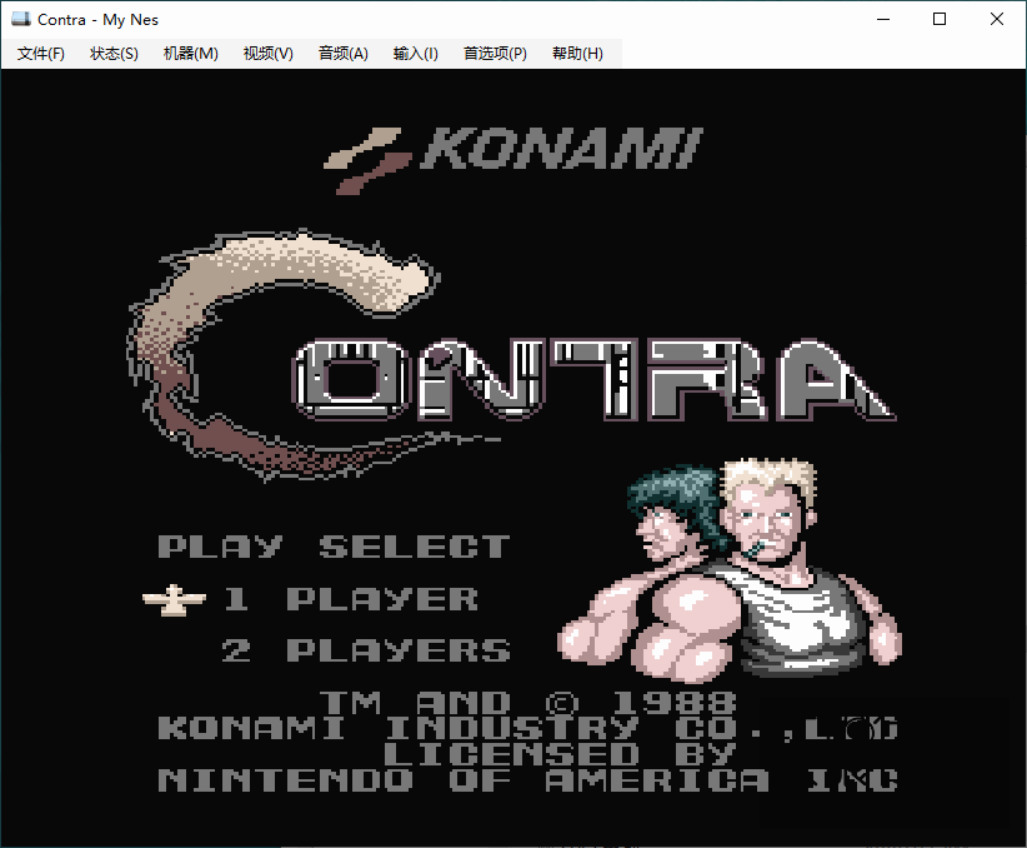
The Chinese version of NES game simulator my NES is exclusively published in Chinese by big eye . My NES is a portable, open source, low-level NES / Famicom simulator written in C. My NES is very compatible and can run most games without any errors. The goal of the project is to reproduce as much as possible any hardware quirks the game may rely on. My NES does not use any game specific tricks or hash checking (except to fill the loopholes left by the ines file format). NES game simulator my NES Chinese version NES game simulator my NES Chinese version My NES features My NES uses a simple GUI (graphical user interface) that allows game changes to configure simulations directly and as easily as possible. My NES includes a built-in launcher, which can be used to organize games. It can provide detailed information about games and record user data, such as score, game time, etc My NES uses nescart DB to display and use accurate game information. My NES includes a built-in rendering engine that can easily and effectively switch between renderers. This can help you choose the right renderer for your system. For example, if the slimdx video renderer has problems running on your computer, just switch to the sdl2 video renderer to run smoothly on your PC. Includes all useful video options, such as running in window or full screen mode with keep aspect ratio open or closed. Can save a snapshot of the current game. Save and load status functions. My NES runs very fast on low-end computers (such as low-end laptops, old computers, etc.). My NES has been tested on old windows computers and runs perfectly at 60 FPS. Accuracy, my NES passed almost all known NES tests by simulating real hardware behavior, without any type of simulated hacker. Multithreaded emulator, the simulation process runs in a thread separate from the renderer thread. This may improve performance, especially for multi-core CPUs. TV formats: NTSC, palb and deny. Sound: realize all NES 5 sound channels, mmc5 external sound channel and vrc6 external sound channel. An internal mixer filter is also implemented. Plotters and circuit boards: Implement about 97% of known and recorded plotters Controller: 4 player game consoles, each of which can play games through keyboard, joystick or XBOX360 game controller (XInput). Game genie is also implemented. My NES system requirements and installation Usually, my NES comes with a portable bag. Just extract the contents of the bag to install it Anywhere on your machine. Note that my NES saves settings and user files (such as status, snapshots, recordings, etc.) in the document. In order to run my NES correctly on your machine, please ensure that your machine meets the following requirements: My NES can run anywhere Net framework 4, such as Windows 7, 8, 8.1 and 10. . Net Framework version 4 is required. The latest DirectX package from Microsoft. The latest C + + runtime package from Microsoft. (try the latest version. If my NES doesn't work, installing an older version of this package may work.) CPU: 2400 MHz or faster, multi-core CPU is recommended for better performance. My NES is built for x86 CPU, But it should run on x64 CPU without problem (tested and running perfectly) Ram: my NES usually uses about 30 to 60 MB of memory. When using the initiator, you can use up to 200 MB. let me put it another way, Because windows works perfectly on your machine, you don't have to worry about RAM when using my nes. My NES considerations . my NES does not work properly: Make sure these packages are installed on your computer: .Net Framework 4 C + + runtime (try the latest. If my NES doesn't work, installing an older version of this package may work.) If the problem is not solved, please try to install the latest slimdx runtime, which can be found here: slimdx runtime NET 4.0 x86 (January 2012) . msi。 Some games don't work Use hard reset (F4) to reset the simulation, which sometimes happens when you change the game. If the game still doesn't work, it means it's an unrealized mapper problem or simulation error. Report game problems to https://github.com/alaahadid/My-Nes/issues I would appreciate it. . if my NES cannot start (mainly on Windows 7), install slimdx runtime Net 4.0 x86 (January 2012): Click to download Carefully configure video and audio output to produce as accurate images and sounds as possible, and allow users to configure some of these settings to meet their needs. If you are looking for a simple NES simulator whose accuracy is very close to real hardware, then my NES is a NES simulator worth trying! My NES license GPL v3 Official homepage What’s new in My Nes 7.10.8036.39502 January 2, 2022 Updated copyright inforamtion Updated target . netframework version into 4.8
My Nes 特色
My NES 使用简单的 GUI(图形用户界面),该 GUI 允许更改游戏,直接且尽可能简单地配置仿真。
My Nes 包括内置的启动器,可用于组织游戏,它可以提供有关游戏的详细信息,还可以记录用户数据,例如评分,游戏时间…等
My NES 使用 NesCart DB 来显示和使用准确的游戏信息。
My NES 包括内置的渲染引擎,可以轻松有效地在渲染器之间进行切换。 这可以帮助您选择适合您系统的合适渲染器,例如,如果SlimDX视频渲染器在您的计算机上运行时出现问题,只需切换到 SDL2 视频渲染器,即可在您的PC上流畅运行。
包括所有有用的视频选项,例如在“保持长宽比”处于打开或关闭状态的窗口或全屏模式下运行。
能够保存当前游戏的快照。
保存和加载状态功能。
My Nes 在低端计算机(例如低端笔记本电脑,旧电脑等)上运行非常快,My Nes 在 Windows 的旧计算机中经过测试,完美运行 60 fps。
准确性,我的Nes通过模拟真实的硬件行为而通过了几乎所有已知的nes测试,而没有任何类型的模拟黑客。
多线程仿真器,仿真过程在与渲染器线程分离的线程中运行。 这可能会提高性能,尤其是对于多核CPU。
电视格式:NTSC,PALB 和 DENDY。
声音:实现所有 Nes 5 声音通道,MMC5 外部声音通道和 VRC6 外部声音通道。 内部混频器滤波器也被实现。
绘图仪和电路板:实施约97%的已知和有记录的绘图仪
控制器:4个玩家游戏手柄,每个游戏手柄均可通过键盘,游戏杆或 XBox360 游戏控制器(XInput)进行游戏。 同时也实现了 Game Genie。
My Nes 系统要求和安装
通常 My Nes 带有便携包,只需提取该包的内容即可安装
在您机器的任何地方。
请注意,My Nes 将设置和用户文件(例如状态、快照、录音等)保存在文档中。
为了在您的机器上正确运行 My Nes,请确保您的机器满足以下要求:
My Nes 可以在任何可以运行 .net framework 4 的 Windows 版本上运行,例如 Windows 7、8、8.1 和 10。
.Net Framework 版本 4 是必需的。
来自 Microsoft 的最新 DirectX 包。
来自 Microsoft 的最新 C++ 运行时包。 (尝试最新版本,如果 My Nes 不起作用,安装此软件包的旧版本可能会起作用。)
CPU:2400 MHz 或更快,建议使用多核 CPU 以获得更好的性能。我的 Nes 是为 x86 cpu 构建的,
但它应该在 x64 cpu 上运行没有问题(经过测试并完美运行)
RAM:我的 Nes 通常使用大约 30 到 60 MB 的内存。使用启动器时,最多可使用 200 MB。换句话说,
由于 Windows 在您的机器上完美运行,您在使用 My Nes 时完全不必担心 ram。
My Nes 注意事项
. My Nes 无法正常工作:
请确保这些软件包已安装在计算机中:
.Net Framework 4
C++ 运行时(尝试最新的,如果 My Nes 不工作,安装这个包的旧版本可能会工作。)
如果问题没有解决,请尝试安装 SlimDX 最新运行时,可以在这里找到:SlimDX Runtime .NET 4.0 x86 (January 2012) .msi。
. 有些游戏不能用
请使用硬重置 (F4) 重置仿真,有时在更改游戏时会发生。 如果游戏仍然无法运行,则意味着它是未实现的映射器问题或仿真错误。 将游戏问题报告给 https://github.com/alaahadid/My-Nes/issues 将不胜感激。
. 如果 My Nes 无法启动(主要在 Windows 7 上),请安装 SlimDX Runtime .NET 4.0 x86(2012 年 1 月):点击下载
仔细配置视频和音频输出,以产生尽可能准确的图像和声音,还允许用户配置其中的一些设置以满足他们的需求。如果您正在寻找一个简单的 Nes 模拟器,它提供的准确性非常接近真实硬件,那么 My Nes 是一个值得尝试的 NES 模拟器!
My Nes 许可证
GPL v3
What’s new in My Nes 7.13.8087.35622
February 21, 2022
Improved Audio Downsampler.
Improved Audio generally.
Improved performance by converting audio samples from integers into bytes.
Audio now is output in unsigned 8 bit instead of signed 16 bit, it is correct for nes.
Improved SlimDX DirectSound renderer, it sounds now better and stable.
What’s new in My Nes 7.10.8036.39502
January 2, 2022
Updated copyright inforamtion
Updated target .netframework version into 4.8 下载直链看第二页
- 内容分页 1 2
