Light Image Resizer 绿色中文版 批量调整图像大小软件 想批量调整图像大小不知道使用什么工具,今天给大家分享一款专业批量调整图像大小的工具Light Image Resizer 汉化版。虽然 Light Image Resizer 官方自带有简体中文,但是语言似乎很久没有更新了,所以小编对简体中文进行更新,同时也对软件进行了免注册处理,如果你喜欢该软件且有经济能力,可以考虑购买商业版。
Light Image Resizer Green Chinese Version Batch resize image software If you want to resize images in batches and don't know what tool to use, today I will share with you the Chinese version of Light Image Resizer, a professional batch resize tool. Although Light Image Resizer officially comes with Simplified Chinese, the language seems to have not been updated for a long time, so Xiaobian updated Simplified Chinese, and also made the software registration-free processing, if you like the software and have the economic ability, you can consider Buy the commercial version.
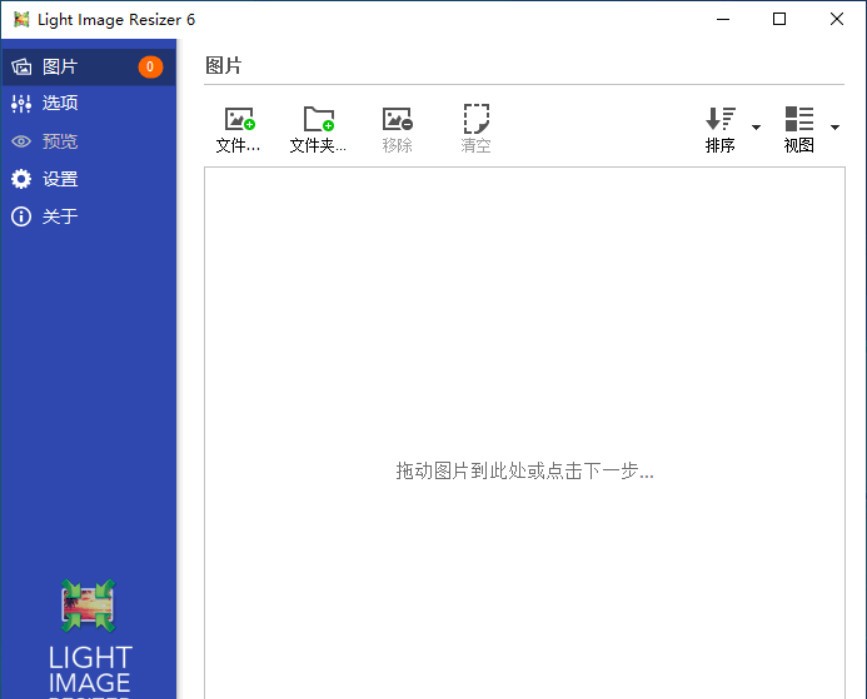
Introduction to Light Image Resizer
Light Image Resizer is an easy-to-use, powerful image batch processing software.
Light Image Resizer can quickly adjust the size of pictures, and has built-in functions such as picture compression, PNG compression optimization, and batch conversion of pictures. The Lanczos filter allows you to quickly get high-quality clear pictures after adjusting the picture size and compression ratio.
Light Image Resizer not only provides common monitor resolutions, but also automatically detects the resolution of the current monitor, which can help you quickly create several desktop wallpapers that fit your screen. And you can choose the position of the picture in the wallpaper by suitable size, extension, center, crop, reset (smart adjustment), etc.
Light Image Resizer function
1. Quickly resize pictures in batches and make desktop wallpapers suitable for the screen size and resolution;
2. Four built-in filters, share with friends via email, save as PDF output;
3. Add watermark, rename, compress, and convert images in batches;
4. Add negative film effect, grayscale effect, old photo effect and border effect to the picture;
Official homepage
What’s new in Light Image Resizer 6.1.1.0
February 21, 2022
IMPROVED:
Apply compatible properties to IPTC and XMP when customizing metadata
Prevent main window from appearing quickly when run with /minimized parameter
FIXED:
Displayed saved space was wrong for files that were just copied without processing
Some image formats other than JPEG were fully processed even if not neccessary (due to original size)
Color profile was not applied when updating EXIF thumbnail
Application could hang under some conditions when using both /minimized and /run parameter
Light Image Resizer 介绍
Light Image Resizer 是一款简单用易,功能强大的图片批量处理软件。
Light Image Resizer 能够快速地调整图片的大小,且内置了图片压缩、PNG压缩优化、图片批量转换等功能,其中Lanczos滤镜能让你在调整好图片大小、压缩比率后迅速得到高质量清晰图片。
Light Image Resizer 不仅提供了常用显示器分辨率,还可以自动检测当前显示器的分辨率,可以帮您快速制作数张适合你屏幕的桌面壁纸。而且你可以通过合适大小、延展、中央、裁剪、重设(智能调整)等方式选择图片在壁纸中的位置。
Light Image Resizer 功能
1、快速批量调整图片大小、制作适合屏幕大小分辨率的桌面壁纸;
2、内置四种滤镜、通过email与好友分享、保存为PDF格式输出;
3、批量为图片添加水印、重命名、压缩、转换;
4、为图片添加负片效果、灰阶效果、老照片效果、边框效果;
What’s new in Light Image Resizer 6.1.1.0
February 21, 2022
IMPROVED:
Apply compatible properties to IPTC and XMP when customizing metadata
Prevent main window from appearing quickly when run with /minimized parameter
FIXED:
Displayed saved space was wrong for files that were just copied without processing
Some image formats other than JPEG were fully processed even if not neccessary (due to original size)
Color profile was not applied when updating EXIF thumbnail
Application could hang under some conditions when using both /minimized and /run parameter
