在当今世界,In a world where web browsers are desperately trying to replicate and match each other with features and the latest gimmicks, there is a browser that stands out in more ways than imagined. Built by a team of Opera diaspora, the browser is called Vivaldi, and it's been slowly taking a name for it since it exited the tech preview development stage. Recommend this new Vivaldi browser to protect you from trackers, block annoying ads, and keep you in control with a host of exclusive built-in features. Get the Vivaldi browser now and enjoy blazing fast browsing. A sleek, fast web browser that offers a sophisticated set of features and tools to help you get the most out of the Internet.
New Vivaldi Browser Vivaldi Chinese Version Vivaldi Browser Features: Free from Trackers Vivaldi blocks websites from tracking your behavior, allowing you to browse more privately and securely.
BUILT-IN AD BLOCKING Vivaldi gives you the option to block ads in your browser - no extensions required, you can block all ads or adjust by site.
End-to-End Encrypted Secure Sync Syncs your bookmarks, passwords, extensions, and more across devices, all data is stored encrypted on your device and passwords are never sent to us.
Tab Groups, Tab Tile and Vertical Tabs Get tabs to work for you! Vivaldi gives you full control over how your tabs are grouped, displayed and interacted with. Select a bunch of tabs and apply commands to all of them, display tabs side by side, display tabs vertically, stack tabs, and more.
Common sites and apps in a sidebar panel for quick access to your favorite chat apps, social feeds and news sites. Add any number of objects in the sidebar and rearrange them by dragging and dropping 'n'.
Custom Keyboard Shortcuts Navigate faster with your keyboard! Customize keyboard shortcuts. Enable single-key keyboard shortcuts for faster access to your favorite commands and content.
Quick Commands to control everything in one place. You will love it. Use Vivaldi's universal search feature to find open tabs, bookmarks, entries in your browsing history, and more.
Notes Manager Use Notes to write down ideas in the browser's sidebar. Use Markdown to format text, automatically attach screenshots, and more.
Dark or Light Mode Take advantage of predefined dark themes or create new ones from scratch. The Vivaldi browser can even automatically switch between light and dark modes according to your operating system's theme.
Pop-up videos make videos float on top of other windows and applications. Pop-up video (picture-in-picture) lets you follow actions while browsing in other tabs.
Chrome Extension Even though Vivaldi is endlessly customizable, you may always want to add a little bit of functionality. The Chrome Web Store extension is available in the Vivaldi browser!
Full Page Screenshots Take screenshots of full web pages or select screens using the Vivaldi browser's built-in Capture tool. Easily share or save what's on your screen.
Post on Instagram from your computer Post Instagram from your computer without changing settings or downloading extensions.
Select the advanced option in the installation interface, and select the installation language as Simplified Chinese in the option.网页浏览器试图拼命地复制和相互匹配的功能和最新的噱头,有一个浏览器,它比想象的更多的方式脱颖而出。 该浏览器由一个由 Opera 侨民组成的团队构建,该浏览器称为Vivaldi,自从退出技术预览开发阶段以来,它就一直在慢慢为其取名。 推荐这款全新的 Vivaldi 浏览器保护您免受追踪器的侵犯,封锁恼人的广告,并通过诸多独有的内置功能让您掌控一切。即刻获取 Vivaldi 浏览器并享用极速浏览。时尚,快速的 Web 浏览器,提供了一系列复杂的功能和工具,可帮助您充分利用 Internet。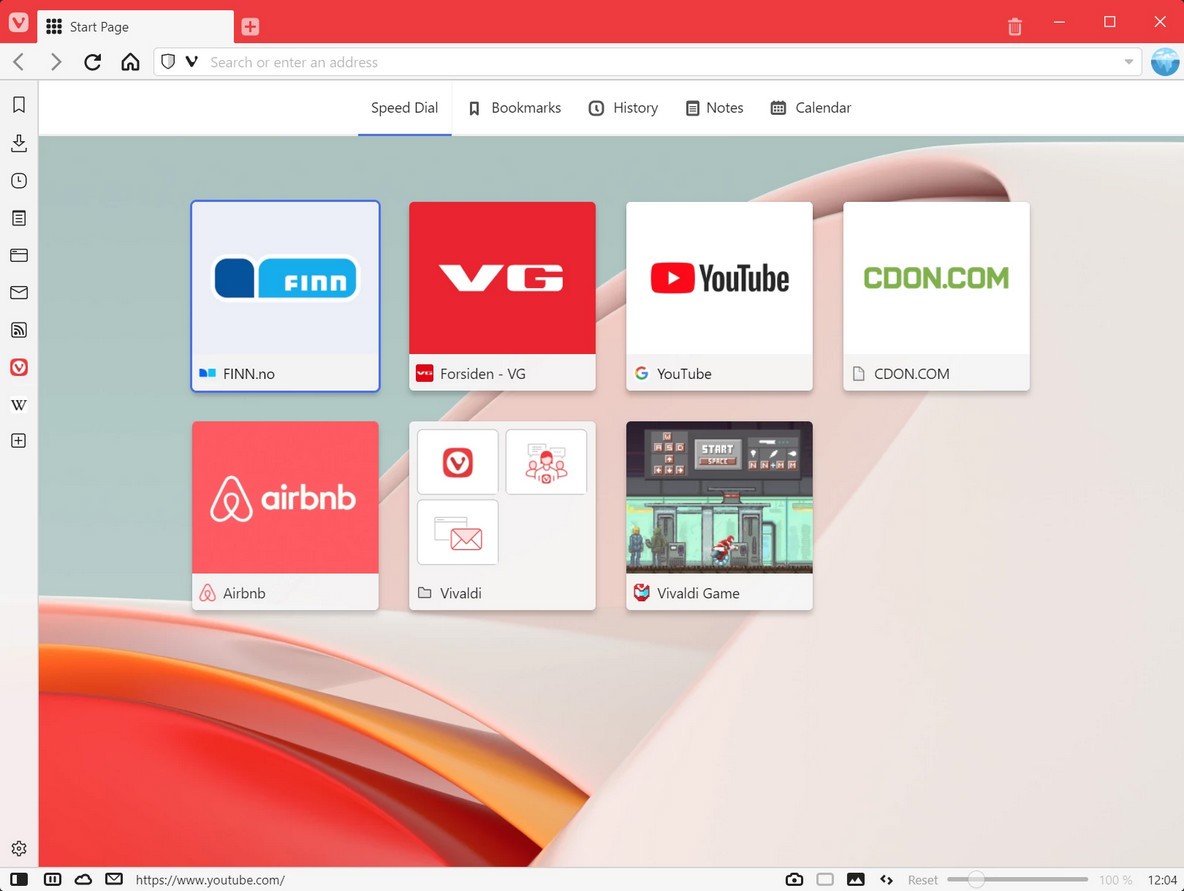
全新的 Vivaldi 浏览器 Vivaldi 中文版
Vivaldi 浏览器特色:
免受追踪器的侵扰
Vivaldi 阻止网站追踪您的行为,使您可以更加隐匿和安全地浏览。
内置广告封锁
Vivaldi 让您可以选择在浏览器中封锁广告——无需扩展插件,可以封锁全部广告或者按站点调整。
端到端加密安全同步
跨设备同步您的书签、密码、扩展插件等,全部数据加密存储在您的设备上并且密码永远不会发送给我们。
标签组,标签平铺和竖排标签
获取标签为您工作! Vivaldi 使您可以完全控制如何对选项卡进行分组,显示和交互。 选择一堆选项卡并将命令应用于所有选项卡,并排显示选项卡,垂直显示选项卡,堆叠选项卡等等。
常用网站和应用放进侧栏面板
快速访问您喜欢的聊天应用程序,社交源和新闻站点。 在侧边栏中添加任意数量的对象,并通过拖放’n’进行重新排列。
自定义键盘快捷键
使用键盘浏览更快! 自定义键盘快捷键。 启用单键键盘快捷键,以更快地访问您喜欢的命令和内容。
快捷命令
一站式控制一切。 您会爱上它。 使用 Vivaldi 的通用搜索功能来查找打开的标签页,书签,浏览历史记录中的条目等。
笔记管理器
使用 Notes 在浏览器的侧栏中写下想法。 使用 Markdown 设置文本格式,自动附加屏幕截图等。
深色或浅色模式
利用预定义的深色主题或从头开始创建新主题。 Vivaldi 浏览器甚至可以按照您的操作系统的主题在亮和暗模式之间自动切换。
弹出式视频
使视频浮动在其他窗口和应用程序之上。 弹出视频(画中画)使您可以在其他选项卡中进行浏览的同时遵循操作。
Chrome 扩展
即使 Vivaldi 可以无休止地进行定制,但您可能总想添加一点点功能。 Chrome 网上应用店扩展程序可在 Vivaldi 浏览器中使用!
全页屏幕快照
使用 Vivaldi 浏览器的内置“捕获”工具拍摄完整网页的屏幕截图或选择屏幕。 轻松共享或保存屏幕上的内容。
通过计算机在 Instagram 上发布
从计算机上发布 Instagram,无需更改设置或下载扩展程序。
在安装界面中选择高级选项,在选项中选择安装语言为简体中文。
https://vivaldi.com/zh-hans/new/
https://downloads.vivaldi.com/stable/Vivaldi.5.0.2497.48.x64.exe
