JPress 是一个使用 Java 开发的类似 WordPress 的产品,具有完善的模板和插件功能,并在此基础上新增了在线商城、会员中心以及和微信深度整合的功能。JPress is a WordPress-like product developed using Java. It has complete template and plug-in functions. On this basis, it has added online shopping malls, member centers, and deep integration with WeChat.
So far, there have been 10w+ websites that have been driven by JPress, including multiple government agencies, 200+ listed companies, Chinese Academy of Sciences, and the Red + Character Society. However, JPress is more than just building a website. We believe that no matter what changes happen to the Internet in the world, APPs and small programs need to be supported by a website. This is our entry point.
JPress v4.2.0 could have been released later, but the Log4j vulnerability broke out. In order to ensure that users can upgrade in time, it was decided to release a repaired version as soon as possible.
In addition: JPress is participating in the 2021 OSC China Open Source Project Selection~ JPress will also have a big move in 2022 to better serve everyone. Please vote for JPress.
JPress voting address: https://www.oschina.net/project/top_cn_2021/?id=12JPress v4.2.0 The update content is as follows: New: Add a background verification code switch to facilitate automated testing in certain scenarios. Support publishing 0 yuan products, when the payment amount is 0, the direct payment is successful, thank you @AlienJunX for the new addition: plug-in installation directory customization function, it is convenient to install the plug-in, when the target directory is compiled and cleared, the plug-in is still available. Optimization: perfect article The module adds a collection function, thanks to @催死猫的兔子Optimization: Option system configuration allows the input of empty data to be used to clear configuration optimization: adjust the upload default attachment size, the default image size is 10MB, and other files default to 100MB. Optimization: upgrade Jboot, Log4j2 wait until the latest version to fix: the background custom illegal keywords are invalid. Fix: delete Option through the API may not take effect in time. Fix: plug-ins rely on external jars, and in some cases may cause problems that cannot be installed. Fix: WeChat H5 A 500 error occurred after the payment was successfully returned to the page, thanks @AlienJunX Fix: The article is inserted into an attachment, and when the attachment file is too large, there is no prompt on the page. Fix: The problem that the CKEditor editor image cannot be pasted and uploaded. Try it yourself.
Run wget through port 8080 in Alibaba Cloud (Tencent Cloud) with one click https://gitee.com/JPressProjects/jpress/raw/master/install.sh && bash install.sh 8080 One-click running video tutorial: http:// www.ketang8.com/course/study?chapterId=184 Run curl -O via Docker https://gitee.com/JPressProjects/jpress/raw/master/docker-compose.yml && docker-compose up -d via Eclipse Or run development tools such as Idea 1. Install the development environment such as Java and Maven locally 2. Download the source code and import it into eclipse or idea 3. In the root directory of the project, execute the mvn clean install command to compile 4. In the development tool, right click Run the main() method under starter/src/main/java/io.jpress.Starter 5. Visit http://127.0.0.1:8080 through a browser, and perform automatic installation and communication official website: http://www.jpress. io document: http://doc.jpress.io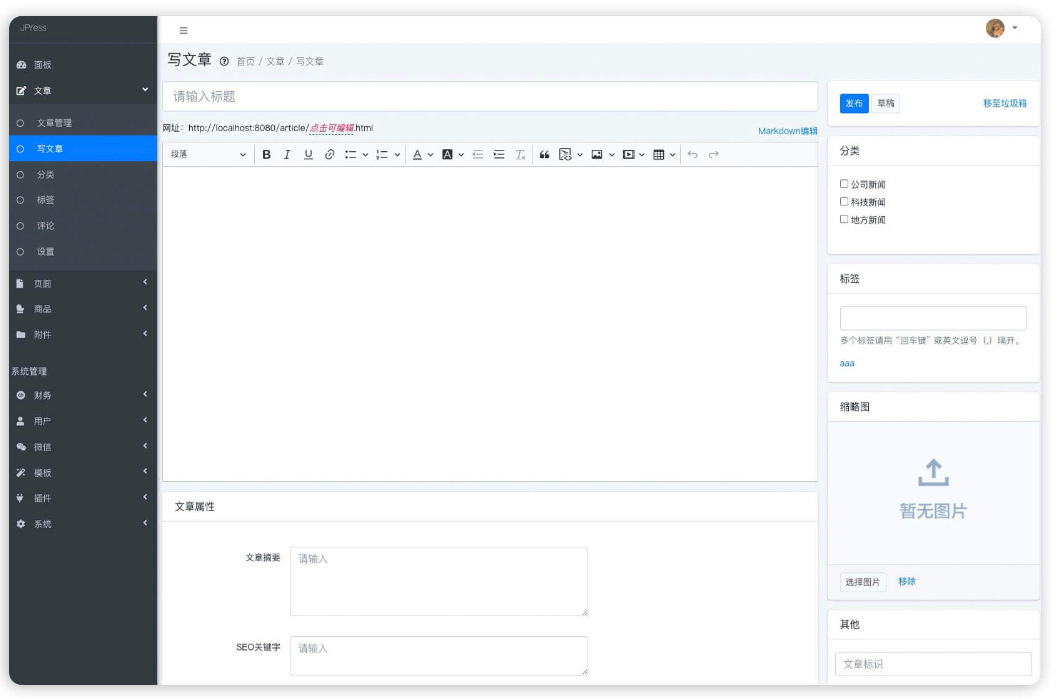
到目前为止, 已经有 10w+ 网站使用 JPress 进行驱动,其中包括多个政府机构,200+上市公司,中科院、红+字会等。然而,JPress不仅仅只是建站,我们认为不管世界的互联网发生什么样的变化,APP、小程序都需要有网站支持,这才是我们的切入点。
JPress v4.2.0 发布本来可以晚点发布的,但 Log4j 漏洞的爆出,为了保证用户能够及时升级,因此决定在第一时间发布了修复版本。
另外:JPress 正在参加2021年度OSC中国开源项目评选~ JPress 在 2022 也将会有大动作,来更好的服务大家,麻烦大家给 JPress 投一票。
JPress 投票地址: https://www.oschina.net/project/top_cn_2021/?id=12
JPress v4.2.0 更新内容如下:
- 新增:添加后台验证码开关,方便在某些场景下进行自动化测试
- 新增:支持发布0元的商品,支付金额为 0 时,直接支付成功,感谢 @AlienJunX
- 新增:插件安装目录自定义的功能,方便安装插件后,在编译清空 target 目录时,插件仍然可用
- 优化:完善文章模块添加收藏功能,感谢 @吓死猫的老鼠
- 优化:Option 系统配置允许传入空数据,用于清空配置
- 优化:调整上传默认附件大小,图片默认为 10MB,其他文件默认为 100MB
- 优化:升级 Jboot、Log4j2 等到最新版本
- 修复:后台自定义非法关键字无效的问题
- 修复:通过 API 删除 Option 可能不及时生效的问题
- 修复:插件依赖外部 jar ,在某些情况下可能会导致无法被安装的问题
- 修复:微信 H5 支付成功返回页面后出现 500 错误,感谢 @AlienJunX
- 修复:文章插入附件,当出现附件文件过大错误时,页面没有提示的问题
- 修复:CKEditor 编辑器 图片无法粘贴上传的问题
说的再多,不如亲自一试。
在 阿里云(腾讯云) 上一键通过 8080 端口运行
wget https://gitee.com/JPressProjects/jpress/raw/master/install.sh && bash install.sh 8080一键运行视频教程:http://www.ketang8.com/course/study?chapterId=184
通过 Docker 上运行
curl -O https://gitee.com/JPressProjects/jpress/raw/master/docker-compose.yml && docker-compose up -d通过 Eclipse 或者 Idea 等开发工具运行
- 1、在本地安装好 Java、Maven 等开发环境
- 2、将源码下载、并导入 eclipse 或者 idea
- 3、在项目的根目录,执行
mvn clean install命令进行编译 - 4、在开发工具,右键运行
starter/src/main/java/io.jpress.Starter下的main()方法 - 5、通过浏览器访问
http://127.0.0.1:8080,进行自动安装
交流
- 官网:http://www.jpress.io
- 文档:http://doc.jpress.io
