经过五个月的开发,Linux Mint 20.3 已经正式推出了(已可供用户下载,但官方暂时还没发布公告)。Linux Mint 20.3 基于 Ubuntu 20.04.5 LTS,采用 Linux 5.4 内核。对它的更新支持将持续至 2025 年。Linux Mint 的新版本像往常一样提供三种版本 —— MATE、Xfce 和 Cinnamon。After five months of development, Linux Mint 20.3 has been officially launched (already available for users to download, but the official has not yet issued an announcement). Linux Mint 20.3 is based on Ubuntu 20.04.5 LTS and uses Linux 5.4 kernel. Support for its updates will continue until 2025. The new version of Linux Mint offers three versions as usual-MATE, Xfce and Cinnamon.
The new theme Linux Mint 20.3 has a new look. The new look uses a new gray tones, which greatly reduces the green tones used before. The new "Mint-Y" theme also has a larger title bar and larger window controls. The minimize, maximize and close buttons are significantly easier to click than before.
In addition, the new Mint-Y theme uses rounded windows by default. This gives the Linux Mint desktop (and any applications running on it) a touch of modernity, allowing it to keep up with the changing visual styles on other platforms.
In terms of visual changes, some of Mint's native media applications (such as Celluloid, Hypnotix, and image viewer) now use dark themes by default. This change is consistent with other Linux distributions and desktop environments.
The Cinnamon desktop environment included in Linux Mint 20.3 adds several new features. For example, the calendar applet can now display calendar events from multiple sources, including Google Calendar and the GNOME calendar application provided by Mint.
Nemo file manager can now better handle situations when you move or copy a file with the same name as the intended destination. Earlier versions of Nemo allowed you to "skip" the move/copy, or "overwrite" an existing file with a new file. Now, in Mint 20.3, you can choose to rename files to avoid/resolve conflicts.
"Run" dialog box also has a new style: "Effects" utility now uses a streamlined design in one page instead of splitting into two options.
New & improved application Linux Mint 20.3 includes a new application called Thingy. This is a file manager that provides quick access to favorite and/or recently opened files. In addition, the tool can track your reading progress so that you can continue reading exactly where you left off.
The existing Sticky Notes tool has also been greatly upgraded, with new options including search functions, additional formatting options, text size adjustments, etc.; Mint’s free Internet TV tool Hypnotix has gained a channel search function; and Mint The picture viewer can adapt to the width or height of the picture.
You can now use the ctrl + tab shortcut to switch tabs in the Xed text editor; and the XReader document viewer can turn pages in the correct direction when reading comics. Both applications have added an option to hide the menu bar, bringing a better immersive experience.
Other changes have added support for right-to-left languages. NVIDIA Optimuscapi.py is supported in .desktop files: support for non-x86 architecture. New alt + super + s shortcuts can activate screen readers. System reports are now run only once a day (previously Is once an hour)
WebApp Manager shows the official mirror of the new wallpaper of the browser used for a specific application: Download https://muug.ca/mirror/linuxmint/iso/stable/20.3/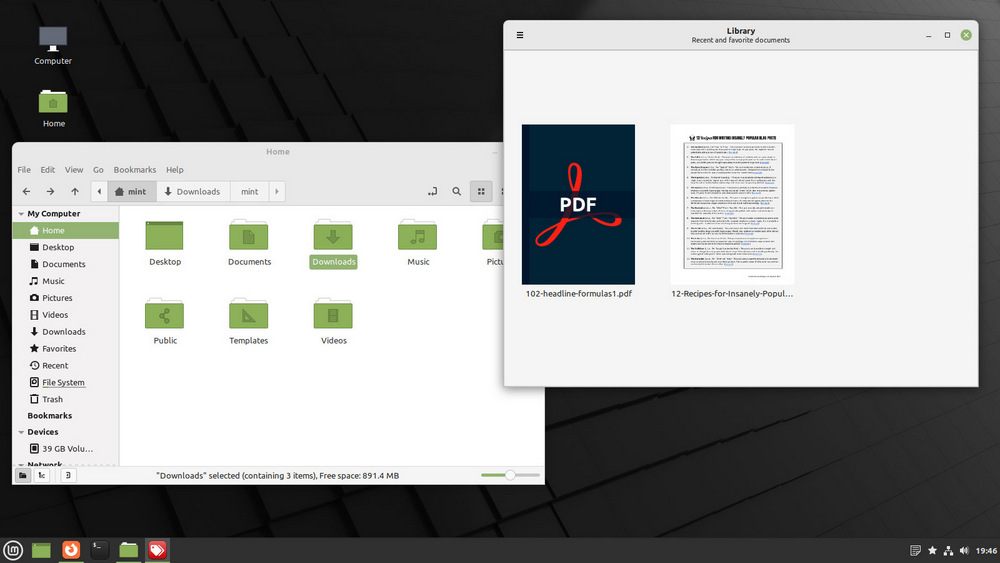
新的主题
Linux Mint 20.3 有一个新的外观,新的外观使用了全新的灰色色调,大幅减少了此前所使用的绿色色调。新的 "Mint-Y" 主题还具有更大的标题栏和更大的窗口控制,最小化、最大化和关闭按钮都明显比以前更容易点击。
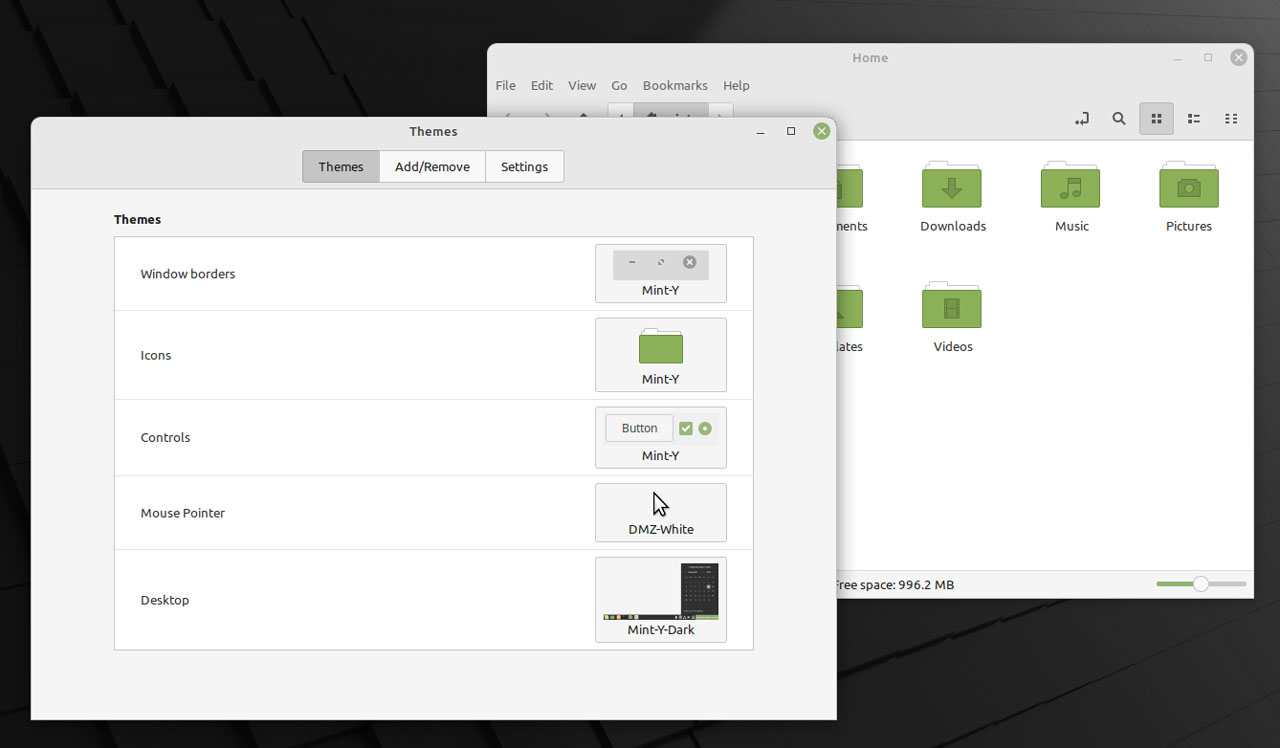
此外,新的 Mint-Y 主题默认采用了圆角的窗口。这给 Linux Mint 桌面(以及运行在上面的任何应用程序)一丝现代感,让它跟上了其他平台上不断变化的视觉风格。
在视觉变化方面,Mint 的一些原生媒体应用程序(如 Celluloid、Hypnotix 和图片查看器)现在默认使用黑暗主题。这一变化与其他 Linux 发行版和桌面环境一致。

Linux Mint 20.3 中包含的 Cinnamon 桌面环境增加了几个新功能。例如,日历小程序现在可以显示多个来源的日历事件,包括 Google 日历以及 Mint 提供的 GNOME 日历应用程序。

Nemo 文件管理器现在可以更好地处理当你移动或复制一个与预期目的地相同名称的文件时的情况。早期版本的 Nemo 允许你 "跳过" 移动/复制,或者用新文件 "覆盖" 先前存在的文件。现在,在 Mint 20.3 中,你可以选择重命名文件以避免/解决冲突。
"运行" 对话框也有新的样式:
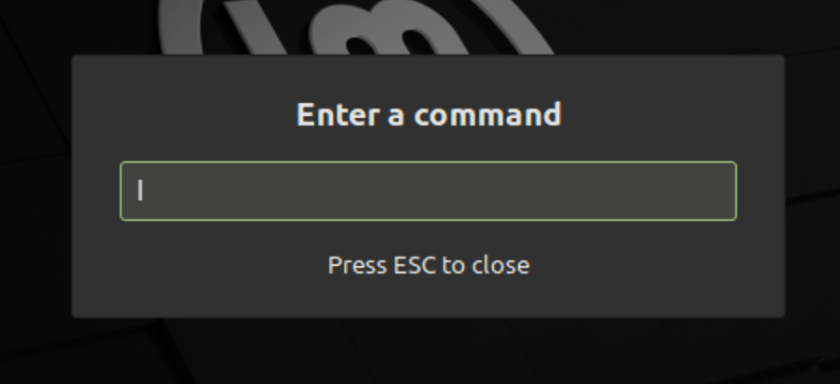
"效果" 实用工具现在在一个页面中采用了精简的设计,而不是分成两个选项。
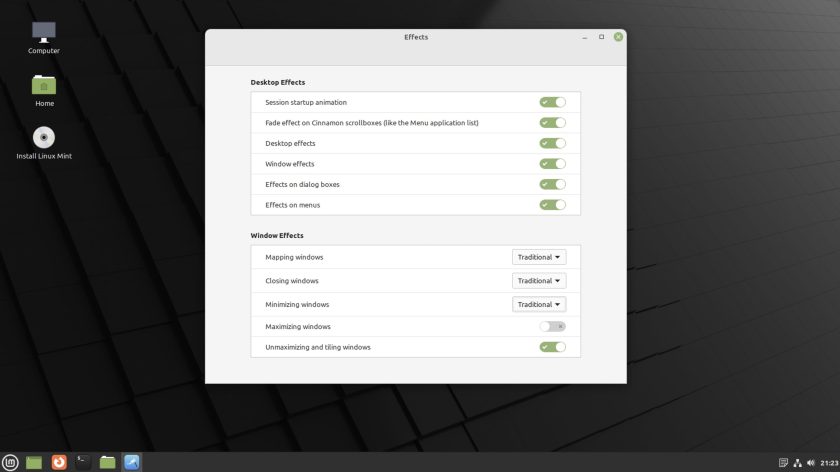
全新 & 改进的应用程序
Linux Mint 20.3 包括一个名为 Thingy 的全新应用。这是一个文件管理器,提供快速访问喜爱的和/或最近打开的文件。此外,该工具还可以跟踪你的阅读进度,这样你就可以准确地从你离开的地方继续阅读。
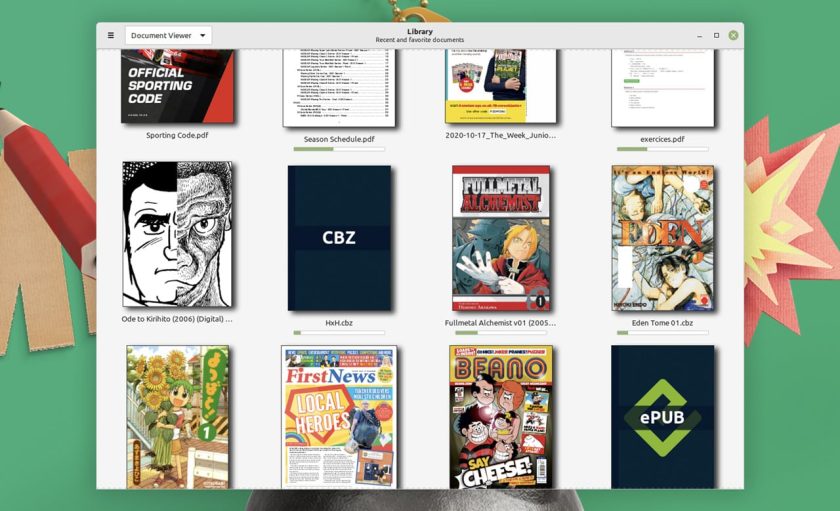
现有的 Sticky Notes 工具也得到了很大的升级,新增了包括搜索功能、额外的格式化选项、文本大小调整等选项;Mint 的免费互联网电视工具 Hypnotix,获得了一个频道搜索功能;而 Mint 的图片查看器可以适应图片的宽度或高度。
现在可以使用 ctrl + tab 快捷键在 Xed 文本编辑器中切换标签;而 XReader 文档查看器在阅读漫画时可以按正确方向翻页。两个应用程序都增加了一个隐藏菜单栏的选项,带来更好的沉浸式体验。
其他变化
- 增加了对从右到左语言的支持
- 在 .desktop 文件中支持 NVIDIA Optimus
- capi.py:支持非 x86 架构
- 新的 alt + super + s 快捷键可激活屏幕阅读器
- 系统报告现在每天只运行一次(以前是每小时一次)
- WebApp 管理器显示用于特定应用程序的浏览器
- 新的壁纸
官方镜像:下载 https://muug.ca/mirror/linuxmint/iso/stable/20.3/
Index of /mirror/linuxmint/iso/stable/20.3/
../ linuxmint-20.3-cinnamon-64bit.iso 04-Jan-2022 15:02 2251653120 linuxmint-20.3-mate-64bit.iso 04-Jan-2022 18:35 2239365120 linuxmint-20.3-xfce-64bit.iso 04-Jan-2022 19:24 2126544896 sha256sum.txt 05-Jan-2022 16:49 292 sha256sum.txt.gpg 05-Jan-2022 16:50 833
