PDF是很多人办公及学习时都要用到的格式,甚至很多小说也有PDF格式的,编辑、制作PDF也是一项技能,国产PDF软件PDF补丁丁就很好用,已经有12年历史,现在更是彻底开源了。
PDF补丁丁是wmjordan开发的PDF软件,最早在2009年发布,开发者自带干粮维护开发到了2019年,推出了0.6.2版,此后作者宣布不再开发,这一版就是最后的升级了。
不过2021年8月份,PDF补丁丁又回来了,作者时隔两年后重新开发这款软件,并宣布开源PDF补丁丁。PDF is a format that many people use in office and study, and even many novels have PDF format. Editing and making PDF is also a skill. The domestic PDF software PDF patch is very easy to use. It has 12 years of history. It is completely open source.
PDF Patch D is a PDF software developed by wmjordan. It was first released in 2009. The developer brought its own dry food to maintain and develop version 0.6.2 in 2019. After that, the author announced that it would no longer develop it. This version is the final upgrade.
However, in August 2021, the PDF patch came back. The author re-developed the software after two years and announced the open source PDF patch.
Finally at the end of December, the PDF patch Ding launched version 1.0 and opened the source code to Github. The author stated that the source code is open to everyone except for third-party components. I hope people who are interested can use the code, whether it is free software or paid software. , I hope they will make useful tools for the world.
Open source code address: Click here to enter https://github.com/wmjordan/PDFPatcherPDF Patch D (PDFPatcher)
Thank you for your interest in the PDF patch D. Please read this description and license agreement before using the software or source code. The software and the source code adopt the "Conscientious Authorization" agreement-if the user benefits from each use of the software, he should do a good deed; if the source code is used to develop new software and obtain benefits, the benefits should not be low One-thousandth of the amount is donated to disadvantaged groups in society.
Function Introduction PDF Patch D is a PDF processing tool. It has the following functions: modify PDF documents: modify document attributes, page numbers, page links; unify page size; delete actions such as automatically opening web pages; remove copy and print restrictions; set the initial mode of the reader; clean up documents to hide junk data; recompress Black and white picture; rotate the page.
Intimate PDF bookmark editor: with a reading interface (with a right-to-left reading method that is convenient for reading vertical documents), you can batch modify PDF bookmark attributes (color, style, target page number, zoom ratio, etc.), bookmarks can be accurately located In the middle of the page; search and replace in bookmarks (support regular expression and XPath matching, quickly select chapters, chapters, section bookmarks), and automatically generate document bookmarks quickly.
Make a PDF file: merge existing PDF files or pictures to generate a new PDF file; the merged PDF file has bookmarks of the original document, and can also hang new bookmarks (or generate according to the file name), and the text and style of the new bookmarks can be Custom; the merged PDF document can be specified with a uniform page size for printing and reading.
Split or merge PDF files, and keep the bookmarks of the original files or attach new bookmarks.
High-speed and lossless export of pictures of PDF documents.
Convert PDF pages into pictures.
Extract or delete the specified pages in the PDF document, adjust the page order of the PDF document.
Rename the PDF file name based on the PDF document metadata.
Call the image recognition engine of Microsoft Office to analyze the text in the picture of the PDF document; convert the catalog page of the picture PDF into a PDF bookmark. The recognition result can be written into a PDF file.
Replace font: replace the font used in the document; embed the font library into the PDF document to eliminate garbled characters when copying the text, so that it can be read on devices without font libraries (such as e-book readers such as Kindle).
Analyze the document structure: display the structure of the PDF document in a tree view, edit and modify the nodes of the PDF document, or export the PDF document into an XML file for the purpose of analysis and debugging by PDF fans.
It is free forever, never expires, no ads, no nonsense dialog box pop-up, no privacy prying.
Operating environment Windows 7 or above operating system.
.NET Framework 4.0 to 4.8 version.
The use of the text recognition function requires the Document Imaging component (MODI) of Microsoft Office 2003 (or 2007) to be installed.
If you need to compile the source code of the program, it is recommended to use Visual Studio 2019 or later, and install the two workloads of ".NET Desktop Development" and "C++ Desktop Development".
The license agreement "PDF Patch D" software (hereinafter referred to as this software) is protected by copyright law and international treaty clauses and other intellectual property laws and treaties. This software is free for end users, but with additional conditions. Under the precondition of complying with this software, you can use and spread it freely on the basis of following this agreement. Once you install, copy or use this software, it means that you have agreed to the terms of this agreement. If you do not agree to this agreement, please do not install or use the software, nor use its source code.
Additional conditions: Every user who uses this software, if this software helps you, after each use of this software, you should do a good deed. Good deeds do not matter whether they are big or small, but they do what they want. For example: if your parents are around, you can cook a delicious meal for your parents, or massage and wash their feet; if they are far away, you can initiate a call with them to greet their health and life.
During heavy rains, if you have an umbrella, you can share it with other people on the same road; in the scorching sun, if you see sanitation workers working under the sun, you can buy them a bottle of water and give them to them; If you have a seat on public transportation, or when waiting in a line in public, you can let the elderly, pregnant women, or people carrying heavy objects sit.
You can use the skills you are good at to solve problems for the people around you; you can share your knowledge with others, so that they can benefit; you can donate things to people who are more difficult than you.
If you think this software is really easy to use, please introduce how to use it to others so that others can also benefit from using this software; or introduce other software that you find easy to use to others.
If you cannot do a good deed after using this software, please keep it in mind. When you have the opportunity, do more and accumulate virtue. Whether you follow this user agreement or not depends entirely on your conscience. It is for "authorization of conscience."
Related definition: Software: Software refers to the "PDF Patch D" software and its updates, product manuals, online documents and other related carriers.
Restrictions: You can use the source code of this software to develop applications (free, shared or commercial), or you can distribute unlimited copies of the software in any way, but the premise is: ① You must provide the software when you distribute the software The full version, without permission, do not make any changes to the software and its installation procedures; ② You cannot change this license agreement when you distribute the software; ③ If you add the software to commercial promotional activities or products, you should obtain a written copy from the copyright owner License; ④ If you use the source code of this software to compile other software and generate sales income, you should donate the software sales income not less than one-thousandth of the amount to disadvantaged groups in society.
Support: The software will be constantly updated due to the needs of users. The copyright owner will provide various related information support including user manuals, emails, etc., but the software does not guarantee that the supported content and functions will not change.
Termination: When you disagree or violate this agreement, the agreement will be automatically terminated, and you must delete this software product immediately.
Copyright: This software and source code are protected by copyright law and international treaty clauses and other intellectual property laws and treaties.
Disclaimer: The software and the copyright owner are not responsible for any losses caused by the installation, copying, and use of this software.
Contact the author Except for third-party components, the source code of this software is completely open: https://github.com/wmjordan/PDFPatcher It is recommended to submit your suggestions or needs by submitting an issue through the open source website. Due to busy daily work, we do not provide QQ or WeChat consultation services for the time being, please understand.
In the email or message, please indicate your version number, attach screenshots and attachments, and explain in detail the problem you encountered.
If you need to provide attachments, please make them smaller. Under normal circumstances, it is best not to send attachments exceeding 10M.
For PDF files, the "Extract Pages" function can be used to extract representative pages.
For picture files, please compress the source files or provide one or two pages of representative pictures.
最终在12月底,PDF补丁丁推出了1.0版,并开放了源码到Github,作者表示除了第三方组件之外,源码向所有人开放,希望有心人能够利用这些代码,不管是做免费软件还是收费软件,都希望他们做出有益世人的工具。
开源代码地址:点此进入 https://github.com/wmjordan/PDFPatcher
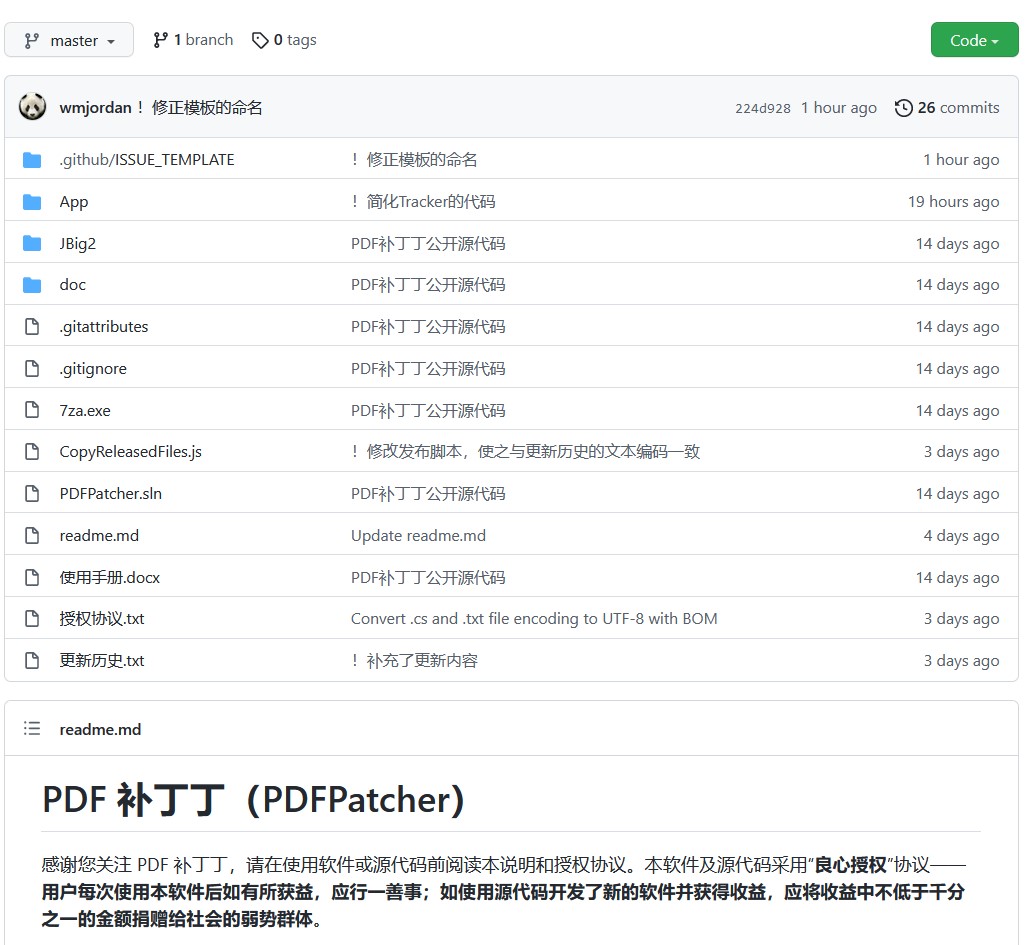
PDF 补丁丁(PDFPatcher)
感谢您关注 PDF 补丁丁,请在使用软件或源代码前阅读本说明和授权协议。本软件及源代码采用“良心授权”协议——用户每次使用本软件后如有所获益,应行一善事;如使用源代码开发了新的软件并获得收益,应将收益中不低于千分之一的金额捐赠给社会的弱势群体。
功能简介
PDF 补丁丁是一个 PDF 处理工具。它具有以下功能:
- 修改PDF文档:修改文档属性、页码编号、页面链接;统一页面尺寸;删除自动打开网页等动作;去除复制及打印限制;设置阅读器初始模式;清理文档隐藏垃圾数据;重新压缩黑白图片;旋转页面。
- 贴心PDF书签编辑器:带有阅读界面(具有便于阅读竖排文档的从右到左阅读方式),可批量修改PDF书签属性(颜色、样式、目标页码、缩放比例等),书签可精确定位到页面中间;在书签中执行查找替换(支持正则表达式及XPath匹配、可快速选择篇、章、节书签),自动快速生成文档书签。
- 制作PDF文件:合并已有PDF文件或图片,生成新的PDF文件;合并后的PDF文档带有原文档的书签,还可挂上新书签(或根据文件名生成),新书签文本和样式可自定义;合并的PDF文档可指定统一的页面尺寸,以便打印和阅读。
- 拆分或合并PDF文件,并保留原文件的书签或挂上新的书签。
- 高速无损导出PDF文档的图片。
- 将PDF页面转换为图片。
- 提取或删除PDF文档中指定的页面,调整PDF文档的页面顺序。
- 根据PDF文档元数据重命名PDF文件名。
- 调用微软 Office 的图像识别引擎分析PDF文档图片中的文字;将图片PDF的目录页转换为PDF书签。识别结果可写入PDF文件。
- 替换字体:替换文档中使用的字体;嵌入字库到PDF文档,消除复制文本时的乱码,使之可在没有字库的设备(如Kindle等电子书阅读器)上阅读。
- 分析文档结构:以树视图显示PDF文档结构,可编辑修改PDF文档节点,或将PDF文档导出成XML文件,供PDF爱好者分析、调试之用。
- 永久免费,绝不过期,无广告,无弹出废话对话框,不窥探隐私。
运行环境
Windows 7 以上版本的操作系统。
.NET Framework 4.0 到 4.8 版本。
使用文字识别功能需要安装 Microsoft Office 2003(或2007)的 Document Imaging 组件(MODI)。
如需编译程序源代码,建议使用 Visual Studio 2019 或更新版本,并安装“.NET 桌面开发”和“C++ 桌面开发”两个工作负载。
授权协议
《PDF 补丁丁》软件(以下简称本软件)受著作权法及国际条约条款和其它知识产权法及条约的保护。 本软件对于最终用户免费,但带有附加条件。在遵守本软件的前提条件下,你可以在遵循本协议的基础上自由的使用和传播它,你一旦安装、复制或使用本软件,则表示您已经同意本协议条款。如果你不同意本协议,请不要安装使用本软件,也不应利用其源代码。
附加条件: 每一个使用本软件的用户,如果本软件帮助了您,每使用本软件后,您应当做 1 件善事。善事无分大小,有心则行。例如:
- 如果您的父母在身边,你可以为您的父母做一顿美味的饭菜,或者为他们按摩、洗脚;如果他们身处远方,你可以向他们发起通话,问候他们的健康和生活。
- 在大雨滂沱的时候,如果您有雨伞,可与同路的人共享;在烈日当空的时节,如果您看到环卫工人太阳下工作,您可以为他们买一瓶水送给他们;在拥挤的公共交通工具上,或在公共场合排队等候之际,如果您有座位,可以让给老人、孕妇或提着重物的人就坐。
- 您可以用您擅长的技能,为身边的人排难解困;您可以将您的知识,分享给其他人,让他们有所获益;您可以向比您困难的人捐资赠物。
- 如果您觉得这个软件真的好用,请将它的使用方法介绍给别人,让别人也通过使用本软件而得到好处;或者将其它您觉得好用的软件介绍给别人。
如果您无法做到使用本软件后做 1 件善事,请记在心中。在有机会的时候,多行善积德。本用户协议之遵循与否,全在于您的良心。是为“良心授权”。
相关定义:
- 软件:软件是指《PDF 补丁丁》软件以及它的更新、产品手册,以及在线文档等相关载体。
- 限制:你可以使用本软件的源代码开发应用程序(自由、共享或商用),也可以任意方式分发数量不限的本软件的完整拷贝,但前提是: ① 你分发软件时必须提供本软件的完整版本,未经许可不得对软件乃至它的安装程序做任何修改; ② 你分发软件时不能更改本授权协议; ③ 你如果在商业性宣传活动、产品中附加本软件,应当获得著作权人的书面许可; ④ 你如果利用本软件的源代码编写了其它软件,并且产生了销售收入,应当将该软件销售收入不低于千分之一的金额捐献给社会上的弱势群体。
- 支持:软件会由于用户的需求而不断更新,著作权人将提供包括用户手册、电子邮件等各种相关信息支持,但软件不确保支持内容和功能不发生变更。
- 终止:当你不同意或者违背本协议的时候,协议将自动终止,你必须立即删除本软件产品。
- 版权:本软件及源代码受著作权法及国际条约条款和其它知识产权法及条约的保护。
- 免责:对于本软件安装、复制、使用中导致的任何损失,本软件及著作权人不负责任。
联系作者
除第三方组件外,本软件的源代码完全开放:https://github.com/wmjordan/PDFPatcher
建议通过开放源代码网站通过提交 issue 的方式提交您的建议或需求。因日常工作繁忙,暂不提供加QQ或微信咨询的服务,敬请谅解。
在邮件或消息中,请注明你的版本号,附上截图和附件,详细说明你遇到的问题。
如遇到需要提供附件的情况,请把它搞小一点。一般情况下,最好不要发送超过10M的附件。
- 对于PDF文件,可用“提取页面”功能提取有代表性的页面。
- 对于图片文件,请压缩源文件,或提供有代表性的一两页图片。
