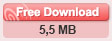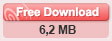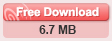专业录音软件 Total Recorder 汉化版。Total Recorder Developer Edition 是 Total Recorder 的一个版本,允许您将 Total Recorder(音频和视频录制,编辑,处理和播放)的功能与其他应用程序集成。 使用 Developer Edition,您可以从视频和音频源的任意组合进行录制,包括在软件模式下输出另一个音频应用程序。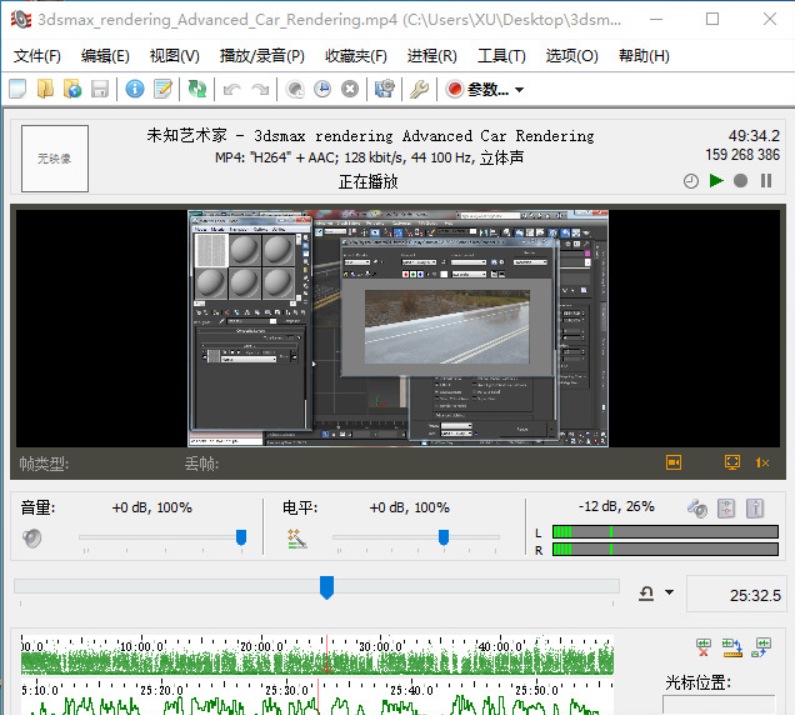
Total Recorder Developer Edition 特色
支持多种视频格式
Total Recorder 支持以下视频格式:AVI,WMV(Windows Media Video),FLV(Flash 视频);此外,在 Windows 7 及更高版本中:MOV(仅用于播放),MPEG-4 和 3GP。
支持多种音频格式
支持压缩和未压缩的 RIFF-WAV,MP3,WMA,Ogg Vorbis,FLAC,APE,MPEG-4 和 3GP 容器格式的 AAC 音频。还支持许多高质量立体声格式(高达 192kHz 24bit 和浮点数)。
视频重新编码
Total Recorder 可以从屏幕(全屏,区域或窗口)捕获和记录视频,从硬件视频设备录制视频,包括 DVD 和磁带播放器/录像机,USB 网络摄像机,DV 摄像机和电视调谐器。
录制任何声音
Total Recorder 可以录制通过声卡任何线路的任何声音,并能够收听正在捕获的音频。例如,您可以录制外部程序播放的声音,麦克风发出的声音,外部LP,磁带,CD/DVD 播放器,AM/FM/卫星广播等。
数字录音
Total Recorder 可以直接以数字格式记录外部节目(包括互联网广播和互联网电话对话的回放)再现的声音。这些录音的执行不需要声板的特殊线路,也不会因数字到模拟到数字的冗余转换而导致质量下降。
记录
Total Recorder 可以播放和捕获(背景记录)MP3,WMA 和 Ogg Vorbis 格式的互联网音频广播,以及 WMV 或 FLV 格式的互联网视频广播,无需解码和重新编码。
音频和视频编码/转换
您可以将媒体数据转换为任何支持的格式。 Total Recorder 可以在录制期间转换音频/视频数据,也可以将录制的文件从一种格式转换为另一种格式。
音频和视频编辑
内置编辑功能允许您剪切,修剪和合并录制内容。与大多数其他编辑程序不同,即使在编辑压缩数据时,Total Recorder 也会执行编辑而不会损失任何声音和视频质量。此外,在不解压缩/重新压缩的情况下执行编辑功能以保持媒体数据的质量并节省时间。
可调节的播放速度
可调节的速度
时移录音
强大的调度程序
在单独的剪辑上分割录音
在单独的文件上拆分录音
录制向导
录制向导可帮助您根据要录制的声音自定义 Total Recorder 设置。
归一化和褪色效果
可以对记录或其部分进行归一化或应用淡入淡出效果。对MP3文件的这种处理是在不重新编码或丢失质量的情况下执行的。
导出/导入配置设置和预定作业
如果您需要重新安装系统,将 Total Recorder 从一台计算机移动到另一台计算机或作为备份,则导出/导入 Total Recorder 的配置设置或预定作业的功能非常有用。
命令行界面
通过命令行,您可以开始播放或录制并指定相关参数。
批量处理
您可以使用批处理来转换,规范化,重命名,标记,拆分,更改播放速度,应用加载项或对多个文件执行其他操作。
暂停减少
您可以选择在录制期间删除暂停或删除现有文件中的暂停。
系统要求
一张声卡。
32 位或 64 位版本的 Microsoft Windows XP(SP2 或更高版本),Windows Vista,Windows 7,Windows 8,Windows 8.1 或 Windows 10。
DirectX 9.0 或更高版本(您可以从 Microsoft 网站下载最新版本的 Direct X)。
符合 VMR 系统要求的图形卡。 除了一些旧卡以外的所有视频卡都满足这些要求。
硬件资源的具体要求取决于您程序对视频执行的操作。

The Total Recorder web site offers the following products for download:
- Four editions of Total Recorder (Standard, Professional, VideoPro or Developer Edition) designed to meet different recording needs
- Add-Ons for Total Recorder, which can be used to process audio streams or to monitor some sound characteristics
- A tool for Total Recorder.
Some of our products are free, while others require registration. For a registered product, you can download and try an evaluation version before purchasing a license.
An evaluation copy of Total Recorder has the following limitations: a short portion of noise is inserted into recorded sound about every one minute, you cannot process more than three files during batch processing, and a mark is added to captured images (when recording video). For unlimited usage of the program, you must purchase a Total Recorder license.
We strongly recommend that prior to purchasing a licence, you download an evaluation version of the program to make sure it runs properly on your PC and meets your requirements.
System requirements for the Total Recorder family of products include: a sound card, and a 32-bit or 64-bit version of Microsoft Windows XP (SP2 or later), Windows Vista, Windows 7, Windows 8, Windows 8.1 or Windows 10. If you want to use Total Recorder with an older operating system, please follow this link.
Download directory
Product Name | Description | Processing |
Total Recorder Standard Edition Version 8.6 (build 7190) | Records PC audio from almost any source. It can also record conventional audio from a CD, the microphone, and other input lines on a sound card. Recordings can be saved to the hard drive in various (compressed and uncompressed) formats. It can also perform conversion between different supported sound formats. For more details, see overview. Requires: a sound card, and a 32-bit or 64-bit version of Microsoft Windows XP (SP2 or later), Windows Vista, Windows 7, Windows 8, Windows 8.1 or Windows 10. | 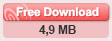 |
Total Recorder Professional Edition
| Records PC audio from almost any source, including streamed audio from programs like Windows Media Player. It can also record conventional audio from a CD, a microphone, and other input lines on a sound card. Recordings can be saved to the hard drive in various (compressed and uncompressed) formats. This version also incorporates extensive features for editing audio files and enhanced scheduling features. For more details, see overview.Requires: a sound card, and a 32-bit or 64-bit version of Microsoft Windows XP (SP2 or later), Windows Vista, Windows 7, Windows 8, Windows 8.1 or Windows 10. | |
Total Recorder | Plays, records, and edits video files. You can record from a video device plugged into your computer (e.g. a camera), capture video from your screen, or watch and record Internet video transmissions. For more details, see overview. Requires: a sound card, DirectX V9.0 or later, and a 32-bit or 64-bit version of Microsoft Windows XP (SP2 or later), Windows Vista, Windows 7, Windows 8, Windows 8.1 or Windows 10. Graphic card must meet the VMR System Requirements. | |
| Total Recorder Developer Edition  Version 8.6 (build 7190) | Has all of the features of the VideoPro Edition, but also allows software developers to access Total Recorder controls and functions through OLE Automation and to integrate audio and video recording within your own applications. For more details, see overview. Requires: a sound card, DirectX V9.0 or later, 32-bit or 64-bit version of Microsoft Windows XP (SP2 or later), Windows Vista, Windows 7, Windows 8, Windows 8.1 or Windows 10. Graphic card must meet the VMR System Requirements. | |
| Add-Ons | ||
Add-On Name | Description | Processing |
| Audio Restoration Add-On  Version 1.2 | Powerful tool to remove distortions such as clicks, crackles, and background noise, and it provides high quality restoration of audio recorded from LPs, tapes, microphones, etc. For more details, please see here. Requires: Total Recorder (any edition) 7.0 and up installed. | 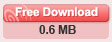 |
Automatic Gain Control and Speech Enhancement Add-On Version 1.1 | Can be used to enhance the quality of recording and playback of the spoken word. For more details, please see here. Requires: Total Recorder (any edition) 7.0 or higher. | 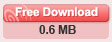 |
Streaming Add-On Version 1.0 | Transfers audio being played back or captured by Total Recorder over a local network or the Internet. For more details, please see here. Requires: Total Recorder Professional, VideoPro or Developer Edition 8.3 or higher. | 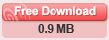 Free |
Spectrum Analyzer and Graphic Equalizer Add-On Version 1.2 | Lets you display and modify the levels of different sound frequencies. You can use the Graphic Equalizer to set sound frequency levels, and then use the Spectrum Analyzer to review the results. For more details, please see here. Requires: Total Recorder (any edition) 7.0 or higher. | 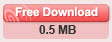 Free |
Digital Mixer Add-On Version 1.1 | Allows users to mix audio tracks or to mix audio from different sources such as Software and the Sound Board for karaoke-type applications. For more details, please see here. Requires: Total Recorder Professional, VideoPro or Developer Edition 7.0 or higher. | 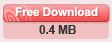 Free |
| Ogg Vorbis Support Add-On  Version 1.6 | Adds support for the Ogg Vorbis format. For more details, please see here. Requires: Total Recorder (any edition) 7.0 or higher. | 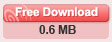 Free |
Send to iTunes/iPod Add-On Version 1.1 | Sends recorded files to iTunes/iPod (automatically or manually). For more details, please see here. Requires: Total Recorder Professional, VideoPro or Developer Edition 7.0 or higher. | 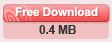 Free |
| All Free Add-On Package for SE
| Includes all free add-ons for Total Recorder Standard Edition:
Requires: Total Recorder Standard Edition 7.0 or higher. | 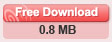 Free |
All Free Add-On Package for PE and VE  | Includes all free add-ons for Total Recorder Professional and VideoPro Editions:
Requires: Total Recorder Professional, VideoPro, Developer Edition 8.3 or higher. | 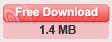 Free |
| Tool | ||
Product name | Description | Download |
ScrptExec Version 1.0 | ScrptExec is a command-line utility you can use to execute simple scripts in your own scripting language. The utility can help Total Recorder users, especially users of Total Recorder scheduler, for example, to:
Requires: Microsoft Windows 2000, XP (SP2 or later), Windows Vista, Windows 7, Windows 8, Windows 8.1 or Windows 10. | 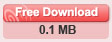 Free |