Chrome OS通常比Chrome浏览器更新稍晚。Chrome OS 101原计划于4月28日发布,但谷歌发布新版本的速度比最初预期的要慢。 但它是在Google I/O之前发布的。
第一个重大变化是,当你启动Chromebook时,会出现一个新的启动屏幕。 不再是中间有“Chrome OS”logo的白屏,而是一片漆黑的启动屏幕。 另一个变化是,谷歌推出了新品牌“chromeOS”,删除了Chrome和OS之间原有的空格,并将Chrome的C字母由大写改为小写。
谷歌在新版本中正式推出了新的生产力启动器。 这个特性在测试版和开发版上已经存在一段时间了。 默认情况下,会启用的新启动器。用户可以在Chrome浏览器中输入Chrome://flags/# productivity-launcher,然后从下拉菜单中修改选项。
有了这个新的生产力启动器,所有的应用程序现在都会出现在左下角,而不是占据整个屏幕。 新的启动器还允许用户按名称或颜色对应用程序进行分类。
在chromeOS 101中,用户会在设置菜单中发现一个新选项,可以查看外设的固件更新。 这允许外围设备独立于操作系统推送更新,并有助于保持硬件安全和正常工作。 用户可以在设置的关于chromeOS部分找到固件更新功能。
在新版本中还有一个新的基于web的恢复选项。不再需要创建USB映像来格式化Chromebook。 在格式化过程中,您可以选择“使用互联网连接进行恢复”。 这将在您的设备上下载并安装最新版本的chromeOS。


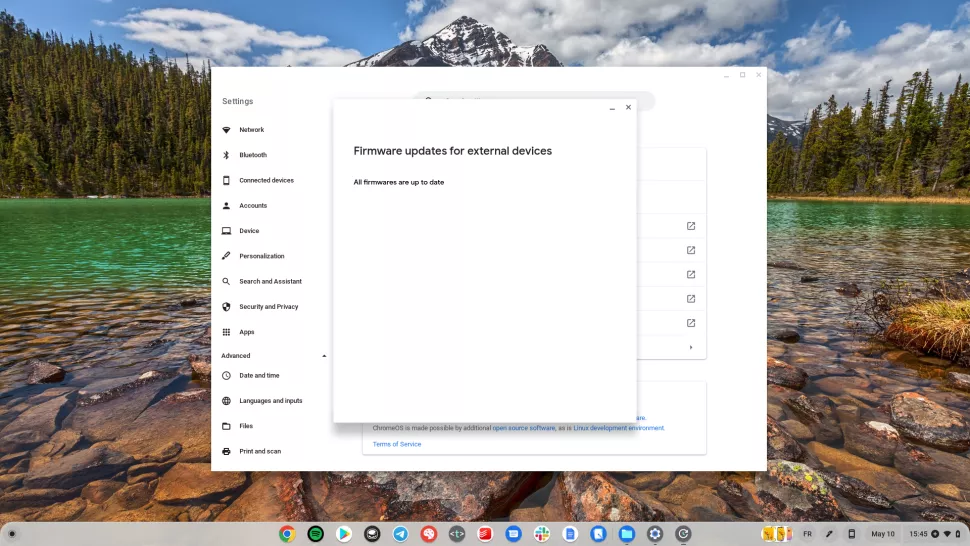
在 chromeOS 101 中,用户会在设置菜单中找到一个新选项,用于检查外设的固件更新。这允许外设独立于操作系统推送更新,并有助于保持硬件安全和正常工作。用户可以在设置的关于 chromeOS 部分中找到固件更新功能。
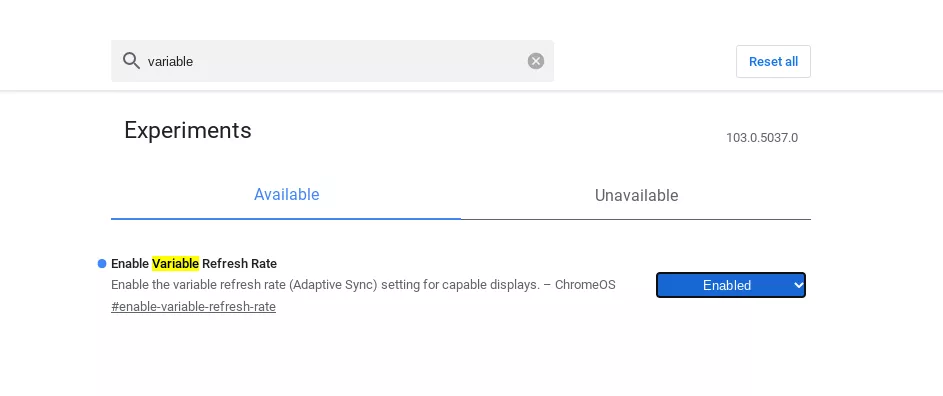
新版本中还一个新的基于网络的恢复选项,不再需要创建一个 USB 镜像来格式化你的 Chromebook。你可以在格式化过程中选择 "使用互联网连接恢复"。这将在你的设备上下载并安装最新版本的 chromeOS。
更多详情可查看:https://chromereleases.googleblog.com/2022/05/stable-channel-update-for-chromeos.html
Chrome OS is usually updated a little later than the Chrome browser. Chrome OS 101 was originally scheduled to be released on April 28, but Google has been slower to release the new version than initially expected. But it was released before Google I/O.
The first big change is that when you start up your Chromebook, a new splash screen appears. Instead of a white screen with the "Chrome OS" logo in the middle, it's a pitch-black startup screen. Another change is that Google launched a new brand "chromeOS", which removed the original space between Chrome and OS, and changed Chrome's C letter from uppercase to lowercase.
Google has officially launched its new productivity launcher in a new release. This feature has been in beta and development for some time. A new launcher that is enabled by default. Users can enter Chrome://flags/# productivity-launcher in the Chrome browser and modify the options from the drop-down menu.
With this new productivity launcher, all apps will now appear in the bottom left corner instead of taking up the entire screen. The new launcher also allows users to sort apps by name or color.
In chromeOS 101, users will find a new option in the settings menu to view firmware updates for peripherals. This allows peripherals to push updates independently of the operating system and helps keep hardware secure and functional. Users can find the firmware update feature in the About chromeOS section of Settings.
There is also a new web-based recovery option in the new version. It is no longer necessary to create a USB image to format a Chromebook. During the formatting process, you can select "Recover using an internet connection". This will download and install the latest version of chromeOS on your device.
In chromeOS 101, users will find a new option in the settings menu to check for firmware updates for peripherals. This allows peripherals to push updates independently of the operating system and helps keep the hardware secure and functional. Users can find the firmware update feature in the About chromeOS section of Settings.
There's also a new web-based recovery option in the new version, eliminating the need to create a USB image to format your Chromebook. You can select "Recover using an internet connection" during the formatting process. This will download and install the latest version of chromeOS on your device.
More details can be viewed: https://chromereleases.googleblog.com/2022/05/stable-channel-update-for-chromeos.html
