更新介绍
修复新建附件分类报错问题
优化订单物流查询功能
修复商品详情存在外链图片时,外链图片不显示问题
修复商品删除失败问题
修复会员注册时报错问题
Update introduction
Fixed the issue where new attachments were classified incorrectly
Optimize the order logistics query function
Fixed an issue where backlink images were not displayed when there were backlink images in the store listing
Fixed the product deletion failure issue
Fixed the issue of incorrect member registration
Introduction to A3Mall
A3Mall backend is based on thinkPHP6 + Bootstrap developed open source mall system, the front end using uniapp development, support WeChat public account mall, H5 mall, Mini Program mall, APP mall, PC mall, front and back end source code 100% open source, support free commercial use.
gitee repository: https://gitee.com/a3mall/A3Mall
Open Source China: https://www.oschina.net/p/a3mall-
Official website: https://www.a3-mall.com
Install A3Mall
Install the back-end program
1. Download the program file, extract and upload it to the web root directory
2. You need to bind the domain name to access the public directory, make sure that the other directories are not under the WEB directory
3. Linux needs to give runtime directory permissions in the root directory of the program
4. Access: http:// domain name .com/install
5. Follow the prompts to install
Use uni-app to publish H5
1. Open HBuilderX -> Top Menu Bar -> Release -> Website H5 - Mobile
2. The packaged file path: /unpackage/dist/build/h5
3. Copy all the packaged files to the marketplace backend/pulic/wap directory and replace them all
Use uni-app to publish the APP
1. Open HBuilderX -> Top Menu Bar -> Release -> Native APP - Cloud Packaging
2. The file path after packaging: /unpackage/release/apk
3. Use real machine installation test
Page display
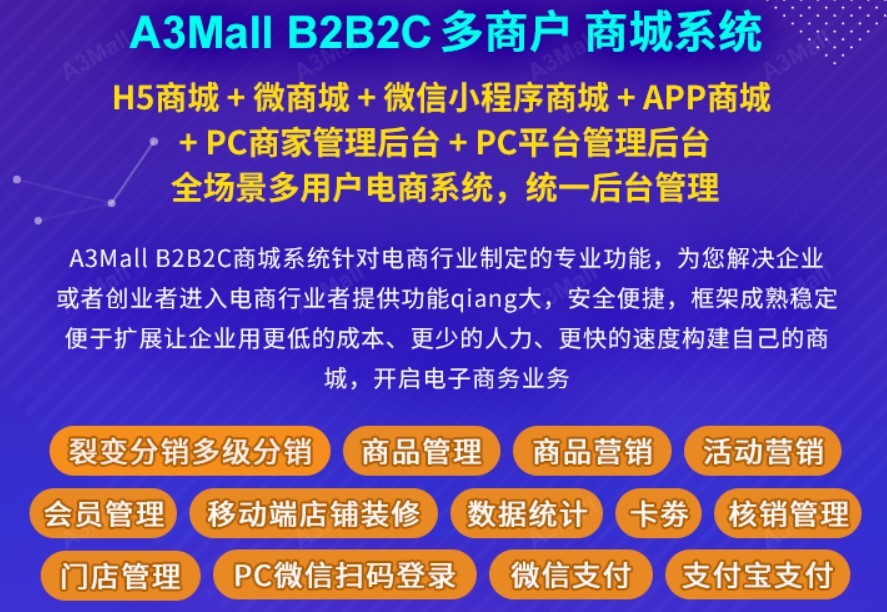
A3Mall 介绍
A3Mall 后端基于 ThinkPHP6 + Bootstrap 开发的开源商城系统,前端采用uniapp开发,支持微信公众号商城、H5商城、小程序商城、APP商城、PC商城,前后端源码100%开源,支持免费商用。
gitee 仓库: https://gitee.com/a3mall/A3Mall
开源中国: https://www.oschina.net/p/a3mall-
官方网站: https://www.a3-mall.com
安装A3Mall
安装后端程序
1. 下载好程序文件,解压上传到web根目录
2. 需要绑定域名访问到public目录,确保其它目录不在WEB目录下面
3. Linux下需要给程序根目录下的runtime目录权限
4. 访问:http://域名.com/install
5. 按照提示安装
使用uni-app发布H5端
1. 打开HBuilderX -> 顶部菜单栏 -> 发行 -> 网站H5-手机版
2. 打包后的文件路径:/unpackage/dist/build/h5
3. 将打包完成的所有文件 复制到商城后端/pulic/wap目录下,全部替换
使用uni-app发布APP端
1. 打开HBuilderX -> 顶部菜单栏 -> 发行 -> 原生APP-云打包
2. 打包后的文件路径:/unpackage/release/apk
3. 使用真机安装测试页面展示




