CCleaner v5.91.9537 现已发布,此版本将 cleaning rules 与 Chromium 浏览器中 cookie 存储的更改重新同步,以便再次完全清理这些内容。除此之外,还增加了在应用程序中注册许可证密钥的改进流程,并修复了向文本文件导出或从文本文件导入时的一些错误。
CCleaner v5.91.9537 is now available, and this release resynchronizes cleaning rules with changes stored in cookies in the Chromium browser to completely clean up those content again. In addition to this, an improved process for registering license keys in the application has been added, and some bugs have been fixed when exporting to or importing from text files.
CCleaner is a system optimization and privacy protection tool, mainly used to remove junk files and user internet records of Windows systems. CCleaner is small and extremely fast, allowing garbage cleanup of temporary folders, history, Recycle Bin, registry, and more.
The specific updates are as follows:
Maintaining cleaning reliability
Google syndication cookies in Google Chrome are now being fully cleaned up
Making CCleaner easy to use
A new method was created to register the license key for the product (found in the "Options" > "License Key")
Improved screen design to make it easier to register a CCleaner license key
If something goes wrong, you'll now see more helpful information
Improved screen, where users can review and manage licenses
Keeping the app running smoothly
Addresses a bug that caused the Save to Text File action in the uninstall tool to add unnecessary white space to make copy-paste of spreadsheets unfriendly.
CCleaner no longer crashes when importing cookies from text files ("Cookies to Keep" right-click menu)
Update description: https://www.ccleaner.com/knowledge/ccleaner-v5-91-9537
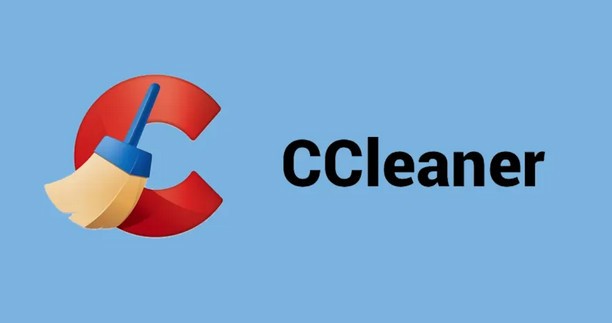
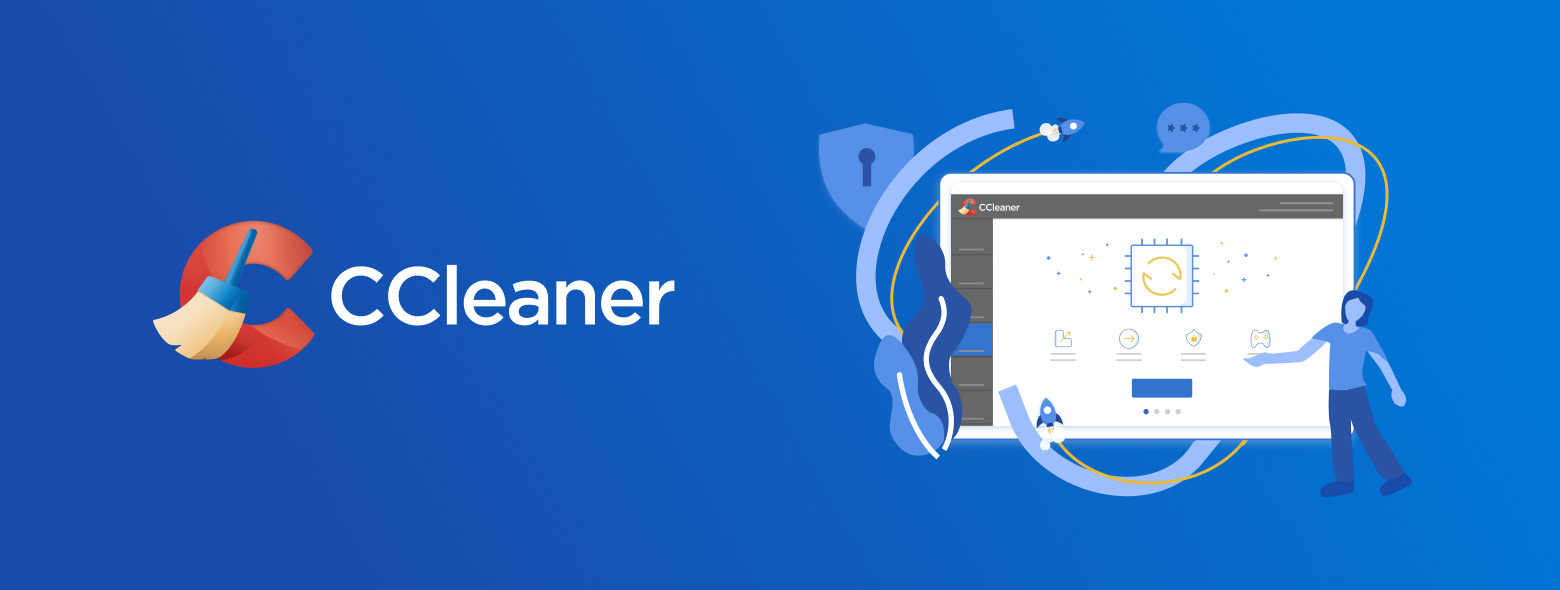
CCleaner 是一款系统优化和隐私保护工具,主要用来清除 Windows 系统的垃圾文件与使用者的上网记录。CCleaner 的体积小,运行速度极快,可以对临时文件夹、历史记录、回收站、注册表等进行垃圾清理。
具体更新内容如下:
Maintaining cleaning reliability
- 现在正在全面清理 Google Chrome 中的 Google syndication cookie
Making CCleaner easy to use
- 创建了一个新的方法来注册产品的许可证密钥(在“Options”>“License Key”中找到)
- 改进了屏幕设计,使注册 CCleaner 许可证密钥更加简单
- 如果出现问题,你现在会看到更有帮助的信息
- 改进了 screen,用户可以在其中审查和管理许可证
Keeping the app running smoothly
- 解决了一个错误,该错误导致卸载工具中的“Save to Text File”操作增加了不必要的空白,使其对电子表格的复制粘贴不友好。
- 从文本文件导入 cookie 时,CCleaner 不再崩溃(“Cookies to Keep”右键菜单)
更新说明:https://www.ccleaner.com/knowledge/ccleaner-v5-91-9537
