因亲测精编 本文录入精华博文
本文来历 国内版本BT宝塔面板 自7.X开始 出现了强制性绑定BT宝塔账号才能使用 在7.8.0版本之前 都可以用解绑大法巧妙绕过强制性绑定
但是自7.8.0版本以后 2021年12月28日更新 版本进行了大规模改版 以前的方法都失效了
7.8.0版本以前有效跳过绑定命令这里也公开一下 一句话命令彻底搞定 目前新版本已失效
rm -f /www/server/panel/data/bind.pl
宝塔最简单关闭绑定 SSH下执行命令即可
7.8.0以后版本已失效
也有大神已经放出了破解方法 参考: 宝塔Linux面板7.8.0更新(2021.12.28)附赠:跳过强制绑定账户
但是大佬又说了 破解后2小时内翻车 无奈大佬去降级到7.7版本并用老破解方法才得救
这种方法我连试都没试,直接放弃,因为啥 面板不升级 应用中心里软件也无法升级
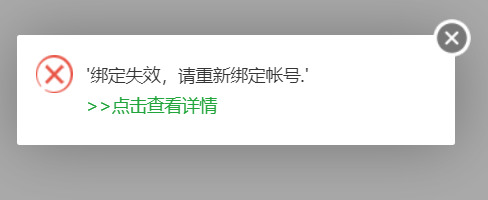
后来 我忍不住试了,结果如上,失败告终,千万不要尝试*3 记住 会登录不了
所以如果不想绑定账号:只能放弃国内的宝塔面板
我们常用的PHP MYSQL NGINX都将无法升级 面临极大的安全隐患,所以说长久之道 就不能不升级
又不想挨着官方的强制性绑定账号怎么办? 只能用(BT宝塔国际版海外版):aapanel
aapanel是宝塔面板的国际版 不会强制性绑定账号
参考资料 BT宝塔面板国际版(aaPanel)国内版 会收集哪些信息,附官方解释
教程是简化版
1.安装 aapanel
Centos : yum install -y wget && wget -O install.sh http://www.aapanel.com/script/install_6.0_en.sh && bash install.sh
2.从宝塔面板国内版 商店安装微软OneDrive插件
3.备份打包插件 找到插件位置,打包。根据路径:/www/server/panel/plugin,找到msonedrive,这个文件夹打包。
本站已打包好 目前是1.6版本 安装好的路径和文件是这样的
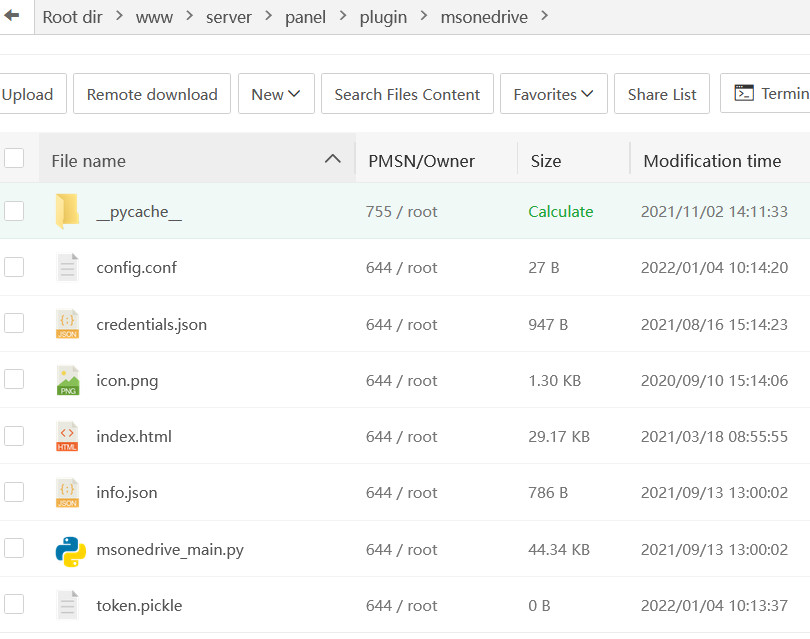
4.上传打包文件到aapanel面板设置路径:/www/server/panel/plugin 并解压
解压后,我们在app store里面就可以看到这个插件了,不过图标是缺失的。这里需要解决下。
5.图标确实问题
宝塔那边下载我们缺失的od图标,看图:
图标也已准备好可直接右键保存使用(保存后需要重命名为 ico-msonedrive.png)

下载好的图片放置在aapanel面板的如下位置:/www/server/*ico
然后把图片上传到这个sofi_ico图片文件夹内即可。
这个时候刷新回到面板首页,刷新即可看到效果 已正常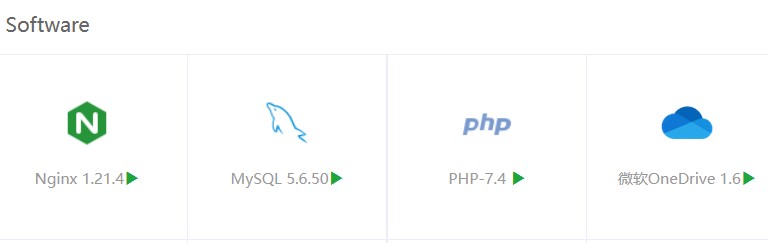
经过测试 插件正常使用无问题
备份文件测试效果
1)简单测试了下,没发现问题,可能会有问题,和在宝塔上一样可以授权成功,也能浏览目录。如果遇到问题在交流!!
2)这里简单利用aapanel的cron来备份一站点试试,自行新建站点,然后如图设置计划任务。
3)点击测试脚本,最后发现也可以备份成功。
4)在默认的备份目录中也可以看到备份的文件。
5)如果遇到报错,可以试着修改下od插件默认的保存路劲,默认是bt_backup,可以修改为backup,这样应该能解决问题!!
5、最后
从宝塔移植微软OneDrive插件到aapanel上使用,看来没啥问题,完美使用。
The origin of this article. The domestic version of the BT pagoda panel has been mandatory to bind the BT pagoda account since 7.X. It can be used before version 7.8.0. You can use Untie Dafa to cleverly bypass the mandatory binding. But since version 7.8.0 in 2021 The version was updated on December 28, 2016. The previous methods have been invalidated, and some great gods have released the cracking method. Reference: Pagoda Linux panel 7.8.0 update (2021.12.28) Bonus: skip the mandatory account binding but it is big The guy also said that within 2 hours after the cracking, the guy had no choice but to downgrade to version 7.7 and use the old cracking method to save it. I didn’t even try this method, so I just gave up, because the panel does not upgrade the software in the application center and we can’t upgrade us. Commonly used PHP, MYSQL, NGINX will not be upgraded and face great security risks, so the long-term way is to upgrade and do not want to be next to the official mandatory binding account, what should I do? Only use (BT Pagoda International Edition Overseas Edition): aapanelaapanel is the international version of the Pagoda Panel. Accounts will not be bound. Reference Materials What information will be collected in the domestic version of the BT Pagoda Panel International Edition (aaPanel). The official explanation tutorial is a simplified version. 1. Install aapanelCentos: yum install -y wget && wget -O install.sh http://www.aapanel.com/script/install_6.0_en.sh && bash install.sh forum 2. Install Microsoft OneDrive from the domestic store of the pagoda panel Plug-in 3. Back up and pack the plug-in. Find the location of the plug-in and pack it. According to the path: /www/server/panel/plugin, find msonedrive, which is packaged in this folder.
4. Upload the packaged file to the aapanel panel setting path: /www/server/panel/plugin and unzip it, we can see the plugin in the app store, but the icon is missing. Here needs to be resolved.
5. The icon is indeed the problem. Download the missing od icon on the pagoda. Look at the picture: 、The downloaded picture is placed in the following position on the aapanel panel:Then upload the picture to this sofi_ico picture folder.
At this time, refresh back to the front page of the panel, and refresh to see that the effect is normal. After the test plug-in is used normally, there is no problem. The backup file test effect. If successful, you can also browse the catalog. If you encounter problems, communicate! !
Aapanel deployment of Microsoft OneDrive-transplant OD plug-in from the pagoda panel 2) Here, simply use the cron of aapanel to backup a site and try to create a new site by yourself, and then set the scheduled task as shown in the figure.
Aapanel deploys Microsoft OneDrive-transplant OD plug-in from the pagoda panel 3) Click the test script, and finally found that the backup can also be successful.
Aapanel deploys Microsoft OneDrive-transplant OD plug-in from pagoda panel 4) You can also see the backed up files in the default backup directory.
5) If you encounter an error, you can try to modify the default save path of the od plugin. The default is bt_backup, which can be modified to backup, which should solve the problem! !
Aapanel deployment of Microsoft OneDrive-porting the OD plug-in from the pagoda panel 5. Finally, porting the Microsoft OneDrive plug-in from the pagoda to use on aapanel, it seems that there is no problem and it works perfectly.
This article is free. This is the original text www.daniao.org/13733.html, but the original text also requires login. Comments are displayed. Here I set login to be visible. No comments required.
文章经过浓缩 毕竟 能用宝塔的也不都是太菜
这篇文章是免费的 这是原文 www.daniao.org/13733.html
但是原文也是需要登录 评论才显示 这里我设置登录可见 无需评论
