Zorin OS 16 在今年 8 月正式发布,在短短 4 个月的时间里已被下载超过 100 万次。Zorin OS 16 Lite 是完整版(基于 GNOME Shell)Zorin OS 16 的精简版。它仍然基于 Ubuntu 20.04.3 LTS 和 Linux Kernel 5.11。
Zorin OS 16 Lite 将得到软件更新和安全补丁的支持,直到 2025 年 4 月。Zorin OS 16 was officially released in August this year and has been downloaded more than 1 million times in just 4 months. Zorin OS 16 Lite is a simplified version of the full version (based on GNOME Shell) of Zorin OS 16. It is still based on Ubuntu 20.04.3 LTS and Linux Kernel 5.11.
Zorin OS 16 Lite will be supported by software updates and security patches until April 2025.
The new look Zorin OS 16 Lite introduces a new and more refined default theme from Zorin OS 16, bringing detailed touches and pleasant animations to the entire system, enhancing the user experience.
The new version also introduces new works of art and desktop wallpapers.
The new taskbar with window preview Zorin OS 16 Lite rewrites the taskbar. Now when hovering the mouse over an application icon, it will display a window preview, allowing you to have a better overview of the workflow.
Desktop layout Two new desktop layouts are introduced in Zorin OS 16 Lite. Similar to Chrome OS and Windows Classic.
The desktop environment similar to Chrome OS has a centered icon taskbar design and a brand new full-screen application grid menu. This is a good choice for users who are more familiar with devices such as smartphones and tablets.
The desktop layout similar to Windows Classic uses a traditional list-type taskbar and simple application menu, which is designed to make the old computer users feel familiar.
The redesigned Zorin AppearanceZorin OS 16 Lite now includes the new Zorin Appearance from Zorin OS 16, which is designed to be easier to use and navigate. Zorin Appearance allows you to choose different desktop layouts, change applications and icon themes, choose your desktop fonts, and adjust other parts of your desktop.
Enable Flathub In the Zorin OS 16 Lite software store, in addition to the Snap store and Ubuntu & Zorin OS APT software library, Flathub is now pre-installed. So now you can install more applications in Zorin OS 16 Lite.
The user interface of the built-in software store has also been improved to make it easier to find and install applications from different sources.
Safer and easier side-loading of Windows software When side-loading applications and games, Zorin OS 16 Lite makes it easier for you to install the software you want in the most compatible and safe way.
Zorin OS now has a built-in database that can detect Windows installation files. If the system recognizes the .exe or .msi file you double-clicked, it will automatically suggest that you install the application or game from the recommended source.
Other new music player applications: Rhythmbox disables built-in tracking and telemetry by default in Firefox to obtain a more privacy-respecting web browsing experience. Improved support for newer hardware. The latest XFCE 4.16 desktop environment is based on Ubuntu 20.04.3 LTS. More details can be viewed: https://blog.zorin.com/2021/12/08/zorin-os-16-lite-is-here/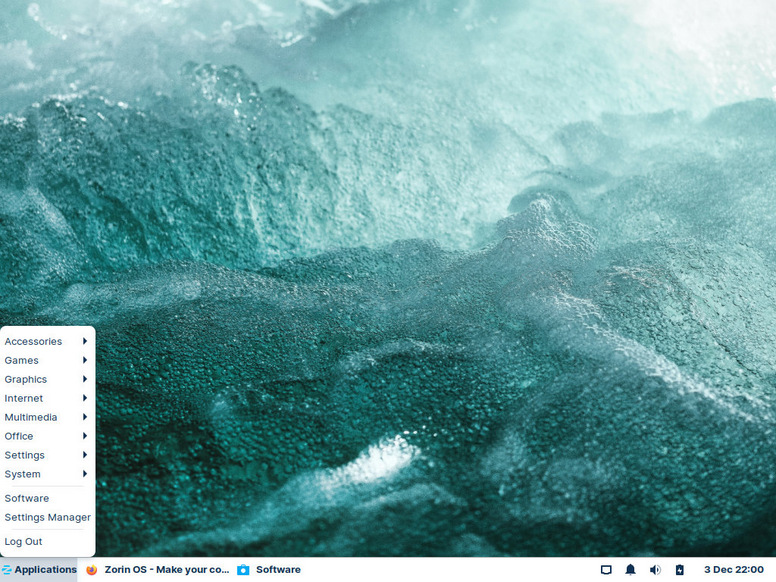
新外观
Zorin OS 16 Lite 从 Zorin OS 16 中引入了新的、更精炼的默认主题,为整个系统带来了细节润色和令人愉悦的动画,提升了使用体验。
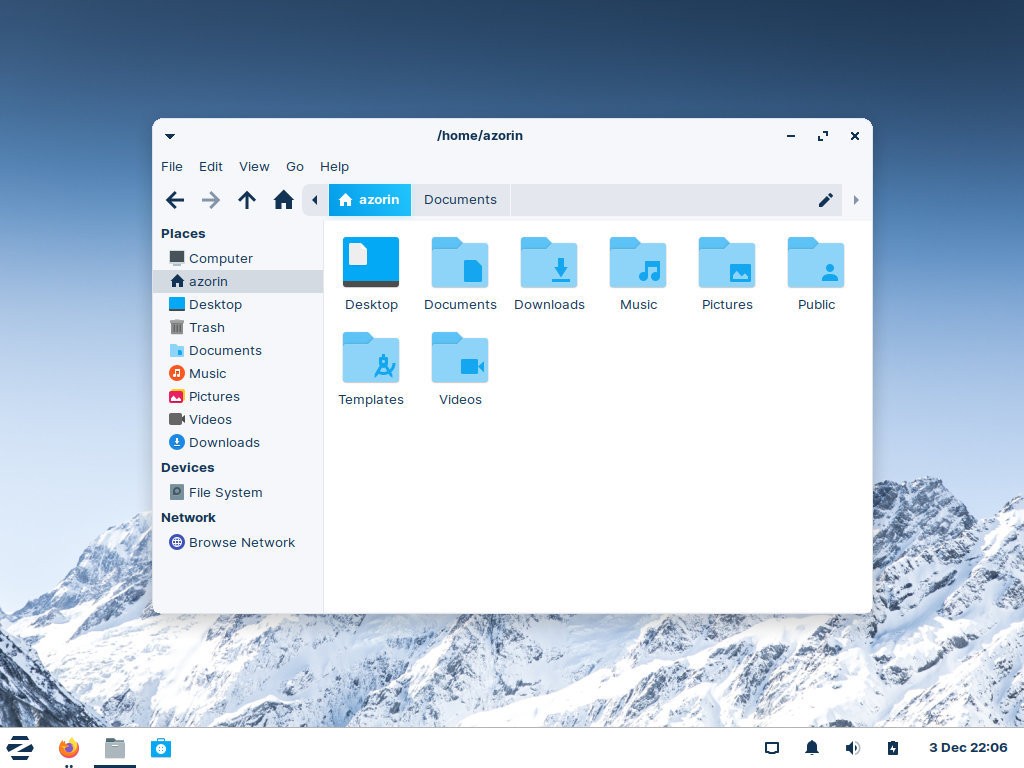
新版本中还引入了新的艺术作品和桌面壁纸。
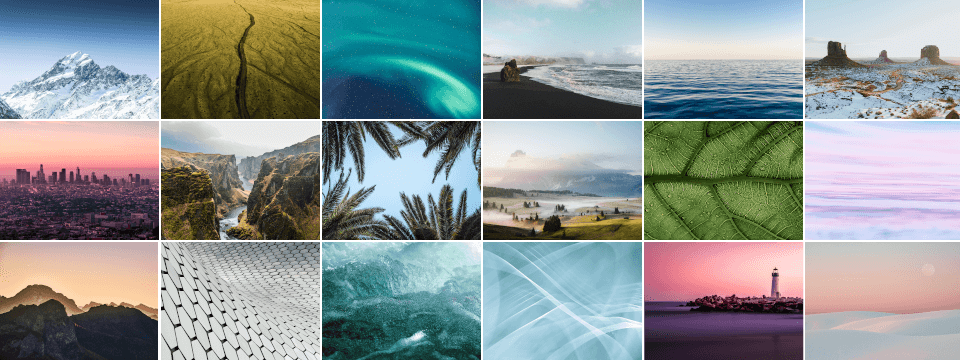
带有窗口预览的新任务栏
Zorin OS 16 Lite 重写了任务栏,现在当把鼠标悬停在一个应用图标上时,它会显示窗口预览,让你对工作流程有一个更好的概述。
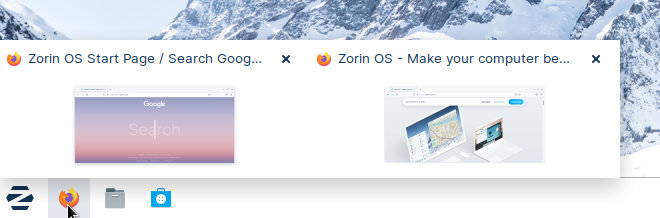
桌面布局
在 Zorin OS 16 Lite 中引入两种新的桌面布局。类似 Chrome OS 和 Windows Classic。
类似 Chrome OS 的桌面环境具有居中的图标任务栏设计和全新的全屏应用程序网格菜单。对于更熟悉智能手机和平板电脑等设备的用户而言,这是个不错的选择。
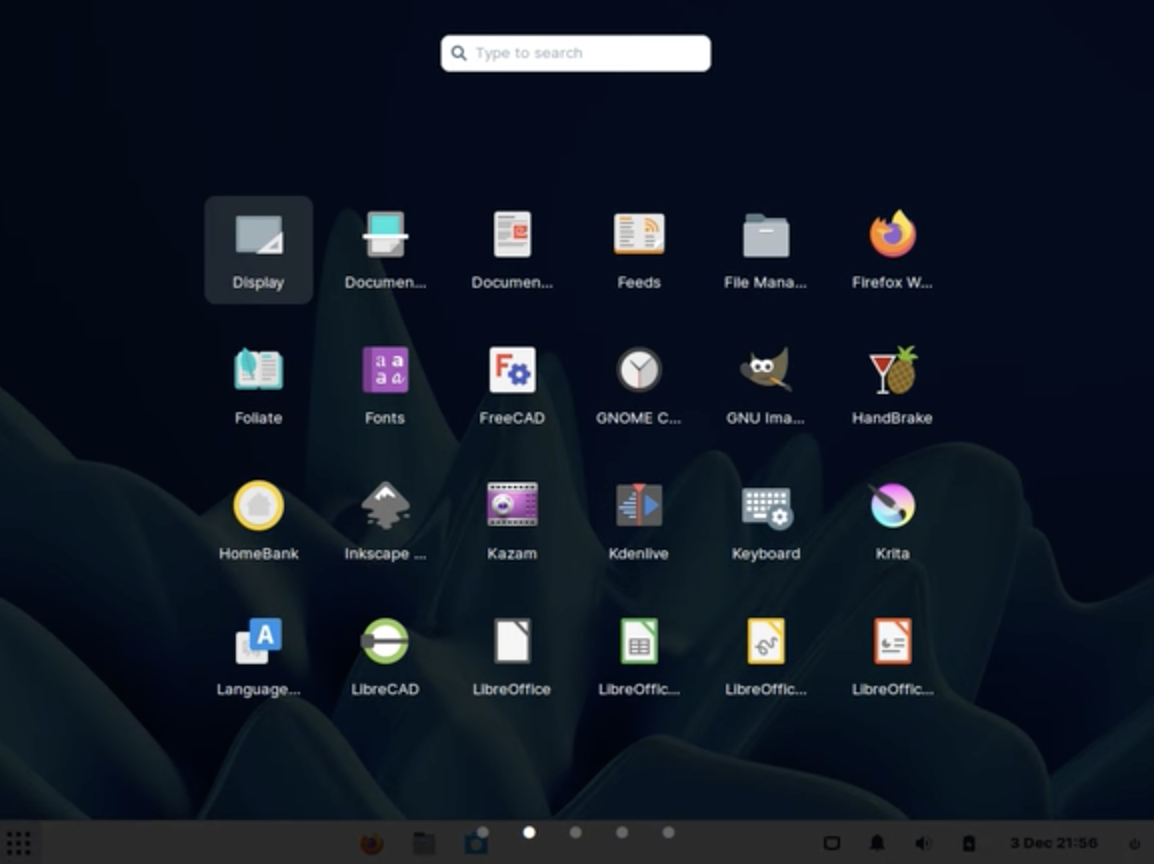
类似于 Windows Classic 的桌面布局采用了传统的列表式任务栏和简单的应用菜单,旨在让老牌电脑用户感到熟悉。
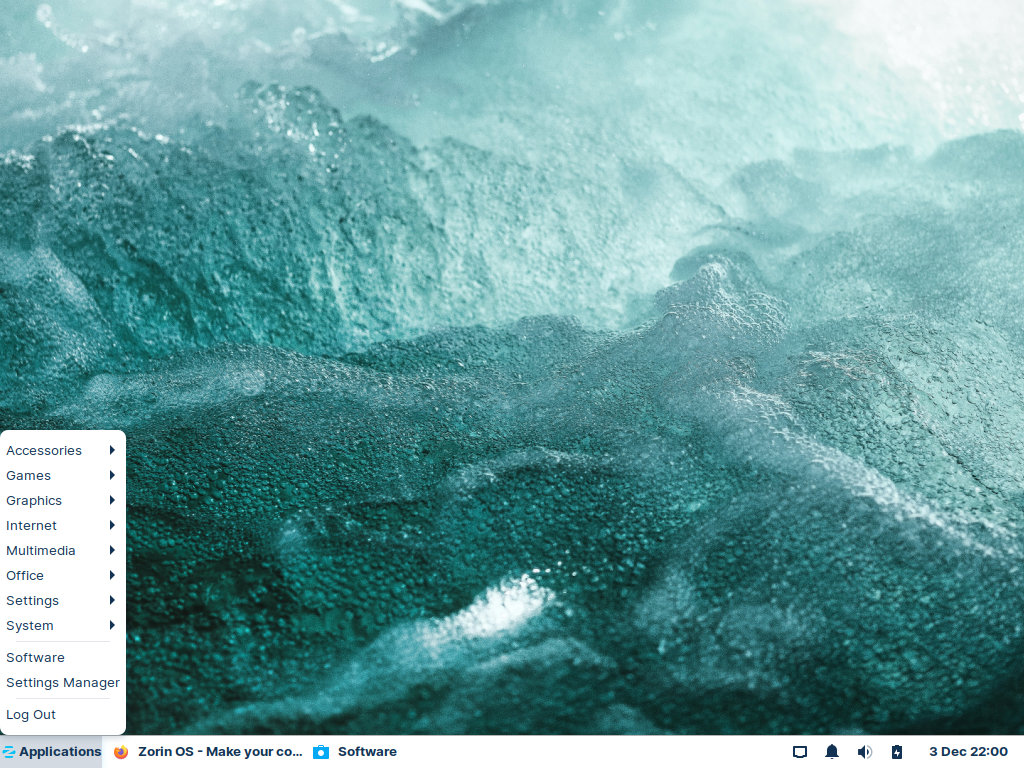
重新设计的 Zorin Appearance
Zorin OS 16 Lite 现在包括来自 Zorin OS 16 的新的 Zorin Appearance,它被设计成更容易使用和导航。Zorin Appearance 允许你选择不同的桌面布局,改变应用程序和图标主题,选择你的桌面字体,并调整你的桌面的其他部分。
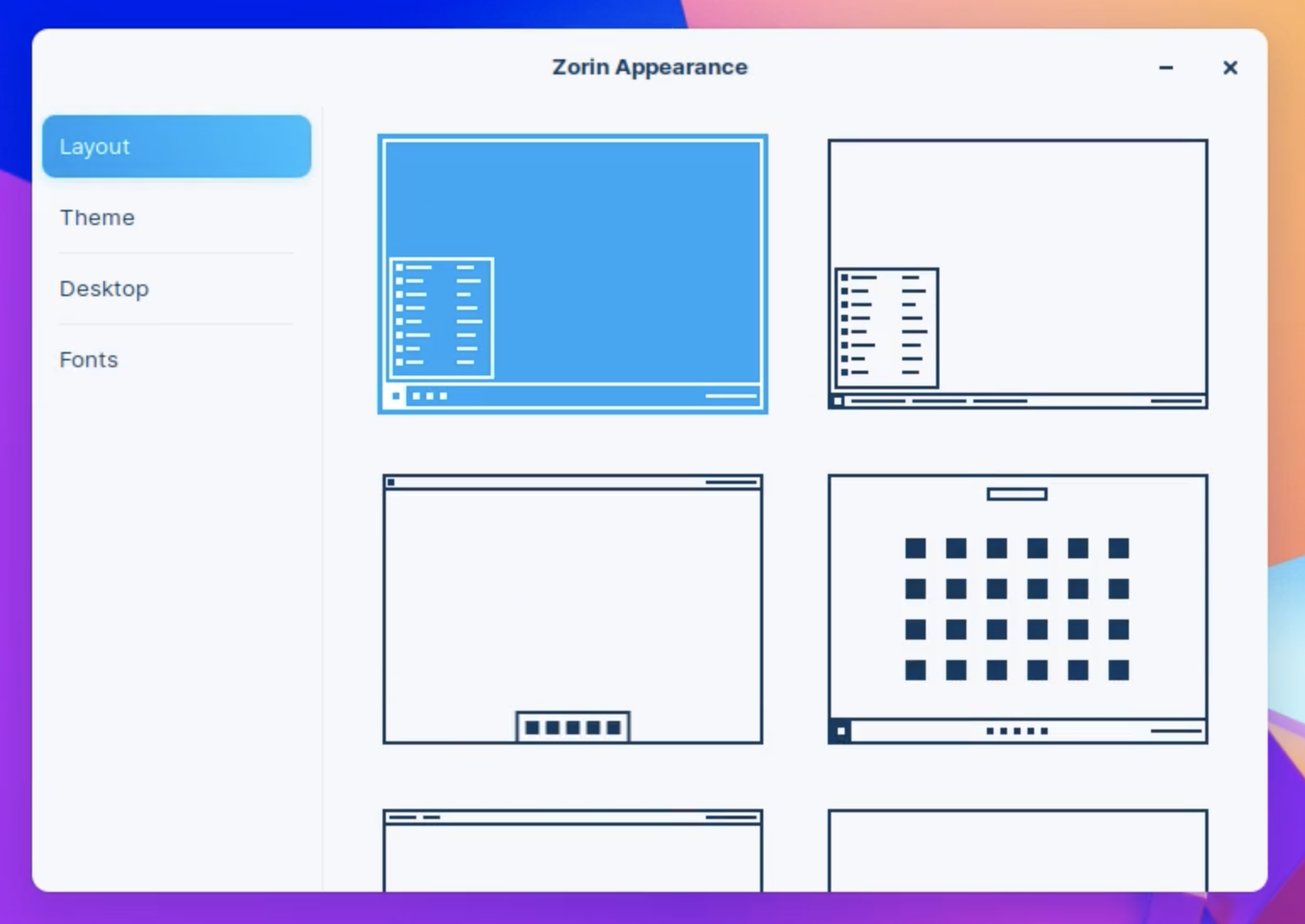
启用 Flathub
在 Zorin OS 16 Lite 的软件商店中,除了 Snap store 和 Ubuntu & Zorin OS APT 软件库之外,现在还预装了 Flathub。因此现在可以在 Zorin OS 16 Lite 中安装更多的应用程序。
内置的软件商店也进行了用户界面的改进,使应用能够更容易被找到和安装不同来源的应用程序。
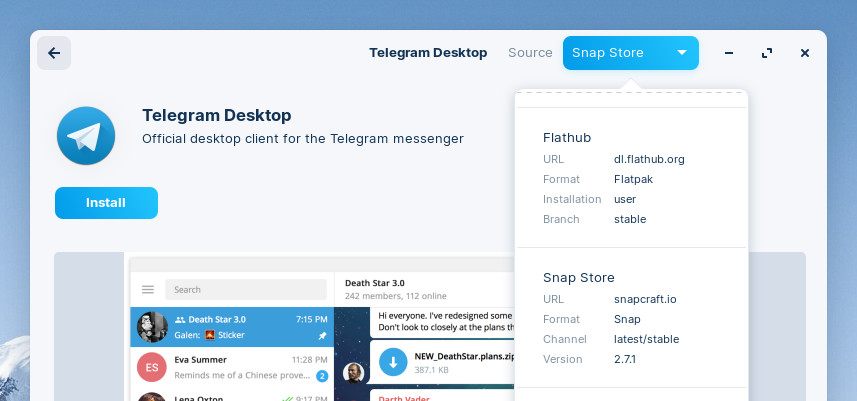
更安全、更容易地侧载 Windows 软件
在侧载应用程序和游戏时,Zorin OS 16 Lite使您更容易以最兼容和安全的方式安装您想要的软件。
Zorin OS 现在带有一个内置的数据库,可以检测 Windows 安装文件。如果系统识别出你双击的 .exe 或 .msi 文件,它将自动建议你从推荐的来源安装该应用程序或游戏。
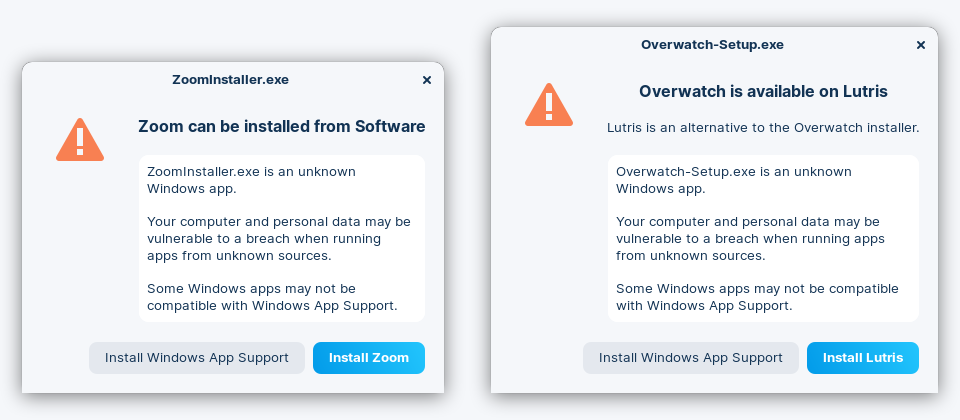
其他
- 新的音乐播放器应用程序:Rhythmbox
- 在 Firefox 中默认禁用内置跟踪和遥测功能,以获得更尊重隐私的网络浏览体验
- 改进对较新硬件的支持
- 最新的 XFCE 4.16 桌面环境
- 基于 Ubuntu 20.04.3 LTS
更多详情可查看:https://blog.zorin.com/2021/12/08/zorin-os-16-lite-is-here/
