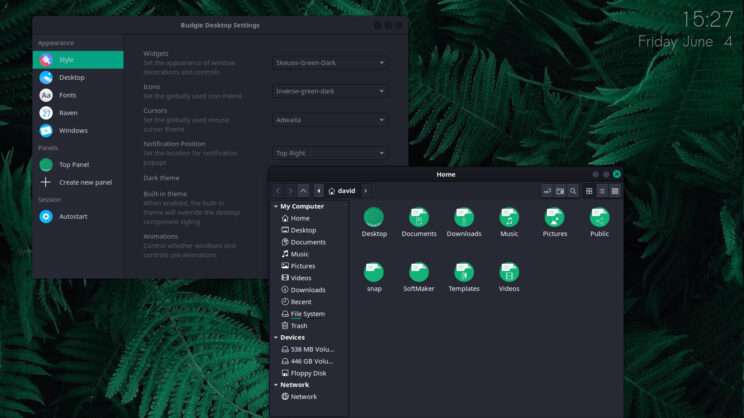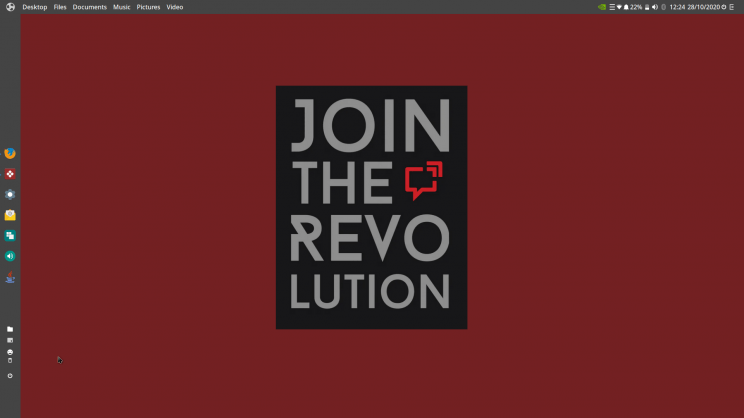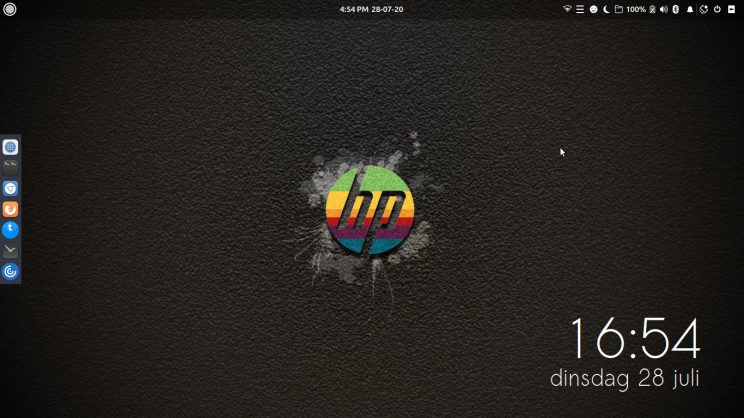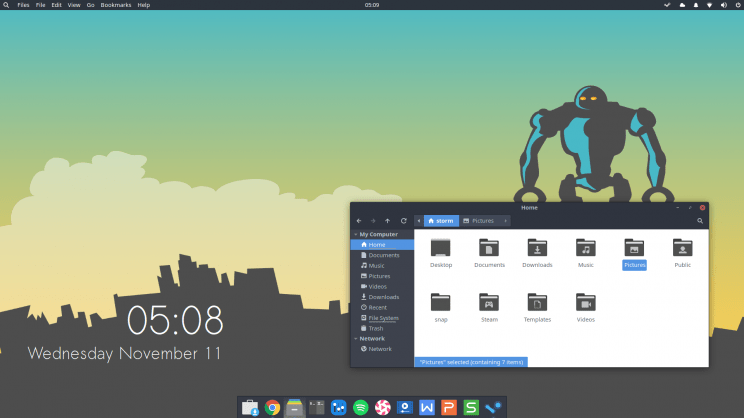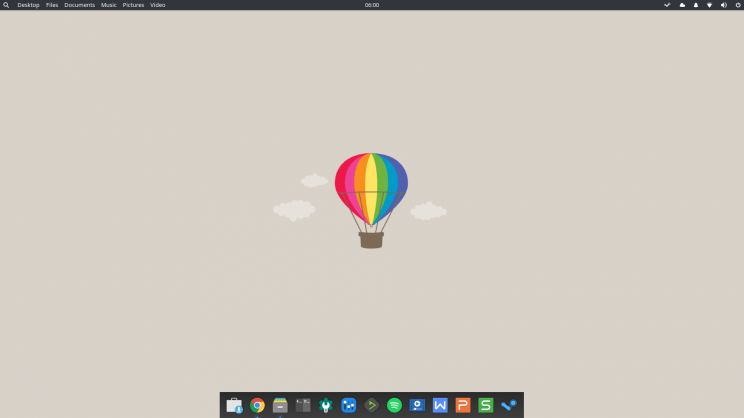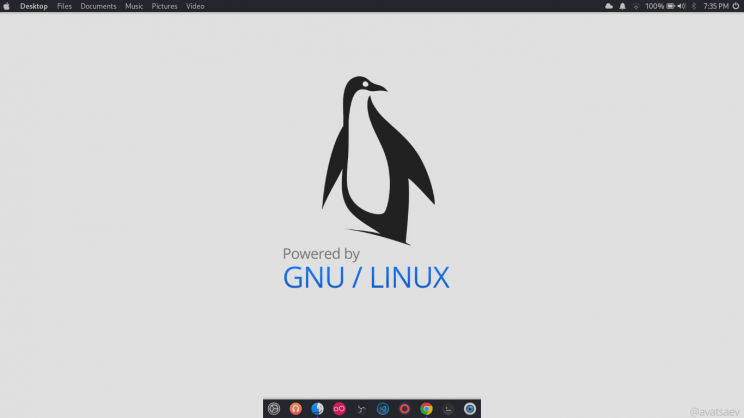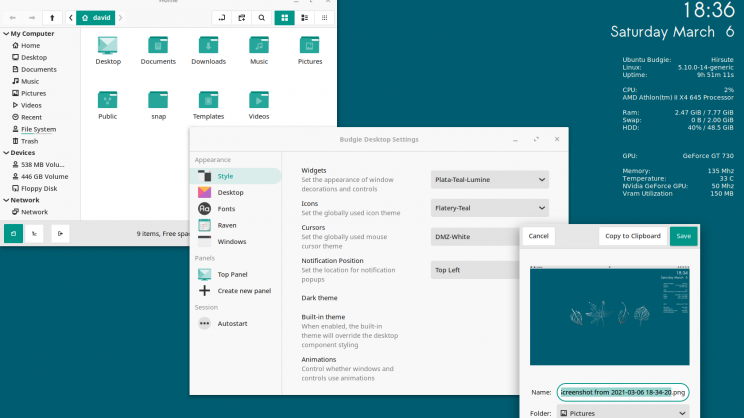Ubuntu Budgie 是一个基于 Budgie 桌面环境的 Ubuntu 官方派生发行版,首个版本于 2016 年 4 月以 budgie-remix 的名称发布。从 16.10 版开始,Ubuntu Budgie 正式加入 Ubuntu 官方派生版之列。Budgie 桌面环境用 C 和 Vala 编写。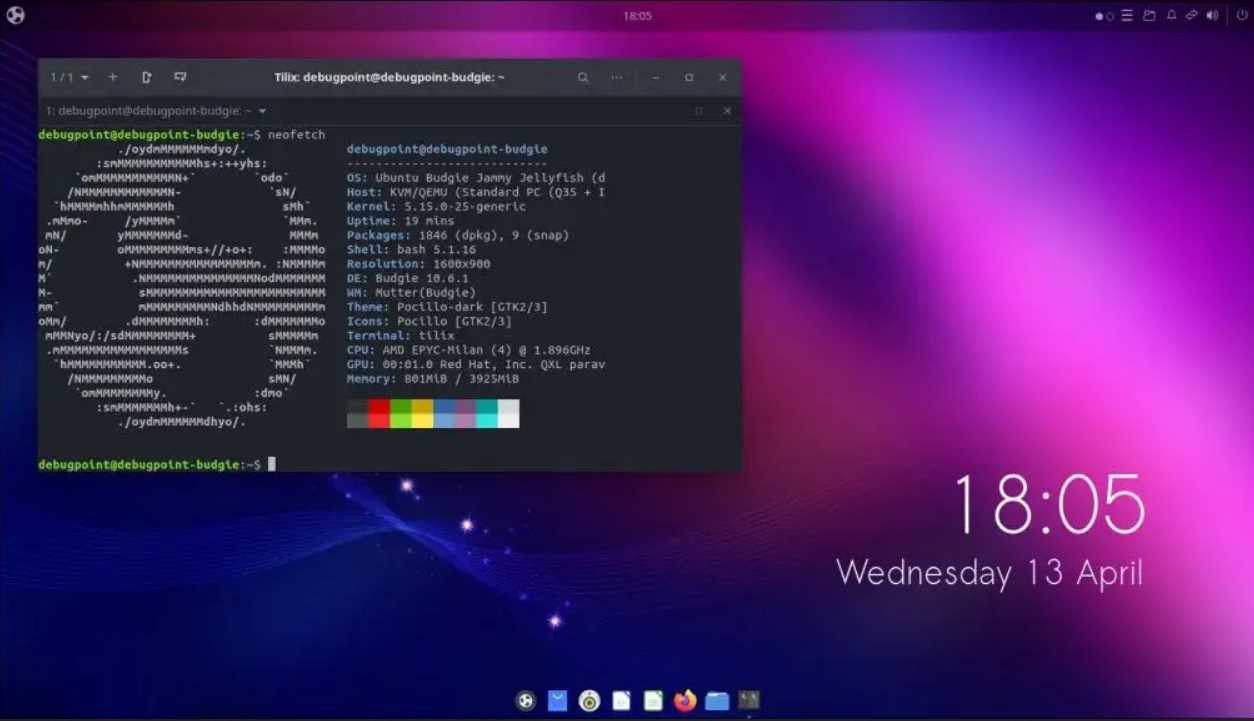
更新内容如下:
Linux 5.15 LTS
Budgie 10.6.1
Budgie 控制中心取代了 GNOME 控制中心
新的 Chrome OS 布局
更新了 WhiteSur 图标和 GTK 主题以匹配其上游版本
Budgie 欢迎工具现在同时具有 Brave 浏览器和微软 Edge 的安装选项
支持与 Evolution 和 Thunderbird 电子邮件客户端的桌面通知集成
顶部面板的外观变化
Firefox Snap 取代了 Firefox deb
Mesa 22
Firefox 99.x
LibreOffice 7.3.x
Nemo 文件管理器 5.2.4
Tilix 终端 1.2.4
Gedit 文本编辑器 41.0
从这个版本开始支持 RISC-V 64 架构
这可能是最后一个带有 Budgie 桌面的 Ubuntu Budgie LTS 版本,在未来几年该团队将转向 EFL 桌面。
下载:
Ubuntu Budgie 22.04 LTS Beta 下载链接
更多详情可查看:https://ubuntubudgie.org/
We’ve made Ubuntu Budgie even better
The new 20.04 LTS release is here to stay for next few years on your desktop, bringing the stability of Ubuntu core and power of Budgie desktop environment in one package.
Coming from Mac?
We’ve developed an applet that allows you to have Hot corners function that you used while running OS X. Want to use Expose? Open specific app? No problem, just put the mouse in the corner.
Get me some Weather!
Do you need to carry that Umbrella? Going out in a bit? Cloudy with chance of falling frogs? Have a quick look on your desktop and prepare for outside world.

Need better overview?
With fullscreen applet you can glance over all the available apps across the screen
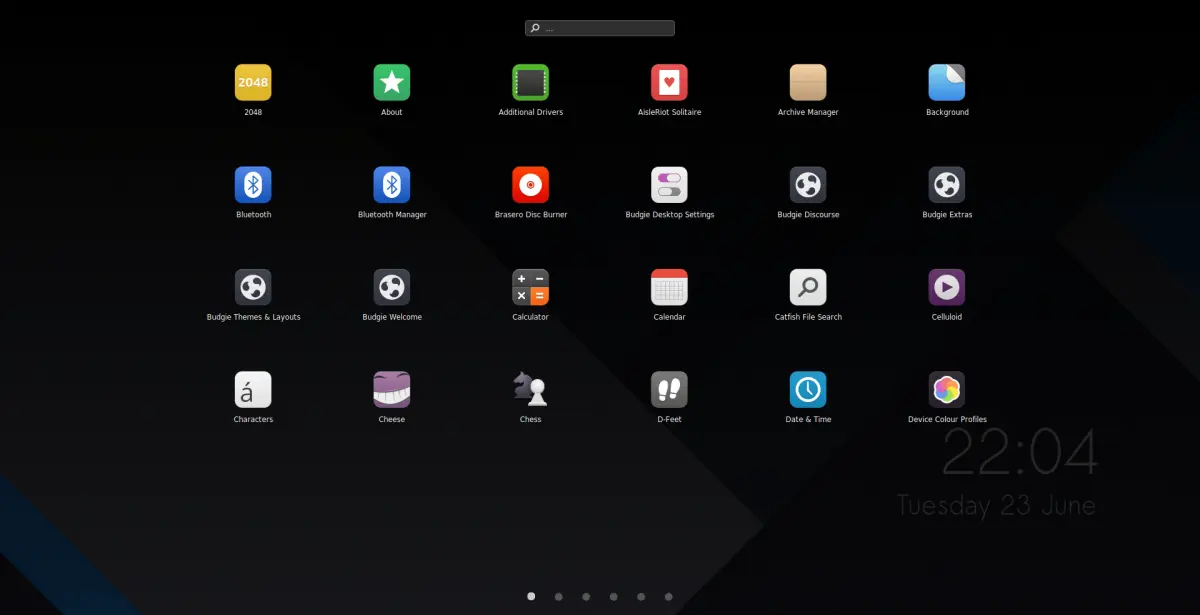
Small but useful
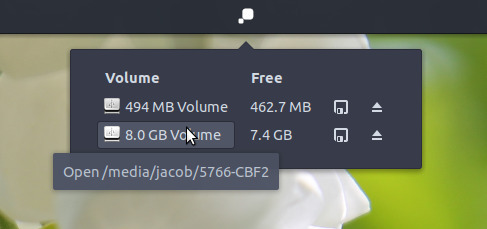
Drop by
Want to fetch that file? No need to open Nemo.
![[:en]Language Autoswitch detector[:]](https://ubuntubudgie.org/wp-content/uploads/2018/03/autoswitch.png)
Time to go International
Working with two languages in different apps? No problem!
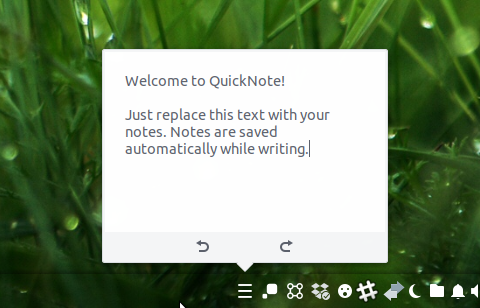
Quick Note
Penny for your thoughts.
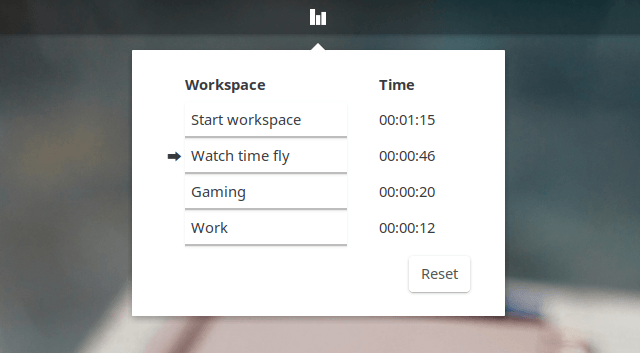
Workspaces
You always wanted more desktops? Here it is.
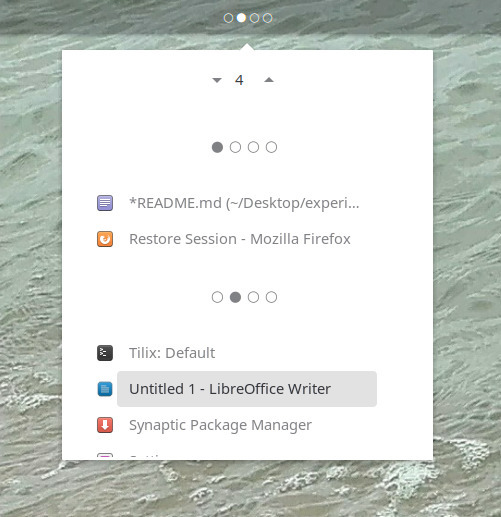
Activities Overview
Need to check what’s happening in workspaces? Easy!
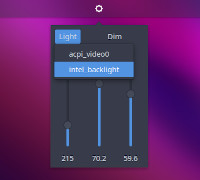
Brightness and Backlight
Don’t want to send Batman signal via your laptop? We have just the thing!
Make it your own