 改进应用程序网格导航
改进应用程序网格导航
Improve app grid navigation
Since Endless OS 3.9, the applications installed on the system are displayed on the desktop as two or more pages of icons. The feedback we have heard is that it is difficult for users to find and switch pages: many users do not realize that there is more than one page.
To solve this problem, Endless OS 4 adds clickable arrows and makes the row of dots that indicate the number of pages more obvious, so that you can navigate between pages, even on complex wallpapers.
New default wallpaper
Endless OS 4 includes a new default wallpaper: users can change and use it in Settings→Background.
Quickly switch users
It is now possible to switch to another user account while one of the users is still logged in by selecting the lock screen or button in the user menu.
Driver-free printing
As part of the upgrade to Endless OS 4, all configured printers have been removed. Instead, printers connected to your computer or on the same network can now be discovered automatically.
Long-term support
With the launch of Endless OS 4, we have introduced a long-term supported version of the operating system. Even after the release of Endless OS 5, it will continue to be supported for many years.
By default, Endless OS 4 will be automatically updated to the new version after Endless OS 5 is released. However, now users can choose to stay on Endless OS 4, and users can continue to receive critical bug fixes and security updates.
Operating system platform update
Update the Linux kernel to 5.11 and linux-firmware, which brings support for the latest PC hardware and several amendments to the existing drivers and kernel code.
Now supports Raspberry Pi 4B 8GB memory. Previously, only 2GB and 4GB memory models were supported, and the graphics and WiFi performance of all Raspberry Pi 4B models have been improved.
Support for ARM64 is still in preview.
The NVIDIA driver is updated to 460.91.03, which adds support for the new NVIDIA graphics card.
Added support for L2TP and OpenConnect/AnyConnect VPN.
Update to OSTree 2020.8 and flatpak 1.10.2.
...
Removed features
Shared account
Built-in remote desktop viewer
Built-in website desktop shortcut
Endless OS 3.9.x has built-in desktop shortcuts for Duolingo, Facebook, Gmail, Twitter, WhatsApp and YouTube. In Endless OS 4, these have been removed and will only be added to the desktop when you choose.
Chinese phonetic input method
Since the Chinese phonetic input method IBus-Chewing is no longer being actively developed, it is deleted. Users should switch to ibus-libzhuyin again.
Chrome will not download automatically
In all newly installed Endless OS 4, Chromium (the open source version of Chrome) will be the default browser. Chromium provides basically the same functions as Chrome, but lacks Chrome Sync.
The Chrome browser will not be downloaded automatically, and the Chrome icon will appear on the desktop only when the user actively installs Chrome.
...
For more details, please check: https://support.endlessos.org/en/endless-os/release-notes/4-0
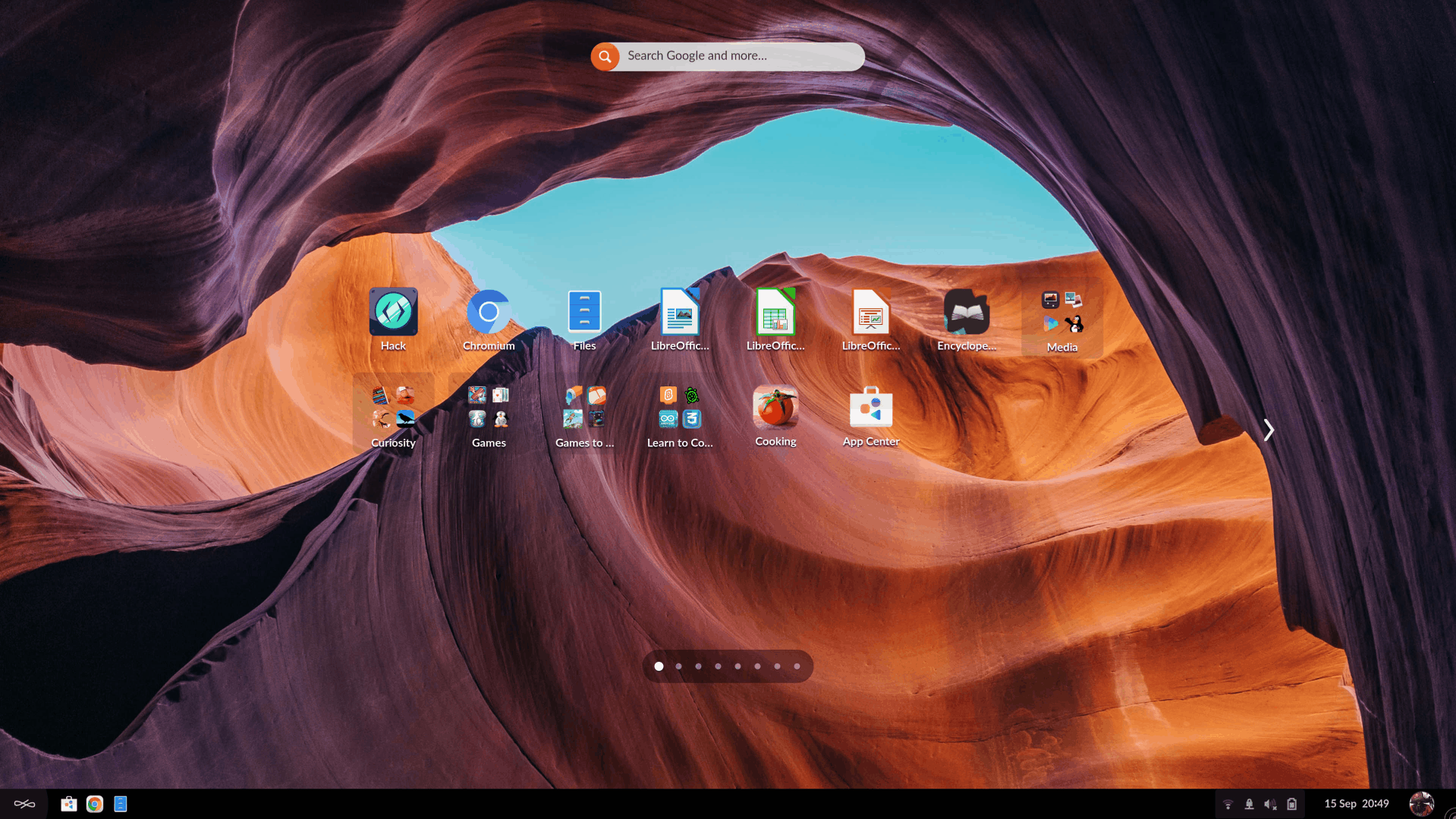
自 Endless OS 3.9 以来,安装在系统上的应用程序都在桌面上显示为两页或多页的图标。我们听到的反馈是用户很难发现和切换页面:许多用户没有意识到有多于一个页面。
为了解决这个问题,Endless OS 4 增加了可点击的箭头,并使表示页数的一排小点更加明显,以便在各页之间进行导航,即使在复杂的壁纸上也是如此。
新的默认壁纸

Endless OS 4 包括一个新的默认壁纸:用户可以在设置→背景中更改并使用。
快速切换用户
现在可以通过选择锁屏或用户菜单中的按钮,在其中一个用户仍在登录时切换到另一个用户账户。
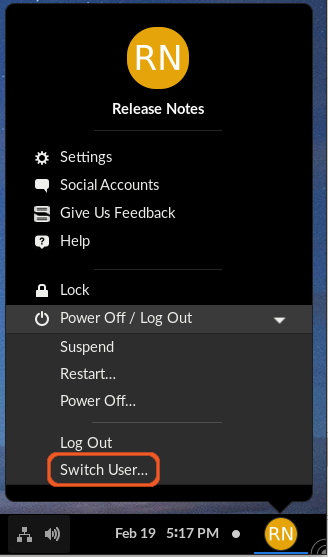
免驱动打印
作为升级到 Endless OS 4 的一部分,所有配置的打印机都被移除。取而代之的是,连接到你的电脑或在同一网络下的打印机现在都能被自动发现。
长期支持
随着 Endless OS 4 的推出,我们引入了一个长期支持版本的操作系统,即使在 Endless OS 5 发布后,也将继续得到多年的支持。
默认情况下,Endless OS 4 将在 Endless OS 5 发布后自动更新到新版本。不过,现在用户可以选择停留在 Endless OS 4 上,用户也可以继续接收到关键的错误修复和安全更新。
操作系统平台更新
- 更新 Linux 内核至 5.11 和 linux-firmware,带来了对最新 PC 硬件的支持和对现有驱动程序和内核代码的若干修正。
- 现在支持 Raspberry Pi 4B 8GB 内存。之前只支持 2GB 和 4GB 内存的型号,并且所有的 Raspberry Pi 4B 型号的图形和 WiFi 性能都得到了改善。
- 对 ARM64 的支持仍处于预览状态。
- NVIDIA 驱动更新至 460.91.03,增加了对新 NVIDIA 显卡的支持。
- 增加了对 L2TP 和 OpenConnect/AnyConnect VPN 的支持。
- 更新至 OSTree 2020.8 和 flatpak 1.10.2。
- ……
删除的功能
- 共享账户
- 内置的远程桌面查看器
- 内置的网站桌面快捷方式
- Endless OS 3.9.x 内置了 Duolingo、Facebook、Gmail、Twitter、WhatsApp 和 YouTube 的桌面快捷方式。在 Endless OS 4 中,这些已经被移除,只有在你选择时才会被添加到桌面上。
- 中文注音输入法
- 由于中文注音输入法 IBus-Chewing 已不再被积极开发,因此将其删除。用户应该重新改用 ibus-libzhuyin。
- Chrome 不会自动下载
- 在所有新安装的 Endless OS 4 中,Chromium(Chrome 的开源版本)将是默认的浏览器。Chromium 提供的功能与 Chrome 基本相同,但缺少 Chrome Sync。
- Chrome 浏览器将不会被自动下载,只有当用户主动安装 Chrome 时,Chrome 图标才会出现在桌面上。
- ……
更多详情可查看:https://support.endlessos.org/en/endless-os/release-notes/4-0
