LibreOffice 7.2.3 社区版现已发布,这是 LibreOffice 7.2 系列的第 3 个小版本,面向技术爱好者和高级用户。该版本包含大约 112 个错误修复和文档兼容性改进。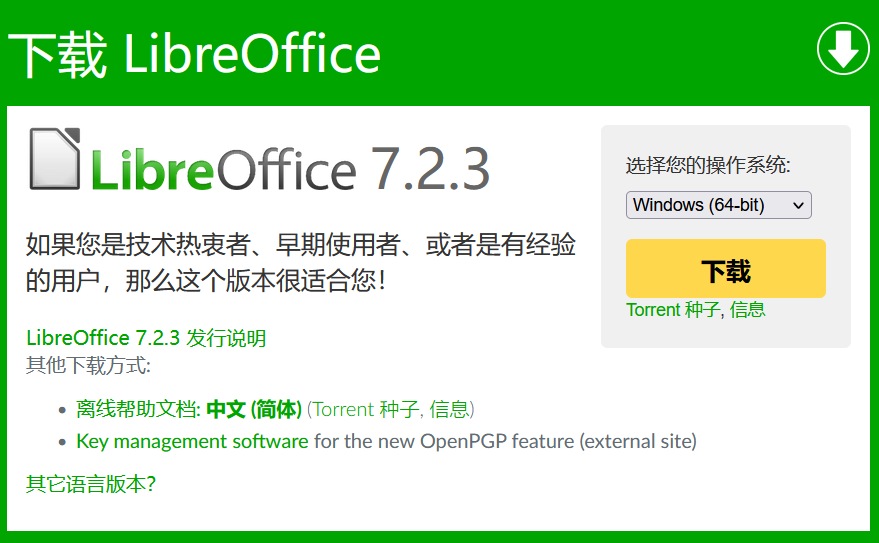
主要更新内容
- 按颜色过滤:应用颜色过滤器后挂起,然后取消选择过滤器
- 在 "数据 - 统计 - 采样" 选项中,不能使用大于 100 的采样大小
- Calc 中的行高是 0.45 厘米,现在是 0.4516。将 rowheight 设置为 10 它将是 99995 厘米(自 7.2 起)
- 导出的带有章节隐藏部分的主文档 PDF 丢失分页
- 字符格式对话框不再显示当前字符大小
- [BASE] [REPORTBUILDER] [REGRESSION] [7.2.x] 将字段移动到不同的部分会损坏字段
- Writer 在导出为 PDF 时崩溃,其 PDF 选项中的范围设置为 "选择"
- calc:选择菜单项时,数据透视表弹出窗口不会关闭
- 在 EndListening 尝试之前检查列是否存在
- 如果显示修订,则 Writer 表无法正确计算
- 表格,将选定的行或列调整为等距的问题
- UI:"检查更新" 菜单导致无法使用的对话框(显示 "%PERCENT%")
- 表:正确处理 "分布" 和 "等距" 表列和行
- 打印:当整个字体为默认(黑色)文本颜色时,不打印 Tablecontrols 的内容
- 在 Calc 中按颜色过滤
- 文件保存:LibreOffice 中未保留索引的 "\f" 字段标志
- 编辑:覆盖所选文本并不总是保持格式
- FILEOPEN:HTML 格式的 .xls 文件显示 NUMERIC 单元格值,而 TEXT 类型是预期的(因为 orcus 不接受未加引号的非 ASCII 字符作为 css 属性值)
- 如果选项 "保存前编辑文档属性" 已启用,则冻结
- 导出为 PDF 在编辑属性和创建 PDF 之前打开 PDF
- 允许以下划线字符结尾的名称,但在命令行的末尾处理不当
- ......
更多详细内容,请查看更新公告。The Community Edition has been released, this is the third minor version of the LibreOffice 7.2 series, aimed at technical enthusiasts and advanced users. This version contains approximately 112 bug fixes and document compatibility improvements.
The main update content is filtered by color: hang after applying the color filter, and then deselect the filter. In the "Data-Statistics-Sampling" option, you cannot use a sampling size greater than 100. The row height is 0.45 cm, and it is now 0.4516. Set rowheight to 10 and it will be 99995 cm (since 7.2)
The exported main document PDF with hidden parts of chapters loses the page character format dialog box no longer displays the current character size. Moving the field to a different part will damage the field. The field crashes when exporting to PDF, and the range in the PDF options is set to "Select" "
calc: When the menu item is selected, the PivotTable pop-up window does not close. Check whether the column exists before EndListening is attempted. If the revision is displayed, the Writer table cannot calculate the table correctly, and the selected row or column is adjusted to be equidistant?
UI: "Check for Updates" menu results in an unusable dialog box ("%PERCENT%" is displayed)
Table: Correctly handle "distribution" and "equal distance" Table column and row printing: When the entire font is the default (black) text color, the contents of Tablecontrols are not printed. Filter files by color in Calc and save: Indexed files are not retained in LibreOffice Editing of "\f" field flag: Overwriting selected text does not always maintain the format: HTML format .xls files display NUMERIC cell values, while TEXT type is expected (because orcus does not accept unquoted non-ASCII characters as css attribute value)
If the option "Edit document properties before saving" is enabled, freeze export to PDF. Opening the PDF before editing properties and creating PDF allows names ending with underscore characters, but the end of the command line is improperly handled for more details, please see the update announcement.
It is a derivative version of the OpenOffice.org office suite. It is also free and open source. The source code is distributed under the Mozilla Public License V2.0 license, but compared to OpenOffice, it adds many features. It has powerful data import and export functions, can directly import PDF documents, Microsoft Works, LotusWord, and supports major OpenXML formats. The software itself is not limited to the Debian and Ubuntu platforms, and supports multiple system platforms such as Windows, Mac, and PRM packageLinux.
Chinese Special Edition Six Components: It is a suite compatible with other major office software, including six components: text document [word processing (word)], spreadsheet [calculation table (excel)], presentation [presentation] (Powerpoint)], formula, drawing, database [access], the specific name is: (1) LibreOffice text document (2) LibreOffice spreadsheet (3) LibreOffice presentation (4) LibreOffice formula (5) LibreOffice drawing (6) LibreOffice database target copyright: not only a combination of six major components, they are not created in the form of independent software modules, from the beginning, it was designed as a complete office software package that can be executed on various platforms.
The goal of the plan is to become an office suite with ODF support, independent of any manufacturer, and without any copyright requirements. It follows the LGPLv3 (or newer version) agreement.
The operating system opensuse has joined Libreoffice in the latest test version and will be used as the official version of the office software in the future. At the same time, Ubuntu developers confirmed that the official version of ubuntu 11.04 natty will use Libreoffice as the default office software.
Cost introduction: Based on an open source project, it is completely free for users.
User interface: For a free, full-featured software suite, LibreOffice looks surprisingly good. It does not have the fancy menus of Microsoft, but it is still modern and easy to use.
Compatibility: It can be deeply compatible with Microsoft Office series and other open source office software, and the supported document formats are quite comprehensive.
1. Text document: 2. Spreadsheet: 3. Presentation: 4. Drawing: 5. Web page: 6. Master document: 7. Formula: 8. Database document: Chinese special edition. Feature introduction: In general, LibreOffice The interface is not as gorgeous as Microsoft Office, but it is very simple and practical. Its six major components correspond to Office exactly, and it has low requirements for system configuration and takes up very little resources.
1. LibreOffice supports importing SVG images, and directly modify and edit them in the document; 2. The setting method of titlePage is simpler, the options are clear and easy to operate; 3. The navigation function allows users to organize in a tree structure Click to open a document in the middle; 4. Excel has all the common functions, and the number of rows is expanded to 1 million rows; Microsoft Work import filter; 5. LotusWord import filter; 6. Support many extension plug-ins, which can add many useful functions; 7. PPT component page layout; 8. It is allowed to add colors to multiple sub-tables for identification; it is a full-featured office suite, which means that it has the same functions as the previous one, and even exceeds the rest of the office suite (free) . Other software usually has three more popular parts, such as Word, Excel, and PowerPoint. It can be said to have surpassed them, adding software publishing and database, as well as its own additional feature: a mathematical centralized software.
A nice feature is that LibreOffice can be taken with you. You can install it on your USB flash drive or portable hard drive, or even an SD card, wherever you want it.
License MPL (Mozilla Public License)
Official homepageOfficial download Windows 32 bit Windows 64 bit Click to downloadClick to download
LibreOffice 是 OpenOffice.org 办公套件衍生版, 同样免费开源,以 Mozilla Public License V2.0 许可证分发源代码,但相比 OpenOffice 增加了很多特色功能。LibreOffice 拥有强大的数据导入和导出功能,能直接导入 PDF 文档、微软 Works、LotusWord,支持主要的 OpenXML 格式。软件本身并不局限于 Debian 和Ubuntu 平台,支持 Windows、Mac、PRM packageLinux 等多个系统平台。
LibreOffice 中文特别版
LibreOffice 六大组件:
LibreOffice 是一套可与其他主要办公室软件相容的套件,包含6大组件:文本文档【文字处理(word)】,电子表格【计算表(excel)】,演示文稿【简报(powerpoint)】,公式,绘图,资料库【access】,具体名称为:
(1)LibreOffice文本文档
(2)LibreOffice电子表格
(3)LibreOffice演示文稿
(4)LibreOffice公式
(5)LibreOffice绘图
(6)LibreOffice数据库
LibreOffice 目标版权:
LibreOffice不仅是六大组件的组合,他们不是以独立软件模块形式创建的,从一开始,它就被设计成一个完整的办公软件包,可在各种平台上执行。
计划目标是成为一个具ODF支援、独立于任何厂商之外、没有任何版权要求的办公室套件,其遵循LGPLv3 (或更新版本)协议。
GNU/Linux操作系统opensuse已经在最新测试版本加入了Libreoffice,并作为以后正式版本的办公软件。同时,Ubuntu开发者确认ubuntu 11.04 natty的正式版将Libreoffice作为默认办公软件。
LibreOffice 费用简介:
LibreOffice 基于开放源代码项目,对于用户完全免费。
LibreOffice 用户界面:
对于一个免费的、全功能的软件套件来说,LibreOffice看起来出奇的好。它没有微软那样花式样式的菜单,但它仍然具有现代性并且很容易使用。
下载请看第二页
- 内容分页 1 2
