Balabolka 中文绿色版是一个文本转语音(TTS)的程序。Balabolka 可以使用计算机系统上安装的所有语音。屏幕上的文字可以被保存为一个 WAV,MP3,OGG 或者 WMA 文件。该软件可以读取剪贴板的内容,可以查看AZW,CHM,DjVu,DOC,EPUB,FB2,LIT,MOBI,ODT,PDF,PRC,RTF 和 HTML 文件中的文本,可自定义字体和背景颜色,控制从系统托盘阅读或者使用热键。
Balabolka 中文绿色版
Balabolka Chinese Green Edition is a text-to-speech (TTS) program. Balabolka can use all the voices installed on your computer system. The text on the screen can be saved as a WAV, MP3, OGG or WMA file. The software can read the content of the clipboard, can view the text in AZW, CHM, DjVu, DOC, EPUB, FB2, LIT, MOBI, ODT, PDF, PRC, RTF and HTML files, can customize the font and background color, Controls are read from the system tray or using hotkeys.
Balabolka Chinese Green Edition
Balabolka uses various versions of Microsoft's Speech API (SAPI), which can change parameters of speech, including pitch and intonation. Users can apply special substitution checklists to improve the intelligibility quality of speech. This is useful when you want to change the spelling of a word. Correct pronunciation rules using VBScript syntax.
You might be wondering why you need text-to-speech technology? Well, the possibility of listening to written text expands the scope of your content and also caters to people with reduced vision, literacy or learning disabilities, or people whose native language is different from yours. While Windows comes with built-in Narrator, dedicated text-to-speech utilities such as Portable Balabolka bundle more processing options and allow you to save spoken text to a file.
Portable text-to-speech tool
Two great advantages of a portable application are well known: it doesn't require installation, which means you can use it anywhere and start it from any removable drive, and it leaves no trace on your local system, keeping everything inside it Configuration settings own folders. So, while a standard installer-based version of Balabolka does exist, you will most likely choose the free-install version available on this page.
Built-in text editor with various options
The portable Balabolka can read any text aloud, and for this, it has a text editor that you can use to enter or paste the desired piece of text. The editor comes with a bunch of features that prove to be very useful. You can easily format written text and find homographs in it. Numbers can easily be replaced with words if needed.
The editor has various font and background customization options, and supports bookmarks and advanced search tools. But Portable Balabolka can read aloud more than just written text in an editor. In fact, the application features active clipboard monitoring, text import and support for various types of documents, including DOC, EPUB, FB2, HTML, ODT, PDF and RTF files. Text loaded in the editor can easily be saved as an audio file.
Customization of speech and text-to-speech
All sounds installed on your Windows computer are also available in Portable Balabolka and are available to you.
Various versions of the Microsoft Speech API (SAPI) form the backbone of this application. You can freely adjust the parameters of the sound, i.e. rate, pitch and volume, using custom sliders. The app has pronunciation correction and an integrated spell checker.
Loan words can be pronounced phonetically in Portable Balabolka, provided you take the time to select a specific phonetic and define a set of letters for that specific language so that the application can add tags to mark the necessary phonetic changes.
Paragraphs with direct speech can also be read differently, but you must also define the speech and configure its settings. In other words, speech intelligibility and intonation in Portable Balabolka can change based on the portion of text it reads.
Powerful text-to-speech application
Portable Balabolka has more discoveries, such as an integrated file splitter and format converter, which provides a full-featured text-to-speech utility that is one of the most recommended. Not only does it provide some features, but it is also released under a free software license, which is free for all who are interested.
Balabolka License
Free software (donation support)
Official homepage
What’s new in Portable Balabolka 2.15.0.816
April 17, 2022
Added the using of Tinkoff VoiceKit.
Small improvements.
Disabled the using of VS Robotics Text-To-Speech.
The utility FFmpeg is used as a temporary solution.
Resources for German language were updated (thanks to Regine Müller).
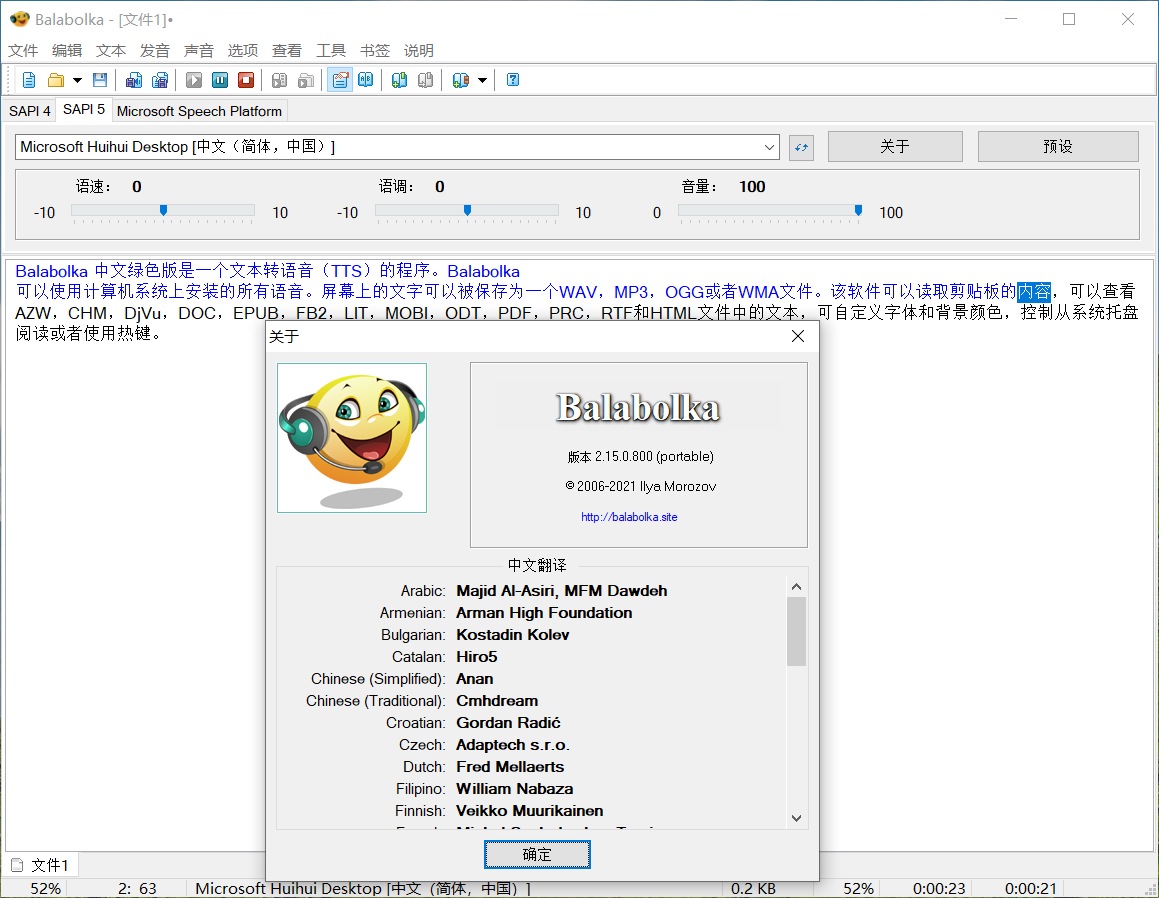
Balabolka 使用微软的语音API(SAPI)的各种版本,它可以改变语音的参数,包括语度和语调。用户可以应用特殊的替代清单,以提高语音的清晰度质量。当你想改变的单词拼写时这个功能就非常有用。纠正发音规则使用 VBScript 的语法。
您可能想知道为什么需要文本转语音技术?嗯,听书面文本的可能性扩展了您的内容的范围,也迎合了视力下降、识字或学习障碍或母语与您不同的人。虽然 Windows 带有内置的讲述人,但专用的文本转语音实用程序(例如 Portable Balabolka)捆绑了更多处理选项,并允许您将口述文本保存到文件中。
便携式文本转语音工具
便携式应用程序的两大优势众所周知:它不需要安装,这意味着您可以随时随地使用它并从任何可移动驱动器启动它,并且它不会在本地系统上留下任何痕迹,保留其内部的所有配置设置自己的文件夹。因此,虽然 Balabolka 的基于安装程序的标准版本确实存在,但您很可能选择此页面上提供的免安装版本。
具有各种选项的内置文本编辑器
便携式 Balabolka 可以大声朗读任何文本,为此,它具有一个文本编辑器,您可以使用它来输入或粘贴所需的文本片段。编辑器带有一系列被证明非常有用的功能。您可以轻松格式化书面文本并在其中找到同形异义词。如果需要,数字可以很容易地用单词替换。
该编辑器具有各种字体和背景自定义选项,并支持书签和高级搜索工具。但 Portable Balabolka 可以大声朗读的不仅仅是编辑器中的书面文本。事实上,该应用程序具有主动剪贴板监控、文本导入和对各种类型文档的支持,包括 DOC、EPUB、FB2、HTML、ODT、PDF 和 RTF 文件。编辑器中加载的文本可以轻松保存为音频文件。
语音和文本到语音的自定义功能
安装在 Windows 计算机上的所有声音也可在 Portable Balabolka 中使用,并可供您使用。
各种版本的 Microsoft Speech API (SAPI) 构成了此应用程序的主干。您可以使用自定义滑块自由调整声音的参数,即速率、音高和音量。该应用程序具有发音校正和集成拼写检查器。
外来词可以在 Portable Balabolka 中通过语音发音,前提是您花时间选择特定语音并为该特定语言定义一组字母,以便应用程序可以添加标签来标记必要的语音更改。
带有直接语音的段落也可以以不同方式阅读,但您还必须定义语音并配置其设置。换句话说,Portable Balabolka 中的语音清晰度和语调可以根据它读取的文本部分进行更改。
强大的文字转语音应用
Portable Balabolka 有更多的发现,例如集成的文件拆分器和格式转换器,它提供了一个功能齐全的文本到语音的实用程序,这是最值得推荐的实用程序之一。它不仅提供了一些功能,而且还在免费软件许可下发布,对所有感兴趣的人都是免费的。
Balabolka 许可证
免费软件(捐赠支持)
What’s new in Portable Balabolka 2.15.0.816
April 17, 2022
Added the using of Tinkoff VoiceKit.
Small improvements.
Disabled the using of VS Robotics Text-To-Speech.
The utility FFmpeg is used as a temporary solution.
Resources for German language were updated (thanks to Regine Müller).
