三大基本力量
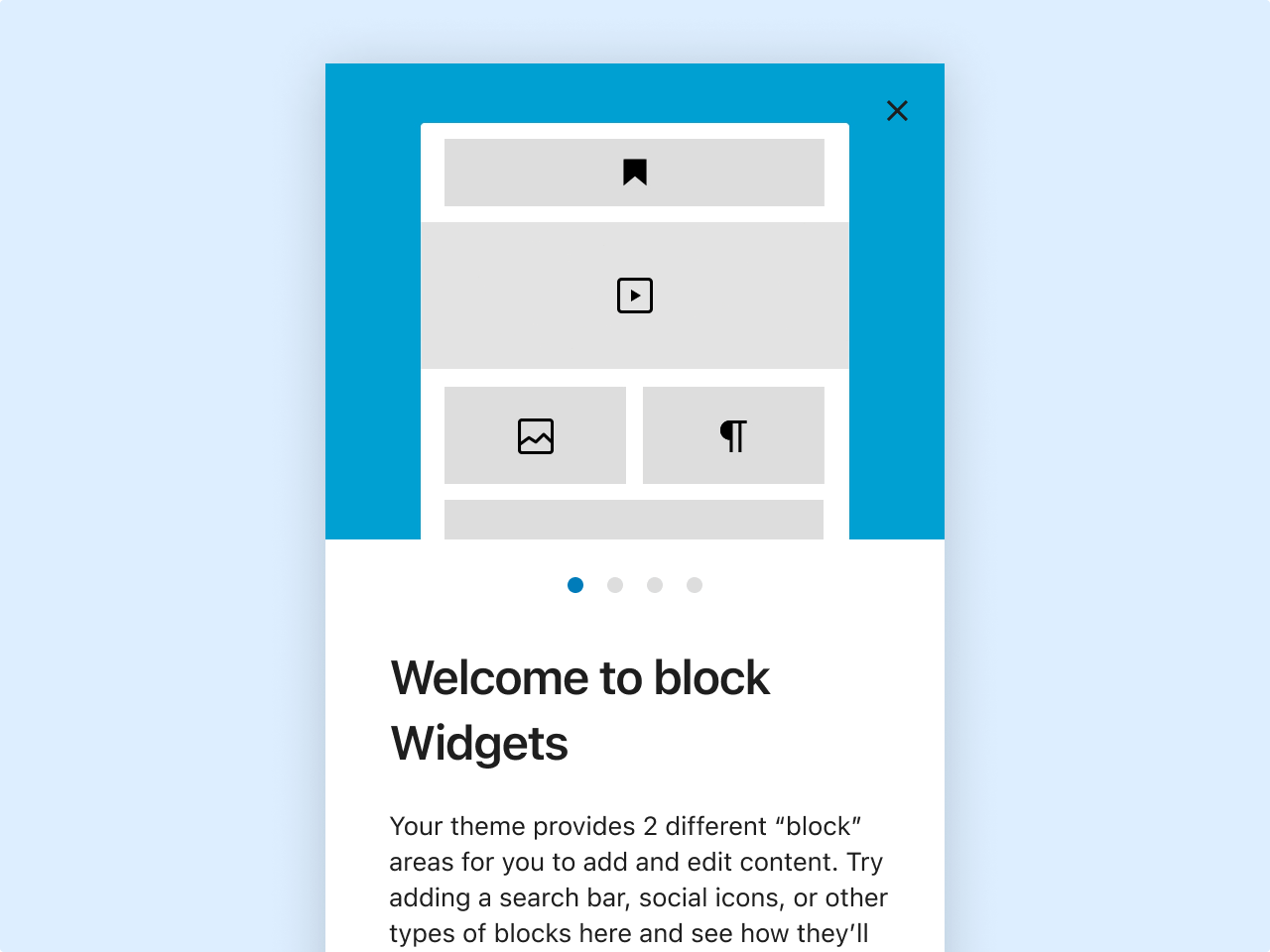
使用区块管理小工具
经过数月的努力,现在,区块的强大扩展已经在区块小工具编辑器和定制器中发挥作用,您可以在整个站点的小工具区添加区块,也可通过定制器进行实时预览。从无代码的迷你布局到庞大的核心和第三方区块库,这些都为创建内容开辟了新的可能性。对于我们的开发者而言,您可以在小工具开发说明中找到更多详细信息。
使用全新的区块和区块样板显示文章
查询循环区块可以根据指定的参数显示文章;就像一个没有代码的 PHP 循环。轻松显示特定分类的文章,以执行如创建作品集或包含您最喜欢的食谱的页面之类的操作。您可以将其是为一个更复杂且强大的最新文章区块!此外,样板建议也使创建具有所需设计的文章列表变得前所未有的简单。
The maintenance and security update version fixes security vulnerabilities and fixes 2 issues. For more information, see the release notes.
The version has patched security vulnerabilities and corrected 60 issues. For more information, see the release notes.
The three basic forces have used the block management widget after months of hard work. Now, the powerful extension of the block has played a role in the block widget editor and customizer. You can add blocks in the widget area of the entire site , Also can be previewed in real time through the customizer. From codeless mini-layouts to huge core and third-party block libraries, these have opened up new possibilities for creating content. For our developers, you can find more detailed information in the gadget development instructions.
Use brand new blocks and block templates to display articles. The query loop block can display articles based on specified parameters; it's like a PHP loop without code. Easily display articles in a specific category to perform operations such as creating a portfolio or a page containing your favorite recipes. You can make it a more complex and powerful latest article block! In addition, boilerplate suggestions make it easier than ever to create a list of articles with the desired design.
Edit the template around the article. You can edit the template containing your creative content through the familiar block editor-just activate the block theme or select a theme that supports this feature. You can use the familiar block editor to switch from editing the article to the editing page or vice versa. Among themes compatible with this feature, there are more than 20 new blocks available. Please read the relevant release notes to learn more about this feature and how to use it.
Overview of the page structure of the three workflow assistants Sometimes you need a simple landing page, or you need to expand on more complex aspects of the web. With the increase of blocks, the emergence of block templates, and the simplification of content creation, new solutions are needed to simplify complex content (make it easy to browse). List view is the best way to jump between the content layer and nested blocks. Since the list view provides an overview of all the blocks in the content, you can now quickly navigate to the precise block you need. Ready to focus completely on your content? Turn it on or off to suit your workflow.
Recommended block templates Starting from this version, the block template conversion tool will recommend block templates to you based on the blocks you are using. You can now have a try by querying the block and the social icon block. With the continuous increase of more block templates, you will be able to get inspiration for how to design the site style without leaving the editor!
Picture stylization and coloring Use the duotone filter to color your pictures and cover blocks. Duotone can add pop colors to your site design and make the picture (or video in the cover area) blend perfectly with your theme. Taking the black and white filter as an example, the duotone effect will replace the shadow with black and the knife light with white, but you can define the exclusive shadow and knife color of the duotone by yourself. For more information on how it works, there is a detailed introduction in the document.
For developers to explore the introduction of Global Styles and Global Settings API: use the theme.json file in the activated theme to control the editor settings, provide available customization tools and style blocks. The configuration file can control the enabling and disabling of functions, and can set default styles for websites and blocks. If you are building a theme, you can try an earlier version of this useful new feature. For more information about what is currently provided and how it works, please review this development note.
Abandoning support for Internet Explorer 11 Since this version, support for Internet Explorer 11 has been cancelled. You may encounter some problems when managing your site, and these problems will not be fixed in the future. If you are currently using IE11, it is strongly recommended that you switch to a newer browser.
Adding support for WebP is a new image format that provides improved lossless and lossy compression for images on web pages. The pictures are about 30% smaller than JPEG and PNG pictures of the same resolution, which makes the site faster and consumes less bandwidth.
Adding additional block support Based on the block support implemented in the previous version 5.6 and 5.7, WordPress 5.8 introduces a number of new block support flags and options to customize your registration block. More information can be found in the "Block Support Development Instructions".
Check out the detailed guide for more information, see the latest version of the detailed guide for WordPress. This detailed guide highlights the developer considerations for each change you may need to know. "WordPress 5.8 Detailed Guide"
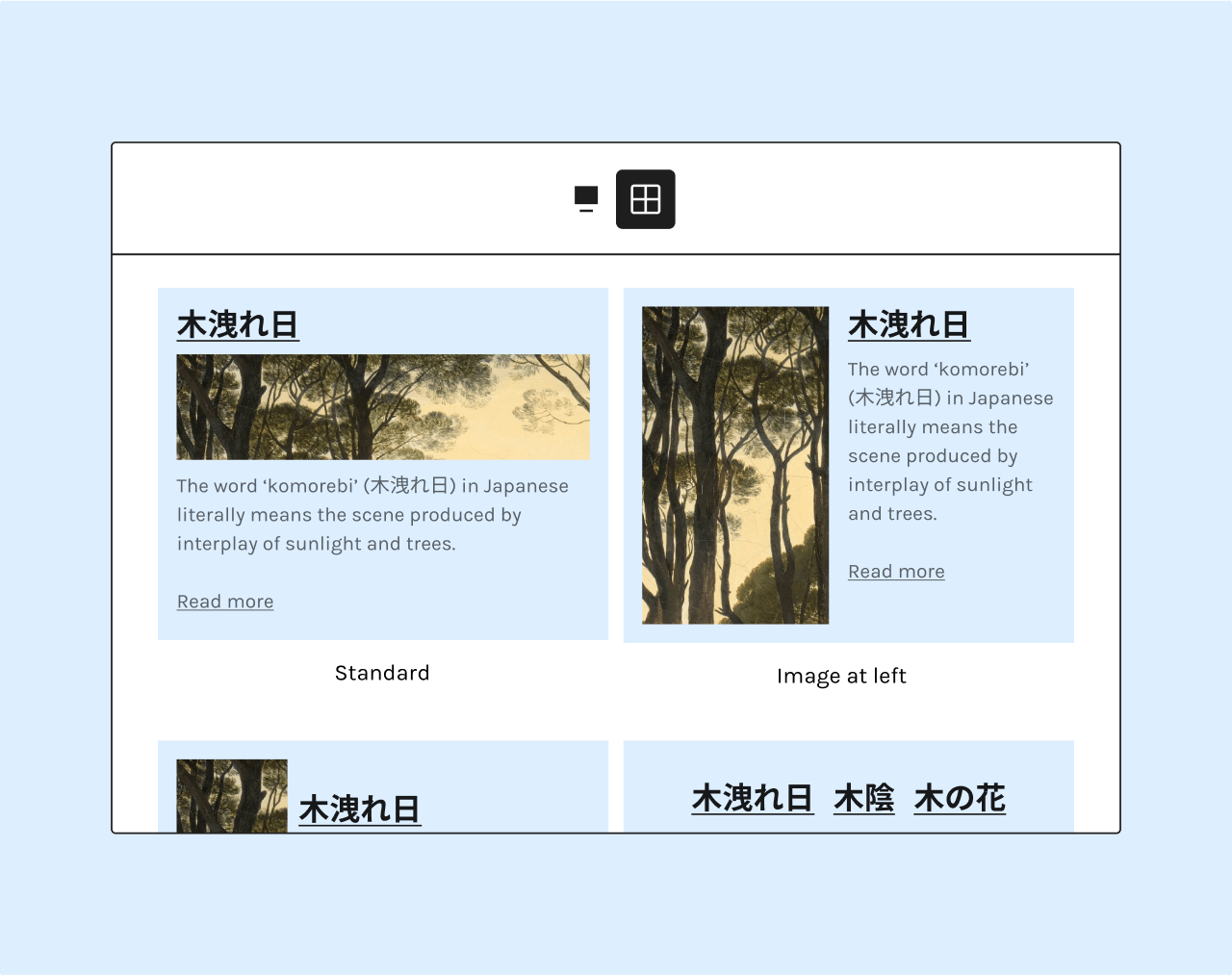

编辑文章周围的模板
可通过熟悉的区块编辑器来编辑包含您创作内容的模板--只需激活区块主题或选择一个支持该功能的主题。从编辑文章切换到编辑页面或反之,您都可以使用熟悉的区块编辑器。在兼容此功能的主题中,有超过20个新区块可用。请阅读相关版本说明以了解此功能极其如何使用的更多信息。
三个工作流程助手
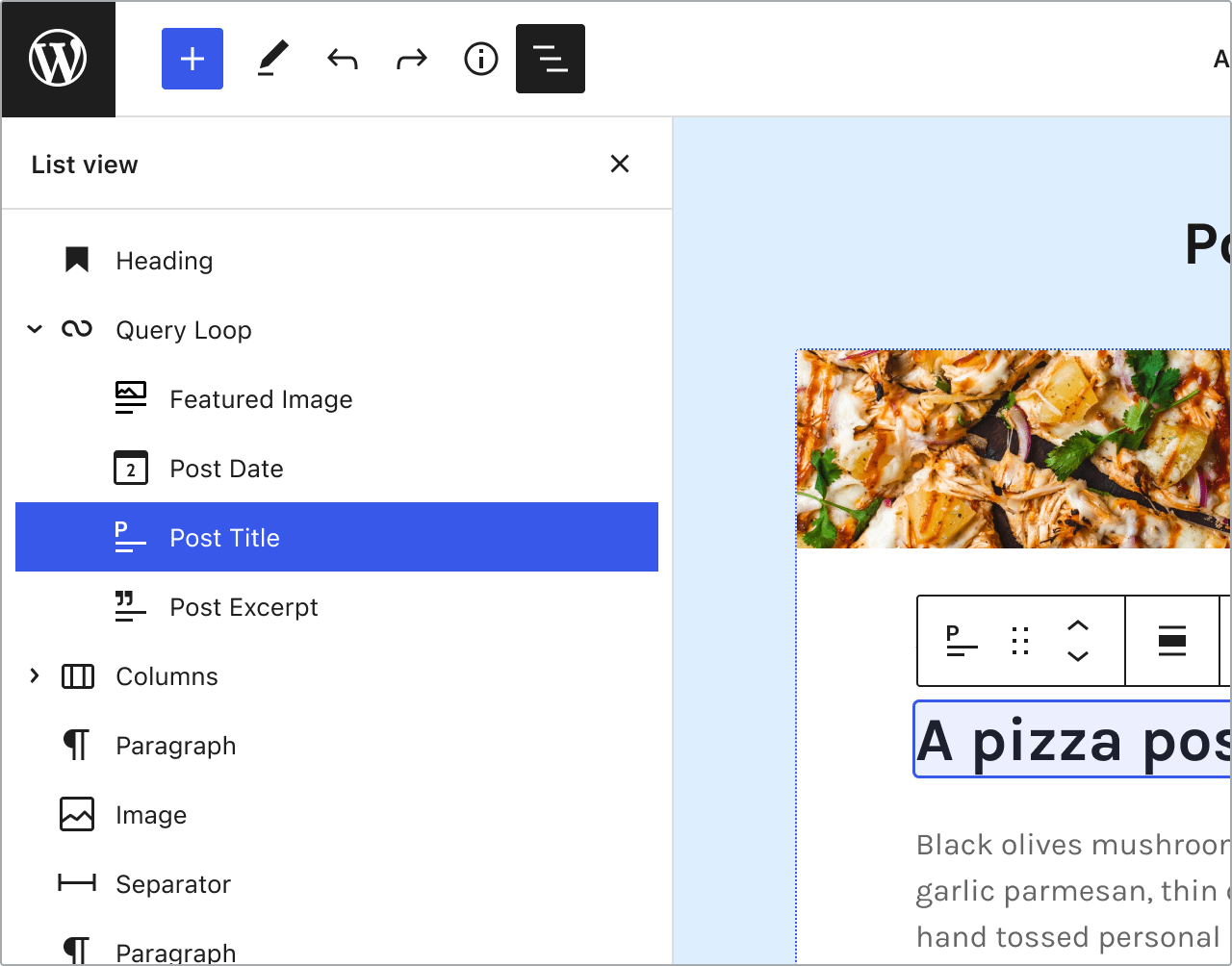
页面结构概览
有时您需要一个简单的着陆页面,或者需要网更复杂的方面进行扩展。随着区块的增加、区块样板的出现以及内容创建的简化,就需要新的解决方案来使复杂的内容变得简单化(使其易于浏览)。列表视图是在内容层和嵌套区块之间跳转的最佳方式。由于列表视图提供了内容中所有区块的概览,您现在可以快速的导航到所需的精确区块。准备好完全专注于您的内容了吗?打开或关闭它以适应您的工作流程。
推荐区块样板
从此版本开始,区块样板转换工具将根据您正在使用的区块向您推荐区块样板。您现在可以通过查询区块和社交图标区块试一试。随着更多区块样板的不断增加,您将能够在不离开编辑器的情况下得到如何设计站点样式的灵感!


图片样式化和上色
使用双色调滤镜为您的图片和封面区块上色。双色调可为您的站点设计增添流行色彩,并使图片(或封面区的视频)与您的主题完美融合。以黑白滤镜为例,双色调效果会将阴影取代为黑色、刀光取代为白色,但您可以自行定义双色调的专属阴影和刀光颜色。有关其如何运作的更多信息,在文档中有详细的介绍。
供开发者的探索

Theme.json
引入 Global Styles 和 Global Settings API:使用已激活主题中的 theme.json 文件来控制编辑器设置、提供可用的定制工具和样式区块。该配置文件能对功能的启用和禁用进行控制,并能为网站和区块设置默认样式。如果您正在构建主题,可以尝试这一有用新功能的早期版本。有关目前提供的内容极其工作原理的更多信息,请查阅此开发说明。
放弃对 Internet Explorer 11 的支持
自此版本起,对 Internet Explorer 11 的支持已经取消,您在管理站点时可能会遇到一些问题,这些问题在未来并不会被修复。如果您目前正在使用 IE11,强烈建议您更换到更新的浏览器。
增加对 WebP 的支持
WebP 是一种新的图片格式,可为网页上的图片提供改进的无损和有损压缩。WebP 图片比相同解析度的 JPEG 和 PNG 图片小约30%左右,从而使站点的速度更快,耗用的带宽更少。
查阅详解指南以了解更多信息
请查阅最新版本的 WordPress 详解指南。这份详解指南强调了您可能需要了解的每个更改的开发者注意事项。《WordPress 5.8 详解指南》
https://cn.wordpress.org/support/wordpress-version/version-5-8-2/


