Screen To Gif 中文版 又一款超强开源免费的 Gif 录屏工具。前天给大家发布了最新的 GifCam 中文版,那么今天小编再给大家分享一款优秀的 Gif 录制工具,它就是 ScreenToGif 中文版,又一款超强 Gif 录像工具哦!作为最好用的 Gif 视频剪辑动画录制及编辑工具之一,你值得拥有哦。Screen To Gif Chinese Version Another super open source and free Gif screen recording tool. The day before yesterday Xiaobian (www.dayanzai.me) released the latest Chinese version of GifCam to you, so today Xiaobian will share with you an excellent Gif recording tool, it is the Chinese version of ScreenToGif, another super powerful Gif recording tool! As one of the best Gif video editing and animation recording and editing tools, you deserve it.
ScreenToGif Chinese version ScreenToGif Chinese version ScreenToGif green version is a GIF dynamic picture recording software, it can directly help us to output the picture on the screen into Gif animation, and the operation is quite simple. When recording, there is a frame for framing. We can move the position of the frame arbitrarily. As long as the frame is in the frame, it will be recorded. Press the designated shortcut key on the keyboard at any time to record, pause, and stop at any time.
After the recording is completed, you can view the recorded pictures step by step. If you don’t want any pictures, you can delete them individually, which is quite simple and convenient.
ScreenToGif Chinese version (gif screen recording tool) instructions 1. Drag the window recording directly to a window, and then click to start recording. When you stop, it will automatically be saved. You only need to select the save path.
2. Selected area to record. You can select any area to record. Just as you can choose an area in the screenshot of QQ software, then this software can also be realized. After you choose, right-click and select to start recording. GIF animation recording tool is a rare excellent software for recording screen into GIF animation in China. The recorded image quality is clear, the file is small, and it is easy to transmit and store. The software has a friendly interface and is easy to operate. The software occupies very little resources, and the recording will not slow down the machine.
ScreenToGif product features Record your screen and save it directly to a circular GIF animation.
Pause and resume recording.
Move the window to record what you want.
You can add text, subtitles and title box.
Edit frame, add filter, restore, make Yoyo style, Slovak movement, add frame.
Export frames.
Crop and adjust.
You can work even when recording the show.
Delete the frames you don't want.
Choose a folder, automatically save the file or choose an enconding before.
Added system cursor recording.
Ultra-small, portable and multi-language executable file, it is only 792KB single. EXE!
Start/pause and use the F key to stop recording.
Multiple languages: Portuguese, Spanish, Romanian, Russian, Swedish, Greek, French, Simplified Chinese, Italian and Tamil.
The blue and green unchanged pixels save bytes.
You can apply actions/filters to selected frames.
Full screen recording.
Snapshot mode.
Drag and drop to the editor to add frames.
ScreenToGif license MS-PL official homepage What’s new in ScreenToGif 2.35.3December 30, 2021Fixed:The ARM64 architecture variant was not loading correctly.
It was not possible to export the app as a project.
The region CLI parameter was being ignored when not set to open a screen recorder.
The installer now prompts to install .NET 6 when automatically upgrading and if necessary.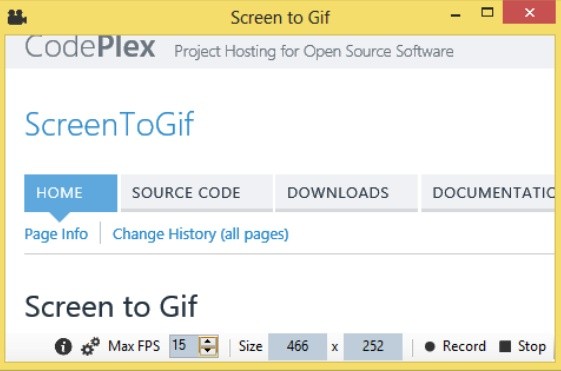
ScreenToGif 中文版
ScreenToGif 汉化版
ScreenToGif 绿色版是一个GIF动态图片录制软件,它可以直接帮我们屏幕上的画面下来的画面输出成Gif动画,而且操作相当简单。录影时时会有个取景用的方框,我们可以任意移动方框的位置,只要在方框内的就会被录影下来,随时按键盘上指定的快速键即可随时录影、暂停、停止。
录影完成后,还可一步一步检视被录下来的画面,如果哪些画面你不要的话,还可个别删除掉,相当简单且方便。
ScreenToGif 中文版(gif录屏工具)说明
1、窗口录制
直接拖到某个窗口,然后点击开始录像即可,当你停止的时候会自动跳动保存,你只需要选择保存路径即可。
2、选定区域录制
你可以选定任意一个区域进行录制,就如QQ软件的截图可以任选一块区域,那么这款软件同样可以实现哦,选好后,右击选择完毕即可开始录制,GIF动画录制工具是国内少有的一款录制屏幕成GIF动画的优秀软件,录制出来的画质清晰,文件较小,便于传输和存储。软件界面友好,并且易操作,软件占用资源很小,录制起来不会造成机器速度变慢。
ScreenToGif 产品特点
录制你的屏幕,并直接保存到一个环形的 GIF 动画。
暂停和继续记录。
移动窗口来记录你想要的。
您可以添加文字,字幕和标题框。
编辑框,添加过滤器,还原,做优悠风格,斯洛伐克运动,加边框。
导出帧。
作物和调整。
你可以工作,即使在节目录制。
删除你不想要的帧。
选择一个文件夹,自动保存文件或选择一个enconding之前。
新增系统光标录音。
超小型,便携和多语言的可执行文件,它只是792KB单一。exe文件!
开始/暂停和使用F键停止录音。
多国语言:葡萄牙语,西班牙语,罗马尼亚语,俄语,瑞典语,希腊语,法语,简体中文,意大利和泰米尔语。
蓝绿不变像素保存字节。
您可以应用行动/过滤器选定的帧。
全屏录制。
快照模式。
拖放到编辑器中添加帧。
ScreenToGif 许可证
MS-PL
What’s new in ScreenToGif 2.35.3
December 30, 2021
Fixed:
The ARM64 architecture variant was not loading correctly.
It was not possible to export the app as a project.
The region CLI parameter was being ignored when not set to open a screen recorder.
The installer now prompts to install .NET 6 when automatically upgrading and if necessary.
