Ventoy 中文版是一个开放源代码工具,用于为 ISO/WIM/IMG/EFI 文件创建可启动 USB 驱动器。 使用 Ventoy 您不需要一遍又一遍地格式化磁盘,只需将 ISO/WIM/IMG/EFI 文件复制到 USB 驱动器并直接启动它们。 您可以一次复制许多文件,Ventoy 将为您提供启动菜单以选择它们(屏幕快照)。测试旧版 BIOS 和 UEFI 均受相同方式支持。 支持的大多数操作系统(Windows/WinPE /Linux/Unix/Vmware/Xen …)
Ventoy Chinese version is an open source tool for creating bootable USB drives for ISO/WIM/IMG/EFI files. With Ventoy, you don't need to format the disk over and over again, just copy the ISO/WIM/IMG/EFI files to the USB drive and start them directly. You can copy many files at once and Ventoy will provide you with a boot menu to select them (screenshot). The old BIOS and UEFI are tested in the same way. Most supported operating systems (Windows/WinPE /Linux/Unix/Vmware/Xen …)
Ventoy Green Edition is a lightweight and portable tool that provides a quick way to make a bootable USB drive from an ISO file. Reinstalling the operating system via a bootable USB has the following advantages: No need to spend time formatting the disk. Instead, you just need to plug the USB into the dedicated port and restart the computer.
Although there are many tools to create a bootable USB, most tools rely on the operating system's kernel, which requires access to the source's hardware storage medium. The idea of this program is different, and the information needs to be saved to the runtime memory before booting. Therefore, the OS can determine that the data is booted from the virtual disk, can find the source medium required for the operation, and then continue to boot, without having to create a standard hook like traditional boot.
It is worth mentioning that this tool allows you to add as many ISO files as you need, in this case, a menu will appear to welcome you after startup. The program supports ISO files over 4 GB as well as native UEFI and older BIOS, and can be used with multiple operating systems, because the developer said that more than 160 files have been tested.
Ventoy license
GPLv3+ license, you can get more detailed open source license information under the License directory of Ventoy.
Official homepage
What’s new in Ventoy 1.0.60
November 12, 2021
Fix some BUGs when do non-destructive installation with GPT disk. Now 1.0.59 release is deprecated.
Add non-destructive installation support in Linux Ventoy2Disk.sh. Notes
Optimization for Ventoy2Disk.exe. Use powershell as an alternative when VDS is unavailable.
Document: About GRUB2 Mode
Help information language update
languages.json update
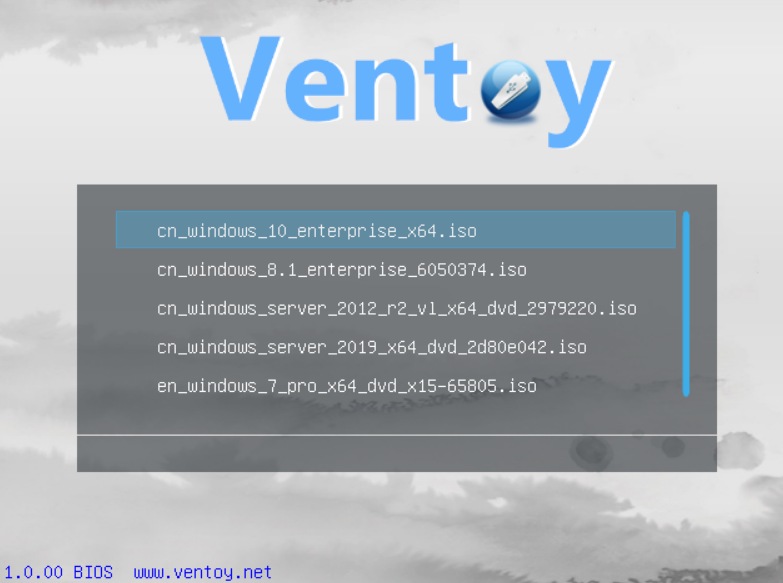
Ventoy 绿色版是一种轻巧且可移植的工具,它提供了一种快速的方法来从 ISO 文件制作可启动 USB 驱动器。通过可引导的 USB 重新安装操作系统具有以下优点:无需花费时间格式化磁盘。相反,您只需将 USB 插入专用端口中,然后重新启动计算机。
尽管有许多工具可以创建可启动 USB,但大多数工具都依赖于操作系统的内核,而该内核需要访问源的硬件存储介质。该程序的思想不同,需要在引导之前将信息保存到运行时内存中。因此,OS可以确定数据是从虚拟磁盘启动的,可以找到操作所需的源介质,然后继续启动,而不必像传统启动那样创建标准挂钩。
值得一提的是,该工具允许您根据需要添加任意数量的 ISO 文件,在这种情况下,启动后会出现菜单欢迎您。该程序支持超过 4 GB 的 ISO 文件以及本机 UEFI 和旧版 BIOS,并且可与多种操作系统配合使用,因为开发人员表示已测试了 160 多个文件。
Ventoy 许可证
GPLv3+ 许可证,你可以在 Ventoy 的 License 目录下获取更详细的开源许可证信息。
What’s new in Ventoy 1.0.72
March 27, 2022
Ventoy Subscription Service. Notes
Add support for venomlinux (#1526)
Add missing execute bit when packing (#1530)
vtoyboot-1.0.20 release. Notes
Fix some typo and grammar mistakes in the document and language.json
What’s new in Ventoy 1.0.69
February 15, 2022
Fix a BUG that NTFS Ventoy show NO ISO found … (introduced in 1.0.68 which has been deprecated)
Support F2 to browse Ventoy self. Notes
Optimize menu generation speed when browsing files
Skip System Volume Information directory when browsing files.
Vlnk supports files in Ventoy disk reserved space.
Make VTOY_TREE_VIEW_MENU_STYLE also control the browser menu style. (#1439)
What’s new in Ventoy 1.0.60
November 12, 2021
Fix some BUGs when do non-destructive installation with GPT disk. Now 1.0.59 release is deprecated.
Add non-destructive installation support in Linux Ventoy2Disk.sh. Notes
Optimization for Ventoy2Disk.exe. Use powershell as an alternative when VDS is unavailable.
Document: About GRUB2 Mode
Help information language update
languages.json update
