剪映 Windows 版 剪映专业版已经发布。2月1日,抖音旗下视频创作工具正式推出剪映 Windows 专业版,用户可在剪映官网免费下载安装。相比移动版,剪映专业版方便用户创作更多中长视频, 持多种格式的 清素材,可剪辑多条4K视频。剪映还为平台的视频创作者提供了素材库,包括视频、音频资源、转场、贴纸、滤镜和特效等,均可免费使用。而早在 2020 年 11 月 27 日,剪映就已推出专业版 Mac 版本。
Clipping for Windows Clipping Professional has been released. On February 1st, Douyin's video creation tool officially launched the professional version of Cianying for Windows, and users can download and install it for free on the official website of Cianying. Compared with the mobile version, the professional version of Clipping is convenient for users to create more medium and long videos. It supports clear materials in various formats, and can edit multiple 4K videos. Clipping also provides a material library for video creators on the platform, including videos, audio resources, transitions, stickers, filters, and special effects, all of which are free to use. And as early as November 27, 2020, the professional version of the Mac version has been launched.
Clipper for Windows Clipper Pro
Features of Clipping Professional Edition
Compared with the mobile version, the Pro version allows users to create more medium and long videos. At the same time, Clipping Professional Edition also continues the simple and easy-to-use features of the mobile version, migrating basic functions such as "synchronizing Douyin to collect music".
Compared with traditional editing software, Clipping Professional Edition has built-in AI functions to help users intelligently recognize voices and songs, automatically generate subtitle segments, and batch adjust subtitle styles for speaking time points. The software also has functions such as text-to-speech, smart music stepping, etc., making editing more time-saving and labor-saving.
In addition, Clipping Professional Edition supports clear material in various formats, and can smoothly edit multiple 4K videos. Clipping also provides a rich material library for video creators on the platform, including videos, audio resources, transitions, stickers, filters and special effects, all of which are free to use.
Rich stickers, transitions and special effects
Not to mention the special effects and transitions that can be applied with one click, the stickers alone are the reason why I don't need them. The "variety show" stickers that come with it are really cute, and there are a lot of built-in popular material resources, which is the most attractive place. one.
Convenient and quick identification of subtitles and lyrics
Are you still typing the subtitles one by one on the PR? With it, it is really cool to import recognition subtitles after PR editing.
easy operation
Adding special effects and transitions is super easy. It takes an hour to cut and edit the video on the mobile version, and half an hour on the computer can be done. You can also try to do vlogs.
Precise per-frame optimization
What is particularly inconvenient to cut on a mobile phone is to control each frame of the picture, and those with thick fingers are even more miserable. If you plan to start cutting on the PC side, the same left and right buttons as PR control each frame will make you very comfortable. .
Clipping Pro Hardware Recommendations
Minimum configuration
Thanks to excellent optimization, you can still run smoothly and complete your creations even in the minimum configuration environment.
hard disk space
10 GB of available hard disk space for installation, additional free space required during installation (installation on removable flash storage is not recommended)
GPU
2 GB GPU VRAM
graphics card
NVIDIA GT 630/650m, AMD Radeon HD6570
Display resolution
1280×800
operating system
Microsoft Windows 7 / 8.1 / 10 (64-bit) version or higher
processor
Intel® 3rd Generation or newer CPU or AMD equivalent
RAM
4 GB RAM
sound card
ASIO Compatible or Microsoft Windows Driver Model
Clipping Pro License
free software
Official homepage
剪映 Windows 版 剪映专业版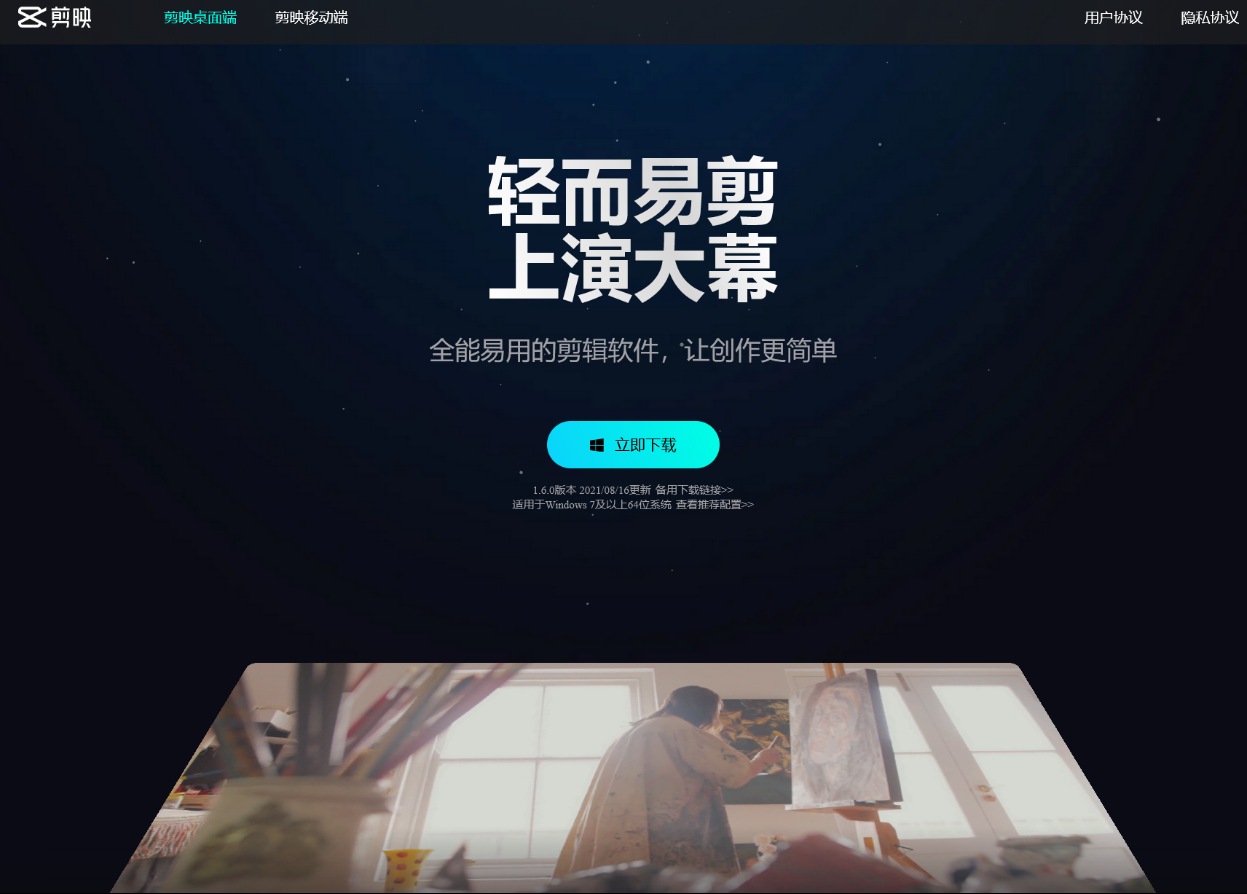
剪映专业版功能特色
相比移动版,剪映专业版方便用户创作更多中长视频。同时,剪映专业版也延续了移动版简单易用的特点,迁移了“同步抖音收藏音乐”等基础功能。
相比传统剪辑软件,剪映专业版内嵌 AI 功能,帮助用户智能识别语音和歌曲,自动生成字幕段,对说话时间点还能批量调整字幕样式。该软件还有文本转换语音、智能音乐踩点等功能,让剪辑更省时省力。
此外,剪映专业版持多种格式的清素材,可流畅剪辑多条 4K 视频。剪映还为平台的视频创作者提供了丰富的素材库,包括视频、音频资源、转场、贴纸、滤镜和特效等,均可免费使用。
丰富的贴纸,转场以及特效
先不说一键套用的特效和转场,光是贴纸就是我不用不可的原因,它自带的“综艺”贴纸真是太可爱了,还有内置超多热门素材资源,是最吸引人的地方之一。
方便快捷的字幕及歌词识别
是否还在 PR 上一个一个地慢慢敲字幕?有了它,在 PR 剪辑完再导入识别字幕真的是太爽了。
简便的操作
加特效和转场超级简单,手机版的剪映剪辑视频要花一个小时的,电脑上半个小时就可以搞定了,你也可以尝试做vlog啦。
精确的每帧优化
在手机剪上特别不方便的就是调控每一帧画面了,手指粗大的更是苦不堪言,如果你打算入手剪映PC端,和PR一样的左右键控制每一帧能让你非常舒服哦。
剪映专业版硬件推荐
最低配置
得益于出色的优化,即便在最低配置的环境下,您仍可较流畅运行并完成您的创作。
硬盘空间
10 GB 可用硬盘空间用于安装,安装期间所需的额外可用空间(不建议安装在可移动闪存存储器上)
GPU
2 GB GPU VRAM
显卡
NVIDIA GT 630 / 650m,AMD Radeon HD6570
显示器分辨率
1280×800
操作系统
Microsoft Windows 7 / 8.1 / 10(64 位)版本或更高版本
处理器
Intel® 第 3 代或更新款的 CPU 或 AMD 同等产品
RAM
4 GB RAM
声卡
与 ASIO 兼容或 Microsoft Windows Driver Model
剪映专业版许可证
免费软件
