UpdatePack7R2 21.12.15_WIN7更新离线补丁包 2022年最新 附送下载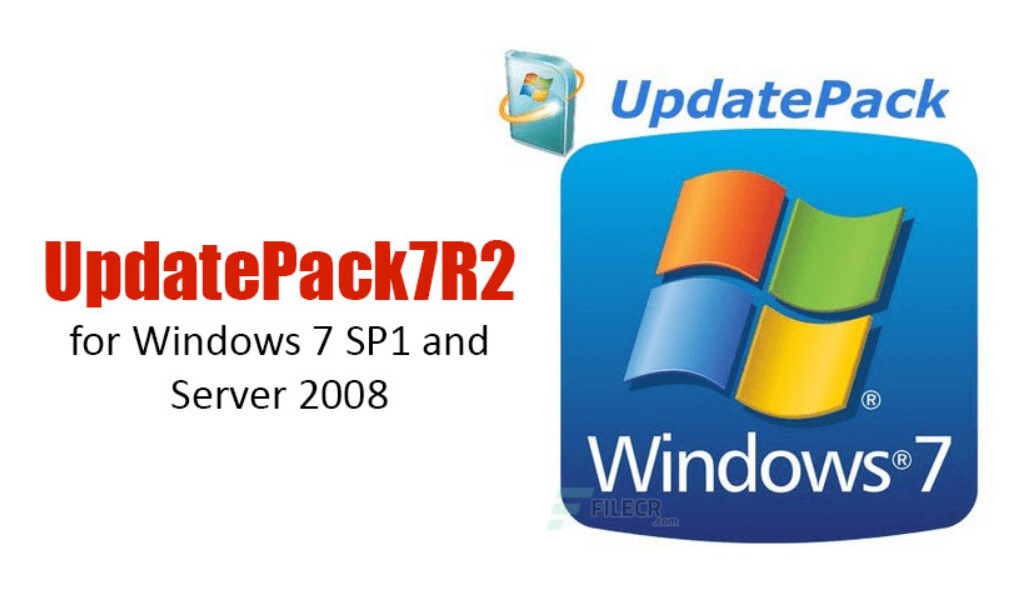
UpdatePack 7,由俄罗斯人Simplix制作的Windows 7 更新补丁安装包,Win7累积更新离线安装包,整合所有关键更新和安全更新及NVMe/USB3.0驱动,使用它可以将累积更新封装到Install.wim映像文件内,支持Windows 7 SP1和Windows Server 2008 R2 SP1所有多语言版,安装包内置的命令行参数也很强大。UpdatePack 7, the Windows 7 update patch installation package made by Russian Simplix, the offline installation package of Win7 cumulative update, integrates all key updates and security updates and NVMe/USB3.0 driver, use it to package the cumulative update to the Install.wim image In the file, all multi-language versions of Windows 7 SP1 and Windows Server 2008 R2 SP1 are supported, and the command line parameters built into the installation package are also very powerful.
Installation package command line parameter /S (silent installation, do not change the IE version, do not restart)
/Silent (automatic installation, the interface shows the installation progress)
/Temp (specify the release path to the system temporary directory)
/IE11 (Update to install Internet Explorer 11)
/NVMe (Integrated general-purpose NVMe solid-state hard drive)
/NoSpace (Skip checking the remaining space of the system partition, it is not recommended to add)
/NoUSB (USB3.0 driver is not integrated, the test found that some computers will have a blue screen)
/Reboot (If a patch needs to be restarted, it will automatically restart after the installation is complete)
/FixOn (Disable Spectre and Meltdown security vulnerabilities. Win7 is disabled by default, Server 2008 is enabled by default)
If you want to integrate the cumulative update patch package into the system image, you can use the following parameters: extract the install.wim in the Win7 original image, and then add the corresponding parameters; /WimFile (specify the location of the WIM image file, such as D: \intall.wim.)
/Optimize (optimize the size of the WIM image file after integrating all the update patches)
/Optimize=esd (WIM image file is converted to EST after integrating all update patches)
/Index=(WIM image file sub-volume index, if all four sub-volumes are integrated into the flagship version, the parameter is /Index=4)
/Index=* (Integrate all update patches into the sub-volume of the WIM image file, you can specify the order, separated by commas)
Support the installation of additional integration of the following components: SmartFix, DirectX, .NET Framework, Visual C++. You need to put the corresponding files and the main program in the same folder to automatically integrate the corresponding additional components.
Unattended operation example# silently install all updates + do not update IE + do not restart the system: UpdatePack7R2.exe /S# automatically install all updates + update to IE11 + restart the system: UpdatePack7R2.exe /ie11 /silent /reboot# update all the patches + After updating to IE11 + adding to Win7 system, 4 images + optimized system volume are displayed: UpdatePack7R2.exe /ie11 /WimFile=D:\install.wim /Index=4 /NoUSB /Optimize
安装包命令行参数
/S (静默安装,不更改IE版本,不重启)
/Silent(自动安装,界面显示安装进度)
/Temp(指定释放路径到系统临时目录)
/IE11(更新安装 Internet Explorer 11)
/NVMe(集成通用NVMe固态硬盘驱动)
/NoSpace(跳过检查系统分区的剩余空间,不建议添加)
/NoUSB(不集成USB3.0驱动,测试发现部分电脑会蓝屏)
/Reboot(如果某个补丁需重启,安装完成后则自动重启)
/FixOn(禁用Spectre and Meltdown安全漏洞。Win7默认禁用,Server 2008默认启用)
如果要将累积更新补丁包集成到系统映像内 ,可以使用以下参数:
提取Win7原版映像内的install.wim,然后加上相应的参数即可;
/WimFile(指定WIM映像文件的位置,如D:\intall.wim.)
/Optimize(集成所有更新补丁后优化WIM映像文件的大小)
/Optimize=esd(集成所有更新补丁后WIM映像文件转换为EST)
/Index=(WIM映像文件分卷索引,如包含四个分卷全部集成到旗舰版,则参数为 /Index=4)
/Index=*(将所有更新补丁的集成到WIM映像文件的分卷中,可以指定先后顺序,逗号隔开)
支持附加集成以下组件安装:SmartFix, DirectX, .NET Framework, Visual C ++
需要将对应文件与主程序置于同文件夹中,就可以实现自动集成相应的附加组件.
无人值守运行示例
# 静默安装所有更新+不更新IE+不重启系统:
UpdatePack7R2.exe /S
# 自动安装所有更新+更新至IE11+重启系统:
UpdatePack7R2.exe /ie11 /silent /reboot
# 将所有更新补丁+更新至IE11+添加到Win7系统后显示4个映像+优化系统体积:
UpdatePack7R2.exe /ie11 /WimFile=D:\install.wim /Index=4 /NoUSB /Optimize
# Bypass ESU v11
* A project to install Extended Security Updates for Windows 7 and Server 2008 R2
* It consists of three functions:
- patch WU engine to allow receiving ESU updates
- suppress ESU eligibility check for OS updates (including .NET 3.5.1)
- bypass ESU validation for .NET 4 updates (4.5.2 up to 4.8)
______________________________
## Important Notes:
* This version will remove previous versions of .NET 4 ESU Bypass (if detected).
* Make sure that "Windows Management Instrumentation (winmgmt)" service is not disabled
* After using WU ESU Patcher, if you still not offered the ESU updates, try to:
> reboot, then check WU
> stop wuauserv service, delete the folder "C:\Windows\SoftwareDistribution", reboot, then check WU
* You can also acquire and download the updates manually from Microsoft Update Catalog
https://www.catalog.update.microsoft.com
to track the updates KB numbers, either check the official Update History page
https://support.microsoft.com/en-us/help/4009469
or follow this MDL thread
https://forums.mydigitallife.net/threads/19461/
* ESU updates for each month will require (at least) the latest extended SSU from previous month(s)
e.g.
April 2020 updates require March SSU at least
May 2020 updates require April SSU at least
June 2020 updates require May SSU at least
July 2020 updates will require May SSU or June SSU (if any)
and so on...
* Unless you integrate the ESU Suppressor, ESU updates are not supported offline (you cannot integrate them), they must be installed online on live system.
* Extract the 7z pack contents to a folder with simple path, example C:\files\BypassESU
* Temporarily turn off Antivirus protection (if any), or exclude the extracted folder
更新日志
UpdatePack7R2 - simplix.info
https://blog.simplix.info/update7/#history
国外网络下载坑哥 本站已搬运至国内网盘
下载地址
UpdatePack7R2 21.12.15 / BypassESU-v11-AIO
https://url83.ctfile.com/d/34221683-46097578-7cda14 已高速(访问密码:4561)
百度网盘见第二页
- 内容分页 1 2
