EmEditor 中文版 一款简单好用的文本编辑器,它就是 EmEditor Professional 中文版。EmEditor Professional 中文版支持多种配置,自定义颜色、字体、工具栏、快捷键设置,可以调整行距,避免中文排列过于紧密,具有选择文本列块的功能(按ALT 键拖动鼠标),并允许无限撤消、重做,总之功能多多,使用方便,是替代记事本的最佳编辑器。
我们发布了 EmEditor v21.5.2。
从 v21.5.1 进行的更新包括:
- 修复了如果打开警告隐形字符选项,EmEditor 可能会冻结某些表情符号序列的错误。
- 修复了 v21.5 之前的问题,即书签行可能在执行上/下一行命令时消失。
- 如果出现正则表达式错误,新版本会停止在文件中查找。
- 更改了左移一个单词命令在单词后跟有空格时的行为。
- 调整了在换行时编码/解码所选内容命令后的垂直滚动位置。
- 修复了 EmEditor 在某些电脑上异步运行时无法在 alert()、confirm()、prompt() 方法处停止宏的问题。
- 修复了用户报告的问题(1)。
- 修复了打开 XML 文件时可能发生的崩溃(读取文件时避免了语法检查)。
- 支持更多 Emoji ZWJ 序列,并修复字符检查的行为。
- 修复了在粘滞垂直模式下查找/替换对话框中勾选仅搜索选区选项的问题,即使只有选取一行。
详细信息和屏幕截图,请参阅 EmEditor v21.5 新增特性。
如果您使用的是桌面安装程序版,那您可以到帮助菜单下选择检查更新来下载最新版本。 如果此方法失败,请下载最新版本,并运行下载的安装程序。 如果您使用的是桌面便携版,则可以转到下载页面下载最新版本。商店应用版可以在几天后通过 Microsoft 商店更新( 64 位 / 32 位)。如果您使用 winget,您可以输入 “winget install emeditor” 来安装最新版本的 EmEditor(自动检测 64 位或 32 位)。
感谢您使用 EmEditor!
详细信息和屏幕截图,请参阅 EmEditor v21.5 新增特性。
此版本还包括以下错误/问题修复:
- 修复了 v21.4 之前的问题,如果在特定条件下存在很长的路径,在文件中查找命令可能无法正常工作。
- 修复了 v21.4 之前的问题,如果勾选了计算常用字符串选项,查找没有选择匹配大小写可能会失败的问题。
- 修复了 v21.4.1 的问题,即使用搜索群组中所有文档选项进行正则表达式搜索可能会失败。
- 修复了水平分割窗口时的水平滚动条问题。
- 修复了与向上滚动时鼠标选取相关的 v21.4 之前的问题。
- 修复了右键单击工具栏时可能发生崩溃的问题。
- 修复了用户报告的问题(1,2)。
如果您使用的是桌面安装程序版,那您可以到帮助菜单下选择检查更新来下载最新版本。 如果此方法失败,请下载最新版本,并运行下载的安装程序。 如果您使用的是桌面便携版,则可以转到下载页面下载最新版本。商店应用版可以在几天后通过 Microsoft 商店更新( 64 位 / 32 位)。如果您使用 winget,您可以输入 “winget install emeditor” 来安装最新版本的 EmEditor(自动检测 64 位或 32 位)。
EmEditor Chinese version A simple and easy-to-use text editor, it is the Chinese version of EmEditor Professional. The Chinese version of EmEditor Professional supports a variety of configurations, custom colors, fonts, toolbars, and shortcut key settings, can adjust the line spacing to avoid Chinese arrangement being too tight, has the function of selecting text column blocks (press the ALT key to drag the mouse), and allows Unlimited undo, redo, in short, a lot of functions, easy to use, is the best editor to replace Notepad.
We have released EmEditor v21.5.2.
Updates from v21.5.1 include:
Fixed a bug where EmEditor could freeze certain emoji sequences if the Warn invisible characters option was turned on.
Fixed pre-v21.5 issue where bookmark lines could disappear when executing previous/next line commands.
The new version stops looking in the file if there is a regex error.
Changed the behavior of the Move Left One Word command when the word is followed by a space.
Adjusted vertical scroll position after encode/decode selection command while wrapping.
Fixed EmEditor not being able to stop macros at alert(), confirm(), prompt() methods when running asynchronously on some computers.
Fixed an issue reported by users (1).
Fixed possible crash when opening XML files (syntax check avoided when reading files).
Support more Emoji ZWJ sequences, and fix character checking behavior.
Fixed an issue where the Search Only Selection option was checked in the Find/Replace dialog in sticky vertical mode, even if only one row was selected.
For details and screenshots, see What's New in EmEditor v21.5.
If you are using the desktop installer version, you can download the latest version by going to the Help menu and selecting Check for Updates. If this method fails, download the latest version and run the downloaded installer. If you are using the desktop portable version, you can go to the download page to download the latest version. The Store app version can be updated via the Microsoft Store in a few days (64-bit/32-bit). If you use winget, you can type "winget install emeditor" to install the latest version of EmEditor (64-bit or 32-bit is automatically detected).
Thanks for using EmEditor!
Tags: v21.5
For details and screenshots, see What's New in EmEditor v21.5.
This release also includes the following bug/issue fixes:
Fixed an issue prior to v21.4 where the find-in-file command might not work correctly if there were long paths under certain conditions.
Fixed an issue before v21.4, if the Calculate common strings option is checked, the search may fail if matching case is not selected.
Fixed an issue with v21.4.1 where regular expression searches using the All Documents option in the search group could fail.
Fixed horizontal scrollbar issue when splitting windows horizontally.
Fixed pre-v21.4 issues related to mouse selection when scrolling up.
Fixed a crash that could occur when right-clicking on the toolbar.
Fixed issues reported by users (1, 2).
If you are using the desktop installer version, you can download the latest version by going to the Help menu and selecting Check for Updates. If this method fails, download the latest version and run the downloaded installer. If you are using the desktop portable version, you can go to the download page to download the latest version. The Store app version can be updated via the Microsoft Store in a few days (64-bit/32-bit). If you use winget, you can type "winget install emeditor" to install the latest version of EmEditor (64-bit or 32-bit is automatically detected).
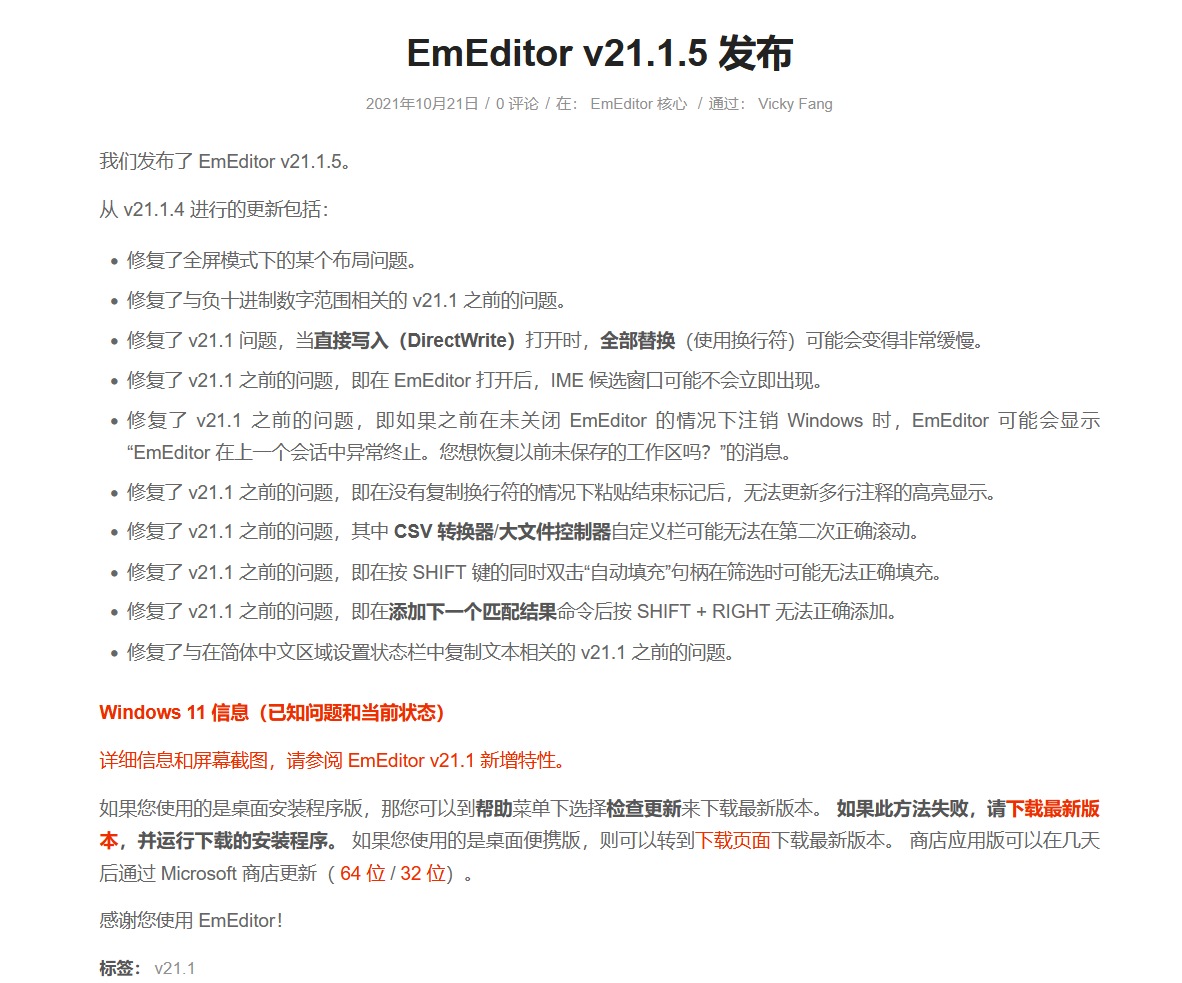
\
EmEditor Pro 中文版是日本的江村软件公司(Emurasoft)所开发的一款在 Windows 平台上运行的文字编辑程式。EmEditor以运作轻巧、敏捷而又功能强大、丰富著称,得到许多用户的好评。Windows内建的记事本程式由于功能太过单薄,所以有不少用户直接以 EmEditor Pro 取代。EmEditor Pro 的发行最早始于1997年,迄今仍在持续发展中。
EmEditor Pro 中文版的快速性源于其程序的构造和两个版本的核心程序。EmEditor 可以从多个程序构造进行启动,例如增加程序的属性设定窗口中等内容也不会影响程序操作的速度。同时核心程序由两个最优化的版本构成。它们是 Windows NT/2000/XP 的版本和 Windows 95/98/Me 的版本。公开的EmEditor虽然同时装有两个版本的程序,但在安装过程中安装程序自动检出操作系统的版本,只将最合适的版本复制到执行程序中。正因为向着最优化的努力,EmEditor 做到了尽可能地缩小核心程序的容量(256KB)。
文字处理软件的最基本的功能是文字处理,为了实现文字处理的最优化,EmEditor 也尽了努力,并实现了目标。对于文章的大小以及文字行数和列数没有限制。用 EmEditor 不管你的文章是否含有换行符,即使容量为几MB的文件也可以很快地打开编辑。和其它的许多文字处理软件不同,EmEditor 可以垂直或水平滚动窗口数百万行或数百万列。当然你也可以在1秒中内同时打开多个EmEditor 窗口,而且同时不影响内存的使用。文字处理的功能是EmEditor得以生存的理由,网页设计者用它来编辑 HTML 或者 Perl 程序文件,程序员用它来编辑源程序,很多人想使用轻便简单的记事本软件,此时 EmEditor 就会显得很有用处。
但是在追求轻便快速的同时,又要满足用户各种不同的需求,就会有腹背受敌的感觉。此时 EmEditor 采取的办法是插件(plug-in)的导入。以此实现免费功能的扩张功能。通过简洁轻便的插件的使用,几乎可以实现所有的特殊功能。例如拼写检查功能也可以通过插件的导入来实现。
EmEditor Pro 强大的查找功能
Windows 系统自带的“记事本”的查找替换功能很弱,但 EmEditor 弥补了这一点,它支持的查找替换规则更加详细实用,对查找出的结果可以突出显示,并可以批量查找替换未打开的 TXT、HTML、DOC 等格式的文件中的内容:选择“搜索”菜单下的“在文件中查找”或“在文件中替换”命令,打开查相应对话框(如图1),输入自己想要替换的内容即可。
提示:批量替换的操作将无法撤消或恢复,因此最终替换之前请务必慎重,或者事先做好源文件的备份工作。
EmEditor Pro 编写程序更轻松
EmEditor Pro 给学习网页及程序设计的朋友提供了许多贴心的功能,它可以为 HTML、CSS、PHP、ASP、Perl、PerlScript、C#、C/C++、Java、JavaScript 等语言提供一些基本框架,并能将特殊的语句突出显示,让人一目了然,这为编程人员免去了不少工作,也可以为编程初学者提供一些帮助。
自定义与宏功能
EmEditor Pro 的强大还表它提供强大的自定义功能,可以在“工具”菜单设置文件关联、自定义菜单和工具栏、管理常用工具和插件等(如图2),点击“工具/自定义”可以打开自定义窗口(如图2),这里提供了众多选项,我们能够通过设置让 EmEditor 更加符合自己的使用习惯。
此外,宏功能也是 EmEditor 一大亮点,比如需要书写相同的签名信息时,就可以在 EmEditor 中先录制一个签名信息的录入过程的宏,点击菜单栏中的“宏/开始停止录制”皆可开始录制,进行完录制动作后,点击同一按钮即可完成录制。当需要调用签名时,点击工具栏上的运行宏按钮便可以轻松完成。
细节人性化
EmEditor 在许多细节上也非常人性化,比如 Word 中方便的拖曳操作被保留了下来,这样在进行文字编辑的时候就再也不用反复的“剪切”和“粘贴”了,轻轻一拖就能搞定。对于编辑好的文字还可进行打印预览,这能方便我们排版打印文本。同时它有丰富的实用工具栏,并能根据自己的需要进行定制,我们只要把常用的工具放在工具栏上,操作就会更加简便。流行的浏览器一样,EmEditor 也支持标签浏览,你可以在同一个 EmEditor 中打开多个标签页,切换起来非常方便。
EmEditor Pro 使用插件更精彩
同TC和firefox一样,EmEditor 的插件非常丰富,插件安装后都可以“Tools/Plug-ins”进行快速调用。这里,笔者向朋友们推荐几个比较实用的插件:MnzkOpenFolder:安装后可以在 EmEditor 调用资源管理器直接打开某个文件夹,但前提是必须对这些文件夹进行注册,注册的方法是打开“Tools/Plug-ins/Customize Plug-ins”对话框,对 MnzkOpenFolder 插件的属性进行设置就可以了。
ToSimplifiedChinese:可以将繁体中文字符快速转换为简体中文,这样在阅读某些特殊字符格式的电子小说或者繁体文档时,将非常方便。
显示类插件:显示类插件非常丰富,各有所长,它们可以实现窗口分割(包括横向、纵向分割)、显示标尺、显示行号显示参考线、改变行距、自动滚屏等功能。
下载 https://zh-cn.emeditor.com/#download
What’s new in Portable EmEditor Professional 21.5.2
February 22, 2022
Fixed a bug where EmEditor could freeze on certain emoji sequences if the Warn invisible characters option is turned on.
Fixed a pre-v21.5 issue where bookmarks could disappear on the Line Up/Down command.
The new version stops Find in Files if a regex error occurs.
Changed the behavior of the Word Left command when spaces following after a word.
Adjusted the vertical scroll position after the Encode/Decode Selection commands when lines are wrapped.
Fixed an issue where EmEditor could not stop macros at alert(), confirm(), prompt() methods if run asynchronously on some computers.
Fixed customer-reported issues (1).
Fixed a potential crash while opening XML files (avoided syntax check while reading a file).
Supported more Emoji ZWJ Sequences, and fixed behaviors of the character check.
Fix an issue where the In Selection Only option in the Find/Replace dialog box was set in sticky vertical selection mode even if only one line is selected.
永久授权正版激活密钥:DMAZM-WHY52-AX222-ZQJXN-79JXH
https://zh-cn.emeditor.com/emeditor-core/emeditor-v21-1-5-released/
如有侵权请联系删除 谢谢
下载最新版:v21.5.0
下载最新版
注意:文件会从 emeditor.info 域名下载。
