重复文件查找工具 AllDup 中文版是一款搜索并删除计算机上重复文件的免费工具。通过快速搜索算法找到任何文件类型的副本,例如文本,图片,音乐或电影。功能强大的搜索引擎使您能够通过以下标准的组合来查找重复项:文件名,文件扩展名,文件大小,文件内容,文件日期,文件属性,硬链接和类似图片等。
重复文件查找工具 AllDup 中文多语特别版
Duplicate file finding tool AllDup Chinese version is a free tool for searching and deleting duplicate files on your computer. Find a copy of any file type, such as text, picture, music or movie, through a fast search algorithm. The powerful search engine enables you to find duplicates by a combination of the following criteria: file name, file extension, file size, file content, file date, file attributes, hard links and similar pictures, etc.
Duplicate file search tool AllDup Chinese multilingual special edition AllDup function ignores the ID3 tags of MP3 files, searches for copies of music and video files, saves and restores the search results so that you can continue working later. Detailed log files for all operations List non-duplicate files Built-in The file viewer allows you to preview many different file formats and analyze the content of the file before deciding how to process the file. Search for a copy of the digital photo file. Search through an unlimited number of files and folders. The entire folder or a single file can be searched through a mask or Size criteria Exclude search hard links from the search Convenient search results list Export search results to TXT or CSV files Many flexible options can help you automatically select unnecessary duplicates Create a shortcut or hard link search to the last original file Executing copies of files and any other files. Unnecessary duplicates can be permanently deleted or copied/moved to the folder of your choice. The search is in multiple specified folders, drives, media storage, CD/DVD...Use the following standard combination to find Duplicate items: file content, file name, file extension, file date and file attributes!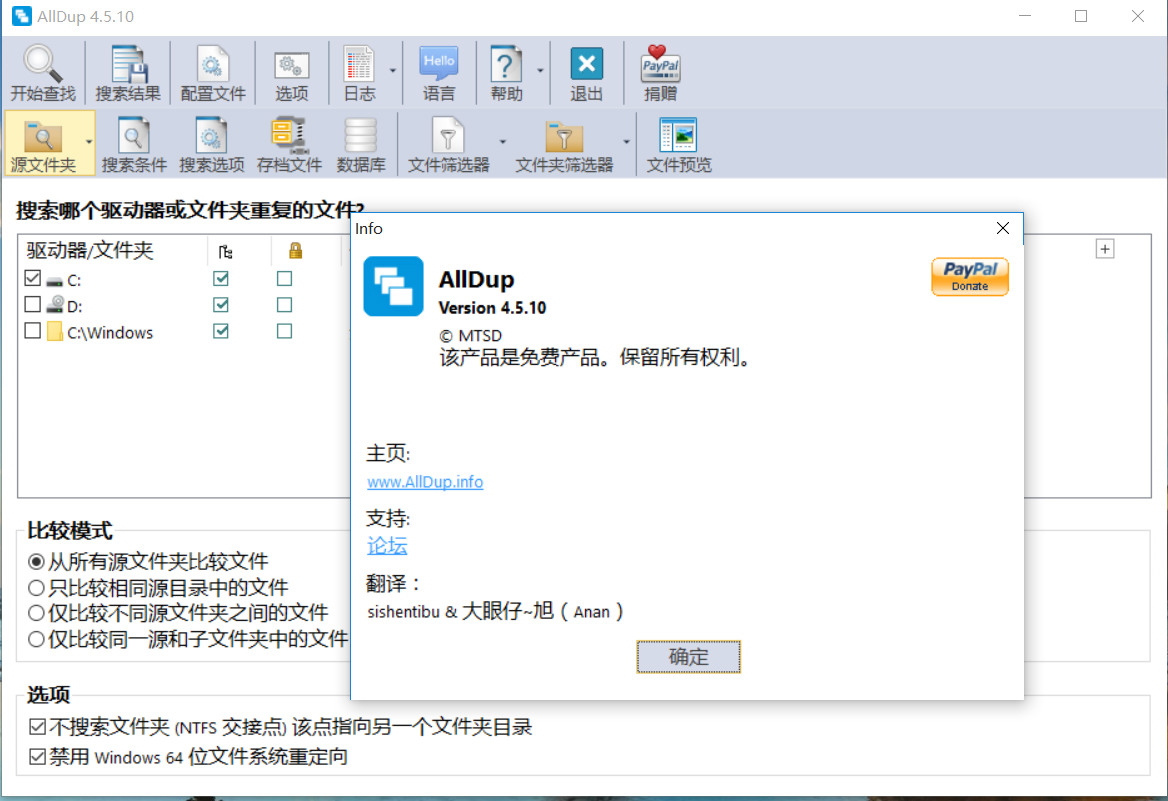
Quick search algorithm For your safety, all files that must be deleted can be moved to the recycle bin or a separate backup folder. AllDup can do for you without more file cloning or file duplication!
If you have a lot of music, pictures, downloads or document folders, it can be useful for free!
Delete duplicate files-as long as you want!
Delete duplicate files is faster and safer than any other duplicate file search!
Find duplicate files with hard links!
Find and delete hard links to find, delete, delete, copy and move duplicate files!
Find and delete any type of duplicate files!
Delete duplicate files-easily and anywhere!
Find and delete duplicate files from computers, laptops, network drives, flash drives, memory drives!
Delete duplicate music files!
Use different ID3 tags to find duplicate MP3 files!
Delete duplicate photos and images!
Find out if a file has a hard link!
Clear your computer, music or photo collection of duplicate files!
Free up hard disk space on your PC!
AllDup helps you find, view and delete files with duplicate content, regardless of the name!
Find and delete duplicate files!
AllDup is a powerful tool to search duplicate files on your computer!
Find and delete duplicate files!
AllDup license free software
AllDup 功能
忽略 MP3 文件的 ID3 标签
搜索音乐和视频文件的副本
保存并恢复搜索结果以便稍后继续工作
有关所有操作的详细日志文件
列出非重复的文件
内置的文件查看器允许您预览许多不同的文件格式,并在决定如何处理文件之前分析文件的内容
搜索数字照片文件的副本
通过无限数量的文件和文件夹进行搜索
整个文件夹或单个文件可以通过掩码或大小条件从搜索中排除
搜索硬链接
方便的搜索结果列表
将搜索结果导出到TXT或CSV文件
许多灵活的选项可帮助您自动选择不必要的重复项
创建最后一个原始文件的快捷方式或硬链接
搜索可执行文件和任何其他文件的副本
不必要的重复项可以永久删除或复制/移动到您选择的文件夹
搜索是在多个指定的文件夹,驱动器,媒体存储,CD/DVD …
使用以下标准组合查找重复项:文件内容,文件名,文件扩展名,文件日期和文件属性!
快速搜索算法
为了您的安全,所有必须删除的文件都可以被移到回收站或单独的备份文件夹中
AllDup 可以为你做什么
没有更多的文件克隆或文件重复!
如果您有大量的音乐,图片,下载或文档文件夹,它可以免费有用!
删除重复的文件 – 只要你想!
删除重复的文件比任何其他重复的文件查找更快,更安全!
查找和硬链接重复的文件!
找到并删除硬链接
查找,删除,删除,复制和移动重复的文件!
查找并删除任何类型的重复文件!
删除重复的文件 – 轻松和任何地方!
找到并从计算机,笔记本电脑,网络驱动器,闪存驱动器,内存驱动器中删除重复的文件!
删除重复的音乐文件!
用不同的 ID3 标签查找重复的 MP3 文件!
删除重复的照片和图像!
找出一个文件是否有硬链接!
清除您的计算机,音乐或照片收集重复的文件!
释放您PC上的硬盘空间!
AllDup 帮助您查找,查看和删除具有重复内容的文件,无论名称如何!
找到并删除重复的文件!
AllDup 是一个强大的工具来搜索您的计算机上的文件重复!
找到并删除重复的文件!
AllDup 许可证
免费软件
What’s new in Portable AllDup 4.5.14
February 22, 2022
NEW: The search method ‘Find similar pictures’ now supports the following image formats: 3FR, ARW, BMP, CR2, CRW, CUT, DCR, DIB, DNG, EMF, ERF, GIF, HDP, ICO, IFF, J2C, J2K, JP2, JPE, JPG, JPEG, JPX, JFIF, KDC, MDC, MEF, MOS, MRW, NEF, ORF, PEF, PBM, PCX, PGM, PNG, PPM, PSD, RAF, RAS, RAW, RW2, SRW, TGA, TIF, TIFF, RAS, RLE, WBMP, WEBP, WMF and X3F.
NEW: Search method ‘Find similar pictures’: The file extensions of the supported image formats can now be individually activated for the search.
NEW: File Manager / Action ‘Delete files’: With the new option ‘Secure delete’, the content is completely overwritten before deleting a file and the file size is set to 0.
UPD: The Slovenian translation of the user interface has been updated.
UPD: The French translation of user interface has been updated.
UPD: The Portuguese translation of the user interface has been updated.
UPD: The Spanish translation of user interface has been updated.
UPD: The Russian translation of the user interface has been updated.
FIX: Various optimizations have been introduced in various sections of AllDup.
- 内容分页 1 2
