Linux Mint 20.3 "Una" 的测试版现已提供下载,并计划于圣诞节假期附近正式发布。该系列基于 Ubuntu 20.04 LTS(Focal Fossa)操作系统,将提供 5 年支持。The beta version of Linux Mint 20.3 "Una" is now available for download and is scheduled to be officially released near the Christmas holiday. This series is based on Ubuntu 20.04 LTS (Focal Fossa) operating system and will provide 5 years of support.
One of the main highlights of Linux Mint 20.3 is the latest Cinnamon 5.2 desktop environment. This brings some neat changes and enhancements to users of the Cinnamon desktop.
Another change in this version is a brand new application called Library (codenamed Thingy), which can be used as a one-stop place to quickly access recently visited and starred PDF files. This application is not unique to Linux Mint, it can be installed on any other GNU/Linux distribution. The developers of Linux Mint plan to expand compatible file formats in the future.
For all supported versions (Cinnamon, Xfce and MATE), Linux Mint 20.3 will also bring some visual changes, namely the dark mode support for Celluloid, GNOME Terminal, Hypnotix, Pix and XViewer applications.
The default theme of Linux Mint, Mint-Y, will also be improved. By default, the window uses a rounder title bar and larger buttons, and replaces the previous mint green color with gray. Due to these visual changes, the Mint-Y-Darker theme can now be obtained from the repo by installing the mint-themes-legacy package.
Xfce version is equipped with Xfce 4.16 desktop environment, while MATE version is equipped with MATE 1.26 desktop environment.
Download address: https://linuxmint.com/mirrors.php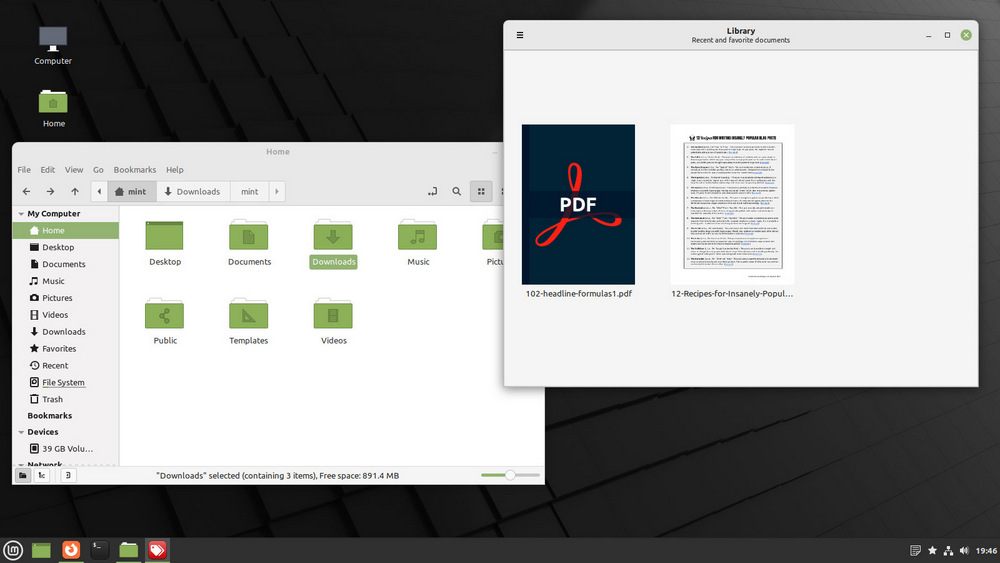
Linux Mint 20.3 的主要亮点之一是最新的 Cinnamon 5.2 桌面环境。这为 Cinnamon 桌面的用户带来了一些整洁的变化和增强功能。
这个版本的另一个变化是一个名为 Library(代号为 Thingy)的全新应用,可以作为一个一站式的地方快速访问最近访问和标星的 PDF 文件。这个应用程序不是 Linux Mint 独有的,它可以安装在任何其他 GNU/Linux 发行版上。Linux Mint 的开发人员计划在未来扩展兼容的文件格式。

对于所有支持的版本(Cinnamon、Xfce 和 MATE),Linux Mint 20.3 还会带来一些视觉变化,即对 Celluloid、GNOME Terminal、Hypnotix、Pix 和 XViewer 应用程序的黑暗模式支持。
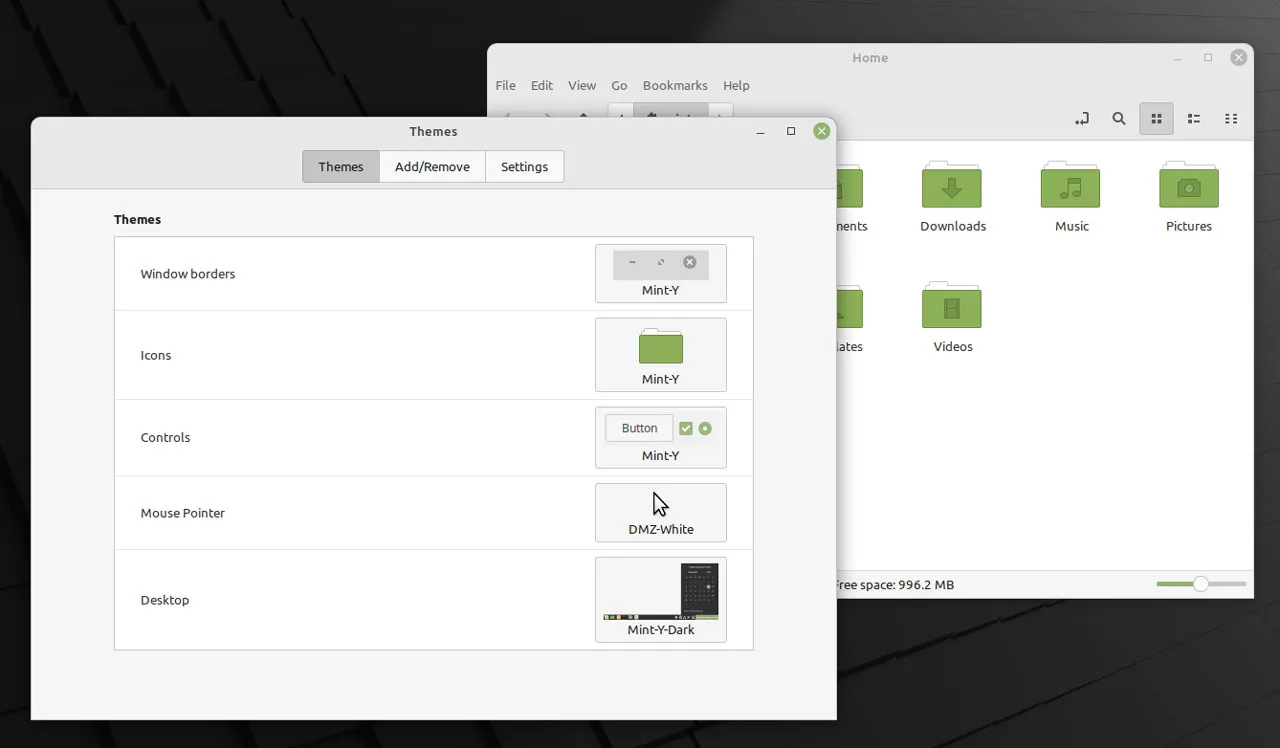
Linux Mint 的默认主题 Mint-Y 也将收到改进,窗口默认采用更圆的标题栏和更大的按钮,以及用灰色取代了此前的薄荷绿颜色。由于这些视觉上的变化,Mint-Y-Darker 主题现在可以通过安装 mint-themes-legacy 软件包从 repo 获得。
Xfce 版配备了 Xfce 4.16 桌面环境,而 MATE 版则配备了 MATE 1.26 桌面环境。
下载地址:https://linuxmint.com/mirrors.php
