Libreoffice 7.2.2 Community Edition has been released, this is the second minor version of LibreOffice 7.2 series, aimed at technical enthusiasts and advanced users. This version contains approximately 68 bug fixes and document compatibility improvements.
The main update content cell background color is ignored in all grids except the top grid of the vertically merged cells. If the ToC has a hidden condition part in the ODT, it will never be displayed in the main document Fix the emoji tool The bar button does not work on Windows. Fix the problem that the date acceptance mode will interfere with the input of decimal numbers. Edit: The LIST function in the query creates additional characters in Windows10. Writer no longer displays odt <text:list-level-style-image xlink :href=”…”> External bullet graphics LibreOffice cannot open ODT files with comments created in MS WordLibreOffice 7.2.2 社区版现已发布,这是 LibreOffice 7.2 系列的第 2 个小版本,面向技术爱好者和高级用户。该版本包含大约 68 个错误修复和文档兼容性改进。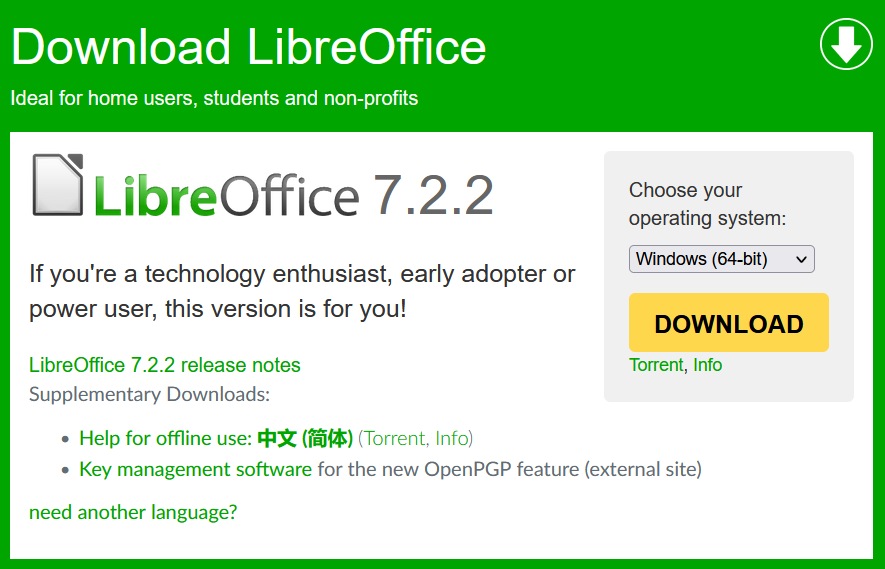
主要更新内容
- 单元格背景颜色在垂直合并单元格的顶部网格之外的所有网格中都被忽略
- 如果 ToC 在 ODT 中具有隐藏条件的部分,则永远不会显示在主文档中
- 修复表情符号工具栏按钮在 Windows 上不起作用的问题
- 修复日期接受模式会干扰输入十进制数的问题
- 编辑:查询中的 LIST 函数在 Windows10 中创建附加字符
- Writer 不再显示 odt <text:list-level-style-image xlink:href="..."> 外部子弹图形
- LibreOffice 无法打开带有在 MS Word 中创建的注释的 ODT 文件
- FILEOPEN DOCX 分组形状的超链接根本没有导入
- 从 *.odt 创建主文档会破坏交叉引用
- 段落面板对齐按钮不应该是切换按钮
- 导出的主文档 PDF 的隐藏部分包含标题仍然显示标题
- 使用鼠标单击基础从表格控件中的单元格启动宏不起作用
- 导航面板中的下拉菜单隐藏在滚动条后面,面板为默认大小 [Caolán McNamara]
- FILEOPEN PPTX 标题幻灯片文本未转换为幻灯片名称
- FILESAVE XLSX 一些旋转的形状被垂直翻转
- 对于大于 9999 的值,表单导航栏中的框太短
- 工具栏-邮件合并-> 排除收件人每次都是灰色且没有功能
- 轮廓折叠:复制、剪切和粘贴不再起作用
- kf5:无法从工具栏按钮插入表格
详情请查看更新公告。官方下载 https://www.libreoffice.org/download/download/
Your download LibreOffice_7.2.2_Win_x64.msi (323 MB) should begin shortly. Please click the link if it doesn't start.
You can also manually pick a mirror. Or choose another language.
