驱动程序存储资源管理器 DriverStore Explorer 中文版发布。简单易用的软件,可让您尽可能轻松地管理计算机的驱动程序并处理 Microsoft 的驱动程序商店。DriverStore Explorer 是一款轻巧,朴实却非常有用的软件,可为您提供直接的方式来处理 Microsoft 的 Driver Store。尽管它可以帮助您添加和安装驱动程序包(暂存),但在清理较旧的驱动程序版本时,您会发现这个小应用程序特别有用,从而可以回收宝贵的卷空间。
Driver Store Explorer Chinese version of DriverStore Explorer is released. Simple-to-use software that makes managing your computer's drivers and dealing with Microsoft's driver store as easy as possible. DriverStore Explorer is a lightweight, unpretentious, yet very useful piece of software that provides you with a straightforward way to deal with Microsoft's Driver Store. While it helps you add and install driver packages (staging), you'll find this little app especially useful when cleaning up older driver versions, allowing you to reclaim valuable volume space.
Driver Store Explorer DriverStore Explorer Chinese
DriverStore Explorer Features
Both online (local computer) and offline driver storage are supported.
Enumerate/list all third-party driver packages in the driver store. Displays the devices associated with the driver. Export the list of driver packages to CSV.
Add the driver package to the driver store.
Remove one or more driver packages from storage.
Detect old and unused driver packages (best effort).
Full GUI support for grouping/sorting on any column. Support for rearranging/selecting specific columns.
Make sure .NET Framework 4.0 is present and run as administrator and that's it
As you can imagine, getting started with DriverStore Explorer is easy, as the app doesn't even need to be installed. Nonetheless, you still need to ensure that the .NET Framework 4.0 or higher is present on your computer system before running the application.
While we're on the subject, it's also worth pointing out that running this utility without administrative privileges may result in a limited user experience and disable various features.
Novice accessible driver manager
Launch the application and it will automatically give you a complete list of all driver packages staged in the current driver store. It's worth mentioning that this list can easily be exported to CSV.
As mentioned, the application's list of actions isn't terribly complicated, so there's absolutely no problem with using it. You can add and install a driver package in the store, remove the package, and even force-remove it if you think it's necessary. The application is also capable of removing multiple driver packages at once.
The easiest way to deal with the Microsoft Driver Store
All things considered, DriverStore Explorer provides you with a fast and efficient way to handle Driver Store driver packages, cleans up older versions of drivers and avoids potentially unwanted drivers being reinstalled or automatically installed on your computer system .
DriverStore Explorer [RAPR] makes working with the Windows driver store easier. Supported operations include listing/adding/installing/removing third-party driver packages.
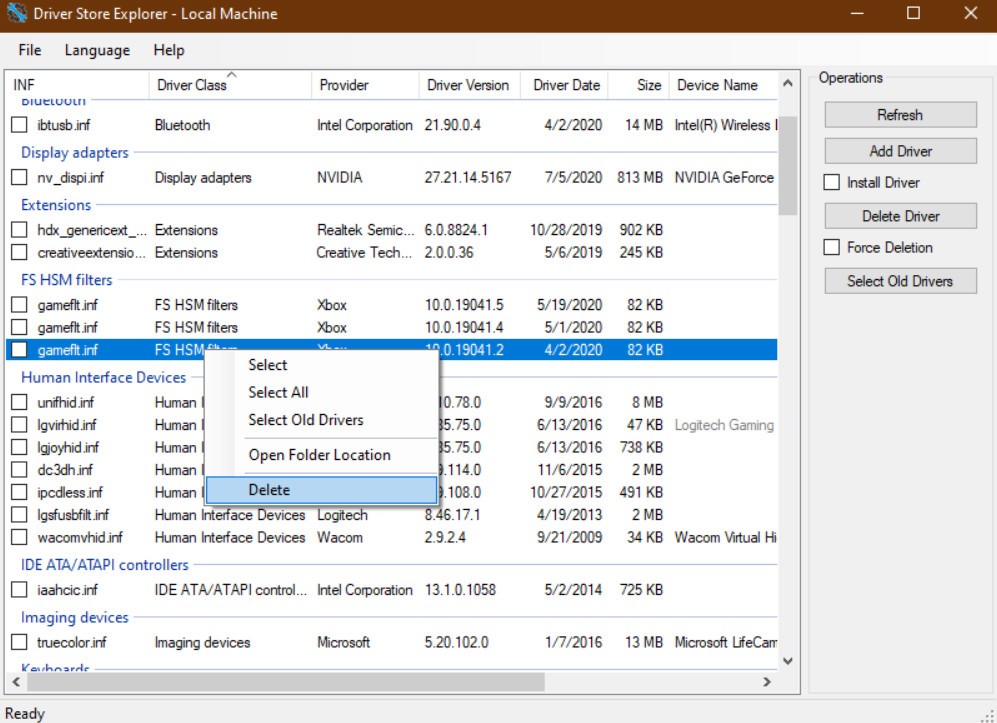
驱动程序存储资源管理器 DriverStore Explorer 中文版
DriverStore Explorer 特色
支持在线(本地计算机)和离线驱动程序存储。
枚举/列出驱动程序存储中的所有第三方驱动程序包。 显示与驱动程序关联的设备。 将驱动程序包列表导出为CSV。
将驱动程序包添加到驱动程序存储中。
从存储中删除一个或多个驱动程序包。
检测旧的和未使用的驱动程序包(尽最大努力)。
完整的GUI支持在任何列上进行分组/排序。 支持重新排列/选择特定列。
确保存在 .NET Framework 4.0 并以管理员身份运行,仅此而已
您可以想象,DriverStore Explorer 的入门非常简单,因为该应用程序甚至不需要安装。尽管如此,在运行应用程序之前,您仍然需要确保计算机系统上存在 .NET Framework 4.0 或更高版本。
当我们讨论这个主题时,还需要指出的是,在没有管理特权的情况下运行此实用程序可能会导致有限的用户体验,并且禁用了各种功能。
新手可访问的驱动程序管理器
启动该应用程序,它将自动为您提供当前驱动程序存储区中暂存的所有驱动程序包的完整列表。值得一提的是,此列表可以轻松导出为 CSV。
如前所述,应用程序的操作列表并不十分复杂,因此使用它绝对没有问题。您可以在商店中添加并安装驱动程序软件包,删除软件包,甚至在认为必要时强制删除它。该应用程序还能够一次删除多个驱动程序包。
处理 Microsoft 驱动程序商店的最简单方法
考虑到所有因素,DriverStore Explorer 为您提供了一种快速有效的方式来处理 Driver Store 驱动程序包,清理较旧版本的驱动程序并避免了可能不需要的驱动程序在计算机系统上重新安装或自动安装。
DriverStore Explorer [RAPR] 使处理 Windows 驱动程序存储更加容易。 支持的操作包括列出/添加/安装/删除第三方驱动程序包。
DriverStore Explorer 许可证
GPL 2.0
What’s new in DriverStore Explorer 0.11.79
April 6, 2022
Update to require .NET Framework 4.5.2.
Fix driver export error on Windows 11.
Update translation for es-ES.
