7-Zip 21.07 是今年发布的第二个主要稳定版本,更新内容如下: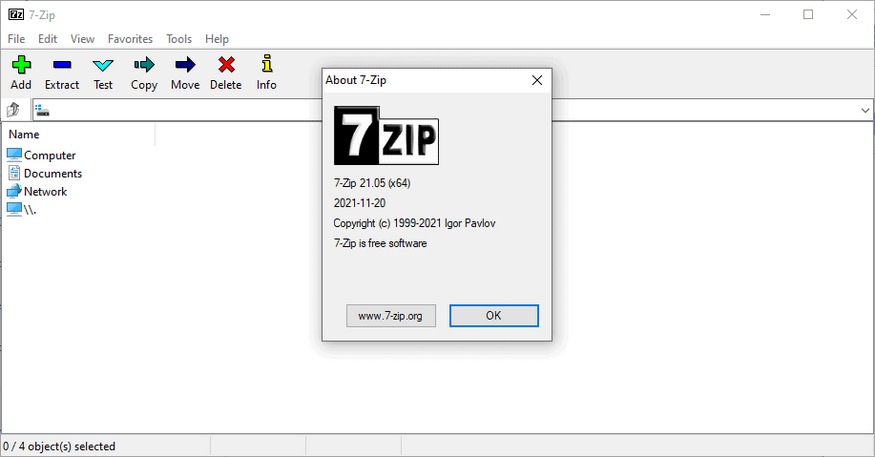
7-Zip 现在可以提取 VHDX 磁盘镜像
新的 switch 参数: -spm 和 -im!{file_path} 可以从处理中排除目录。对于指定的路径,如果在路径的末尾不包含路径分隔符,则不对其进行处理。
在 "添加到归档" 窗口中,现在允许在参数字段中使用 -m 前缀,例如在命令行中使用:-mparam
对于某些目录的名称与另一个目录或文件的名称的前缀部分相同的情况,归档中文件的排序顺序略有更改,以使其更加一致
7-Zip 创建的 TAR 归档文件现在与 GNU TAR 程序创建的归档文件更加一致。7-Zip 21.07 is the second major stable version released this year. The updates are as follows: 7-Zip can now extract VHDX disk images. New switch parameters: -spm and -im!{file_path} can exclude directories from processing. For the specified path, if the path separator is not included at the end of the path, it will not be processed.
In the "Add to Archive" window, the -m prefix is now allowed in the parameter field, for example in the command line: -mparam For the case where the name of some directory is the same as the prefix part of the name of another directory or file, The sort order of the files in the archive has been slightly changed to make it more consistent. The TAR archive created by 7-Zip is now more consistent with the archive created by the GNU TAR program.
Compression and decompression software is an indispensable tool for everyone, because we need to download resources from the Internet, and the resources on the Internet are basically shared in the form of compressed packages, so it is an important thing to have a good compression and decompression tool Now there are many compression and decompression tools on the Internet. I recommend an excellent free compression tool, which is the Chinese version of 7-Zip.
7-Zip Support Formats High compression rate of 7z format with LZMA and LZMA2 compression. Supported formats: pack/unpack: 7z, XZ, BZIP2, GZIP, TAR, ZIP and WIM. Only unpack: AR, ARJ, CAB, CHM , CPIO, CramFS, DMG, EXT, FAT, GPT, HFS, IHEX, ISO, LZH, LZMA, MBR, MSI, NSIS, NTFS, QCOW2, RAR, RPM, SquashFS, UDF, UEFI, VDI, VHD, VMDK, WIM , XAR and Z.
For ZIP and GZIP formats, the compression rate provided by 7-Zip is 2-10% higher than that provided by PKZip and WinZip. Powerful AES-256 encryption in 7z and ZIP formats. The self-extracting capability of 7z format is integrated with Windows Shell. Powerful file management. The powerful command-line version of the FAR manager plug-in is localized in 87 languages. 7-Zip is suitable for Windows 10/8/7 / Vista / XP / 2019/2016/2012/2008/2003 / 2000. And 7-Zip has command line versions for Linux and Unix platforms.
7-Zip License 7-Zip is open source free software. Most of the code is under the GNU LGPL license. Some parts of the code are under the BSD 3-clause license. Some parts of the code also have unRAR license restrictions. Read the 7-Zip license information.
You can use 7-Zip on any computer, including computers in commercial organizations. You do not need to register or pay for 7-Zip.
For more details, please check: https://www.7-zip.org/history.txt7-Zip is a file archiver with a high compression ratio.
压缩解压缩软件可谓是每个人必不可少的工具,因为我们需要从网上下载资源,网上的资源基本上都是以压缩包形式分享的,所以有一款好的压缩解压缩工具是一个重要的事情,现在网上的压缩解压缩工具非常多,给大家推荐一款优秀免费的压缩工具,它就是 7-Zip 中文版。
7-Zip 支持格式
具有 LZMA 和 LZMA2 压缩的 7z 格式的高压缩率
支持的格式:
打包/解包:7z、XZ、BZIP2、GZIP、TAR、ZIP和WIM
仅解包:AR、ARJ、CAB、CHM、CPIO、CramFS、DMG、EXT、FAT、GPT、HFS、IHEX、ISO、LZH、LZMA、MBR、MSI、NSIS、NTFS、QCOW2、RAR、RPM、SquashFS、UDF 、UEFI、VDI、VHD、VMDK、WIM、XAR 和 Z。
对于 ZIP 和 GZIP 格式,7-Zip 提供的压缩率比 PKZip 和 WinZip 提供的压缩率高 2-10%
7z 和 ZIP 格式的强大 AES-256 加密
7z 格式的自解压能力
与 Windows Shell 集成
强大的文件管理器
强大的命令行版本
FAR 管理器插件
87 种语言的本地化
7-Zip 适用于 Windows 10 / 8 / 7 / Vista / XP / 2019 / 2016 / 2012 / 2008 / 2003 / 2000。并且7-Zip有面向Linux、Unix平台的命令行版本。
7-Zip 许可证
7-Zip 是开源的免费软件。 大部分代码都在 GNU LGPL 许可下。 代码的某些部分在 BSD 3-clause 许可下。 代码的某些部分也有 unRAR 许可限制。 阅读 7-Zip 许可证信息。
您可以在任何计算机上使用 7-Zip,包括商业组织中的计算机。 您无需注册或支付 7-Zip。
更多详情可查看:https://www.7-zip.org/history.txt
7-Zip is a file archiver with a high compression ratio.
Download 7-Zip 21.07 (2021-12-26) for Windows:
License
7-Zip is free software with open source. The most of the code is under the GNU LGPL license. Some parts of the code are under the BSD 3-clause License. Also there is unRAR license restriction for some parts of the code. Read 7-Zip License information.
You can use 7-Zip on any computer, including a computer in a commercial organization. You don't need to register or pay for 7-Zip.
The main features of 7-Zip
- High compression ratio in 7z format with LZMA and LZMA2 compression
- Supported formats:
- Packing / unpacking: 7z, XZ, BZIP2, GZIP, TAR, ZIP and WIM
- Unpacking only: AR, ARJ, CAB, CHM, CPIO, CramFS, DMG, EXT, FAT, GPT, HFS, IHEX, ISO, LZH, LZMA, MBR, MSI, NSIS, NTFS, QCOW2, RAR, RPM, SquashFS, UDF, UEFI, VDI, VHD, VMDK, WIM, XAR and Z.
- For ZIP and GZIP formats, 7-Zip provides a compression ratio that is 2-10 % better than the ratio provided by PKZip and WinZip
- Strong AES-256 encryption in 7z and ZIP formats
- Self-extracting capability for 7z format
- Integration with Windows Shell
- Powerful File Manager
- Powerful command line version
- Plugin for FAR Manager
- Localizations for 87 languages
7-Zip works in Windows 10 / 8 / 7 / Vista / XP / 2019 / 2016 / 2012 / 2008 / 2003 / 2000.
p7zip - the port of the command line version of 7-Zip to Linux/Posix.
On 7-Zip's SourceForge Page you can find a forum, bug reports, and feature request systems.
Compression ratio
We compared 7-Zip with WinRAR 5.20.
FILE SETS: Mozilla Firefox 34.0.5 for Windows and Google Earth 6.2.2.6613 for Windows.
| Archiver | Mozilla Firefox | Google Earth | ||
|---|---|---|---|---|
| 65 files 85 280 391 bytes | 483 files 110 700 519 bytes | |||
| Compressed size | Ratio | Compressed size | Ratio | |
| 7-Zip 9.35 -mx | 39 357 375 | 100% | 15 964 369 | 100% |
| WinRAR 5.20 -m5 -s -ma5 -md128m | 41 789 543 | 106% | 17 035 432 | 107% |
Compression ratio results are very dependent upon the data used for the tests. Usually, 7-Zip compresses to 7z format 30-70% better than to zip format. And 7-Zip compresses to zip format 2-10% better than most of other zip compatible programs.
不想评论 看第二页 官方直链接下载
- 内容分页 1 2
