Balabolka Chinese Green Edition is a text-to-speech (TTS) program. Balabolka can use all voices installed on the computer system. The text on the screen can be saved as a WAV, MP3, OGG or WMA file. The software can read the contents of the clipboard, can view the text in AZW, CHM, DjVu, DOC, EPUB, FB2, LIT, MOBI, ODT, PDF, PRC, RTF and HTML files, and can customize the font and background color. Control reading from the system tray or use hotkeys.
Balabolka uses various versions of Microsoft's Speech API (SAPI), which can change the parameters of speech, including voice and intonation. The user can apply a special alternative list to improve the intelligibility quality of the speech. This function is very useful when you want to change the spelling of a word. Correct pronunciation rules to use VBScript grammar.
Balabolka use tutorial:
①Start the software and change the Microsoft Anna – Englich (United States) above to Microsoft Lili – Chinese (China). Then enter or paste the text to be converted into the text input box below. After finishing, select the mouse to the top of the text, and click the "read aloud" button.
②To convert into a voice file, click [File]-[Save Audio File], and then select the desired format. ③61 Balabolka skins as a gift (after decompression, place the files in the skin folder in the skins under the Balabolka installation directory, and select the skin you like in the [View]-[Skin] option of the software interface.
Balabolka license
Free software (donation support)
Balabolka 中文绿色版是一个文本转语音(TTS)的程序。Balabolka 可以使用计算机系统上安装的所有语音。屏幕上的文字可以被保存为一个WAV,MP3,OGG或者WMA文件。该软件可以读取剪贴板的内容,可以查看AZW,CHM,DjVu,DOC,EPUB,FB2,LIT,MOBI,ODT,PDF,PRC,RTF和HTML文件中的文本,可自定义字体和背景颜色,控制从系统托盘阅读或者使用热键。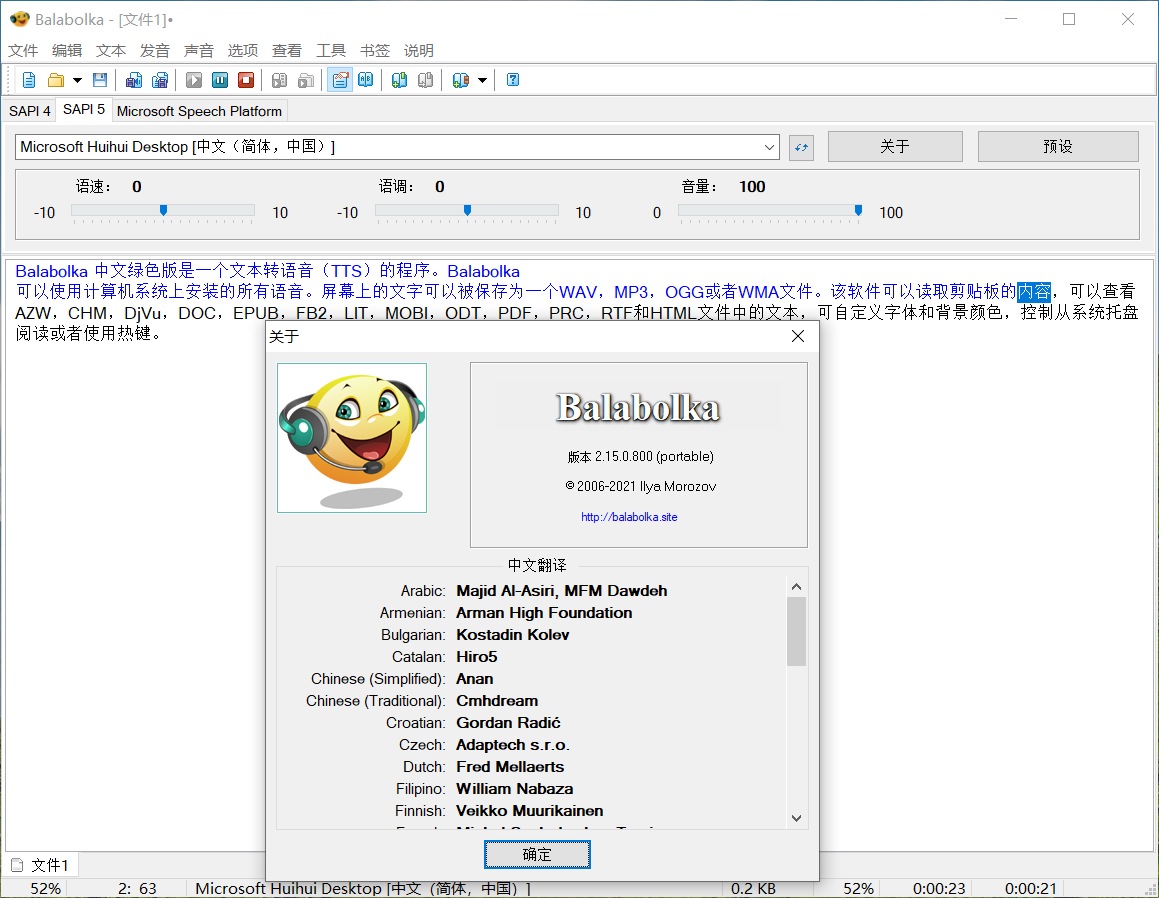
Balabolka 使用微软的语音API(SAPI)的各种版本,它可以改变语音的参数,包括语度和语调。用户可以应用特殊的替代清单,以提高语音的清晰度质量。当你想改变的单词拼写时这个功能就非常有用。纠正发音规则使用VBScript的语法。
Balabolka 使用教程:
①启动软件,将上方的 Microsoft Anna – Englich (United States) 更改为 Microsoft Lili – Chinese (China) 。然后将要转语音的文本输入或粘贴到下方的文本输入框内。完毕以后,将鼠标选定到文本最前,点击“朗读”按钮。
②若要转换成语音文件,则点击【文件】——【保存音档】,然后选择所要格式。③赠61款Balabolka皮肤(解压之后将skin文件夹中的文件放置于Balabolka安装目录下的skins中,在软体界面的【查看】——【皮肤】选项中选定你喜欢的皮肤。
Balabolka 许可证
免费软件(捐赠支持)
What’s new in Balabolka 2.15.0.801
September 26, 2021
The using of translation services was improved.
If online TTS service cannot pronounce the current sentence and returns no audio data, empty data will be replaced by silence.
Added new settings for the Clipboard Watch.
Resources for Bulgarian, Chinese (Simplified) and Spanish languages were updated (thanks to Kostadin Kolev, Anan and Fernando Gregoire).
http://www.cross-plus-a.com/changelog.txt
 | Balabolka是一个文本转语音(TTS)的程序。Balabolka可以使用计算机系统上安装的所有语音。屏幕上的文字可以被保存为一个WAV,MP3,OGG或者WMA文件。该软件可以读取剪贴板的内容,可以查看AZW,AZW3,CHM,DjVu,DOC,EML,EPUB,FB2,FB3,LIT,MD,MOBI,ODP,ODS,ODT,PDB,PDF,PPT,PRC,RTF,TCR,WPD,XLS和HTML文件中的文本,可自定义字体和背景颜色,控制从系统托盘阅读或者使用热键。 Balabolka使用微软的语音API(SAPI)的各种版本,它可以改变语音的参数,包括语度和语调。用户可以应用特殊的替代清单,以提高语音的清晰度质量。当你想改变的单词拼写时这个功能就非常有用。纠正发音规则使用VBScript的语法 |
| 大小: 22.6 MB | |
| 版本: 2.15.0.801 Changelog | |
| 许可: 免费 (Freeware) | |
| 运行环境: Microsoft Windows XP/Vista/7/8/10 |
该程序通过使用以下在线服务将文本或字幕转换为音频文件:Google,亚马逊,百度,IBM Watson,微软,Naver,有道。
The program converts text or subtitles to audio files by using of the Yandex service.
To perform operations via the Yandex API, it is necessary to authenticate using an API-key.
* Balabolka是一个俄语单词,可翻译为“喋喋不休”
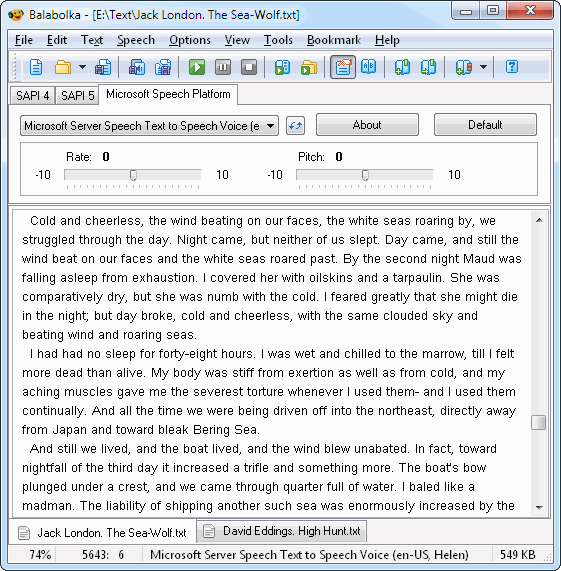
Balabolka可以使用皮肤文件自定义你的窗口外观
下载皮肤包 (6.7 MB, 107 个皮肤)
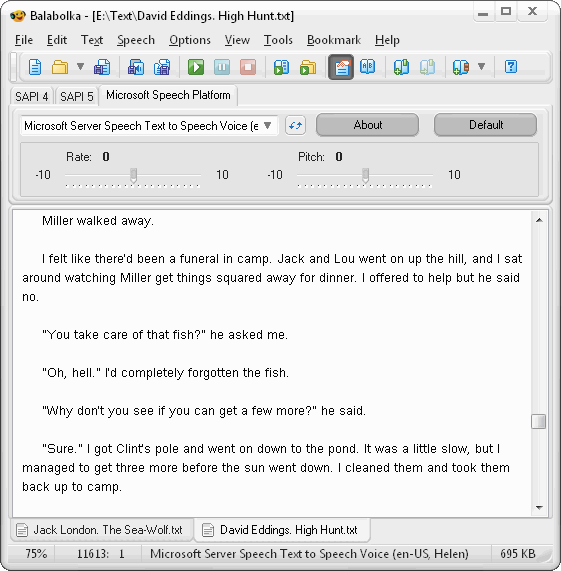
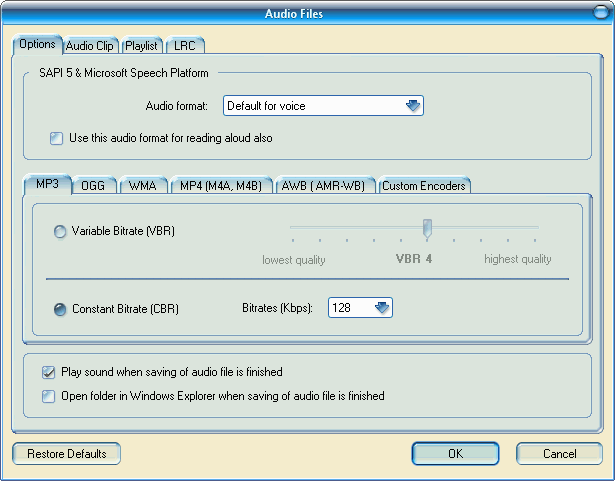
使用语音引擎的新版本。
Ekho (余音) – 免费的 TTS 引擎(它支持粤语,普通话和潮汕客家话):
RHVoice – 免费和开源的语音合成器(它支持英语,世界语,格鲁吉亚语,俄语,乌克兰语,吉尔吉斯语和塔塔尔族语):
 |  | 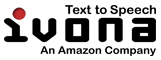 |
高品质的商业声音:
- Acapela Group (demo) - Infovox 4
- Alfanum (demo)
- Cepstral (demo)
- IVONA (demo)
- Nuance/Cerence (demo)
- ReadSpeaker (demo)
 |  |  |
Microsoft 语音平台 (11.0版)是一套程序设计工具,让程序设计师创造具有语音识别功能和语音变成文字功能的软件产品。
使用语音合成软件,需要下载并安装以下成分:
- Microsoft Speech Platform – Runtime 是为软件提供API的平台服务器部分
(x86_SpeechPlatformRuntime\SpeechPlatformRuntime.msi 文档)。 - Microsoft Speech Platform – Runtime Languages 是服务器部分的一套语言。
目前能提供26个语言的声音,包括中文HuiHui,HunYee 和 HanHan(名称包含"MSSpeech_TTS_"的文档)。
