xiaomi(小米)MIUI 12/14 无法安装问题(该应用为诈骗APP,存在欺诈性内容、欺诈扣费或恶意诱导消费等行为...)
小米手机10/11/12 MIUI 12/13系统无法安装应用:提示该应用为诈骗APP,存在欺诈性内容、欺诈扣费或恶意诱导消费等行为..解决办法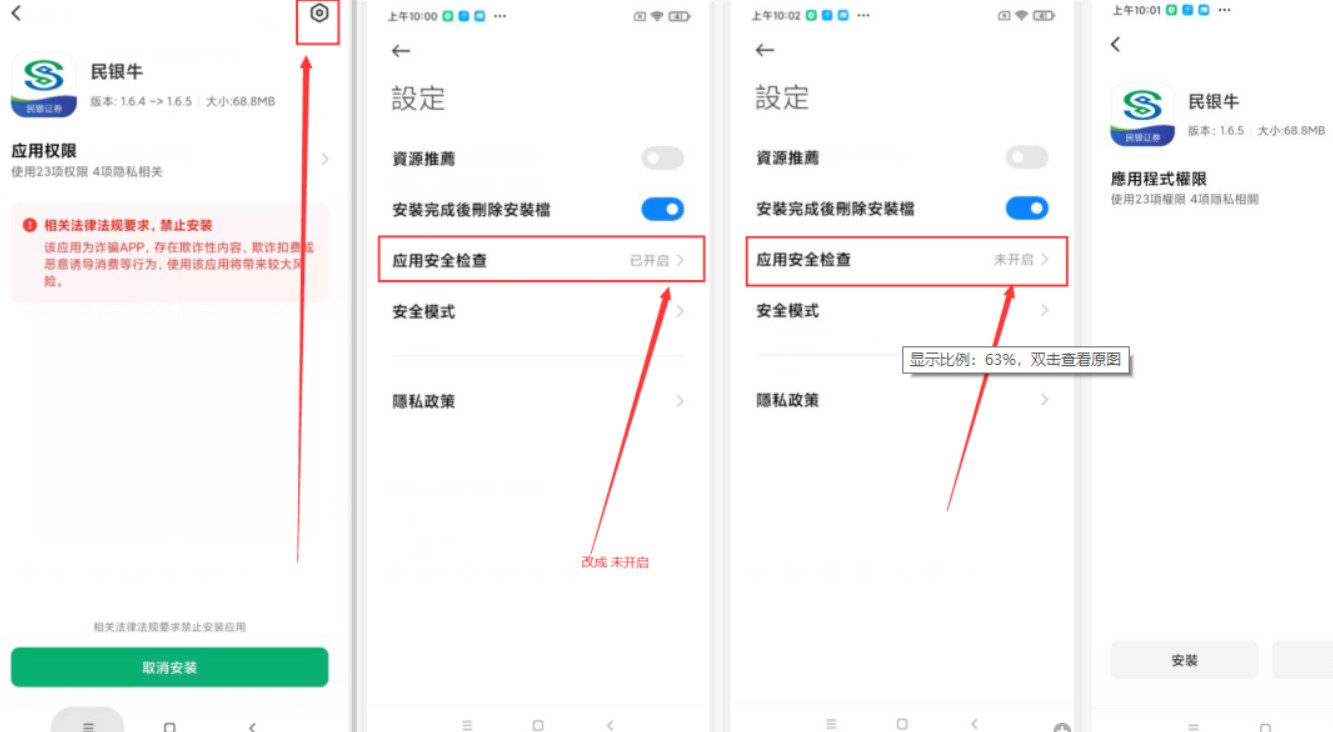
xiaomi(Xiaomi) MIUI 12/14 cannot be installed
Xiaomi mobile phone 10/11/12? MIUI 12/13 system cannot install the app: it indicates that the app is a fraudulent app with fraudulent content, fraudulent deduction or malicious inducement of consumption. Solution Problem description: Relevant laws and regulations require, It is forbidden to install this application as a fraudulent APP. There are behaviors such as fraudulent content, fraudulent deduction or malicious inducement of consumption, and the use of this application will bring greater risks.
Solution: Turn off this check in the installation interface --> Settings in the upper right corner --> Application security check (turned on to not turned on) The download and installation failed due to the user opening the pure mode.
The reason is that in pure mode, Huawei phones can only install apps included in its app store.
However, the vast majority of blockchain applications and foreign application software (facebook, Twitter, etc.) are not included in Huawei's application store, so you need to close the pure mode during installation, and then install it.
Huawei system mobile phone, how to turn off [pure mode] install app1, open the phone [settings] 2, click [system and update] 3, click [pure mode] 4, exit pure mode (confirm that pure mode is turned off)
5. Find the app installation package and click to install the Xiaomi mobile phone. How to turn off [Network] to install the app1. Next to the wifi/data traffic on the top of the phone, click to turn on [Airplane Mode]. 2. When the network status is turned off, find the app installation package and click to install
问题描述:
相关法律法规要求,禁止安装
该应用为诈骗APP,存在欺诈性内容、欺诈扣费或恶意诱导消费等行为,使用该应用将带来较大风险。
解决步骤:在安装界面-->右上角 设置--->应用安全检查(已开启 改为 未开启)即关闭这个检查
这个经过验证 可行 也可按下方办法 断网安装 另外如果开启纯净模式 要关闭 待装完再改回即可
近期,华为手机用户普遍反映无法下载 某些移动端应用,经查大多数用户由于开通了纯净模式导致下载、安装失败。
其原因是在纯净模式下,华为手机只能安装其应用商店中收录的应用。
而绝大多数区块链应用和国外的应用软件(facebook、推特等)并没有收录在华为的应用商店中,因此在安装时需要关闭纯净模式,再进行安装。
华为系统手机,如何关闭【纯净模式】安装app
1、打开手机【设置】
2、点击【系统和更新】
3、点击【纯净模式】
4、退出纯净模式(确认已关闭纯净模式)
5、找到app安装包点击安装
小米系统手机,如何关闭【网络】安装 app
1、手机顶部wifi/数据流量旁边,点击开启【飞行模式】
2、网络状态关闭情况下,找到app安装包点击安装
