利用 Windows Update Blocker一键关闭Windows 10、Windows 11的自动更新功能
Windows Update Blocker 是一款免费软件,只需单击一下按钮,即可帮助您完全禁用或启用 Windows 系统上的自动更新。该实用程序是便携式的,这意味着您不再需要完成安装过程,并且在移除后硬盘上不会留下任何剩余物。如果您将程序文件放置到外部数据设备,您就可以随身携带 Windows Update Blocker,并在您接触的任何计算机上使用它,这些计算机的配置恰到好处,并且不想使用更新可能会弄乱他们的系统的机会。这个实用程序是为那个人准备的。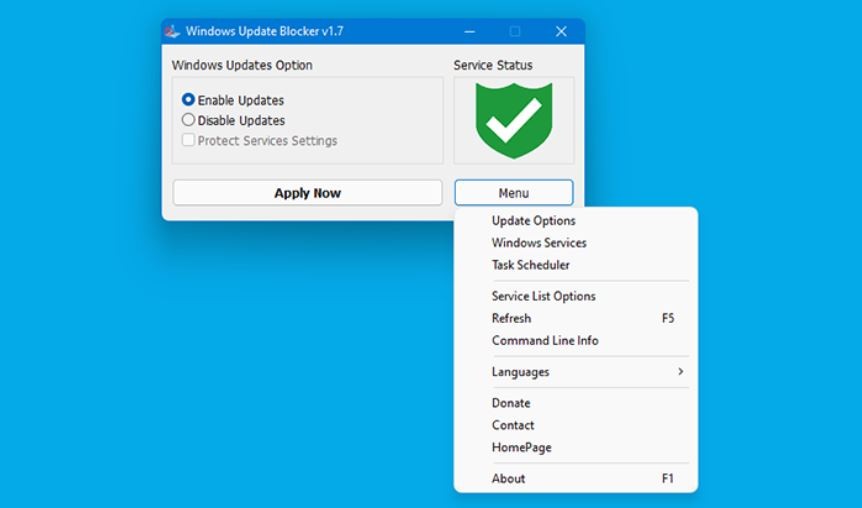
Windows Update Blocker v1.7 【点击进入下载】
Use Windows Update Blocker to turn off the automatic update function of Windows 10 and Windows 11 with one click
Windows Update Blocker is a free software that helps you completely disable or enable automatic updates on your Windows system with the click of a button. The utility is portable, which means you no longer need to go through the installation process, and there will be no leftovers on the hard drive after removal. If you put your program files to an external data device, you can take Windows Update Blocker with you and use it on any computer you touch that is just right and doesn't want to use the chance that the update might mess up their system . This utility is for that person.
Windows Update Blocker v1.7 [Click to download]
