开源Windows系统,听说过吗?实际上,从1996年起,ReactOS项目就启动了,目的在于通过开源、免费的方式重建Windows NT内核以及系统层,ReactOS 0.4.14已经发布并提供免费下载。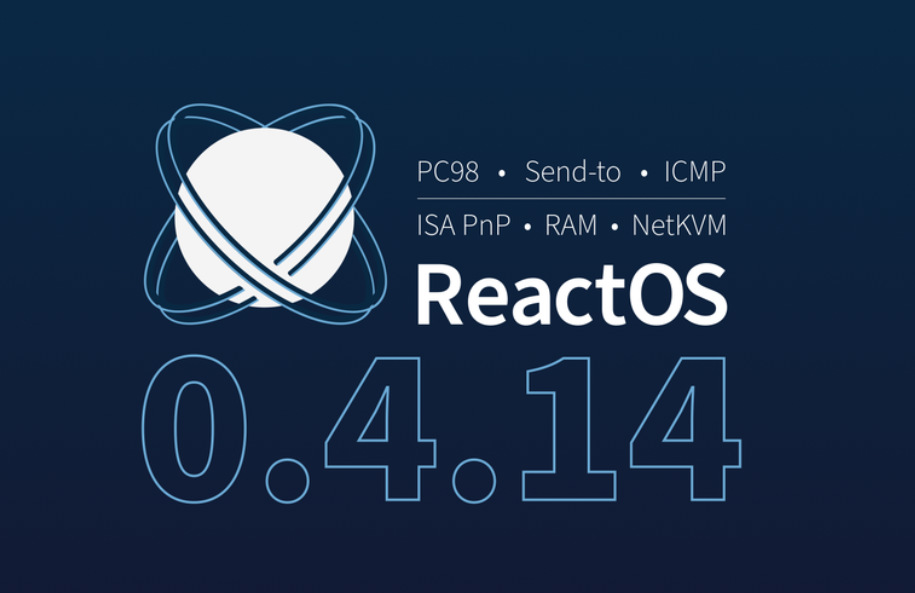
Have you heard of the open source Windows system? In fact, since 1996, the ReactOS project has been launched, with the purpose of rebuilding the Windows NT kernel and system layer through an open source and free method. ReactOS 0.4.14 has been released and is available for free download.
For Windows veterans, the functions added by the new system may be somewhat "smiling and generous", but from the perspective of open source and free, it is already progress. For example, the right-click "send to..." function that was launched as early as the Windows 2000 era, as well as the "open mode", "run with command line", etc., based on the Wine project, updated a batch of DLL files, and added the NEC PC-9800 Start support, etc.
shell.png
In addition, the Internet message control protocol was introduced, the running framework of the C language program was optimized, and the on-screen keyboard and fonts were updated.
nec98.png
In general, the new system is running more stable, with only 100MB of memory when it is idle.
misc.pngicmp.png
In terms of software and hardware compatibility, the ReactOS team often updates the progress on the official account. Not long ago, it successfully ran on the Z690A motherboard and the 12th generation Core i7 platform. It can also run "Diablo 2", "Office 97", and "VLC Media." Player" and other programs.
对于Windows老鸟来说,新系统添加的功能可能有些“贻笑大方”,但从开源免费的角度看,已经是进步。比如早在Windows 2000时代就上线的右键“发送到……”功能,还有“打开方式”、“以命令行运行”等,基于Wine项目更新了一批DLL文件、添加对NEC PC-9800的启动支持等。
shell.png
此外,引入互联网消息控制协议、优化了C语言编写程序的运行框架、更新屏幕键盘、字体等。
nec98.png
总的来说,新系统运行更加稳定,闲置时占用的内存仅100MB。
misc.pngicmp.png
软硬件兼容性方面,ReactOS团队经常在官方账号更新进展,前不久还成功在Z690A主板和12代酷睿i7的平台上跑了起来,也能运行《暗黑破坏神2》《Office 97》《VLC Media Player》等程序。
官网https://reactos.org/
Discover our latest and greatest
ReactOS 0.4.14
How to choose?
If you wish to install ReactOS on your machine, then Boot CD is the right option for you. Boot CD will direct you to a setup environment, please follow the instructions given on the screen. Live CD is useful if you don't plan to keep ReactOS on your computer for a longer period of time. It allows you to explore ReactOS in a temporary environment that will be reset in a restart. Please note, that ReactOS is still in alpha and gives no guarantee of stability, safety of your files or working at all.
What do I do with this?
ReactOS Wiki is an ideal source of information, it will help you setup ReactOS in your desired environment. "Installing ReactOS" page should help you get started.
Additional downloads
Source code for ReactOS 0.4.14
Nightly builds
If you wish to download the bleeding edge versions of ReactOS, then nightly builds may just be your cup of tea. However, they do come with a catch; you're more likely to encounter regressions at the cost of new features. These are built on every commit made to the GitHub master branch and run through extensive tests on the Testman.

