自从微软宣布放弃了对 Windows 7 补丁升级的维护后,我们想再享受 Win7 安全升级补丁已不在可能,今天给大家分享适用于 Windows 7 SP1 和 Server 2008 R2 SP1 的 UpdatePack7R2 升级补丁。UpdatePack7R2 旨在将更新集成到 Windows 7 SP1 x86-x64 和 Server 2008 R2 SP1 x64 的发行版中,以及它们在工作系统上的安装。 安装程序可与这些操作系统的任何版本,任何位深度和任何语言一起使用。
Since Microsoft announced that it has abandoned the maintenance of Windows 7 patch upgrades, it is no longer possible for us to enjoy Windows 7 security upgrade patches. Today, we share UpdatePack7R2 upgrade patches for Windows 7 SP1 and Server 2008 R2 SP1. UpdatePack7R2 is designed to integrate updates into the distribution of Windows 7 SP1 x86-x64 and Server 2008 R2 SP1 x64, and their installation on working systems. The installer works with any version of these operating systems, any bit depth, and any language.
Windows 7 SP1/Server 2008 R2 SP1 update patch
For flexible installation, you can use the following keys and their combinations:
Press key/restart to automatically restart if necessary.
The /S switch is for a completely silent installation without Windows or messages. registration matters.
Key/Mute for passive installation - progress is visible, but installation is fully automatic.
The /IE11 switch installs and localizes Internet Explorer 11.
The /Temp= switch allows you to specify a temporary working directory. It doesn't have to be empty, but it must exist.
The /NoSpace switch allows you to skip checking for free space on the system partition; it is not recommended.
The /NoUSB switch removes the integration of USB 3.0 and 3.1 drivers into the system distribution via the Win7USB3 project.
Key/NVMe integrates NVMe support for the system and recovery environment.
The /FixOn switch enables protection from Meltdown and Spectre, /FixOff turns them off. Protection is disabled if there is no key for Win7, and is enabled for Win2008R2.
Example:
You need to install all updates IE11 automatically and restart your computer: UpdatePack7R2.exe /ie11 /silent /reboot
It is necessary to covertly install all updates to existing products, do not change IE version, do not restart computer: UpdatePack7R2.exe /S
The following keys are used to integrate the update into the distribution:
The /WimFile= switch specifies the location of the wim file, an absolute path must be specified.
/Index = Indicates the index of the system in the wim file, for each index the integration needs to be performed again.
/Index=* allows you to integrate the update order into all indexes of the wim file.
The /Optimize switch allows to optimize the size of the wim file after an integration update.
The /Optimize=esd switch converts wim files to esd after an integration update.
Precautions:
Before specifying the index, it is useful to run the following command: Dism /Get-WimInfo /WimFile:C:\install.wim (replace the path with your own).
Example:
It is necessary to integrate IE11 and all updates into 1 index: UpdatePack7R2.exe /ie11 /WimFile=C:\install.wim /Index=1
It is necessary to integrate IE11 and all updates into all indexes: UpdatePack7R2.exe /ie11 /WimFile=C:\install.wim /Index=*
Only need to integrate updates to existing products without changing IE version: UpdatePack7R2.exe /WimFile=C:\install.wim /Index=1
If the Windows 7, Server 2008 R2 distribution kit, or the operating system's setup completed successfully, they will be updated to their current state, and you can see the following on the screen:
Additional features
If SP1 is not installed in the system, it can be installed automatically. To do this, place the files Windows6.1-KB976932-X86.exe and Windows6.1-KB976932-X64.exe in the same directory as the fileset.
If there is UpdatePack7R2Start.cmd next to the set, it will execute before installing the update, execute UpdatePack7R2Finish.cmd after installing, and execute UpdatePack7R2Wim.cmd after integrating the update. By default, the console window will be displayed. To hide them, the first line in the cmd file must start with ":hide" (without quotes). A set of updates to track exit codes in cmd files in case a reboot is required. This code is 3010 (exit 3010 command).
If you want to apply tweaks after installing Internet Explorer 11 on a working system, put the ie11.reg file in the folder with the settings and it will be imported automatically.
Renaming the settings file itself can replace some keys. So, to install IE11, you can add the word "ie11" anywhere in the filename of the settings, "—" for automatic restart, and "++" for passive installation.
Supports the integration of add-ons: SmartFix, DirectX, .NET Framework, Visual C++. Additional files must be in the same folder as UpdatePack7R2.
Example:
You need to install the suite automatically on OS with IE11 and restart your computer:
Rename UpdatePack7R2.exe - IE11++ exe file in UpdatePack7R2.
This will be exactly the same as using the following keys: UpdatePack7R2.exe /ie11 /silent /reboot
Precautions
The size of the distribution package (wim file) will increase based on the size of the installed update.
Integration updates can be removed even after the system is installed.
It is recommended to unload resident antivirus monitors from memory for a set duration.
The detailed update installation log is located in the %WinDir%\UpdatePack7.log file.
Installation on a production system will take place in several stages with reboots.
Instructions
The system must have at least 10 GB of free space on the hard drive, preferably at least 1 GB of free RAM.
Official homepage
What's new in Simplix UpdatePack 7 / 2008 R2 22.3.11
March 11, 2022
Added KB5011552-x86-x64 with telemetry and processor check disabled (replaces KB5010404-x86-x64)
Added KB5011649-x86-x64 (replaces KB5010451-x86-x64)
Certificate update similar to KB931125 and KB2917500 March 2022
Due to the military invasion, the work of the program on the territory of Russia and Belarus is limited
Magnetic link download: magnet:?xt=urn:btih:e842b2521d14d256b72972baa8a44088c27d0aef
https://blog.simplix.info/update7/#history
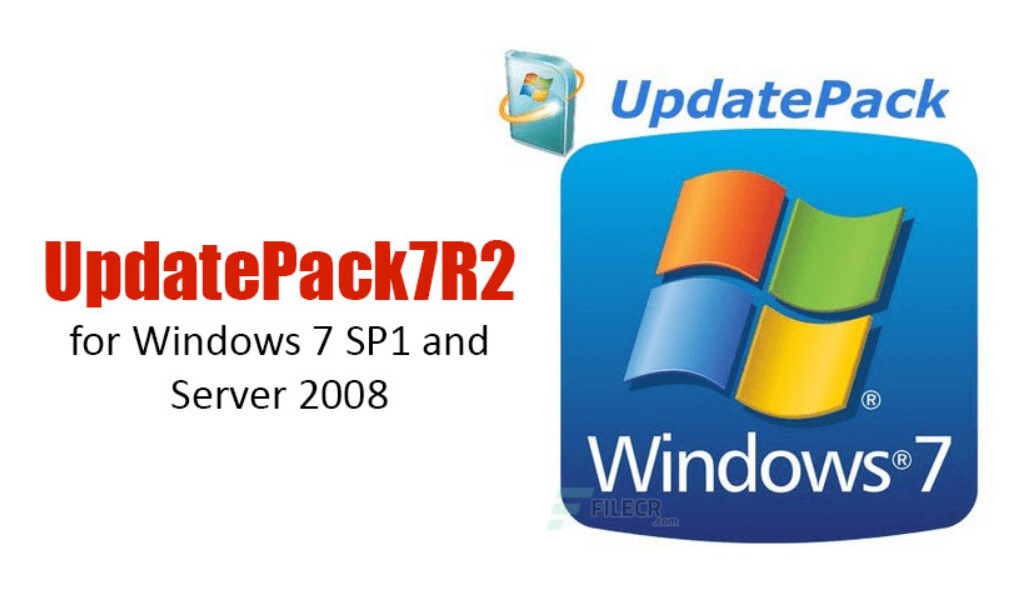
Windows 7 SP1/Server 2008 R2 SP1 更新补丁
对于灵活的安装,您可以使用以下按键及其组合:
按键/重新启动以在必要时自动重新启动。
/S 开关用于完全无提示的安装,而没有 Windows 或消息。注册事宜。
被动安装的键/静音-进度可见,但安装是全自动的。
/IE11 开关可安装 Internet Explorer 11 并对其进行本地化。
/Temp = 开关允许您指定一个临时工作目录。它不必为空,但必须存在。
/NoSpace 开关使您可以跳过检查系统分区上的可用空间;不建议使用。
/NoUSB 开关通过 Win7USB3 项目取消将 USB 3.0 和 3.1 驱动程序集成到系统分发包中。
Key /NVMe 集成了对系统和恢复环境的 NVMe 支持。
/FixOn 开关启用对熔毁和幽灵的保护,/FixOff 将其关闭。如果没有用于 Win7 的密钥,则禁用保护,而对于 Win2008R2,则启用保护。
示例:
您需要自动安装所有更新 IE11 并重新启动计算机:UpdatePack7R2.exe /ie11 /silent /reboot
有必要秘密安装所有更新到现有产品,不要更改IE版本,不要重新启动计算机:UpdatePack7R2.exe /S
以下密钥用于将更新集成到分发中:
/WimFile =开关指定wim文件的位置,必须指定绝对路径。
/Index =指示wim文件中系统的索引,对于每个索引,都需要再次执行集成。
/Index = *使您可以将更新顺序集成到 wim 文件的所有索引中。
/Optimize 开关允许在集成更新后优化 wim 文件的大小。
/Optimize = esd 开关在集成更新后将 wim 文件转换为 esd。
注意事项:
在指定索引之前,运行以下命令很有用:Dism /Get-WimInfo /WimFile:C:\install.wim(将路径替换为您自己的路径)。
示例:
有必要将IE11和所有更新集成到1个索引中: UpdatePack7R2.exe /ie11 /WimFile=C:\install.wim /Index=1
有必要将IE11和所有更新集成到所有索引中:UpdatePack7R2.exe /ie11 /WimFile=C:\install.wim /Index=*
仅需要集成对现有产品的更新,而无需更改IE版本:UpdatePack7R2.exe /WimFile=C:\install.wim /Index=1
如果 Windows 7,Server 2008 R2 分发工具包或操作系统的设置成功完成,则它们将更新为当前状态,并且您可以在屏幕上看到以下内容:
附加功能
如果系统中未安装SP1,则可以自动安装。为此,将文件 Windows6.1-KB976932-X86.exe 和 Windows6.1-KB976932-X64.exe 放在与该文件集相同的目录中。
如果该集旁边有 UpdatePack7R2Start.cmd,它将在安装更新之前执行,安装后执行UpdatePack7R2Finish.cmd,集成更新后执行UpdatePack7R2Wim.cmd。默认情况下,将显示控制台窗口。要隐藏它们,cmd 文件中的第一行必须以“:hide”(不带引号)开头。一组更新跟踪 cmd 文件中的退出代码,以防需要重新启动。此代码为 3010(退出 3010 命令)。
如果要在工作系统上安装 Internet Explorer 11 之后应用调整,请将 ie11.reg 文件放在带有设置的文件夹中,它将自动导入。
重命名设置文件本身可以替换某些键。因此,要安装 IE11,可以在设置的文件名中的任何位置添加单词“ ie11”,“ —”表示自动重启,“ ++”表示被动安装。
支持附加组件的集成:SmartFix,DirectX,.NET Framework,Visual C ++。附加文件必须与 UpdatePack7R2 位于同一文件夹中。
示例:
您需要在具有IE11的操作系统上自动安装该套件,然后重新启动计算机:
在UpdatePack7R2重命名UpdatePack7R2.exe – IE11 ++ exe文件。
这将与使用以下键完全相同:UpdatePack7R2.exe /ie11 /silent /reboot
注意事项
分发包(wim 文件)的大小将根据已安装更新的大小而增加。
即使在安装系统后,也可以删除集成更新。
建议在设置的持续时间内从内存中卸载驻留的防病毒监视器。
详细的更新安装日志位于 %WinDir%\UpdatePack7.log 文件中。
在生产系统上安装将分几个阶段与重新启动进行。
使用方法
系统在硬盘驱动器上必须至少有 10 GB 的可用空间,最好至少有 1 GB 的可用 RAM。
What’s new in Simplix UpdatePack 7 / 2008 R2 22.3.11
March 11, 2022
Added KB5011552-x86-x64 with telemetry and processor check disabled (replaces KB5010404-x86-x64)
Added KB5011649-x86-x64 (replaces KB5010451-x86-x64)
Certificate update similar to KB931125 and KB2917500 March 2022
Due to the military invasion, the work of the program on the territory of Russia and Belarus is limited
磁力链接下载:magnet:?xt=urn:btih:e842b2521d14d256b72972baa8a44088c27d0aef
https://blog.simplix.info/update7/#history
