开源免费网络管理工具 NETworkManager 中文多语版 是管理网络和解决网络问题的强大工具! 它包括各种工具,例如 IP 扫描器、端口扫描器、Ping 监视器、WiFi 分析器、带有选项卡的 PuTTY/RemoteDesktop 或统一用户界面中的 LLDP/CDP 捕获(以及更多)。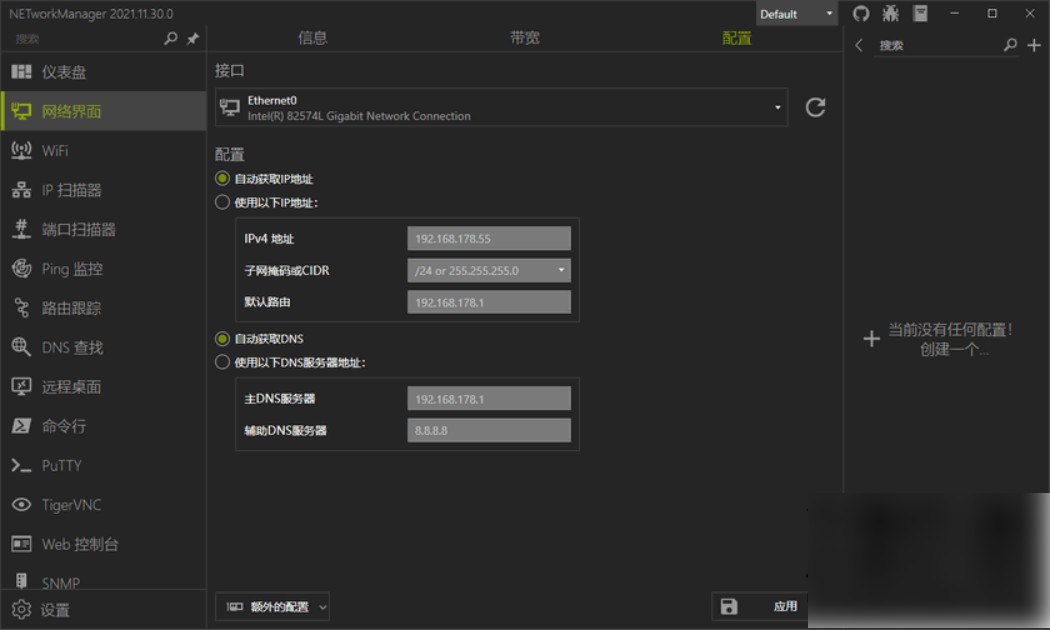

开源免费网络管理工具 NETworkManager 中文多语免费版
Open source free network management tool NETworkManager Chinese multilingual version is a powerful tool for managing network and solving network problems! It includes various tools such as IP Scanner, Port Scanner, Ping Monitor, WiFi Analyzer, PuTTY/RemoteDesktop with tabs or LLDP/CDP capture (and more) in a unified UI.
Open source free network management tool NETworkManager Chinese multilingual free version
NETworkManager function
dash board
Network Interfaces - Information, Bandwidth, Configuration
WiFi – network, channel
IP Scanner
port scanner
Ping monitor
traceroute
DNS query
Remote Desktop
power case
PuTTY (requires PuTTY)
TigerVNC (requires TigerVNC)
Web Console (requires Microsoft Edge – WebView2 runtime)
SNMP - get, walk, set
Discovery Protocols – LLDP, CDP
Wake on LAN
Who is
Subnetting Calculator – Calculator, Subnetting, Supernetting
Find – OUI, Port
connect
listen
ARP table
NETworkManager configuration file
Hosts can be stored in configuration files and are available for all functions. Personal settings (such as paths to SSH keys) can be stored here to override global settings. Configuration files can be stored encrypted on disk and protected with a master password for an extra layer of security.
NETworkManager language
NETworkManager includes multiple languages and supports 16 language versions, so you don't have to worry about not understanding it.
NetworkManager is a program that provides detection and configuration for systems to automatically connect to a network. The functionality of NetworkManager is available for both wireless and wired networks. For wireless networks, NetworkManager prefers known wireless networks and has the ability to switch to the most reliable network. The NetworkManager-aware application can switch from online and offline mode. NetworkManager also prefers wired connections over wireless connections, and supports modem connections and some types of VPNs. NetworkManager was originally developed by Red Hat and is now hosted by the GNOME project.
NETworkManager license
The code is open source and available on GitHub, released under the GNU General Public License v3. The project adopts a code of conduct as defined by the Contributor Covenant.
NETworkManager 功能
仪表盘
网络接口 – 信息、带宽、配置
WiFi – 网络、通道
IP 扫描仪
端口扫描器
Ping 监视器
跟踪路由
DNS 查询
远程桌面
电源外壳
PuTTY(需要 PuTTY)
TigerVNC(需要 TigerVNC)
Web 控制台(需要 Microsoft Edge – WebView2 运行时)
SNMP – 获取、行走、设置
发现协议 – LLDP、CDP
局域网唤醒
谁是
子网计算器 – 计算器、子网划分、超网划分
查找 – OUI、端口
连接
侦听
ARP 表
NETworkManager 配置文件
主机可以存储在配置文件中,可用于所有功能。个人设置(例如 SSH 密钥的路径)可以存储在此处以覆盖全局设置。配置文件可以加密存储在磁盘上并使用主密码进行保护,以提供额外的安全层。
NETworkManager 语言
NETworkManager 包含多国语言,支持 16 种语言版本,所以,您不用担心看不懂的问题。
NetworkManager 是一个为系统提供检测和配置以自动连接到网络的程序。 NetworkManager 的功能可用于无线和有线网络。 对于无线网络,NetworkManager 更喜欢已知的无线网络,并且有能力切换到最可靠的网络。 NetworkManager-aware 应用程序可以从在线和离线模式切换。 NetworkManager 也更喜欢有线连接而不是无线连接,支持调制解调器连接和某些类型的 VPN。 NetworkManager 最初由 Red Hat 开发,现在由 GNOME 项目托管。
NETworkManager 许可证
该代码是开源的,可在 GitHub 上获得,根据 GNU 通用公共许可证 v3 发布。 该项目采用了贡献者公约定义的行为准则。
What’s new in NETworkManager 2022.2.22.0
February 23, 2022
What’s new:
New Icon/Logo for the application #1362 #1371
Profiles reworked [BREAKING CHANGE] #1236
Group-specific settings can now be set for:
Remote Desktop (Credentials for a group of servers, Settings)
PowerShell (Settings)
PuTTY (Settings)
TigerVNC (Settings)
The inheritance works as follows: General Settings > Group settings > Profile settings (Profile overwrites group, group overwrites general settings)
The profiles are migrated with a PowerShell script when the app is executed for the first time / when the profiles are loaded. To do this, they must first be decrypted in an old version.
PuTTY
Custom profile NETworkManager will be added to the registry (HCKUSoftwareSimonTathamPuTTYSessionsNETworkManager) which will set the PuTTY background to the application background #1358 #1236
Add context menu button (right click on the tab) to fix the PuTTY embedded window size #1366
Try to automatically fix the embedded window size after the initial connect #1236 #1376
Improvements:
Profile page in settings improved #1236
Validation of entries in the profile dialog improved #1236 #1283
Minimum required window size reduced to 800×600 #1366 #1275
Default history entries increased from 5 to 10 #1372
Default background job time decreased from 15 to 5 minutes (save settings, profiles in background and not only when closing the application) #1236
Edit group button in the profiles list is not visible when the group name is longer than the width of the profiles list #1236
Port Scanner
MySQL and PostgreSQL ports added to port profile 4334b64
Bugfixes:
Visibility of the min/max/close button on the pulled out window fixed #1366
App crash when building with SDK .NET 6.0.2 and running the app on 6.0.0 or 6.0.1 fixed #1236 #1381
App crash when renaming a profile file fixed #1318
Language zh-CN and zh-TW is missing in dotnet publish. Build script changed from dotnet to msbuild #1316
Remote Desktop
Connection via Profile leads to error message “Error Code 4 (Total login limit was reached)” fixed #1265
PowerShell
Validate host input in connect dialog #1373
PuTTY
Fixed that some arguments from the connect dialog of PuTTY (like privatekey) were not applied correctly. Fix was also applied to remote desktop, powershell, tigervnc and webconsole, even if the bug could not be reproduced there. #1372
Other:
Code refactoring, Cleanup, etc.
Language files updated #transifex
Dependencies updated #dependencies
Update OUI list f2f6e77
Update Whois list f2f6e77
Update Ports list f2f6e77
