自由/免费/开源的专业绘画软件 Krita 中文版是一款自由、免费、开源的数字绘画软件,针对概念美术、插图、布景、材质和电影特效行业的需求而设计。Krita 的开发已经超过十年,随着近年来的开发提速而逐渐崭露头角。Krita 提供了许多同类软件的常见功能,也具备许多独创的特色功能。无论是初学者还是高手都能在 Krita 中得心应手地挥洒创意。Free/free/open source professional painting software Krita Chinese version is a free, free, and open source digital painting software designed for the needs of the conceptual art, illustration, scenery, texture, and film special effects industries. Krita has been in development for more than ten years, and has gradually emerged as the development has accelerated in recent years. Krita provides many common functions of similar software, as well as many original features. Whether you are a beginner or an expert, you can use Krita to express your creativity handily.
Free/free/open source professional painting software Krita Chinese Multilingual Special Edition User Interface Krita's user interface is intuitive and easy to use, while minimizing interference to users. You can drag and customize each tool panel to suit your usage habits, and save these changes as workspace presets. You can also customize shortcut keys for commonly used tools.
Brush Anti-Shake In response to the problem of hand shake when many people paint, Krita has built-in three different stroke smoothing and stabilization mechanisms. In addition, there is a mechanical brush tool that can specify the tip pull and the weight of the pen body.
Floating drawing tool board Right-click on the canvas to open the floating drawing tool board, you can quickly select the commonly used brushes, colors and adjust the main parameters of the brushes. You can also customize the displayed brush presets through Krita's labeling system. The outside of the color circle will display the most recently used colors. These items can be changed in the settings.
Brush Engine Krita has built-in nine different brush engines, including special effects engines such as color blooming, shapes, particles and filters. Each engine is built around a specific need, with a wealth of customization options. You can create your own brushes and sort them through Krita's unique labeling system.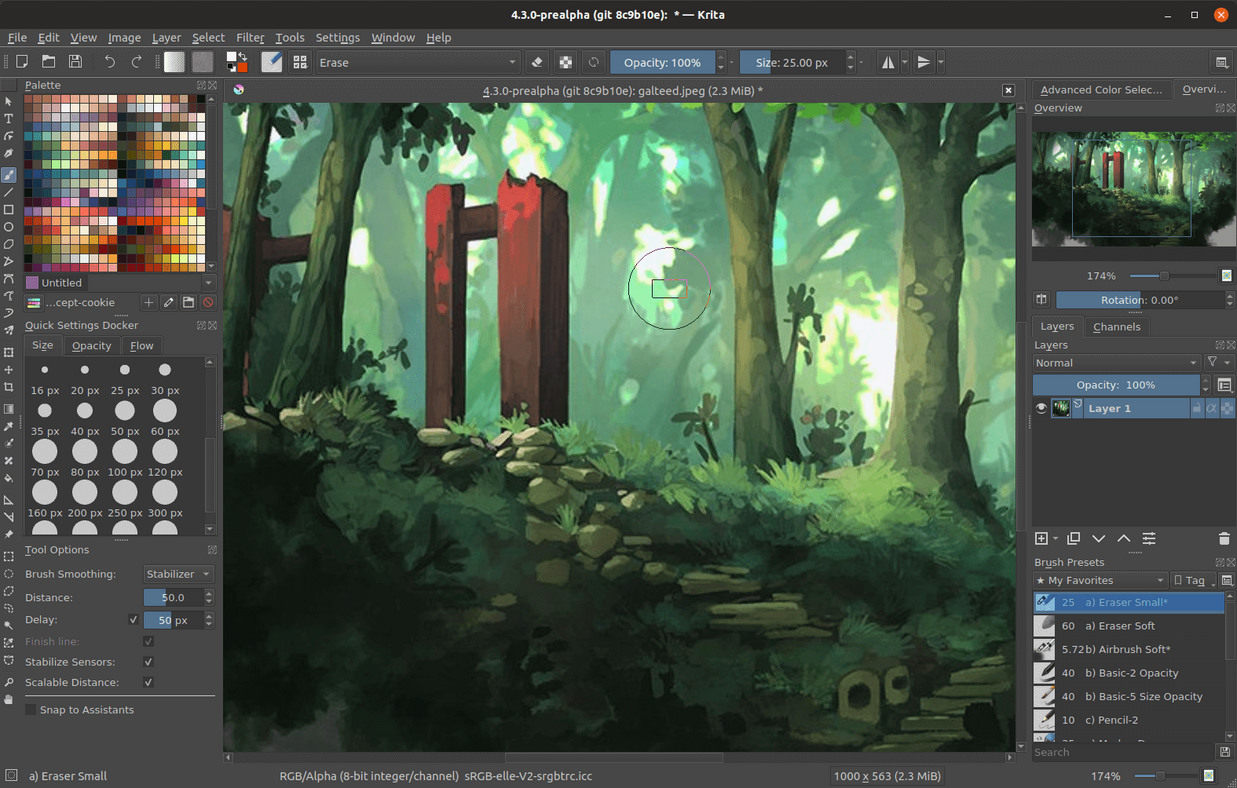
Surround mode It is very simple to create seamless materials and patterns in Krita. You only need to press the W key on the keyboard to switch to the wrapping mode. The canvas will automatically repeat the image content on the X and Y axis and update in real time. You no longer need to Manually checking whether the repetitive effect is shifted and troublesome.
Resource Manager You can import the brushes or material resource packs created by other authors, and you can also package the brushes or materials you create to share with other authors.
The auxiliary ruler function of Krita can help you draw straight lines and deal with the vanishing points in perspective. Krita has nine different auxiliary rulers to adapt to different shapes, from ellipse, curve to fisheye perspective. You can use multiple different auxiliary rulers at the same time when you are painting.
Mirror painting Krita has a set of exclusive buttons on the toolbar to switch between horizontal and vertical mirror painting modes. The more advanced multi-brush tool allows you to rotate or add a mirror axis to create a kaleidoscope-like effect. In addition, you can quickly mirror the canvas horizontally by pressing the M key on the keyboard, which is convenient for checking whether the shape is out of shape.
Layer management In addition to general paint layers, Krita also supports a variety of layer types such as vector layers, filter layers, grouped layers, and file layers. You can sort, group, merge, and level the layers to make them organized. Krita has three different views for viewing layers.
Selection tool You can use the selection area to limit the area that needs to be operated. You can easily add a new selection area to or subtract from the existing selection area. You can feather or reverse the selection area, and you can also use the global selection mask to draw Constituency.
Layer Mask You can use layer masks to edit layers non-destructively. Krita can create transparency masks, filter masks, and deformation templates. You can add multiple different masks to each layer.
Color management Krita has complete color management features. It supports ICC through LCMS; supports EXR through OpenColor IO. You can integrate Krita into an existing color management process, or use it as a starting point for the process. The built-in working color space covers all common uses, and each is equipped with detailed explanations with pictures and texts.
OpenGL enhanced Krita can play OpenGL functions in some operations to improve user experience. After enabling OpenGL, Krita's canvas rotation and zooming will be smoother and faster, and the image quality during zooming will also be improved.
PSD supports Krita. It can open images in PSD format, and even open PSD files that even Photoshop can’t open. If you need to edit the image in other programs, Krita can also save it in PSD format.
HDR support Krita is the only professional painting software that can open, edit and output HDR scene reference images. It can adjust the view through OpenColor IO and OpenEXR to test HDR images. It is a powerful tool in the cutting-edge movie and special effects workflow.
Deformation tool You can perform deformation operations such as bending, twisting, moving and liquefying the selected area. You can either deform directly or use a deformation mask to perform non-destructive deformation.
In addition to teaching materials on the Internet, Krita also publishes teaching materials to help you quickly learn how to use various tools.
Palette You can select and manage colors in a variety of ways. The digital color mixer can mix colors, the small color selector occupies a smaller space, and the specific color selector can specify colors by numerical values. The palette tool panel can save and load palette presets.
The functions of Krita are far more than those mentioned above. There are many teaching resources available to help you create efficient creations handily. But before learning more, it is best to download and install Krita from the software download page. You can also view tutorials or purchase teaching materials and other resources in the online store. Don't forget to visit the work display page and the author interview page to listen to other users' thoughts. Feel free to be creative!
System requirementsOperating system: Windows 7 and later, OSX 10.11, Linux Memory size: 2GB or more recommended Optional GPU: Support Open 1.3 or later Supported tablet: Wacom, Paint King, Yiyinova, Surface ProKrita Yes A free, free, and open source software project. You can fund the project through donations, purchase of teaching materials and picture albums. With your funding, the project can keep the core development team working full-time for the project.
自由/免费/开源的专业绘画软件 Krita 中文多语特别版
用户界面
Krita 的用户界面直观易用,同时尽可能减少对用户的干扰。你可以拖动和定制各个工具面板来适应你的使用习惯,并将这些改动保存为工作空间预设。你还可以为常用工具自定义快捷键。
笔刷防抖
针对许多人绘画时手抖的问题,Krita 内建了三种不同的笔画平滑和稳定机制。此外还有一个能指定笔尖拽引和笔身重量的力学笔刷工具。
浮动画具板
在画布上点击右键打开浮动画具板,即可快速选取常用的笔刷、颜色和调整笔刷的主要参数。你还可以通过 Krita 的标签系统来定制显示的笔刷预设。色环的外侧会显示最近使用过的颜色。这些项目都可以在设置中更改。
笔刷引擎
Krita 内建了九种不同的笔刷引擎,包括颜色晕染、形状、粒子和滤镜等特效引擎。每个引擎围绕着一种特定需求打造,备有丰富的定制选项。你可以创建自己的笔刷,并通过 Krita 独特的标签系统来分类管理。
环绕模式
在 Krita 中创建无缝材质和图案非常简单,只需要按下键盘 W 键就可以切换到环绕模式,画布会自动在 X 和 Y 轴上重复图像内容并实时更新,你再也不需要为了手动检查重复效果是否有位移而伤脑筋了。
资源管理器
你可以导入由其他作者创建的笔刷或材质资源包,也可以将你创建的笔刷或材质打包与其他作者分享。
绘画辅助尺
Krita 的辅助尺功能可以帮你画好直线和处理好透视中的消失点。Krita 有九种不同的辅助尺来适应不同的形状,从椭圆、曲线到鱼眼透视应有尽有。你在作画时可以同时使用多个不同的辅助尺。
镜像绘画
Krita 的工具栏上有一组专属按钮用于切换水平和垂直镜像绘画模式。而更为先进的多重笔刷工具则让你可以旋转或添加镜像轴线,打造万花筒一般的效果。除此之外,按下键盘 M 键即可快速水平镜像画布,便于检查形体是否走样。
图层管理
除了一般的颜料图层外,Krita 还支持矢量图层、滤镜图层、分组图层和文件图层等多种图层类型。你可以对图层进行排序、分组、合并、平整等操作,让它们变得井井有条。Krita 备有三种不同的视图用于查看图层。
选区工具
你可以用选区来限定需要操作的区域,可以方便地将一个新选区添加到现有选区或者从现有选区中减去,可以羽化或者反向选择选区,还可以用全局选区蒙版绘制选区。
图层蒙版
你可以通过使用图层蒙版来对图层进行非破坏性编辑。Krita 可以创建透明度蒙版、滤镜蒙版和变形模板等。每个图层可以添加多个不同的蒙版。
色彩管理
Krita 具有完备的色彩管理特性。它通过 LCMS 支持 ICC;通过 OpenColor IO 支持 EXR。你可以将 Krita 整合到已有的色彩管理流程中,也可以把它作为流程的起点。内置的工作色彩空间涵盖了全部常见用途,每个都配有图文并茂的详尽解说。
OpenGL 增强
Krita 在某些操作中能够发挥 OpenGL 的机能来改善使用体验。启用 OpenGL 后,Krita 的画布旋转和缩放将更加平顺迅速,缩放时的画质也将得到改善。
PSD 支持
Krita 能够打开 PSD 格式的图像,甚至能打开连 Photoshop 都打不开的 PSD 文件。如果需要在别的程序里编辑图像,Krita 也可以将其保存为 PSD 格式。
HDR 支持
Krita 是唯一一款能够打开、编辑和输出 HDR 这一类场景参照图像的专业绘画软件。它可以通过 OpenColor IO 和 OpenEXR 调整视图以测试 HDR 图像,是最前沿的电影和特效工作流程中的有力工具。
变形工具
你可以对选区进行弯曲、扭曲、移动和液化等变形操作。你既可以直接进行变形,也可以通过变形蒙版来进行非破坏性的变形。
教学资源
除了在互联网上的教学材料外,Krita 自己也有出版教材来帮助你快速学会如何使用各种工具。
调色板
你可以通过多种方式对颜色进行选取和管理。数字颜色混合器可以混合颜色,小型颜色选择器占用更小空间,特定颜色选择器可以通过数值指定颜色。调色板工具面板可以保存和加载调色板预设。
Krita 的功能还远远不止上面提到的这些。有许多教学资源可以帮助你得心应手地进行高效创作。不过在学习更多内容之前,最好还是先到软件下载页面下载并安装 Krita。你还可以查看教程或者在在线商店中购买教学材料和其他资源。别忘了参观作品展示页面和到作者访谈页面倾听其他用户的想法。尽情挥洒创意吧!
系统需求
操作系统 : Windows 7 和更高版本、OSX 10.11、Linux
内存大小 : 建议 2GB 或更大
可选 GPU : 支持 Open 1.3 或更高版本
支持的数位板 : Wacom、绘王、Yiyinova, Surface Pro
Krita 是一个自由、免费、开源的软件项目。你可以通过捐款、购买教学材料和画册等方式资助该项目。有了你的资助,该项目才能保持核心开发团队为项目全职工作。
介绍 https://krita.org/zh/features-zh/highlights-zh/
下载 https://krita.org/zh/download-zh/krita-desktop-zh/
https://iso.mirrors.ustc.edu.cn/kde/stable/krita/5.0.0/krita-x64-5.0.0-setup.exe
What’s new in Krita 5.0.0
December 23, 2021
The way Krita handles things like brushes, gradients and palettes, as well as tagging, has been completely revamped. The new system is much faster, uses much less memory and is much more dependable!
Gradients have been improved: they are much more smoothed and can handle wider gamuts.
The smudge brush engine has been completely rewritten, and we’ve got a new brush engine, based on MyPaint
The Animation system has been overhauled, with both user interface improvements and new features, such as clone frames and animated transform masks
Krita now has a built-in storyboard editor!
There’s a recorder to create a video out of your painting sessions
