感谢LinuxStory的投递
Kaisen Linux 是一个面向 IT 专业人士的发行版,特点是提供一套专门的系统管理工具,涵盖了诊断、处理系统和组件的故障等等所有需求,以及众多其他的功能。当地时间 12月14日,Kaisen Linux 2.0 滚动版发布。这是 Kaisen Linux 的第一个2.X版本,修复了许多主要错误,加强了很多功能,可以说是是有史以来最稳定的版本。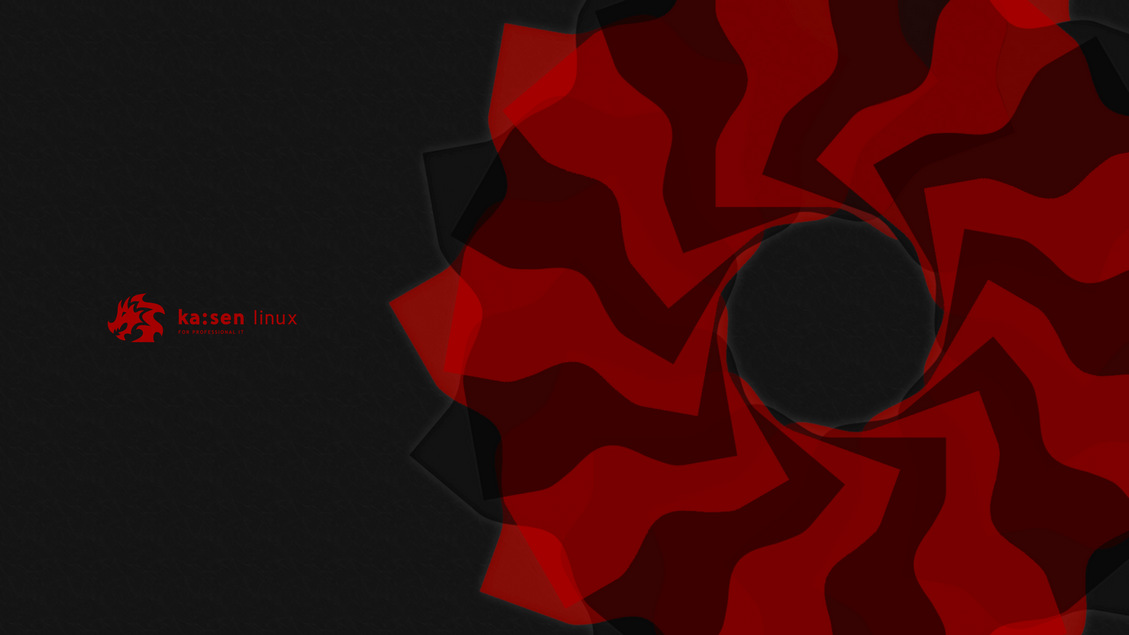
同时,最新版本现在基于 Debian Bookworm (Debian 12),这也是版本号更迭的重要原因。
更新内容摘要:
修正了许多错误,目前基于 Debian Bookworm (Debian 12)。
在系统菜单中使用了新的、更美观更现代的图标,并进行了简化。
使用 LXQT 取代 LXDE。
增加了 kaisen-interfaces-common 包。
删除了 ISO CONSOLE。
使用 XFCE 作为 SR ISO 的默认 GUI。
对 NETINST ISO 进行了大量更改。
改进了 Conky 主题在系统上已经安装的分区上的显示。
默认配置文件将会随着接口的不同而更新。
在基础架构级别重新设计了 Kaisen Linux 的存储库。
增加和删除了一些工具。
更新内容详情:
用 LXQT 取代 LXDE
相比之下,LXQT 更现代,并且与 Conky 等 Kaisen 的配置更兼容。仍然可以安装 LXDE 但是不能通过默认的 ISO 提供或用 NETINST ISO 安装。当未来 Kaisen Linux 升级到3.0时,kaisen-lxde 元包将不能再安装,并且会从库中删除。当然,会有至少1.5年的时间来过渡。
增加了 kaisen-interfaces-common 包
现在的kaisen-interfaces-common 包中安装了对所有借口和切换器接口通用的工具,同时修复了在机器上安装多个 GUI 时的 dpkg 错误。
删除了 ISO CONSOLE
删掉了 ISO CONSOLE,现在 ISO SR 将会在控制台模式下自动启动,并且可以用单一命令来按需启动 GUI。
对 NETINST ISO 进行了大量更改Thank you LinuxStory for your delivery. Kaisen Linux is a distribution for IT professionals. It is characterized by providing a set of specialized system management tools, covering all the needs of diagnosis, handling system and component failures, and many other functions. On December 14, local time, the rolling version of Kaisen Linux 2.0 was released. This is the first 2.X version of Kaisen Linux. It fixes many major bugs and enhances many functions. It can be said to be the most stable version ever.
At the same time, the latest version is now based on Debian Bookworm (Debian 12), which is also an important reason for the version number change.
Update content summary: Many bugs have been corrected, and it is currently based on Debian Bookworm (Debian 12).
New, more beautiful and modern icons have been used in the system menu, and have been simplified.
Use LXQT instead of LXDE.
The kaisen-interfaces-common package has been added.
ISO CONSOLE was deleted.
Use XFCE as the default GUI of SR ISO.
A lot of changes have been made to NETINST ISO.
Improved the display of Conky themes on the partitions that have been installed on the system.
The default configuration file will be updated with different interfaces.
Redesigned the Kaisen Linux repository at the infrastructure level.
Some tools have been added and deleted.
Update content details: In contrast to replacing LXDE with LXQT, LXQT is more modern and more compatible with the configuration of Kaisen such as Conky. LXDE can still be installed, but it cannot be provided via the default ISO or installed with the NETINST ISO. When Kaisen Linux is upgraded to 3.0 in the future, the kaisen-lxde meta-package will no longer be installed and will be removed from the library. Of course, there will be at least 1.5 years for the transition.
The kaisen-interfaces-common package has been added. The kaisen-interfaces-common package now has tools that are common to all interfaces and switcher interfaces. At the same time, it fixes the dpkg error when installing multiple GUIs on the machine.
ISO CONSOLE is deleted. ISO CONSOLE is deleted. Now ISO SR will be automatically started in console mode, and the GUI can be started on demand with a single command.
Many changes have been made to NETINST ISO. The software installation menu in NETINST ISO will support French, Spanish, Portuguese, Italian, and German. The interface will also be updated to accommodate changes and installations of different packages.
If the GUI is not installed with NETINST ISO, the default user value will be Bash, and the ZSH configuration file will not be installed. If one of the GUI or kaisen-skeleton package is installed, the default configuration file will be automatically copied for all users and ZSH will be set as the default value.
All default interface configuration files will be updated, and XFCE will also have a new menu (Whisker menu), which is a more modern, intuitive and easy-to-customize menu.
Kaisen-dhcp-tools, kaisen-dns-tools and kaisen-tls-tools meta-packages will now be installed by the kaisen-sysadmin-tools package.
Apparmor and default configuration files have been added to the distribution. Apparmor management tools and configuration files are integrated in the real-time installation by default and can be used to install on the NETINST ISO.
Use the HTTPS protocol as the default protocol for downloading data packets in NETINST ISO.
All professional installation modes on ISO have been redesigned and simplified. Some load modules that are not compatible with Kaisen have been removed. The default selection of the kernel image and the Kaisen repository in the sources.list are pre-set. Unfortunately, the professional installation mode is still slower than the classic installation mode.
The latest 1.X version cannot be started in persistent live mode because it cannot generate a key. In version 2.X, the blogger included this fix and simplified the process of generating persistent bootable keys, making this process simpler and safer.
Some software has been repackaged to be updated and integrated into Kaisen Linux, such as psensor, kubernetes, qbittorrent, etc.
Improved Conky's display of installed partitions on the system. Updated the Python code for this function, and fixed multiple related bugs, such as when Docker is activated or Timeshift is used / partitions will disappear. It also supports partitions with spaces in their names.
Tool additions and changes: New tools: alsa and atmel firmware have been added to improve the sound and wifi support.
Added etcdctl, mariadb and psql tools.
Added eksctl, trivy, buildhah, helm, k6, k9s, minikube, podman.
Added virtualbox-ext-pack.
Added the sysstat package.
Removed tools: kismetfusesmblockdownvirtualbox-guest-dkmslogrotate Removed package: kaisen-cli-tools (called by the old CONSOLE ISO)
Kaisen-zip-tools (integrated in the kaisen-miscellaneous-tools meta package)
Kaisen-mount (integrated in the kaisen-filesystems meta package)
Kaisen-various-analysis (integrated in the kaisen-filesystems meta package)
Redesign of the Kaisen Linux repository. The Kaisen Linux repository was redesigned at the infrastructure level, and the kaisen-rolling-snapshot repository was created. The purpose of this repository is to reinject any packages deleted by Debian into the kaisen-rolling repository. This can ensure that all tools always have real stability and availability. Installation via NETINST will also have the same advantages. The detailed working principle of the repository can be viewed here.
Update method The entire release version can be updated through APT, but because of the many changes in version 2.0, some operations need to be performed manually: reinstall all tools: sudo kaisen-update && sudo apt install kaisen-update kaisen-btrfs-snapshot kaisen-sysops -tools If you do not use the BTRFS file system for the partition: sudo kaisen-update && sudo apt install kaisen-update The content is placed in the user's directory. The disadvantage is that you will lose your personalized desktop environment.
Other specific update methods can be viewed by clicking on the official document.
If there is a problem, you can report an error on the forum provided here.
Reference: Kaisen Linux Rolling 2.0 Release Notes https://kaisenlinux.org/blog/kaisenlinuxrolling2.0.php
NETINST ISO 中的软件安装菜单将支持法语、西班牙语、葡萄牙语、意大利语和德语,界面也会更新来适应不同包的更改和安装。
如果不是用 NETINST ISO 安装的 GUI,默认用户值将是 Bash,也不会安装 ZSH 配置文件。如果安装了 GUI 或 kaisen-skeleton 包之一,将会为所有用户自动复制默认配置文件,并把 ZSH 设置为默认值。
所有的默认接口配置文件都会更新,XFCE 也会有一个新菜单(Whisker 菜单),这是一个更现代、直观且易于定制的菜单。
kaisen-dhcp-tools、kaisen-dns-tools 和 kaisen-tls-tools 元软件包现在会由 kaisen-sysadmin-tools 软件包安装。
Apparmor 和默认配置文件已经添加到分发中。Apparmor 管理工具和配置文件都默认集成在实时安装中,并能够用于安装在 NETINST ISO 上。
把 HTTPS 协议作为 NETINST ISO 里下载数据包的默认协议。
所有 ISO 上对专业安装模式都被重新设计和简化了。移除了一些不与 Kaisen 兼容的加载模块。预设置了内核映像的默认选择和 sources.list 中的 Kaisen 存储库。但很可惜,专业安装模式还是会比经典安装模式更慢。
最新的 1.X 版本因为不能生成密钥,故不能通过持久实时模式(persistent live mode)启动。在 2.X 版本中博人包含了这个修复,并简化了生成持久可引导密钥的过程,让这个过程更简单安全。
一些软件已经重新打包以便更新并集成到 Kaisen Linux 中,比如 psensor、kubernetes、qbittorrent 等。
改进了 Conky 对系统上已安装分区的显示。更新了这个功能的 Python 代码,修复了相关的多个错误,比如当 Docker 被激活或使用 Timeshift 时/分区会消失。同时还支持命名名称中包含空格的分区。
工具的增改
新工具:
增加了 alsa 和 atmel 固件来改进对声音和 wifi 的支持。
添加了 etcdctl、mariadb 和 psql 工具。
添加了 eksctl、trivy、buildhah、helm、k6、k9s、minikube、podman。
添加了 virtualbox-ext-pack。
添加了 sysstat 包。
移除的工具们:
kismet
fusesmb
lockdown
virtualbox-guest-dkms
logrotate
删除的包:
kaisen-cli-tools(被老的 CONSOLE ISO 调用)
kaisen-zip-tools(集成在 kaisen-miscellaneous-tools 元包中了)
kaisen-mount(集成在 kaisen-filesystems 元包中)
kaisen-various-analysis(集成在 kaisen-filesystems 元包中)
重新设计 Kaisen Linux 的存储库
在基础架构层次重新设计了 Kaisen Linux 存储库,创建了 kaisen-rolling-snapshot 存储库。这个存储库的目的是将 Debian 删除的任何软件包都重新注入 kaisen-rolling 库。这可以保证所有工具始终具有真正的稳定性和可用性。通过 NETINST 安装也将具有同样的优点。存储库的详细工作原理可以点击此处查看。
更新方法
整个发行版将可以通过 APT 更新,但因为 2.0 版本的改动较多,一些操作需要手动进行:
重新安装所有工具:
sudo kaisen-update && sudo apt install kaisen-update kaisen-btrfs-snapshot kaisen-sysops-tools
如果您不为分区使用 BTRFS 文件系统的话:
sudo kaisen-update && sudo apt install kaisen-update kaisen-sysops-tools
虽然不强制,但也建议使用 kaisen-update-skel 命令来将 /etc/skel 的内容放在用户的目录里。缺点是会失去个性化的桌面环境。
其他的具体更新方法可以点击官方文档来查看。
出现问题可以在此处提供的论坛上报告错误。
参考资料:
Kaisen Linux Rolling 2.0 Release Notes https://kaisenlinux.org/blog/kaisenlinuxrolling2.0.php
