WinNTSetup Green Chinese Version The Windows system installation and deployment tool is a system deployment tool for the installation and pre-installation of Windows 10/7/8/2000/xp/2003 systems. You can run it directly in Windows or PE. All you have to do is locate the location of the Windows installation files and the boot and installation locations. WinNTSetup also allows you to deploy the system before installing the system, such as adding hardware drivers; free Windows 7 theme files; adding unattended self-answer files and so on. You can also perform personalized operations such as "right-click menu to obtain administrator rights, disable system restore, and delete the small shortcut arrow". Save the trouble of operating again after the system is installed.
WinNTSetup 绿色中文版 Windows 系统安装部署工具是一个用于Windows 10/7/8/2000/xp/2003系统的安装及安装前的系统部署工具。你可以直接在Windows 或 PE中运行它。你要做的只是定位好 Windows 安装文件的位置及引导和安装位置即可。WinNTSetup 还允许你在安装系统前对系统进行部署,比如添加硬件驱动;免费 Windows 7 主题文件;添加无人值守自应答文件等等。你也可以执行“右键菜单取得管理员权限、禁用系统还原、删除快捷方式小箭头”等个性化操作。省去系统安装完成后再次操作的麻烦。
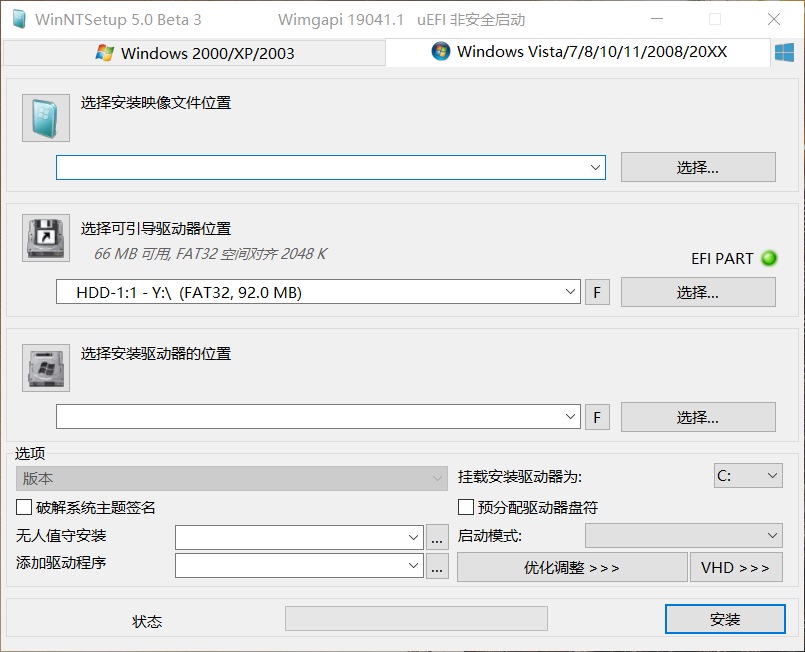
WinNTSetup 的主要作用
– 支持Windows 2000/XP/2003/Vista/7/8(x86/x64)的安装;
– 可运行在Windows PE平台;支持创建VHD;
– 可定义Windows安装盘符;可集成驱动;支持无人值守、安装前优化等部署特性;
– 支持免费系统uxtheme文件,以支持第三方系统主题;
– 即使系统已删除winnt32.exe/setup.exe也能安装Windows;
WinNTSetup 命令行选项
/configfile:{file} – 在启动时载入这个设置文件
/HiveFix:{file} – 添加一个特定的inf文件到TXT模式设置的末尾
/CopyLS:{dir} – 复制{dir}的内容在$WINNT.LS$
/VHDHelper – 显示VHD的辅助图形用户界面 (仅支持Windows 7)
/DisableVHDChecks – 禁用所有VHD分区的检查
– /nt6, /nt5 或 -vhd 必须在所有其它不需要任何顺序的第一个参数
/nt6 或 /nt5 – 让WinNTsetup知道安装哪些操作系统 (nt6: Vista及后续版本, nt5: XP/2003)
– /source:(path) – 定义安装源 (nt5: Windows光盘的根目录, nt6: install.wim文件)
– /syspart:(X:) – 定义启动驱动器的盘符
– /tempdrive:(X:) – 定义安装驱动器的盘符
– /unattend:(file) – 定义了无人参与文件的路径 (winnt.sif或unattend.xml)
– /drivers:(path) – 定义到您要使用的驱动程序文件夹的路径
– /wimindex:n – 从1开始定义install.wim内的安装镜像 (在组合框的编辑)
– /setupwait – 将执行“安装”按钮,并显示您的初始页
– /setup – 将开始安装
– /reboot – 将全自动安装完成30秒后重新启动
– /forceunsigned – (仅支持安装Windows 7) 让接受未签名的驱动器的驱动程序集成
– /testsigning – 将为新安装的Windows设置测试签名标志
– /disableuac – 将禁用用户帐户控制(UAC)
– /Sysletter:{X:} – 将定义系统驱动器在新的Windows安装后
– /SaveDriveLetters – 将保存当前新的Windows安装的盘符assaignment
– /Uxtheme – 将免费uxtheme相关的DLL来启用使用定制msstyles文件
– /NoBootSect – 不会更新启动扇区和主引导记录
– /RunAfter:{command} – 将重新启动前运行的命令
– /vhd
– /create
– /VHDFile:{path} – 定义新的VHD文件的完整路径
– /VHDSize:{size} – 以MB或GB定义的大小 (如 25600MB 或 25GB)
– /VHDType:{type} – 定义VHD的类型: 固定,扩展或fixedfast
—- 可选 —-
– /VHDLabel:{Label} – VHD分区的标签
– /VHDAlig:{Alig} – 分区状态(32|64|128|256|512|1024|2048)
– /VHDAllo:{Allo} – 分区分配单元 (512|1024|2048|4096|8192|16K|32K|64K)
– /mount – 附加一个虚拟硬盘系统
– /VHDFile:{path}
– /unmount – 一个可分离系统
– /VHDFile:{path}
WinNTSetup Instructions
1. Select the Windows installation file folder only supports the original Microsoft version, that is, the ISO of MSDN, and does not support the ISO with GHO.
2. Select the boot drive, that is, the disk where the boot is located. Generally, the one with 100M hidden partition is selected. If there is no hidden partition, for example, if your system is installed on the C drive, then the C drive is also selected for booting.
3. The location of the installation disk is generally C disk by default, of course, other disks can also be selected.
4. The selected version refers to the system version contained in the image (generally, MSDN will contain 4-5 images such as Ultimate Edition, Professional Edition, Home Premium Edition, Home Basic Edition, Home Basic Edition).
5. Mounting the installation drive (for systems above NT6) refers to the drive letter of the system disk after installing the system. Now the new version is the C drive by default. For example, after you select Disk D, the system drive letter after installation will display Disk D.
WinNTSetup 使用说明
1、选择 Windows 安装文件的文件夹只支持微软原版即 MSDN 的 ISO,不支持带 GHO 的 ISO。
2、选择引导驱动器即引导所在的盘一般是带 100M 隐藏分区的就选择那个,如果没有隐藏分区情况比如你系统装在 C 盘那么引导也选择 C 盘。
3、安装磁盘的位置默认一般选择 C 盘,当然也可选择其它盘。
4、选择版本指的是映像中所包含的系统版本(一般 MSDN 中会包含 4-5 个映像如旗舰版、专业版、家庭高级版、家庭普通版、家庭基础版)。
5、挂载安装驱动器(针对 NT6 以上系统)指的是安装系统后系统盘的盘符,现在新版默认就是 C 盘。举例你选择 D 盘后,装完的系统盘符就会显示 D 盘。
WinNTSetup 许可证
免费软件
What’s new in WinNTSetup 5.0.1
October 11, 2021
– Win11: disabled buggy Mica effect
– Win11: Use only new font if system font is Segoe UI
– fixed scaling with higher system fonts
– fixed high combobox crash value for high DPI systems
– fixed wrong log line
– ini load / save dialogs remember the last choice
封装制作为单文件版,仅支持x64位系统。集成最新 ImDisk Virtual Disk Driver 汉化版。
