深度操作系统(deepin)是一个致力于为全球用户提供美观易用、安全稳定服务的Linux发行版,同时也一直是排名最高的来自中国团队研发的Linux发行版。
(了解deepin国际排名)https://distrowatch.com/table.php?distribution=deepin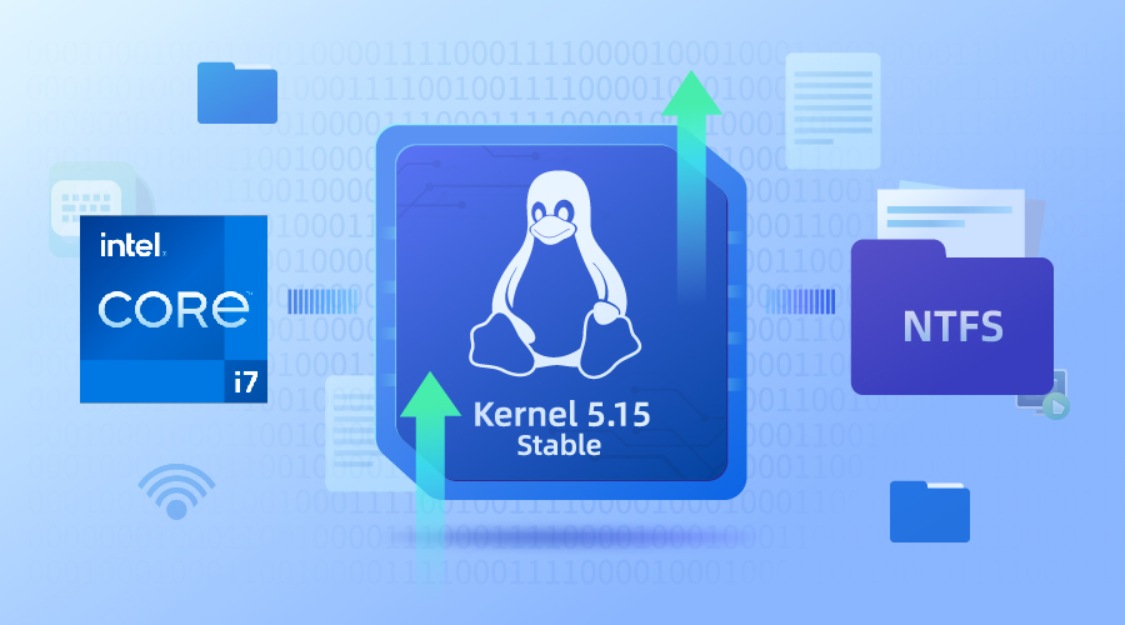
深度操作系统20.3,升级Stable内核到5.15版本,进一步提升兼容性。修复系统安全漏洞,增强安全性。部分深度应用新增及优化常用功能,满足不同场景下的使用需求。针对桌面环境部分问题修复及优化,只为带来更好体验。
Stable内核升级到5.15版本,增强对Intel 12代U和NTFS文件系统的支持,系统兼容性进一步提升。深度操作系统支持选择双内核(LTS+Stable)进行安装,同时也可以手动升级内核版本。
照片批量选择更精准,同时支持快捷键操作。增加视频导入、预览、搜索功能,状态栏可以分开展示照片和视频数量。优化主要功能交互设计,带来更方便的照片、视频管理体验。
 Deepin is a Linux distribution dedicated to providing beautiful, easy-to-use, safe and stable services to users around the world, and it has always been the highest-ranked Linux distribution developed by a Chinese team.
Deepin is a Linux distribution dedicated to providing beautiful, easy-to-use, safe and stable services to users around the world, and it has always been the highest-ranked Linux distribution developed by a Chinese team.
(Understand the deepin international rankings)
For deepin 20.3, the Stable kernel was upgraded to version 5.15 to further improve compatibility. Repair system security vulnerabilities and enhance security. Some in-depth applications have added and optimized common functions to meet the needs of different scenarios. Fix and optimize some problems in the desktop environment, just to bring a better experience.
More powerful kernel version The kernel is upgraded to version 5.15, enhanced support for Intel 12th generation U and NTFS file systems, and system compatibility is further improved. Deepin supports the installation of dual-core (LTS+), and you can also manually upgrade the kernel version.
The easy-to-manage album photo batch selection is more accurate, and it supports shortcut key operations. Added video import, preview, and search functions, and the status bar can display the number of photos and videos separately. Optimize the interactive design of main functions to bring more convenient photo and video management experience.
More useful screenshot recording screen The screenshot recording screen adds the scrolling long screenshot function, which is mainly used for scenarios where the content of a single page interface cannot meet the demand, and you need to manually turn the page to capture multiple pictures. The complete content can be captured only by scrolling during the screenshot process. The OCR function that has been launched in version 20.2.4 can also be used in long screenshot scenarios to extract the desired text content more quickly.
System update log: New and optimized DDE new global search function shortcut keys, support for searching markdown files, optimization of taskbar sound, adjustment of minimum scale value optimization, when selecting extended mode in multi-screen mode, the menu displays more after the right mouse button on the taskbar Screen display settings Optimized time and date in the control center Copywriting Optimized Bluetooth pairing prompt information Optimized multimedia pause playback after Bluetooth disconnection Logic file management New list view category bar supports dragging to change order New current tab display background color New On the left sidebar and under the partition, support for permanent display sharing terminal entrance. New keyboard operation rollback function can finally reach the main page of the computer. Optimized adjustment of the right-click menu item for remote mounting [Logout and uninstall] pop-up under the naming optimization peripherals directory Peripheral fallback path, from the main directory to the computer. Optimized Ctrl and Shift+left mouse button frame selection, logical consistency with the arrow keys to perform positive and negative selection. Cinema added video information interface. Added custom soft decode playback option. Add decoding Added ffmpeg support for NVIDIA graphics card to optimize audio and video playback abnormal prompts. Screenshots and screen recording. Newly added screenshot function, support for manual scrolling and automatic scrolling. Added scrolling screenshot preview function. Added OCR long image recognition function. Optimized screenshots. Added export picture size setting function to the drawing board. Optimized the eraser function. Optimized the picture import and display. Albums. Added video management. Added video preview. Added support for video file search. Added support for photos and videos. Added input method list content to support dragging to adjust the ordering. Added advanced input method settings. Added Fcitx input method list sorted by language. Added input method to restore default shortcut keys. Document viewer. Added print function. Imported music. Added the "Add Music" entry under the empty playlist interface. Added the function of adding music by using the right mouse button on the playlist interface. Voice notepad added a custom sorting function. Added more custom functions, including content bold, italics, Underline, strikethrough, font size, font color, background personalization. Added notepad list retractable folding function. Game added Lianliankan and Gobang game graphics card. Added support for OLAND chip 2K hard decoding function. Repair DDE repair at 1.25 times zoom ratio , The problem that the file cannot be opened after dragging the file from the document management to the desktop fixed the problem that the Bluetooth module of the control center was clicked multiple times to modify the name and did not save, and the input box was not restored. Fixed the problem of slow efficiency when switching from the control center to the notification center. Fix the problem that the time display is not complete after adjusting the font size of the bar. Fix the problem that the result is displayed when there is no result when using the global search. Fix the problem that the deb package installation cannot be uninstalled correctly in the launcher. Fix the problem that the system cannot enter the system after entering the correct password after waking up from standby. Fix the setting After “automatic login” and “password-free login”, the first time the password is entered normally, the authentication prompt is successful, but the desktop does not enter the problem. Fix the problem when there is an encrypted PDF file, check all The text search crashed when searching. Fixed the problem that the desktop right-click menu lacked options within three minutes after restarting some models. Fixed the problem that manually mounted the U disk to the /data directory and deleted the file. When text files, burning failed. Fix the problem that the display state is switched after the file is selected, and the status bar at the bottom of the file is not refreshed after switching again. Fix the problem that the VFAT format U disk cannot be renamed to 4 or more Chinese characters. Fix the format After changing the name to mixed Chinese and English after the U disk, the problem of displaying garbled characters was fixed. The main screen was inserted into the secondary screen after entering the screensaver page, and the secondary screen displayed the desktop without the display saver. Fixed some models using the CTRL key on the desktop and document management, and then re-selected the box Fixed the problem of inconsistent behaviors of files, desktop and document management on some models. After selecting a file, click on the top bar to invoke the function on the right side bar, and there was a crash problem. Probably crash problem. Fix the problem that the delete or cancel button cannot be clicked in the pop-up secondary confirmation delete box. Fix the problem that when downloading apps, click all to pause and the download process cannot be stopped. Fix the checkbox of installed apps that can be checked Fix the problem, adjust the trigger area when the abnormal state is re-downloaded. Fix the problem that the one-click installation interface may have the wrong selected state. Fix the problem that the search game application clicks to install, and the type in the configuration file will display other. The browser fixes the cookie in the website header. The problem of marking to other websites. Fix the problem of missing spaces between the summary text of the dialog button page. Fix the problem that all windows of the taskbar icon right-click are not translated when the system is cut to Traditional Chinese or Traditional Chinese. Fix the crash when clicking the forward and backward buttons in the address bar quickly Fixed the problem that when uploading jpeg format pictures exceeding 10M size from the device, pressing the ESC key on the keyboard could not exit the pop-up frame and the focus was on the custom tab. Fixed the problem that long-pressing the shortcut icon of the custom tab could not bring up the right-click menu. In dark theme mode, the browser windowed state shows the light-colored scroll bar. Fix the reset operation after setting the custom background, the background of the opened tab will not be restored to the default problem. Fix the customization of the opened tab. The background option cannot be synchronized automatically. Fix the search box setting Google as the default search engine, the address bar and the management search engine page do not display the logo problem. When the same line of text contains different font sizes, the text cursor position is displayed incorrectly. Graphics card fixes the problem that the Android application game "Fingertips" is likely to crash under some graphics cards. Calculator fixes the input box and the history box after clearing the input box when there is content Input symbols and clear button display errors. Fixed the problem that the content still exists after selecting "Cut" and "Delete" in the input area of the touch screen in non-standard mode. Fixed the problem that when the Chinese period and the English decimal point exist at the same time, the error takes precedence Recognizing the problem of Chinese period system installation update gr The ub efi program uses the latest version of grub to generate efi files and fixes the xen boot failure problem. The font manager fixes the deletion of font files in the user font directory/system font directory. The corresponding fonts in the font application are not completely deleted. /Adjust the font size when the font set prompt window is displayed. The pop-up window cannot be adjusted in real time and a large amount of blanking/truncation will appear. Fix the problem of installing the ttc font file and verifying the prompt box. Focus to enable/disable/delete, press Enter in the "Apply to all selected font sets" selection box in the font set prompt box, and the prompt box is closed. Mirror download official: OSDN: Baidu Netdisk: https:/ /pan.baidu.com/s/1F59owLkVL7CuSqpxmUfRwQ (extraction code: 9rgm)
: BT: Acknowledgements Finally, we solemnly thank the community teams and companies that provide testing, documentation, translation and mirroring support for deepin. More optimization and updates to the system are welcome. If you have any questions or suggestions on the system, please log in to the deepin forum to participate in the discussion. : Https://bbs.deepin.org, thank you for your support.
截图录屏增加滚动长截图功能,主要用于单页界面内容不能满足需求,需要手动翻页截取多张图片的场景,截图过程只需滚动就可以截出完整内容。在20.2.4版本已经上线的OCR功能,也支持在长截图场景下使用,更快捷的提取想要的文字内容。
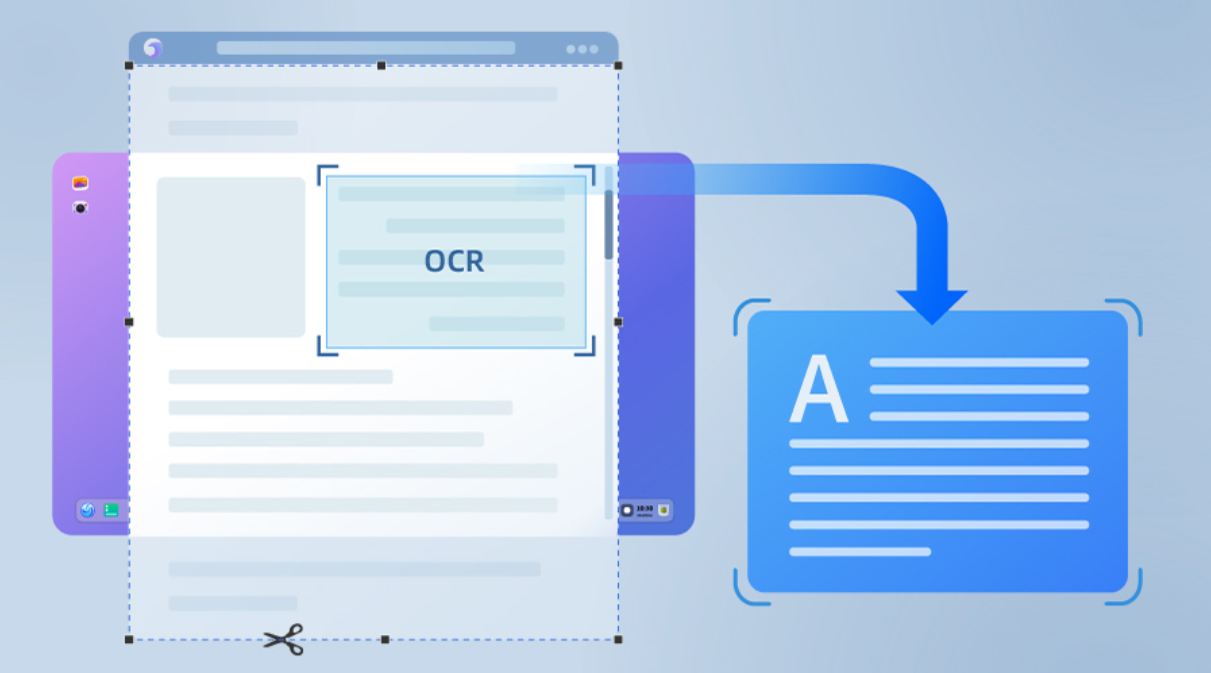
- 新增全局搜索功能快捷键,支持搜索markdown文件
- 优化任务栏声音调整最小刻度值
- 优化在多屏模式下选择为扩展模式时,在任务栏鼠标右键后菜单显示多屏显示设置
- 优化控制中心下的时间、日期文案
- 优化蓝牙配对提示信息
- 优化蓝牙断开后多媒体暂停播放逻辑
- 新增列表视图类目栏支持拖动改变顺序
- 新增当前标签页显示底色
- 新增左侧边栏与分区下,支持常驻显示共享端入口
- 新增键盘操作回退可最终到达计算机主页面的功能
- 优化调整远程挂载的右键菜单项【退出登录并卸载】命名
- 优化外设目录下弹出外设回退路径,由主目录变为计算机
- 优化Ctrl和Shift+鼠标左键框选,与方向键执行正反选的逻辑一致性
- 新增视频信息接口
- 新增在自定义软解播放选项增加解码设置
- 新增ffmpeg支持NVIDIA显卡
- 优化音影播放异常提示内容
- 新增长截图功能,支持手动滚动、自动滚动
- 新增滚动截图预览功能
- 新增OCR长图识别功能
- 优化截图、录屏内容保存路径设置
- 新增导出图片尺寸设置功能
- 优化橡皮擦功能
- 优化图片导入显示效果
- 新增视频管理功能
- 新增视频预览功能
- 新增支持视频文件搜索功能
- 新增支持照片与视频区分数量显示
- 优化图片批量导入功能
- 新增输入法列表内容支持以拖动方式调整排序
- 新增输入法高级设置功能
- 新增按照语言整理的Fcitx输入法列表
- 新增输入法恢复默认快捷键按钮
- 新增打印功能入口
- 新增在空歌单界面下增加“添加音乐”入口
- 新增在歌单界面使用鼠标右键来添加音乐功能
- 新增自定义排序功能
- 新增更多自定义功能,包括内容加粗、斜体、下划线、删除线、字号、字体颜色、背景个性化
- 新增记事本列表伸缩折叠功能
- 新增连连看和五子棋小游戏
- 新增支持OLAND芯片2K硬解码功能
- 修复在1.25倍缩放比例下,从文管中拖拽文件到桌面后无法打开的问题
- 修复控制中心的蓝牙模块多次点击修改名称不保存,且输入框不恢复的问题
- 修复从控制中心切换进入通知中心效率慢的问题
- 修复任务栏调整字体大小后时间显示不全的问题
- 修复使用全局搜索无任何结果时显示结果有文件的问题
- 修复启动器中无法正确卸载deb包安装的应用
- 修复待机唤醒后输入正确密码无法进入系统的问题
- 修复设置“自动登录”和“免密登录”后,正常开机第一次输入密码验证提示成功但是不进入桌面的问题
- 修复系统安装时进行磁盘加密,打开文管后使用全局搜索搜索文件缓慢的问题
- 修复存在加密PDF文件时,勾选全文搜索进行搜索时出现崩溃的问题
- 修复部分机型电脑重启后,三分钟内在桌面右键菜单缺少选项的问题
- 修复手动挂载U盘到/data目录,删除文件提示无权限的问题
- 修复UDF刻录空的文本文件时,刻录失败的问题
- 修复文件处于选中状态后切换显示状态,再次切换选中后文件底部状态栏未刷新的问题
- 修复VFAT格式U盘无法重命名成4个及以上汉字名称的问题
- 修复格式化U盘后修改名称为中英文混合,显示乱码的问题
- 修复主屏进入屏保页面后插入副屏,副屏显示桌面而未显示屏保的问题
- 修复部分机型在桌面和文管使用CTRL键再重新框选选中的文件,桌面和文管行为不一致的问题
- 修复部分机型选择文件后点击顶部栏的唤起右边栏功能,出现崩溃的问题
- 修复右键压缩文件,弹出两个压缩操作窗口的问题
- 修复暂停下载任务时概率出现崩溃的问题
- 修复在弹出的二次确认删除框内,无法点击删除或取消按钮的问题
- 修复下载应用时,点击全部暂停无法停止下载进程的问题
- 修复已安装的应用勾选框可以勾选的问题
- 修复调整异常状态重新下载时的触发区域
- 修复一键安装界面可能出现选中状态不对的问题
- 修复搜索游戏应用点击安装后,配置文件中类型都会显示other的问题
- 修复网站头部标识中的cookie标记到了其他网站的问题
- 修复对话框按钮页面汇总文字之间缺少空格的问题
- 修复系统切为繁体、正体时,任务栏图标右键的所有窗口未翻译的问题
- 修复快速点击地址栏前进、后退按钮出现崩溃的问题
- 修复从设备上传超过10M大小的jpeg格式图片,键盘按ESC键无法退出弹框并且焦点在自定义标签页上的问题
- 修复长按自定义标签页快捷图标,无法调起右键菜单的问题
- 修复深色主题模式下,浏览器窗口化状态显示浅色滚动条的问题
- 修复设置自定义背景后做重置操作,已打开的标签页背景不会恢复到默认的问题
- 修复已打开标签页的自定义背景选项无法自动同步的问题
- 修复搜索框设置谷歌为默认搜索引擎,地址栏和管理搜索引擎页面不显示logo问题
- 修复深色主题下将窗口拖动到最小,右下角有白色小块的问题
- 修复同排文字含有不同字号时,文本光标位置显示错误的问题
- 修复安卓应用游戏《指尖点点消》在部分显卡下大概率出现崩溃问题
- 修复输入框和历史框有内容时清除输入框后输入符号,清除按钮显示错误的问题
- 修复非标准模式下触控屏输入区域右键,在菜单选择"剪切""删除"之后内容仍然存在的问题
- 修复当中文句号和英文小数点同时存在时,错误优先识别中文句号的问题
- 更新grub efi程序使用目前最新版本grub生成efi文件,修复xen引导失败问题
- 修复删除用户字体目录/系统字体目录的字体文件,字体应用中相应的字体未被全部删除的问题
- 修复在删除/禁用/启用字体集提示窗口显示情况下调节字体大小,弹窗不能实时调整并会出现显示大量留白/截断的问题
- 修复安装ttc字体文件,验证提示框出现显示透明卡顿的问题
- 修复使用Tab键切换焦点至启用/禁用/删除,在字体集提示框中的“应用到所有选定的字体集”选择框按回车键,提示框关闭的问题
官方:http://cdimage.deepin.com/releases/20.3/deepin-desktop-community-20.3-amd64.iso
OSDN:https://osdn.net/projects/deepin/storage/20.3
百度网盘:https://pan.baidu.com/s/1F59owLkVL7CuSqpxmUfRwQ(提取码: 9rgm)
Google Drive:https://drive.google.com/drive/folders/10_GPfQY6EhF0ZhB6htrWnMg5j5jTUP9F
BT:https://www.mediafire.com/folder/5cy04ztpfj6m8/deepin_20.3
最后,我们郑重感谢为深度操作系统提供测试、文档、翻译和镜像支持的社区团队与企业,系统更多优化更新欢迎体验,对于系统有任何问题或者建议,欢迎登录深度论坛参与讨论:https://bbs.deepin.org,感谢大家的支持。
