Linux Mint 21.1 已发布,此版本基于基于 Ubuntu 22.04 LTS ,主要是一些用户界面调整、错误修复和性能改进。
主题外观有了明显的变化,比如不再使用柔和的绿色调,而是使用明亮的黄色文件夹图标,底角有一条蓝色对角线。
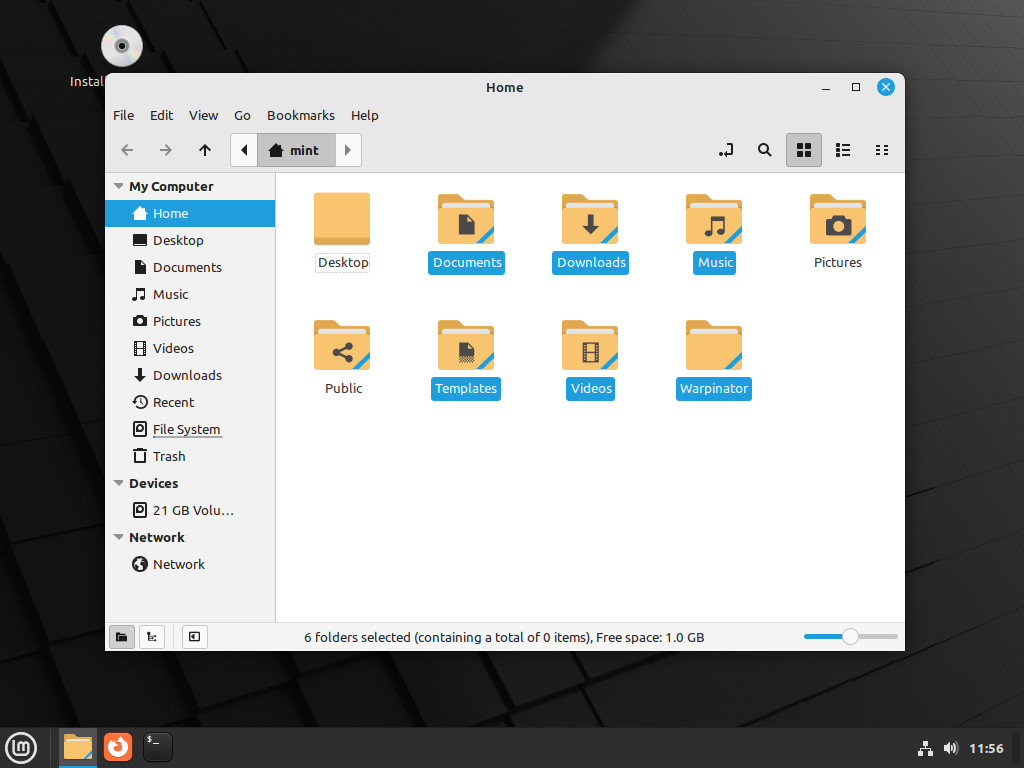
下图是旧版的 “薄荷绿” 主题色:

Linux Mint 21 为驱动程序管理器和软件源工具提供了一些新功能,比如能够在用户模式下运行驱动程序管理器(不需要 root 密码)和脱机工作。此版本还引入了一个 ISO 验证工具,通过右键单击 Nemo 中的 ISO 映像即可访问。
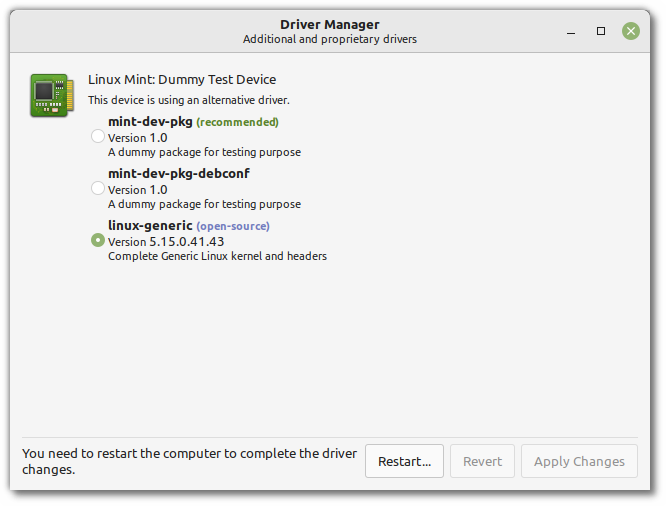
重新设计离线支持界面。如果处于离线状态,驱动程序管理器现在会显示一个专用界面:
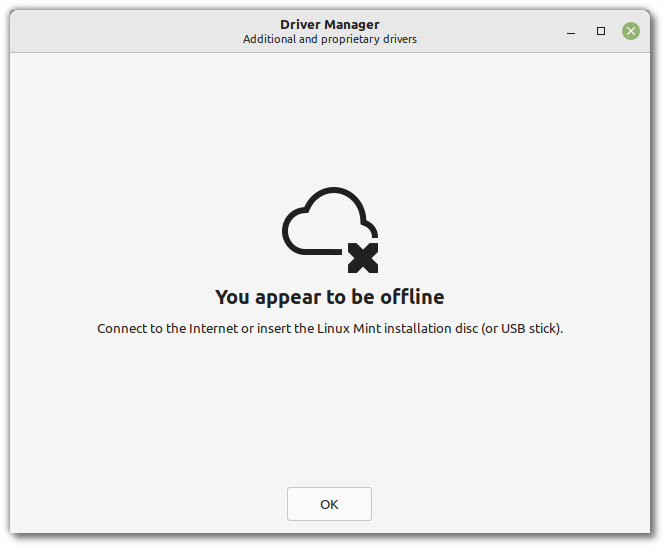
此外,此版本还修复了大量已知的问题,比如解决启动过程中的死机问题:一些显卡不能很好地与 Linux Mint 中的开源驱动程序配合使用。如果 Linux Mint 在启动时死机,可使用 “兼容模式” 启动选项。
Linux Mint 21.1 还有一个值得关注的变化是引入 Windows 风格的 “显示桌面” 按钮。
更多内容可在 21.1 vera 的发行说明中查看。
新版本下载地址:https://linuxmint.com/mirrors.php
Linux Mint 21.1 has been released, this version is based on Ubuntu 22.04 LTS, mainly some user interface adjustments, bug fixes and performance improvements.
There have been noticeable changes to the theme's appearance, such as moving away from soft green tones to bright yellow folder icons with a blue diagonal line in the bottom corner.
The picture below is the old version of the "mint green" theme color:
Linux Mint 21 brings some new features to the driver manager and software source tools, such as the ability to run the driver manager in user mode (no root password required) and work offline. This release also introduces an ISO validation tool, accessible by right-clicking on an ISO image in Nemo.
Redesigned offline support interface. Driver Manager now shows a dedicated interface if offline:
Additionally, this release fixes a number of known issues, such as addressing a freeze during boot: Some graphics cards don't play nicely with the open source drivers in Linux Mint. If Linux Mint freezes on boot, use the "compatibility mode" boot option.
Another noteworthy change in Linux Mint 21.1 is the introduction of a Windows-style "Show Desktop" button.
More can be found in the release notes for 21.1 vera.
New version download address: https://linuxmint.com/mirrors.php
