The Chromium-based, privacy-focused Brave browser has released version 1.37. According to foreign media Ghacks, the new Brave browser adds a new optional sidebar and other new features.
Sidebar feature One of the main new features of this release is support for sidebar, which is disabled by default and can be enabled via Menu > Show Sidebar, which has two options: always show or only when the mouse Displayed on hover. At present, the sidebar contains links to Brave Wallet and Brave Talk, and also supports adding links to any site. Other than that, there are no other functions and features for the time being.
Custom Background Users can upload a custom image from the system to use as the browser's desktop background: In addition, this version also includes some security updates, please check the official announcement for the full update content.

基于 Chromium 、注重隐私的 Brave 浏览器发布了 1.37 版本,据外媒 Ghacks 介绍,新版 Brave 浏览器添加了一个新的可选侧边栏以及其他新功能。
侧边栏功能
该版本的主要新功能之一是支持侧边栏,默认情况下禁用该功能,可以通过菜单 > 显示侧边栏来启用,该功能有两个可选项:始终显示或仅在鼠标悬停时显示。目前该侧边栏包含 Brave Wallet 和 Brave Talk 的链接,也支持添加任意站点的链接,除此之外暂时没有其他功能和特性。

自定义背景
用户可以从系统上传自定义图像用作浏览器的桌面背景:
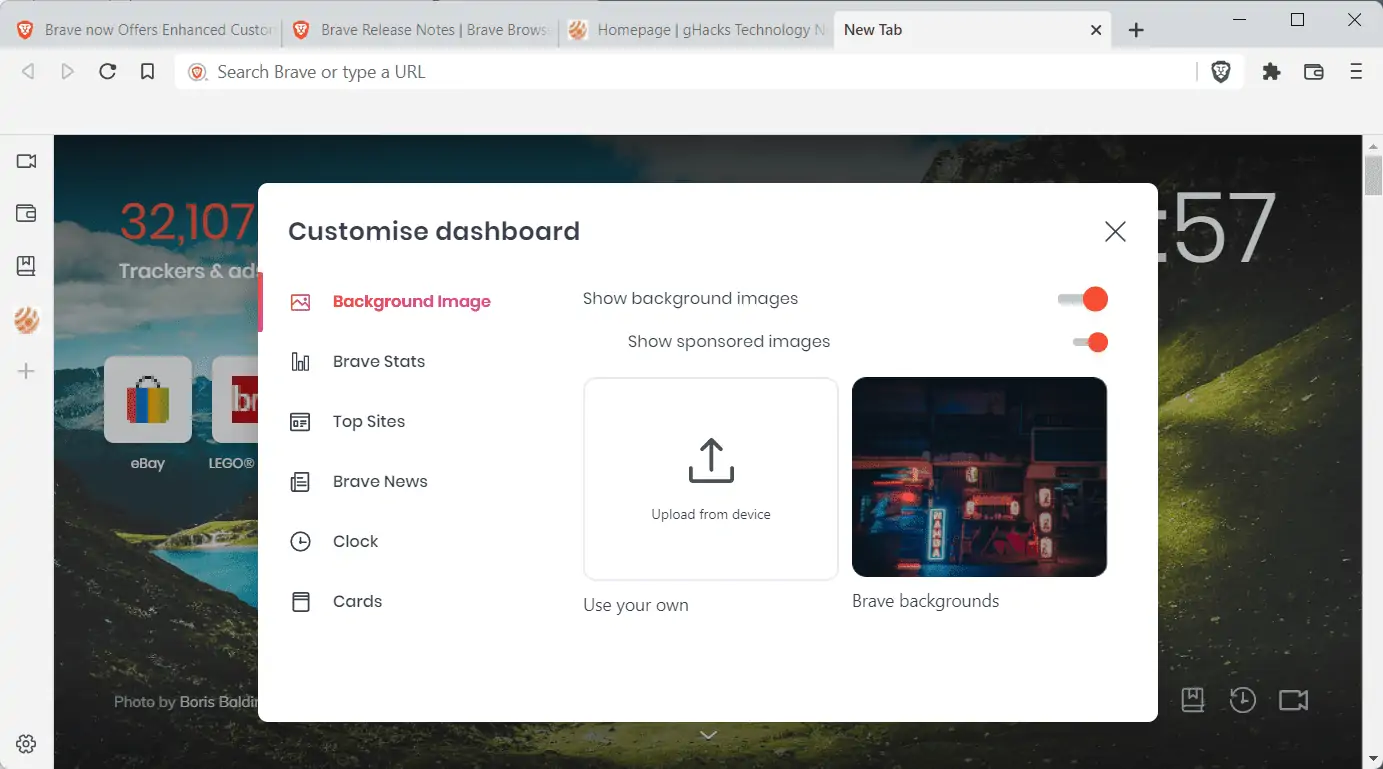
除此之外,该版本还包含一些安全性更新,完整更新内容请查看官方公告。
