文档内容搜索工具 AnyTXT Searcher 中文版由发布。AnyTXT Searcher 是一款免费的功能强大的本地文档搜索应用程序,就像本地磁盘 Google 搜索引擎一样。它是您理想的免费桌面内容全文搜索引擎。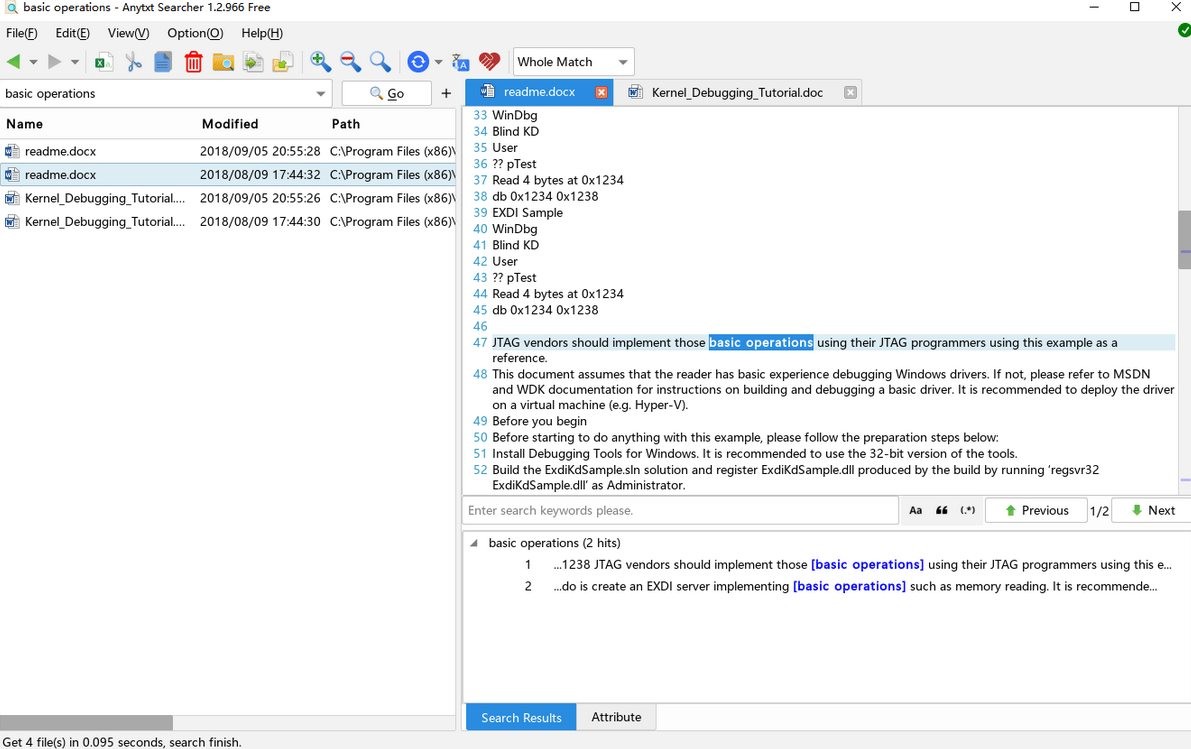
AnyTXT Searcher 内置了功能强大的文档解析引擎,该引擎无需安装任何其他软件即可提取常用文档的文本,并结合了内置的高速索引系统来存储文本的元数据。您可以使用 AnyTXT Searcher 快速找到计算机上存在的任何单词。它可以在 Windows 10、8、7,Vista,XP,2003、2008、2012、2016 等操作系统上完美运行。
您的时间太宝贵了,无法浪费在低效和低效的搜索上-使用 Anytxt 进行快速有效的全文本和文档搜索。免费的专业桌面搜索解决方案可以在记录时间内为您找到所有重要信息。无论存储在哪里,Anytxt 都可以立即找到每个文件,每个文档和每个代码。
文档内容搜索工具 AnyTXT Searcher 中文版
文档内容搜索工具 AnyTXT Searcher 中文版
AnyTXT Searcher 支持的格式
纯文本格式(txt,cpp,html 等)
Microsoft Outlook(eml)(测试版)
Microsoft Word(doc,docx)
Microsoft Excel(xls,xlsx)
Microsoft PowerPoint(ppt,pptx)
便携式文件格式(pdf)
电子书格式(mobi,epub 等)
Microsoft 编译的 HTML 帮助(chm)
WPS Word 格式(wps)
WPS Excel 格式(et)
WPS PowerPoint 格式(dps)
更多文档类型即将到来
AnyTXT Searcher 特色功能
支持Microsoft Office(doc,xls,ppt)全文索引
Microsoft Office 2007(docx,xlsx,pptx,docm,xlsm,docm)支持全文本索引
电子书(mobi,epub,chm,fb2)全文索引支持
WPS Office(wps,et,dps)全文索引支持
多语言(包括中文,日文,韩文)文档全文索引受支持
快速全文搜索,几乎在 0.5 秒钟内
实时同步全文索引
SSD 优化
多语言用户界面
AES256 加密
快速全文索引
关键字检视
固态硬盘优化
HTTP 搜索服务(测试版)
实时同步全文索引(测试版)
OCR(测试版)
支持高 DPI
Anytxt 是免费桌面全文搜索工具中的后起之秀。
AnyTXT Searcher 许可证
免费软件
What’s new in AnyTXT Searcher 1.3.1019
November 27, 2022
Added support for binary file (exe, so, dll) full-text indexing and search;
Added the shortcut key Atl+G to the preview window to search for global content;
Added the shortcut key Atl+S to the preview window to search the content of this file;
Add the snippet to the search result item in the preview window;
Fixed the problem of characters in Japanese, Korean, Chinese, and other local encodings of chm files;
Fixed the problem that the wrong file name was displayed in the preview window after the result list item was clicked;
Fixed some other known issues;
Download
Master:
Mirror:
中国极速下载:
MD5:
Release Notes:
2022-11-26 Version 1.3.1019
- Added support for binary file (exe, so, dll) full-text indexing and search;
- Added the shortcut key Atl+G to the preview window to search for global content;
- Added the shortcut key Atl+S to the preview window to search the content of this file;
- Add the snippet to the search result item in the preview window;
- Fixed the problem of characters in Japanese, Korean, Chinese, and other local encodings of chm files;
- Fixed the problem that the wrong file name was displayed in the preview window after the result list item was clicked;
- Fixed some other known issues;
