大家好,Hello everyone, in order to provide a better user experience, the domestic Linux Lab open source project and Linux Lab Disk (portable Linux Lab experimental disk) are being developed intensively, and the second candidate version of v0.9 is expected to be released the day after tomorrow.
As of today, the domestic Linux Lab open source project has been widely used by students on operating systems including Windows, MacOS and major Linux distributions. Here is a list submitted by the students themselves: successfully run operating systems and Docker version list · Issue #I1FZBJ · In order to optimize the experience of Taixiao Technology, the community is also doing more in-depth adaptation, including optimization of operational details, such as support for different terminals, compatibility with different permissions, and missing device files At the same time, the community has also specially produced a Linux Lab Disk that is free of installation, plug-and-play, and convenient to carry. Linux Lab Disk supports these deeply adapted systems simultaneously, and more systems are being adapted one after another. Optimized.
The current adaptation of the 128G solid-state sports car is as follows: suitable for ArchLinux users, with rich software, rolling updates, and fast updates, and a certain basic Linux usage is required. The default configuration is the Gnome desktop.
Suitable for domestic software users, can directly run a large number of Windows and Android applications, domestic software adaptation and support friendly, there is a dedicated application download center.
Suitable for developers who do not like tossing and seeking stability, Ubuntu is the mainstream development system for enterprises (the community has specially optimized the desktop).
Suitable for users of rpm package management series releases.
A system oriented to the Security field customized based on Debian, suitable for Ubuntu/Debian users.
Inheriting the many advantages of Ubuntu, integrating a large number of "out of the box" software packages, plus a good human-computer interaction experience, it has continued to soar since its release in 2006, and has now ranked among the Distrowatch global Linux distribution rankings. First place, the momentum is quite fierce.
In addition, the community has also developed the Linux Lab Disk smart boot management software vmboot, which has been adapted to all the above-mentioned Linux distributions. After installation, insert the Linux Lab Disk to automatically start the system in Linux Lab Disk in parallel. Linux can be launched within 1 minute. Experiment and development of the kernel, etc.
It also supports Windows, which can automatically start the system in Linux Lab Disk in parallel on Windows, and also supports automatic switching of Windows and Linux Lab Disk systems without shutting down. Multiple Linux Lab Disks also support mutual startup or switching.
Search for "Linux Lab Real Disk" in a treasure, you can choose high-speed or solid-state disks of various capacities between 32G-512G, or you can choose one of the above-mentioned releases. If you do not need to pre-install Linux Lab, you can directly search for "Pocket Linux System".
为了提供更好的使用体验,国产 Linux Lab 开源项目与 Linux Lab Disk(随身 Linux Lab 实验盘)正在紧锣密鼓地开发,预计明后天发布 v0.9 的第 2 个候选版本。
截止今日,国产 Linux Lab 开源项目已经被同学们广泛使用在包括 Windows、MacOS 和各大 Linux 发行版在内的操作系统上,这里是同学们自己提交的一份列表:
为了优化体验,社区也在做更深度的适配,包括运行细节上的优化,比如说对不同 terminal 的支持,对权限差异的兼容,对设备文件缺失的处理等等,与此同时,社区也专门制作了免安装、即插即用、方便随身携带的 Linux Lab Disk,Linux Lab Disk 同步支持这些深度适配过的系统,更多的系统正在陆续适配优化中。
128G固态跑车款 Linux Lab Disk
当前适配情况如下:
1. Manjaro
适合 ArchLinux 系用户,软件丰富,滚动更新,更新快,需要有一定的 Linux 使用基础。默认搭配为 Gnome 桌面。
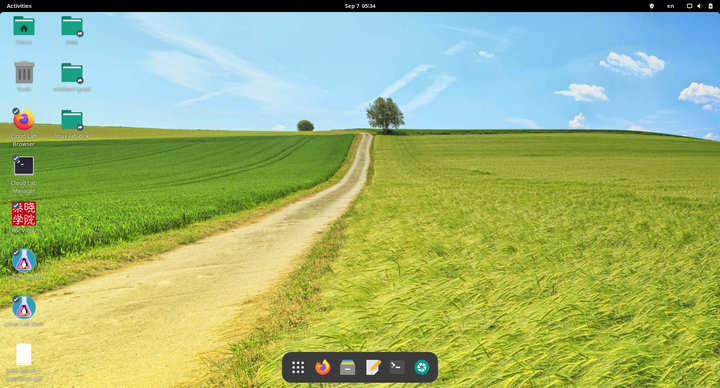
2. Deepin 20.2+
适合国产软件用户,能直接运行大量 Windows 和安卓应用,国产软件适配和支持友好,有专门的应用下载中心。

3. Ubuntu 18.04/20.04/21.04
适合不爱折腾求稳健的开发者用户,Ubuntu 是各企业的主流开发用系统(社区专门优化了桌面)。
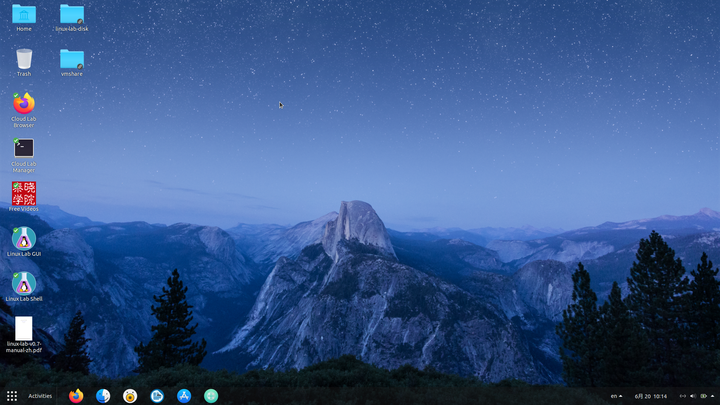
4. Fedora 34
适合 rpm 包管理系列发行版用户。
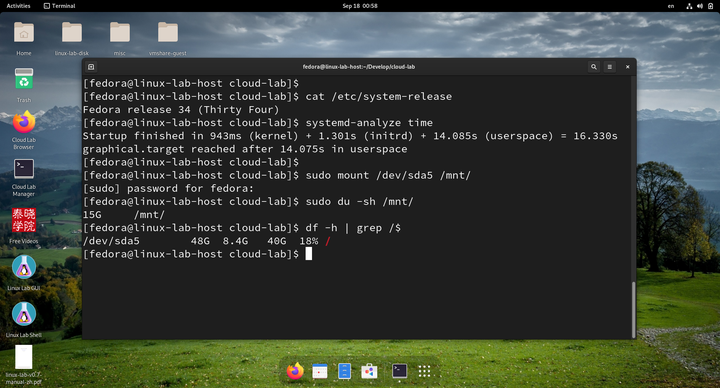
5. Kali Linux
基于 Debian 定制的面向 Security 领域的系统,适合 Ubuntu/Debian 系用户。

6. Linux Mint 20.2
Linux Mint 继承了 Ubuntu 众多优点,集成大量「开箱即用」的软件包,加上良好的人机交互体验,使其自 2006 年发行后人气持续狂飙,目前已稳居 Distrowatch 全球 Linux 发行版排行榜的第一名,势头相当凶猛。

另外,社区还研发了 Linux Lab Disk 的智能启动管理软件 vmboot,已经适配上述所有 Linux 发行版,安装以后插入 Linux Lab Disk,可以自动并行启动 Linux Lab Disk 中的系统,1 分钟内即可开展 Linux 内核等实验与开发。
vmboot 也支持 Windows,可以在 Windows 上自动并行启动 Linux Lab Disk 中的系统,还支持免关机自动切换 Windows 和 Linux Lab Disk 中的系统。多个 Linux Lab Disk 之间也支持相互启动或者切换。
在某宝检索“Linux Lab真盘”,可选 32G-512G 之间各种容量的高速或固态盘,也可任选上述某个发行版。如果不需要预装 Linux Lab,可以直接检索“Pocket Linux系统”。
