很多小伙伴不喜欢安装第三方输入法,喜欢用系统自带输入法,但经常需要在中文输入状态下 使用英文标点,除了按shift健切换,打字还需要切换回来 很是麻烦 ,有什么办法在微软拼音中设置中文输入时使用英文标点呢?下面就来教大家如何打开这个功能。
Many friends don’t like to install a third-party input method, and prefer to use the system’s own input method, but often need to use English punctuation in the Chinese input state. In addition to pressing the shift key to switch, it is troublesome to switch back to typing. Is there any way to do this? How about using English punctuation when setting Chinese input in Microsoft Pinyin? Let's teach you how to open this function.
Tools/Materials
win10 laptop desktop
Method/Step
Right-click the input method button on the right side of the taskbar
In the pop-up menu, click to open "Settings"
In the Microsoft Pinyin settings interface, click to open the "General" item
Find "Use English punctuation when inputting Chinese" in the regular interface, and turn on the switch below it
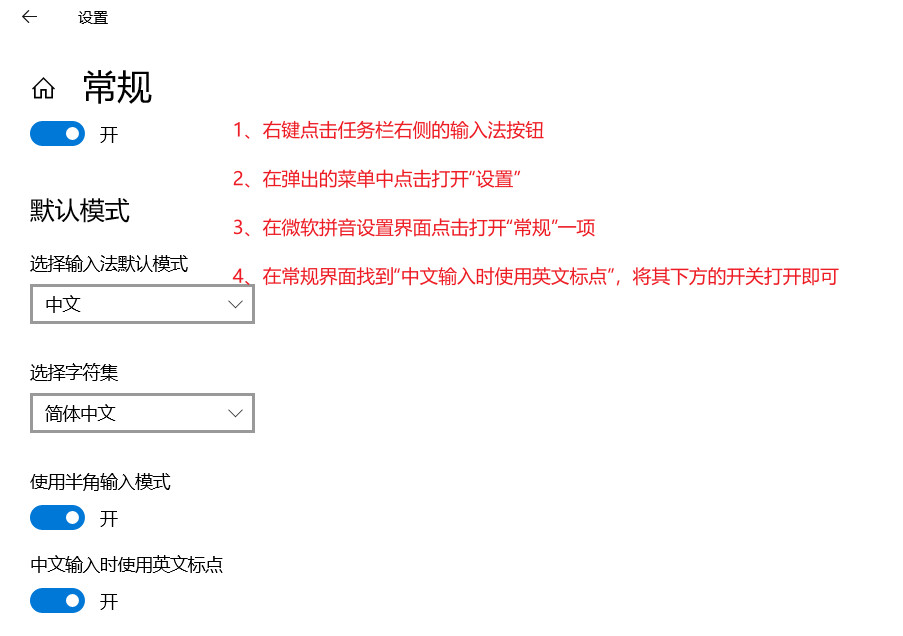
工具/原料
方法/步骤
右键点击任务栏右侧的输入法按钮
在弹出的菜单中点击打开“设置”
在微软拼音设置界面点击打开“常规”一项
在常规界面找到“中文输入时使用英文标点”,将其下方的开关打开即可
