独家干货分享:如何为win10/11控制面板里面单独项目/单个设置选项创建桌面快捷方式/添加到开始菜单
Exclusive dry goods sharing: How to create a desktop shortcut/add to the start menu for a single item/single setting option in the win10/11 control panel
If you add a shortcut to the control panel to the desktop, this is very simple. In win10, just right-click Personalization> Theme> Desktop Icon Settings> Check Control Panel in the pop-up menu to add the accounting method of the control panel to the desktop. It can also be in the search box. Search in the control panel and fix it to the start screen in the pop-up options'
But if we want to add a separate item in the control panel, such as uninstall program or power option (easy to set at any time, power saving mode or high performance mode) how do we set it
It’s actually very simple. Just open the control panel and click on the view method in the upper right corner. Change the default to a large icon or a small icon.
Then right-click on the desired option to create a shortcut or fix it to the start screen to solve the problem perfectly (see the figure below for details)
I have put the power option on the desktop. Don’t want Midea
如何添加控制面板快捷方式到桌面 这个很简单 在win10里面 只要在右键个性化> 主题> 桌面图标设置 > 在弹出的菜单中 勾选控制面板即可添加控制面板的快捷方式到桌面 也可在搜索框里搜索控制面板 在弹出的选项中 固定到开始屏幕即可‘
但是如果我们想添加控制面板里面单独的一项 比如卸载程序 或者 电源选项(方便随时设置 省电模式或者高性能模式) 我们该如何设置
其实非常简单 只需要打开控制面板 在右上角点一下 查看方式 将默认改成大图标或者小图标
再在需要的选项上鼠标右键 创建快捷方式 或 固定到开始屏幕 即可完美解决问题 (详见下图哦)
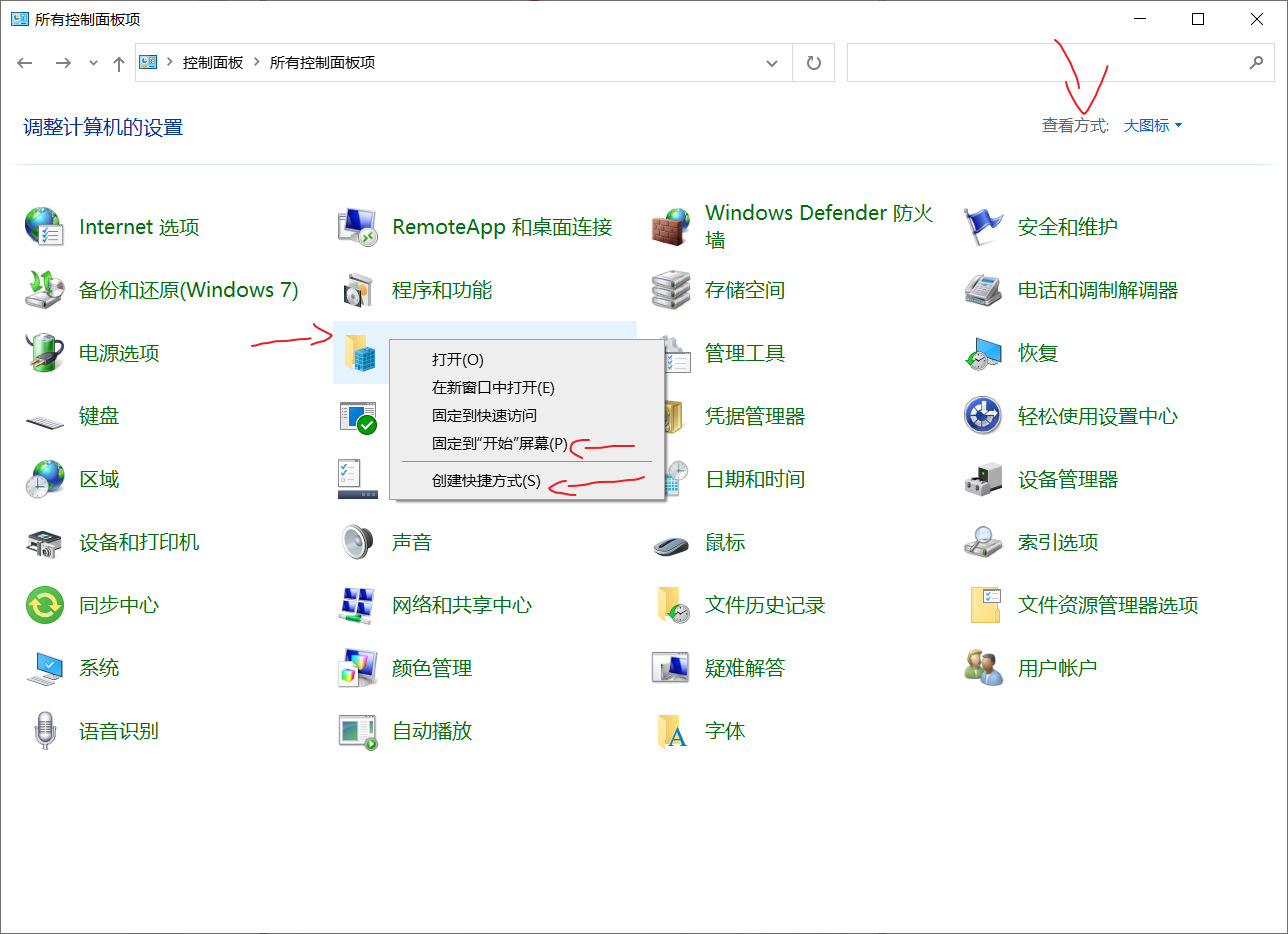
我已经将电源选项放在桌面了 美的不要不要的

参考资料 jingyan.baidu.com/article/6b182309706ce4fb58e1598a.html
