Chrome OS 96 近日正式推出,该版本在专注于增强相机和其他常规应用的升级。作为过渡到每四周更新一次的一部分,Chrome OS 95 版被跳过。Chrome OS 96 was officially launched recently, this version is focused on enhancing the camera and other conventional application upgrades. As part of the transition to an update every four weeks, the Chrome OS 95 version was skipped.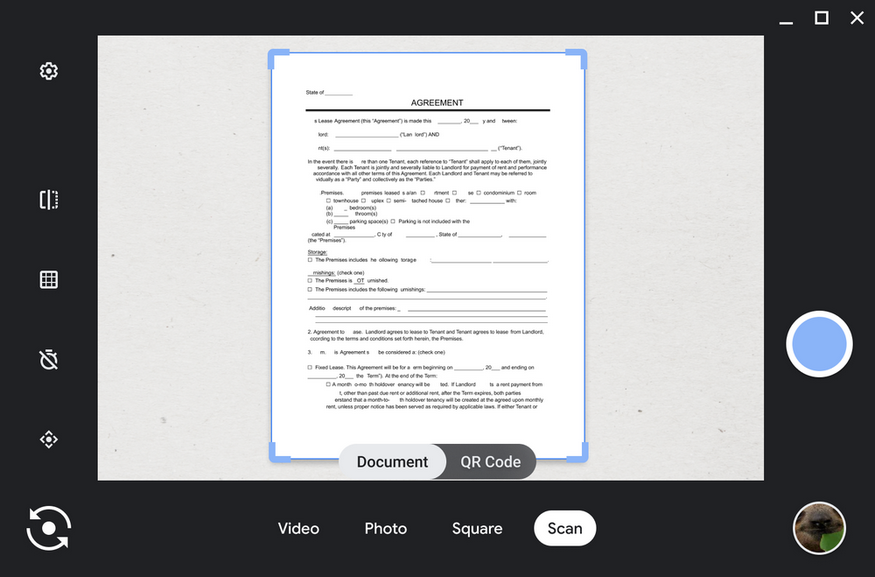
Camera application In this version, Google pays special attention to the improvement of the Chrome OS camera application. Chrome OS devices with a rear camera will benefit from a new built-in file scanner that can convert captured files into PDF and JPEG formats.
There will be a new "scan" option in the camera application, which will automatically detect the edge of the document, and the user can also adjust it manually. This feature has previously appeared in Chrome OS 94, and is now officially launched on a large scale.
Next year, the Chrome OS camera app will also launch a GIF maker function that allows you to record videos up to 5 seconds and convert them to GIF pictures.
Nearby ShareNearby Share can now be accessed in the Android app and their share menu. Previously, this function was limited to file applications, PWA applications and system applications.
Chrome OS application settings In Chrome OS 96, there is a new "Notification" page in "Settings"> "Applications", but previously, only in "Quick Settings" can you switch on/off immediately.
The applications in the "Manage Your Applications" list now have an "Open Supported Links" option to determine whether to open the URL through the installed client or in the Chrome browser when the URL is clicked.
Finally, the wallpaper application was redesigned in the Chrome OS 96 version. With a larger grid UI, it can also be accessed from the application launcher icon instead of just right-clicking on the desktop.
For more details, please check: https://blog.google/products/chromebooks/new-camera-updates/
相机应用
在这个版本中,Google 特别关注对 Chrome OS 相机应用的改进。拥有后置摄像头的 Chrome OS 设备将受益于一个新增的内置文件扫描仪,它可以将捕获的文件转换为 PDF 和 JPEG 格式。
相机应用中将有一个新的 "扫描" 选项,该功能将自动检测文档边缘,用户也可以手动调整。这项功能此前已经在 Chrome OS 94 出现,如今正式大规模推送。
明年,Chrome OS 相机应用还将推出一个 GIF 制作器功能,可以让你录制长达 5 秒钟的视频并转换为 GIF 图片。
Nearby Share
Nearby Share 现在可以在 Android 应用和它们的共享菜单内访问。此前,该功能仅限于文件应用、PWA 应用和系统应用。

Chrome OS 应用程序设置
在 Chrome OS 96 中,"设置" > "应用程序" 中有一个新的 "通知" 页面,而之前只有在 "快速设置" 中才能立即切换开/关。

在 "管理你的应用程序" 列表中的应用程序现在有一个 "打开支持的链接" 选项,以确定当点击 URL 时,是通过安装的客户端还是在 Chrome 浏览器中开启该 URL。

最后,壁纸应用在 Chrome OS 96 版本中被重新设计,有了更大的网格 UI,还可以从应用启动器图标访问,而不仅限直接在桌面上右键点击。
更多详情可查看:https://blog.google/products/chromebooks/new-camera-updates/
