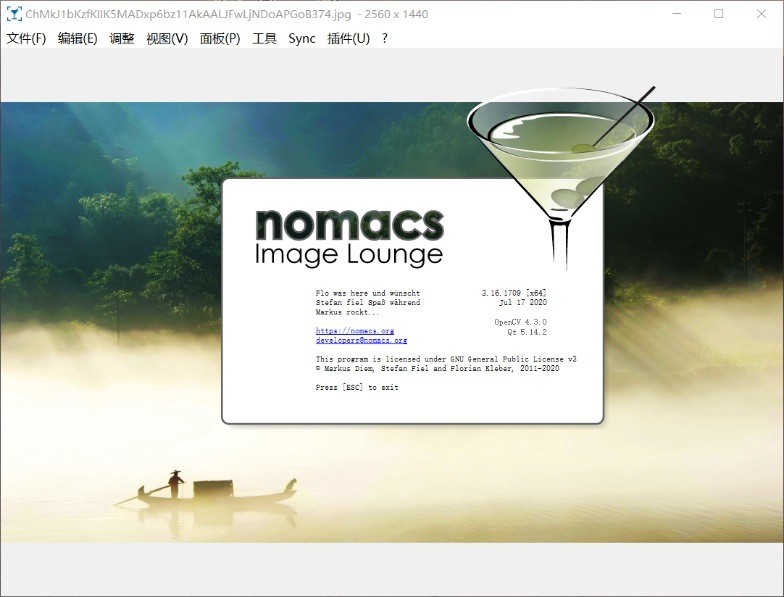 nomacs 具有半透明的小部件,可显示其他信息,例如缩略图,元数据或直方图。它能够浏览可解压缩到目录中的 zip 或 MS Office文件中的图像。可以显示与图像一起存储的元数据,并且可以向图像添加注释。包括当前文件夹的缩略图预览以及允许在文件夹之间切换的文件浏览器面板。在目录中,您可以应用文件过滤器,以便仅显示文件名具有特定字符串或匹配正则表达式的图像。激活缓存可以立即在图像之间切换。nomacs 包括用于调整亮度,对比度,饱和度,色相,伽玛和曝光的图像处理方法。它具有伪彩色功能,可以创建假彩色图像。 nomacs 的独特功能是多个实例的同步。使用此功能,您可以通过在完全相同的位置缩放和/或平移甚至以不同的不透明度覆盖图像来轻松比较图像。
nomacs 具有半透明的小部件,可显示其他信息,例如缩略图,元数据或直方图。它能够浏览可解压缩到目录中的 zip 或 MS Office文件中的图像。可以显示与图像一起存储的元数据,并且可以向图像添加注释。包括当前文件夹的缩略图预览以及允许在文件夹之间切换的文件浏览器面板。在目录中,您可以应用文件过滤器,以便仅显示文件名具有特定字符串或匹配正则表达式的图像。激活缓存可以立即在图像之间切换。nomacs 包括用于调整亮度,对比度,饱和度,色相,伽玛和曝光的图像处理方法。它具有伪彩色功能,可以创建假彩色图像。 nomacs 的独特功能是多个实例的同步。使用此功能,您可以通过在完全相同的位置缩放和/或平移甚至以不同的不透明度覆盖图像来轻松比较图像。由于其组织良好的功能集,您可以轻松配置专用参数。可以使用“拖放”操作或内置的浏览功能将照片上传到工作环境中。
另外,它提供对存储在计算机中的文件和文件夹的快速访问,因此您可以轻松地选择要查看和处理的图像。
该工具可让您使用以下文件格式打开照片:PNG,JPG,BMP,PPM,ARW,PSD,DNG,TGA,ICO,CRW,MPO等。
此外,您可以放大或缩小,从所选目录转到下一张或上一张图片,按文件名,创建日期,上次修改日期,升序或降序对项目进行排序,并切换到全屏模式更好地专注于您的工作。
您还可以查看在缩略图列表或幻灯片中显示的照片,检查元数据(例如型号,曝光时间,等级,日期),显示或隐藏内置直方图,执行搜索操作以及更改壁纸。
nomacs 使您可以将图像旋转到不同角度,调整大小或裁剪照片,查看 GPS 坐标,使用热键(可以重新分配)以及将编辑的照片打印或保存为JPEG,PNG,TIF,BMP,PPM或其他文件格式。
最后但并非最不重要的一点是,您可以进行文件关联,重命名项目,将当前图像复制到剪贴板,调整亮度,对比度,饱和度,色相,伽玛和曝光度,并使用存储在计算机中的多张图片创建马赛克图像,以及将数据导出到标记图像文件格式(TIFF)。
总而言之,nomacs 提供了一组方便的功能,可帮助您查看图像并应用多个编辑选项。由于其直观的布局,它适合新手和专业人士。如果要跳过安装步骤,可以下载该程序的可移植版本,可在此处找到。
nomacs 是根据 GNU 通用公共许可证v3许可的,可用于 Windows,Linux,FreeBSD,Mac 和 OS/2。它是免费的,供私人和商业使用。如果您要报告任何错误或要求新功能,请使用我们的跟踪器。
nomacs 中文设置:Edit – Settings – Grneral 中找到 Language 选项,下拉找到简体中文,重启即可。当然您也可以直接按 Ctrl+Shift+P 快捷键来打开设置选项。
nomacs 3.17.2206 Beta
@diemmarkus diemmarkus released this on 13 Aug
extends the new crop tool
fixes crash when anti-aliasing is enabled (see #537)
improves translations (see #538)
HOME
nomacs is a free, open source image viewer, which supports multiple platforms. You can use it for viewing all common image formats including RAW and psd images.
nomacs features semi-transparent widgets that display additional information such as thumbnails, metadata or histogram. It is able to browse images in zip or MS Office files which can be extracted to a directory. Metadata stored with the image can be displayed and you can add notes to images. A thumbnail preview of the current folder is included as well as a file explorer panel which allows switching between folders. Within a directory you can apply a file filter, so that only images are displayed whose filenames have a certain string or match a regular expression. Activating the cache allows for instantly switching between images.
nomacs includes image manipulation methods for adjusting brightness, contrast, saturation, hue, gamma, exposure. It has a pseudo color function which allows creating false color images. A unique feature of nomacs is the synchronization of multiple instances. With this feature you can easily compare images by zooming and/or panning at the exactly same position or even by overlaying them with different opacity.
nomacs is licensed under the GNU General Public License v3 and available for Windows, Linux, FreeBSD, Mac, and OS/2. It is free for private and commercial use. If you want to report any bugs or request new features please use our tracker.
nomacs 3.16
nomacs 3.16 is mainly improved behind the scenes. We added a few new features though:
- AVIF support
- CR3, PCX support
- image editing: blurring added
- plugins: adds composite plugin
- windows: new multi-user installer
- adds default system theme
- flatpak: adds plugins
官网直连下载 https://github.com/nomacs/nomacs/releases/latest/download/nomacs-setup-x64.msi
github主页 https://github.com/nomacs/nomacs/

