WinRAR是一款强大的压缩文件管理器,它提供了rar和zip文件的完整支持,能解压arj、cab、lzh、ace、tar、gz、uue、bz2、jar、iso格式文件。
WinRAR简体中文32/64位商业版下载(2025/03/10已更新至WinRAR7.10)
wrr是正式版(推荐该版本),wrr是win-rar(RARLAB产品的官方发行商:www.win-rar.com)的缩写,err的数字签名日期在后也佐证这点,正式版的数字签名肯定在开发版、内测版后面
rrlb是开发版,winrar-laboratory 实验室开发版的意思,不是正式版,rlb是rarlab(官网:www.rarlab.com)的缩写
二者区别只是数字签名时间稍有不同,功能上完全相同,都是官方版本
商业版和中国个人免费版区别
商业版注册后就不会出现广告,免费版无论是否注册Key都会弹广告!如下图分析: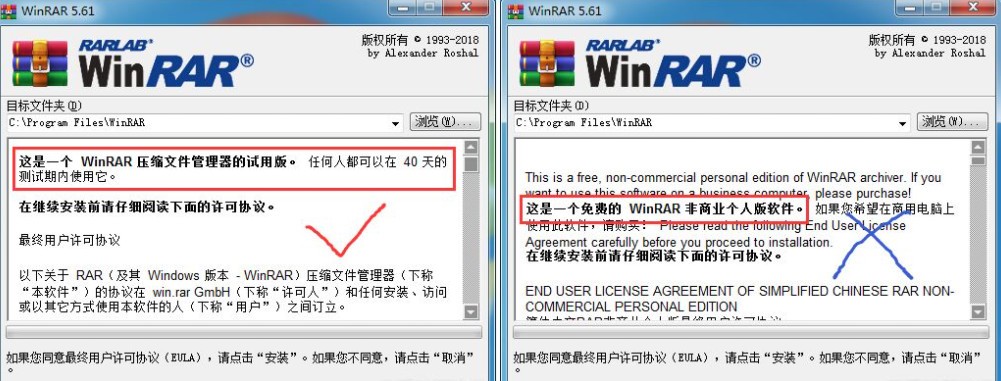
7.1都更新了什么呢?
7.1更新日志
版本 7.10
1. “设置/常规”对话框页面分为“设置/界面”和“设置/系统”页面。对话框导航使用垂直选项卡,而不是水平选项卡。
2. 如果“设置/界面”中的“颜色模式”选项设置为“深色”,则 WinRAR 将设置深色界面模式。此选项可以无条件启用深色和浅色模式,或使用 Windows 颜色模式设置。
3. “设置/系统”对话框中的“大内存页面”选项和 -mlp 命令行开关允许在 RAR 存档格式压缩和提取例程中分配大内存区域时使用 2 MB 内存页面,而不是默认的 4 KB。
它允许改进存档速度,在某些情况下还可以提高提取速度。
通常,对于较大的压缩字典和较慢的压缩方法,性能提升更为显著。
此功能需要“将页面锁定在内存中”权限
,如果缺少该权限,WinRAR 会建议将其分配给当前
用户帐户,使其也可用于其他软件。
需要重新启动 Windows 才能激活新分配的权限。
4.“设置/安全”对话框中的“仅区域值”选项控制
存档标记 Web 传播是否仅包含安全区域
值或所有可用字段。
虽然其他字段(例如下载位置或 IP 地址)
可能有助于识别文件来源,但如果文件与其他人共享,则它们可能会引起隐私问题。
5. 开关 -om[-|1][=list] 控制 WinRAR 和控制台 RAR 命令行模式下的标记 Web 传播。
6. Windows Vista 和 32 位 Windows 不再受支持。
WinRAR 需要 Windows 7 x64 或更高版本。
与 WinRAR 不同,32 位自解压模块仍作为 64 位安装包的一部分提供。
7. 在“高级压缩参数”对话框中,“增量压缩”和“可执行压缩”选项现在有“自动”、“始终开启”和“禁用”选项。
为了提高压缩速度,“自动”会根据压缩方法应用这些选项,例如,对于“最快”和“快速”方法,禁用它们。使用“始终开启”可对所有方法启用它们。
8. 用于存储默认 RAR 开关集的环境变量名称从“RAR”更改为“RARINISWITCHES”。批处理脚本使用“RAR”环境变量名称来存储 RAR 可执行文件路径名是很常见的,这之前导致了名称冲突。
9. “高级 SFX 选项”对话框的“文本”页面上的“完成消息标题”和“完成消息文本”选项允许定义在成功完成 SFX 存档提取时显示的自定义消息。
此消息也可以使用“TextDone”脚本命令添加。
SFX 徽标和图标选项已移至“高级 SFX 选项”对话框的新“徽标和图标”页面。对话框导航使用垂直选项卡而不是水平选项卡。
10. Windows 11 上下文菜单:
a) 新上下文菜单中的压缩配置文件位于提取命令上方,类似于旧上下文菜单;
b) 在存档打开、提取和存档命令组之间插入分隔线。
11. 提取具有 NTFS“压缩”属性的文件时,此属性在文件提取开始时分配。
通常,与在写入文件数据后分配相比,它可以缩短提取时间。
12. 在向现有 RAR 存档添加文件时,先前存储在此存档中的文件夹将移动到新添加文件之后的位置。
因此,文件夹时间戳是在提取所有文件后设置的,在这些文件夹内创建文件时不会修改。
13. 如果其他开关或存档参数不暗示存档修改,则不再为“rar ch -tl”命令创建临时文件。
最新存档文件的修改时间直接设置为原始存档文件,而不复制存档数据。它减少了磁盘写入和处理时间。
14. 如果存档在恢复记录或快速打开信息服务块处被截断,则在标准“存档意外结束”后显示带有截断块类型的附加消息。
15. RAR 压缩算法可以使用多个 Windows 处理器组
以利用最多支持的 64 个逻辑处理器。
它可以提高逻辑处理器数量超过 64 个而不是 64 的倍数的系统上的 RAR 压缩速度。
以前,逻辑处理器的最大数量仅限于
单个处理器组大小,例如 72 个处理器的最大数量为 36 个。
16. 除了大小之外,在“显示信息”命令中还会显示恢复记录的存档大小百分比。
对于 RAR 5.0 存档,它是创建恢复记录时指定的精确值。对于较旧的 RAR 格式,它是根据可用数据计算出的近似值。
17. 从 WinRAR 中打开的另一个存档打开嵌套存档时,
除非 WinRAR“设置/安全”中的“传播 Web 标记”选项设置为“从不”,否则 Web 标记数据将分配给嵌套存档。以前,只有当此选项设置为“对于所有文件”或“对于用户定义类型”且用户定义类型列表包含存档扩展名时,才会分配该选项。
此外,“对于办公文件”和“对于可执行文件和办公文件”列表现在包括 WinRAR 支持的常见存档扩展名。
将 Web 标记数据分配给嵌套存档允许将其传播到从此类存档中提取的文件,这在以前的版本中默认情况下不会执行。
我们感谢 Qize Wang(VenusTech 的 ADLab)将此问题提请我们注意。
18. 修复的错误:
a) 如果将新文件添加到使用 -se 或 -s 开关创建的现有半固定 RAR 存档中,则此类文件可能会损坏。
此问题不影响使用 -s 创建的常规固定存档,也不影响非固定存档;
b) 即使不使用 -m1 “最快”压缩方法进行长距离搜索,使用 256MB 或更大压缩字典的开关 -m1 -mcl+ 或 -m1 -mcl 仍会为长距离搜索算法分配所需的内存;
c) 如果在从存档子文件夹提取文件时启用了“从提取路径中删除冗余文件夹”选项,则单击文件列表中的“..”将显示包含存档文件的文件夹,而不是存档内的父文件夹;
d) 如果应用程序从存档启动并创建了日期单调增长的多个文件,则 WinRAR 可以为每个创建的文件发出存档更新提示,而不是单个提示。
WinRAR - What's new in the latest version
Version 7.11 beta 1
1. If "Add to archive..." Explorer context menu command is applied to
multiple archives in the disk root, for example, d:\arc1.rar
and d:\arc2.rar, WinRAR will propose arc1_rar.rar default name
for a new archive. Previous version proposed arc1.rar, updating one
of selected archives instead of creating a new one.
2. Bugs fixed:
a) WinRAR 7.10 failed to update solid archives containing a folder
record placed before a file record. It issued the checksum error
message and aborted processing.
As a result of this fix, this version preserves the original position
of such folders after updating and doesn't move them to the end
of archive as WinRAR 7.10 did;
b) when extracting a file from CAB archive over an existing file,
existing files were overwritten, but not truncated.
So if existing file was larger than extracted, existing file data
had been left at the end of the extracted file;
c) if SFX module from "Advanced SFX options" dialog was stored
in the compression profile, it was applied as is, even if archive
format was changed after selecting the profile. It could result
in SFX module mismatching the archive format;
d) choosing a value in bytes from drop down list associated
with archive dialog "Split to volumes, size" field didn't set
units to bytes automatically;
e) if SFX "TextDone" command was used together with "Silent"
and "TempMode" commands, the completion message was sometimes
displayed behind other opened windows.
Version 7.10
1. "Settings/General" dialog page is split to "Settings/Interface"
and "Settings/System" pages. Dialog navigation uses vertical tabs
instead of horizontal.
2. WinRAR sets the dark interface mode if "Color mode" option
in "Settings/Interface" is set to "Dark". This option can enable
dark and light modes unconditionally or use Windows color mode settings.
3. "Large memory pages" option in "Settings/System" dialog and -mlp
command line switch enable using 2 MB memory pages instead of
default 4 KB, when allocating large memory areas in RAR archive
format compression and extraction routines.
It allows to improve archiving and, in some cases, extraction speed.
Typically the performance gain is more significant for bigger
compression dictionaries and slower compression methods.
This feature requires "Lock pages in memory" privilege
and if it is missing, WinRAR proposes to assign it to the current
user account, making it available for other software too.
Windows restart is necessary to activate the newly assigned privilege.
4. "Zone value only" option in "Settings/Security" dialog controls
if archive Mark of the Web propagation includes only the security zone
value or all available fields.
While additional fields, such as a download location or IP address,
might help to identify a file source, they can be a privacy concern
if file is shared with other persons.
5. Switch -om[-|1][=list] controls Mark of the Web propagation
in WinRAR and console RAR command line mode.
6. Windows Vista and 32-bit Windows are not supported anymore.
WinRAR requires Windows 7 x64 or later.
Unlike WinRAR, 32-bit self-extracting modules are still provided
as a part of 64-bit installation package.
7. "Auto", "Always on" and "Disable" choices are now available
for "Delta compression" and "Executable compression" options
in "Advanced compression parameters" dialog.
To improve the compression speed, "Auto" applies these options
depending on the compression method, such as disabling them
for "Fastest" and "Fast" methods. Use "Always on" to enable them
for all methods.
8. Name of environment variable to store the default set of RAR switches
is changed from "RAR" to "RARINISWITCHES". It is rather typical
for batch scripts to use "RAR" environment variable name to store
RAR executable pathname, which led to the name conflict previously.
9. "Completion message title" and "Completion message text" options
on "Text" page of "Advanced SFX options" dialog allow to define
a custom message displayed on the successful completion of SFX archive
extraction.
This message can also be added with "TextDone" script command.
SFX logo and icon options are moved to the new "Logo and icon" page
of "Advanced SFX options" dialog. Dialog navigation uses vertical tabs
instead of horizontal.
10. Windows 11 context menu:
a) compression profiles in the new context menu are placed above
extraction commands, similarly to the legacy context menu;
b) separator lines are inserted between archive open, extraction
and archiving command groups.
11. When extracting a file with NTFS "Compressed" attribute,
this attribute is assigned in the beginning of file extraction.
Typically it reduces the extraction time compared to assigning it
after writing the file data.
12. When adding files to existing RAR archive, folders previously stored
in such archive are moved to a position after newly added files.
So folder timestamps are set after extracting all files and are not
modified when creating files inside of these folders.
13. Temporary file isn't created anymore for "rar ch -tl" command if other
switches or archive parameters do not imply the archive modification.
Modification time of newest archived file is set directly to original
archive file, without copying the archive data. It reduces disk write
and processing time.
14. If archive is truncated at recovery record or quick open information
service blocks, the additional message with truncated block type
is displayed after the standard "Unexpected end of archive".
15. RAR compression algorithm can use multiple Windows processor groups
to utilize up to maximum supported 64 logical processors.
It can improve RAR compression speed on systems with logical
processors number exceeding 64 and not multiple of 64.
Previously the maximum number of logical processors was limited
to a single processor group size, such as 36 for 72 processors.
16. Additionally to size, a percent of archive size is also displayed
for recovery record in "Show information" command.
For RAR 5.0 archives it is the exact value specified when creating
the recovery record. For older RAR formats it is the approximate value
calculated from the available data.
17. When opening a nested archive from another archive opened in WinRAR,
Mark of the Web data will be assigned to nested archive unless
"Propagate Mark of the Web" option in WinRAR "Settings/Security"
is set to "Never". Previously it was assigned only if this option
was set to "For all files" or to "For user defined types" and list
of user defined types included the archive extension.
Also "For office files" and "For executable and office files" lists
now include popular archive extensions supported by WinRAR.
Assigning Mark of the Web data to nested archives allows to propagate
it to files extracted from such archives, which wasn't done by default
in previous versions.
We are thankful to Qize Wang (ADLab of VenusTech) for bringing this
issue to our attention.
18. Bugs fixed:
a) if new files have been added to existing semi-solid RAR archive
created with -se or -s switches, such files could be damaged.
This issue doesn't affect usual solid archives created with -s,
also as non-solid archives;
b) even though the long range search isn't used with -m1 "fastest"
compression method, switches -m1 -mcl+ or -m1 -mcl with 256MB
or larger compression dictionary still allocated memory required
for long range search algorithm;
c) if "Remove redundant folders from extraction path" option was on
when extracting a file from archive subfolder, clicking on ".."
in the file list afterwards displayed the folder with the archive
file instead of parent folder inside of archive;
d) if application was started from archive and created multiple files
with monotonically growing date, WinRAR could issue archive update
prompts for every created file instead of a single prompt.
WinRAR简体中文32/64位商业版下载(2025/03/10已更新至WinRAR7.10)
恢复经典图标的方法:
WinRAR简体中文32/64位商业版下载(2025/03/10已更新至WinRAR7.10)
注册文件请自行百度。
WinRAR 6.24 Chinese Simplified (32 bit) 简体中文:
商业版官方下载地址:
https://www.win-rar.com/fileadmin/winrar-versions/sc/sc20231013/wrr/winrar-x32-624sc.exe
WinRAR 6.24 Chinese Simplified (64 bit)简体中文:
商业版官方下载地址:
https://www.win-rar.com/fileadmin/winrar-versions/sc/sc20231013/wrr/winrar-x64-624sc.exe
WinRAR 6.23 Chinese Simplified (32 bit) 简体中文:
商业版官方下载地址:
https://www.win-rar.com/fileadmin/winrar-versions/sc/sc20230808/wrr/winrar-x32-623sc.exe
WinRAR 6.23 Chinese Simplified (64 bit)简体中文:
商业版官方下载地址:
https://www.win-rar.com/fileadmin/winrar-versions/sc/sc20230808/wrr/winrar-x64-623sc.exe
WinRAR 6.21 Chinese Simplified (32 bit) 简体中文:
商业版官方下载地址:
https://www.win-rar.com/fileadmin/winrar-versions/sc/sc20230223/wrr/winrar-x32-621sc.exe
WinRAR 6.21 Chinese Simplified (64 bit)简体中文:
商业版官方下载地址:
https://www.win-rar.com/fileadmin/winrar-versions/sc/sc20230223/wrr/winrar-x64-621sc.exe
WinRAR 6.11 Chinese Simplified (32 bit) 简体中文:
商业版官方下载地址:
https://www.win-rar.com/fileadmin/winrar-versions/sc/sc20220317/wrr/winrar-x32-611sc.exe
WinRAR 6.11 Chinese Simplified (64 bit)简体中文:
商业版官方下载地址:
https://www.win-rar.com/fileadmin/winrar-versions/sc/sc20220317/wrr/winrar-x64-611sc.exe
WinRAR 6.10 Chinese Simplified (32 bit) 简体中文:
商业版官方下载地址:
https://www.win-rar.com/fileadmin/winrar-versions/sc/sc20220127/wrr/winrar-x32-610sc.exe
零售版官方下载地址:
https://www.win-rar.com/fileadmin/winrar-versions/sc/sc20220127/rrlb/winrar-x32-610sc.exe
WinRAR 6.10 Chinese Simplified (64 bit)简体中文:
商业版官方下载地址:
https://www.win-rar.com/fileadmin/winrar-versions/sc/sc20220127/wrr/winrar-x64-610sc.exe
零售版官方下载地址:
https://www.win-rar.com/fileadmin/winrar-versions/sc/sc20220127/rrlb/winrar-x64-610sc.exe
WinRAR 6.02 Chinese Simplified (32 bit) 简体中文:
商业版官方下载地址:
https://www.win-rar.com/fileadmin/winrar-versions/sc/sc20210616/wrr/wrar602sc.exe
零售版官方下载地址:
https://www.win-rar.com/fileadmin/winrar-versions/sc/sc20210616/rrlb/wrar602sc.exe
WinRAR 6.02 Chinese Simplified (64 bit)简体中文:
商业版官方下载地址:
https://www.win-rar.com/fileadmin/winrar-versions/sc/sc20210616/wrr/winrar-x64-602sc.exe
零售版官方下载地址:
https://www.win-rar.com/fileadmin/winrar-versions/sc/sc20210616/rrlb/winrar-x64-602sc.exe
WinRAR 6.01 Chinese Simplified (32 bit) 简体中文:
商业版官方下载地址:
https://www.win-rar.com/fileadmin/winrar-versions/sc/sc20210414/wrr/wrar601sc.exe
零售版官方下载地址:
https://www.win-rar.com/fileadmin/winrar-versions/sc/sc20210414/rrlb/wrar601sc.exe
WinRAR 6.01 Chinese Simplified (64 bit)简体中文:
商业版官方下载地址:
https://www.win-rar.com/fileadmin/winrar-versions/sc/sc20210414/wrr/winrar-x64-601sc.exe
零售版官方下载地址:
https://www.win-rar.com/fileadmin/winrar-versions/sc/sc20210414/rrlb/winrar-x64-601sc.exe
WinRAR 6.00 Chinese Simplified (32 bit) 简体中文:
商业版官方下载地址
https://www.win-rar.com/fileadmin/winrar-versions/sc/sc20201210/wrr/wrar600sc.exe
零售版官方下载地址:
https://www.win-rar.com/fileadmin/winrar-versions/sc/sc20201210/rrlb/wrar600sc.exe
WinRAR 6.00 Chinese Simplified (64 bit)简体中文:
商业版官方下载地址:
https://www.win-rar.com/fileadmin/winrar-versions/sc/sc20201210/wrr/winrar-x64-600sc.exe
零售版官方下载地址:
https://www.win-rar.com/fileadmin/winrar-versions/sc/sc20201210/rrlb/winrar-x64-600sc.exe
WinRAR 5.91 Chinese Simplified (32 bit) 简体中文:
商业版官方下载地址:
https://www.win-rar.com/fileadmin/winrar-versions/sc/sc20200708/wrr/wrar591sc.exe
零售版官方下载地址:
https://www.win-rar.com/fileadmin/winrar-versions/sc/sc20200708/rrlb/wrar591sc.exe
WinRAR 5.91 Chinese Simplified (64 bit)简体中文:
商业版官方下载地址:
https://www.win-rar.com/fileadmin/winrar-versions/sc/sc20200708/wrr/winrar-x64-591sc.exe
零售版官方下载地址:
https://www.win-rar.com/fileadmin/winrar-versions/sc/sc20200708/rrlb/winrar-x64-591sc.exe
送个德国官方的链接地址:https://www.win-rar.com/download.html?L=0
WinRAR 5.90 Chinese Simplified (32 bit) 简体中文:
官方下载地址:
https://www.win-rar.com/fileadmin/winrar-versions/sc/sc20200409/rrlb/wrar590sc.exe
WinRAR 5.90 Chinese Simplified (64 bit)简体中文:
官方下载地址:
https://www.win-rar.com/fileadmin/winrar-versions/sc/sc20200409/rrlb/winrar-x64-590sc.exe
WinRAR 5.80 Chinese Simplified (32 bit) 简体中文:
官方下载地址:
https://www.win-rar.com/fileadmin/winrar-versions/sc/sc20191217/rrlb/wrar580sc.exe
WinRAR 5.80 Chinese Simplified (64 bit)简体中文:
官方下载地址:
https://www.win-rar.com/fileadmin/winrar-versions/sc/sc20191217/rrlb/winrar-x64-580sc.exe
WinRAR 5.71 Chinese Simplified (32 bit) 简体中文:
官方下载地址:
https://www.win-rar.com/fileadmin/winrar-versions/sc20190509/wrr/wrar571sc.exe
WinRAR 5.71 Chinese Simplified (64 bit)简体中文:
官方下载地址:
https://www.win-rar.com/fileadmin/winrar-versions/sc20190509/wrr/winrar-x64-571sc.exe
WinRAR 5.7 Chinese Simplified (32 bit) 简体中文:
官方下载地址:
https://www.win-rar.com/fileadmin/winrar-versions/sc20190304/wrr/wrar570sc.exe
WinRAR 5.7 Chinese Simplified (64 bit)简体中文:
官方下载地址:
https://www.win-rar.com/fileadmin/winrar-versions/sc20190304/wrr/winrar-x64-570sc.exe
WinRAR 5.61 Chinese Simplified (32 bit) 简体中文:
官方下载地址:
https://www.win-rar.com/fileadmin/winrar-versions/sc20181016/wrr/wrar561sc.exe
WinRAR 5.61 Chinese Simplified (64 bit)简体中文:
官方下载地址:
https://www.win-rar.com/fileadmin/winrar-versions/sc20181016/wrr/winrar-x64-561sc.exe
