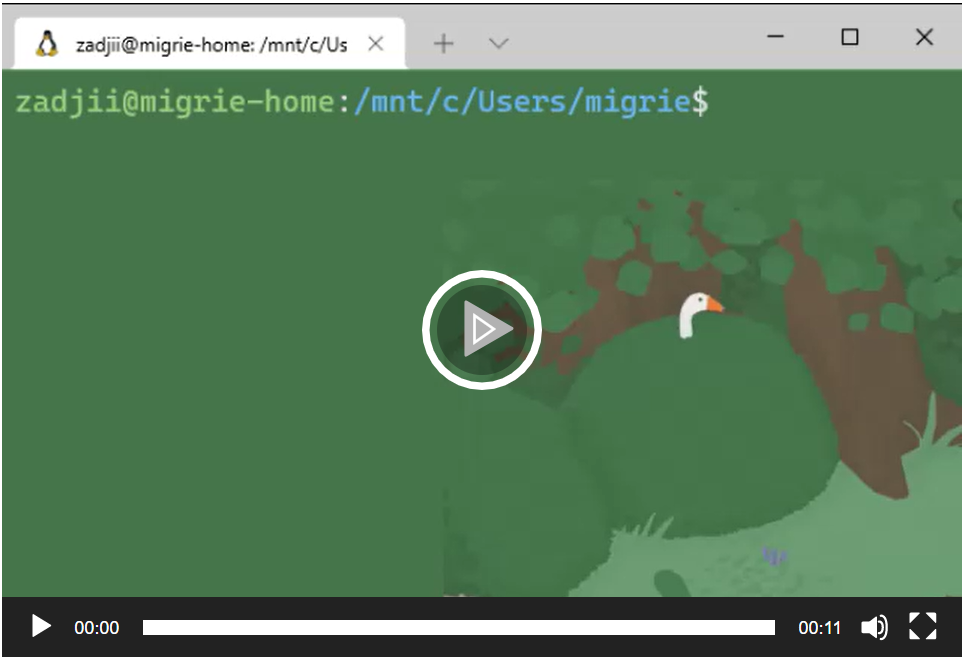Windows Terminal Preview 1.13 已发布,这是 2022 年的第一个更新版本。值得注意的是,Windows Terminal 1.13+ 支持的最低 Windows 10 版本已从 18362 (19H1) 变更至 19041 (20H1)Windows Terminal Preview 1.13 has been released, the first update for 2022. It is worth noting that the minimum Windows 10 version supported by Windows Terminal 1.13+ has been changed from 18362 (19H1) to 19041 (20H1)
The main new features are as follows: Updated ?settings UI design Updated ?settings UI with WinUI 2.6 to align with the new Windows 11 style.
Auto-elevate profiles adds a new profile setting called "elevate"; allows you to automatically launch a profile as an administrator.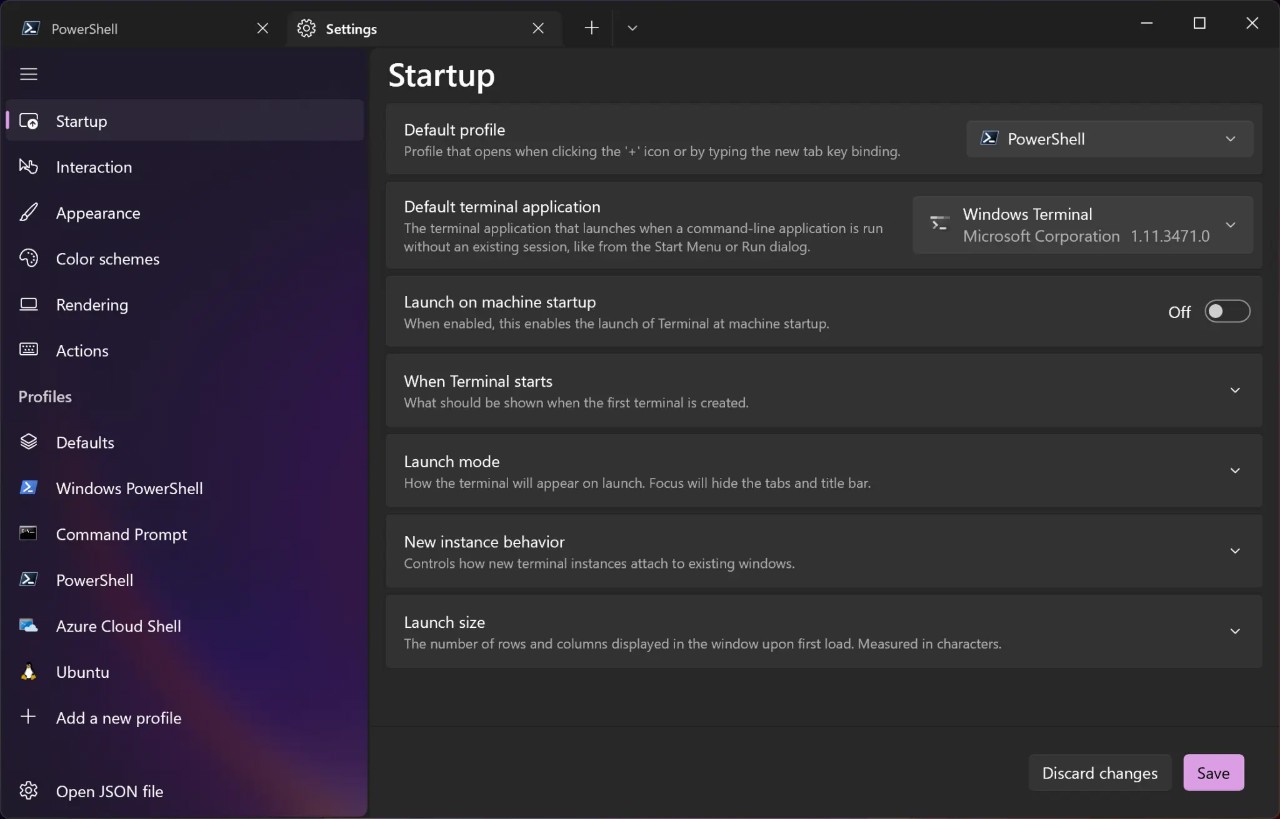
Also, the elevate parameter was added to the ?new-tab and split-pane actions. Example: // Profile setting "elevate": true// New tab action{ "command": { "action": "newTab", "elevate": true }, "keys": "ctrl+shift+1" }/ / Split pane action{ "command": { "action": "splitPane", "split": "auto", "elevate": true }, "keys": "alt+shift+e" }New rendering engine added A new configuration file setting experimental.useAtlasEngine, when set to "true" will enable a new text rendering engine.
Microsoft said, "While performance improvements are generally not noticeable, some effects can be seen in some edge cases (especially when rendering text with a large number of colors). In these cases, regardless of screen resolution, this The new renderers all draw at the monitor refresh rate. Please note that this engine is still a work in progress, it may not be stable, and some of your favorite features may still not be available. We look forward to improving this over time renderer, and hope to replace the existing renderer by default when it reaches functional parity."
Customizable Ringtones You can now use the bellSound settings to customize your profile's ringtones. This setting accepts a filepath as a string, or an array of filepath strings. When using an array, the terminal will randomly choose a ringtone to play.
New actions You can now restore recently closed tabs or panes with the new restoreLastClosed action. NOTE: This will restore the configuration files in the tabs/panes, but not the buffer history and running command line programs.
The new exportBuffer action lets you export the text in the buffer to a text file.
The new adjustOpacity action allows you to change the opacity of the terminal window at runtime.
Other improvements Terminal now supports snapshot layouts in Windows 11 The system context menu now has a path to the item background image that opens settings now shows in the settings interface Bug fixes //wsl$/ paths and ~ should now work as a starter for WSL distributions start directory.
Azure Cloud Shell configuration files can now be copied using the settings UI.
Adjusting transparency while disabled will no longer re-enable acrylic.
The AltGr + Space key combination should now work correctly.
AltGr should now work correctly in the ?settings UI.
For details, please refer to the official announcement
主要新特性如下:
更新 settings UI 设计
使用 WinUI 2.6 更新了 settings UI 以与新的 Windows 11 样式保持一致。
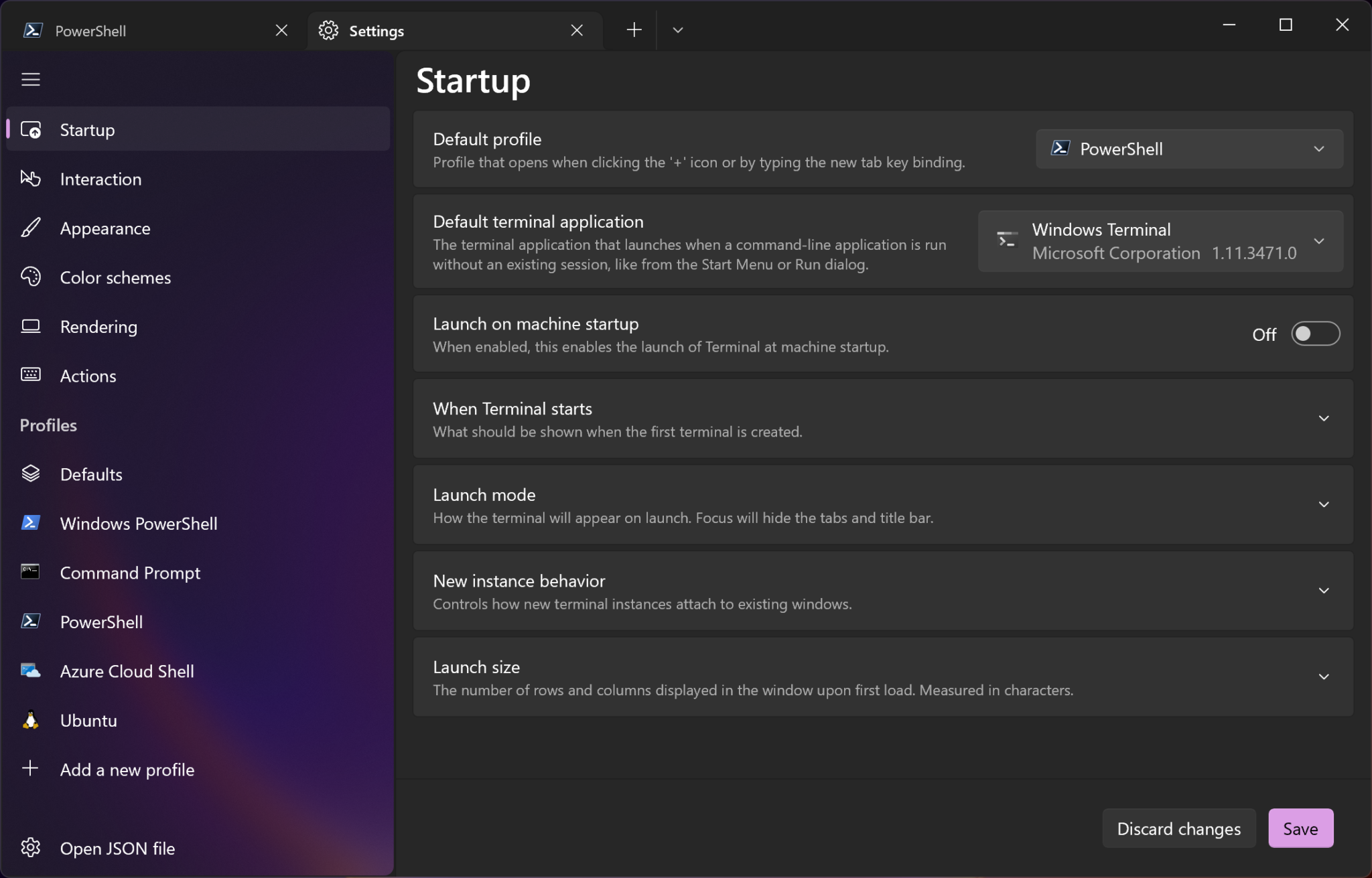
Auto-elevate profiles
增加了一个新的配置文件设置,称为"elevate";允许你能够以管理员的身份自动启动一个配置文件。
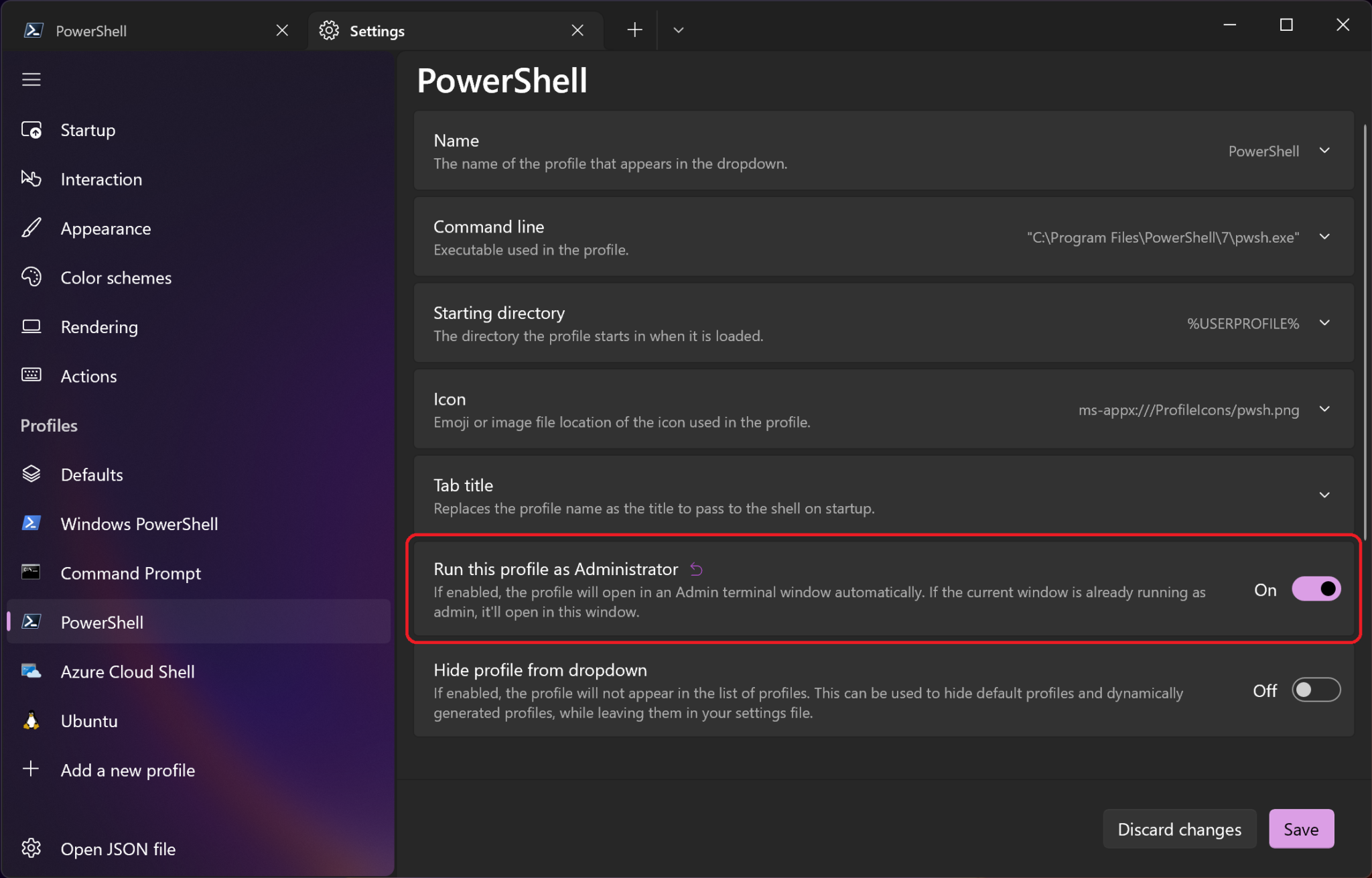
此外,elevate参数还被添加到了 new-tab 和 split-pane actions 中。示例:
// Profile setting
"elevate": true
// New tab action
{ "command": { "action": "newTab", "elevate": true }, "keys": "ctrl+shift+1" }
// Split pane action
{ "command": { "action": "splitPane", "split": "auto", "elevate": true }, "keys": "alt+shift+e" }新的渲染引擎
添加了一个新的配置文件设置 experimental.useAtlasEngine,当设置为"true"时将启用一个新的文本渲染引擎。
微软方面称,“虽然性能改进通常并不明显,但在某些边缘情况下(尤其是在呈现大量颜色的文本时)还是可以看到一些效果。在这些情况下,无论屏幕分辨率如何,这个新的渲染器都会以显示器刷新率绘制。请注意,这个引擎仍然是一个正在进行的工作,它可能不稳定,而且你最喜欢的一些功能可能仍然没有。我们期待着随着时间的推移改进这个渲染器,并希望在现有的渲染器达到功能同等水平时,能够默认取代它。”
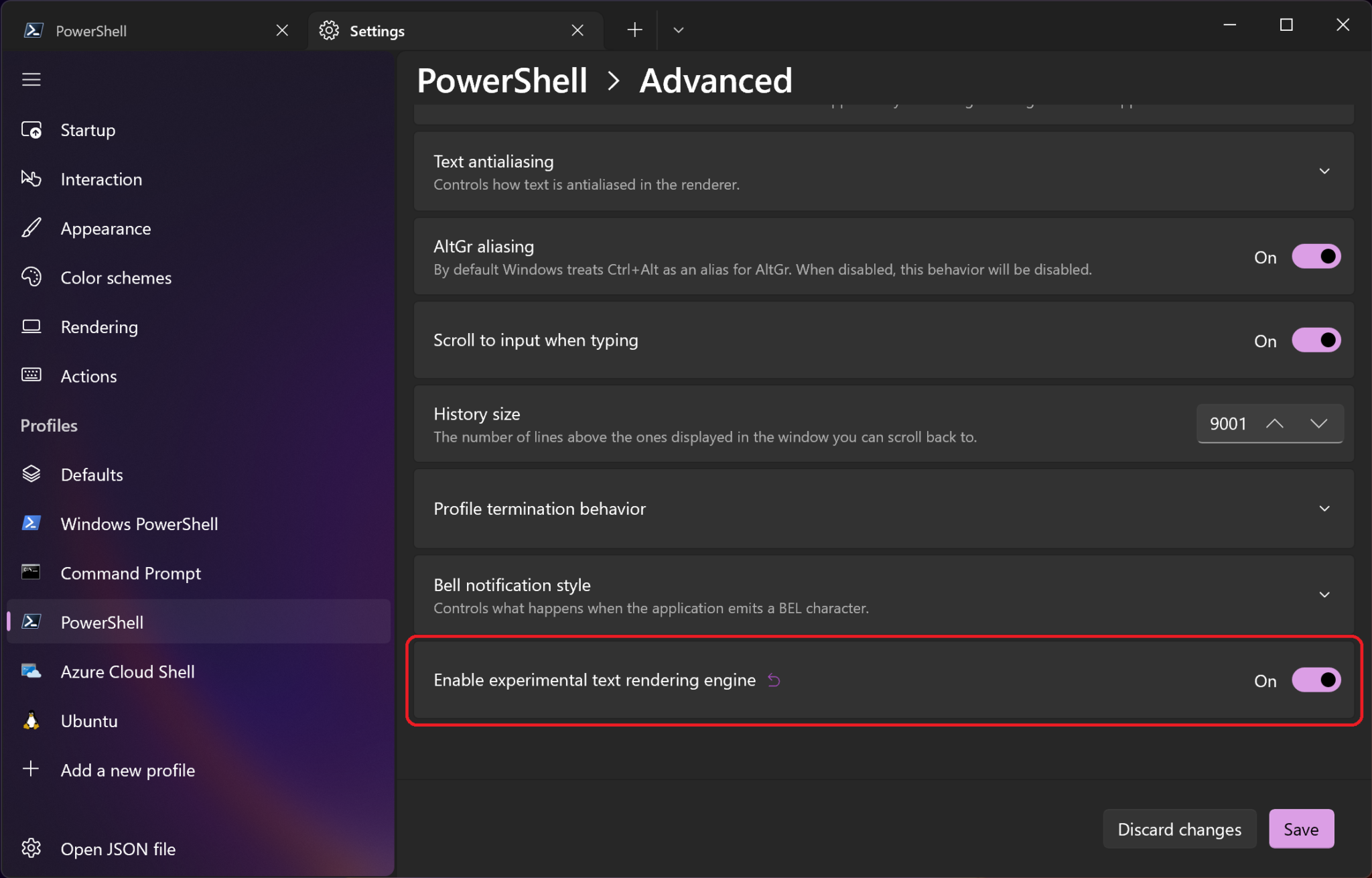
可定制的铃声
现在可以使用 bellSound 设置来定制你的配置文件的铃声。这个设置接受一个作为字符串的文件路径,或者一个文件路径字符串的阵列。当使用一个数组时,终端将随机选择一个铃声来播放。
New actions
- 现在可以用新的 restoreLastClosed action 恢复最近关闭的标签或窗格。注意:这将恢复标签页/窗格中的配置文件,但不包括缓冲区历史和运行的命令行程序。
- 新的 exportBuffer action 可以让你把缓冲区内的文本导出到一个文本文件。
- 新的 adjustOpacity action 允许你在运行时改变终端窗口的不透明度。
其他改进
- 终端现在支持 Windows 11 中的快照布局
- 系统上下文菜单现在有一个打开设置的项目
- 背景图片的路径现在显示在设置界面中
Bug 修复
- //wsl$/ 路径和 ~ 现在应该可以作为 WSL 发行版的起始目录。
- Azure Cloud Shell 配置文件现在可以使用 settings UI 进行复制。
- 在禁用时调整透明度在将不再重新启用 acrylic。
- AltGr + Space 组合键现在应能正确工作。
- AltGr 现在应该可以在 settings UI 中正常工作。
详情可查看官方公告