很多人家里都会有那么一台 “年事已高” 的电脑,这台电脑此前可能是因为启动速度缓慢、配置落后,亦或经常使用的软件已不兼容而被你遗忘在某个角落吃灰。它接下来的命运要不就是继续扔在角落,要不就是进行回收。
Many people have such an "old" computer at home. This computer may have been forgotten in a corner because of slow startup speed, outdated configuration, or incompatible software. . Its next fate is either to continue to be thrown in the corner, or to be recycled.
Google's new Chrome OS Flex is giving these old devices a chance to rejuvenate.
Chrome OS Flex is a brand new system from Google, and unlike regular Chrome OS, you can install it on devices that were originally based on Windows or macOS (non-ARM chips), turning them into Chromebooks. Chrome OS Flex is a free, publicly available operating system that is currently available for download, but in early preview.
Chrome OS Flex is built on CloudReady, which Google acquired in 2020. The latter is mainly aimed at enterprise and educational users who want to extend the life of existing devices. After all, the configuration requirements required by Chrome OS are not high, which is why it is still a green , environmentally friendly and sustainable projects.
Minimum device requirements to run Chrome OS Flex:
Architecture: Intel or AMD x86-64-bit compatible device
RAM: 4 GB
Storage: 16 GB
Bootable from USB
BIOS: Full Administrator Access
Chrome OS Flex uses the exact same core code as Chrome OS that comes preinstalled on Chromebooks, which means you get relatively complete system functionality, integrated Google Assistant, monthly system updates, and more. At present, the team mainly focuses on the core experience of the system, and will not add support for Android applications to Chrome OS Flex for the time being.
Google itself knows that it may be difficult for users to completely replace the Windows or macOS operating systems they are currently using, so in addition to installing Chrome OS Flex natively on the device, users can also boot from a USB flash drive. It, which provides users with a relatively easy, low-cost way to experience the new system. All the software tools you need to make and install Chrome OS Flex for Windows or macOS are available on the official website.
If users have been using CloudReady before, CloudReady will be automatically updated to Chrome OS Flex when Chrome OS Flex is officially released to stable. Google has only given a vague release date for the stable version: in the next few months. (official registration)
Google 全新推出的 Chrome OS Flex 则是给这些老旧设备提供了一个重新焕发青春的机会。

Chrome OS Flex 是 Google 推出的全新系统,与常规 Chrome OS 不同的是,你可以将它安装在原本基于 Windows 或 macOS(非 ARM 芯片)的设备上,从而将它们变成 Chromebook。Chrome OS Flex 是一个免费,并向公众开放的操作系统,目前该系统已可供下载,但还处于早起预览阶段。
Chrome OS Flex 建立在 Google 2020 年收购的 CloudReady 之上,后者主要面向那些希望延长现有设备使用寿命的企业和教育用户,毕竟 Chrome OS 所需的配置要求不高,正因如此这还是一个绿色、环保,具有可持续性的项目。
运行 Chrome OS Flex 的最低设备要求:
- 架构:Intel 或 AMD x86-64-bit 兼容设备
- 内存:4 GB
- 存储:16 GB
- 可从 USB 启动
- BIOS:完全管理员访问权限
Chrome OS Flex 与预装在 Chromebook 上的 Chrome OS 采用的核心代码完全相同,这意味着你可以使用相对完整的系统功能、集成的 Google 助手、获得每月系统更新等。目前团队主要专注于系统的核心体验,暂时不会为 Chrome OS Flex 添加 Android 应用的支持。
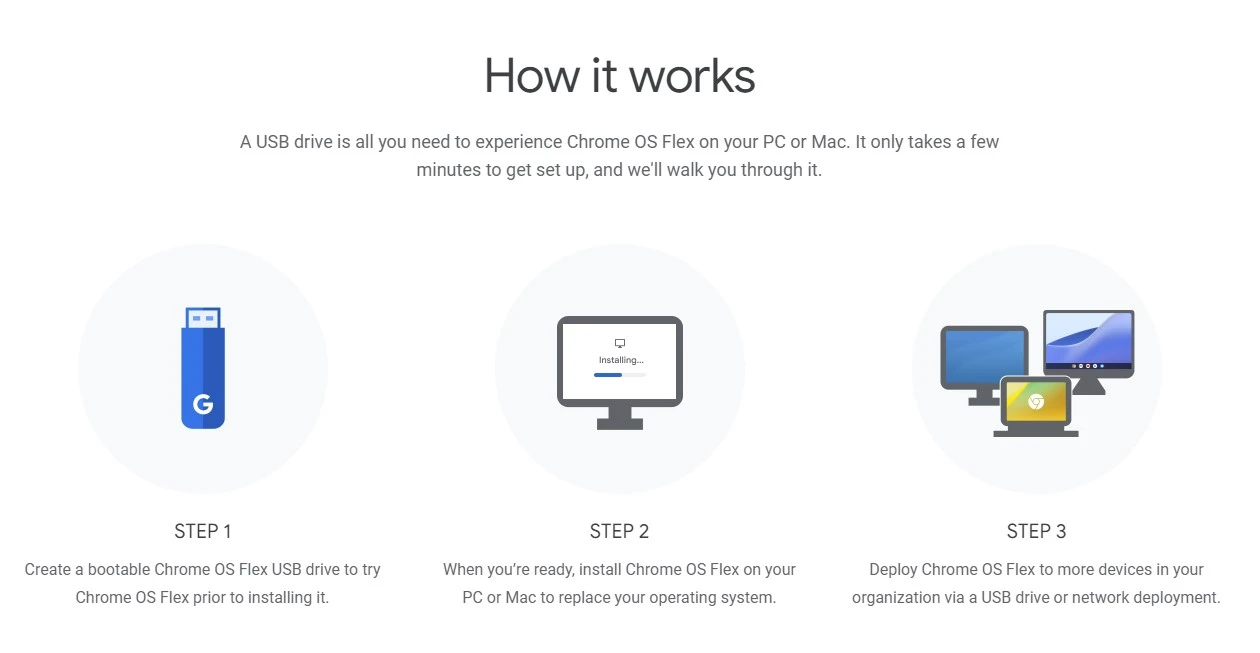
Google 自己也知道,想要用户完全更换掉目前在使用的 Windows 或 macOS 操作系统可能是一件难事,因此用户除了在设备上原生安装 Chrome OS Flex 以外,用户还可以通过 U 盘启动的方式来使用它,这为用户提供了一个相对简便、低成本的方式来体验新系统。为 Windows 或 macOS 上制作和安装 Chrome OS Flex 所需的所有软件工具都已放在官网上。
如果用户之前已经在使用 CloudReady,那么当 Chrome OS Flex 正式推出稳定版后,CloudReady 将自动被更新到 Chrome OS Flex。Google 目前仅给出了一个比较模糊的稳定版发布时间:在未来几个月。(官方注册登记)
